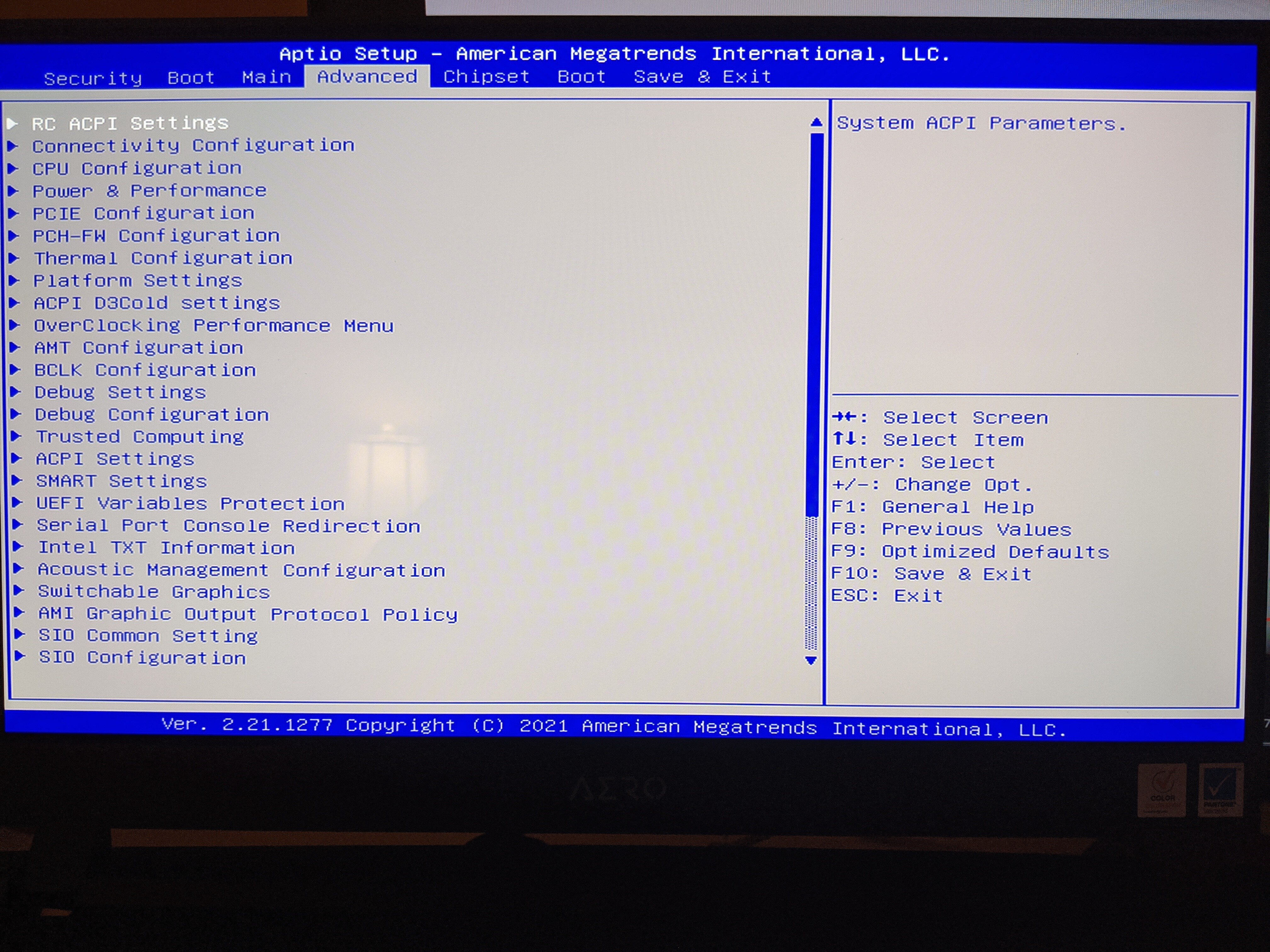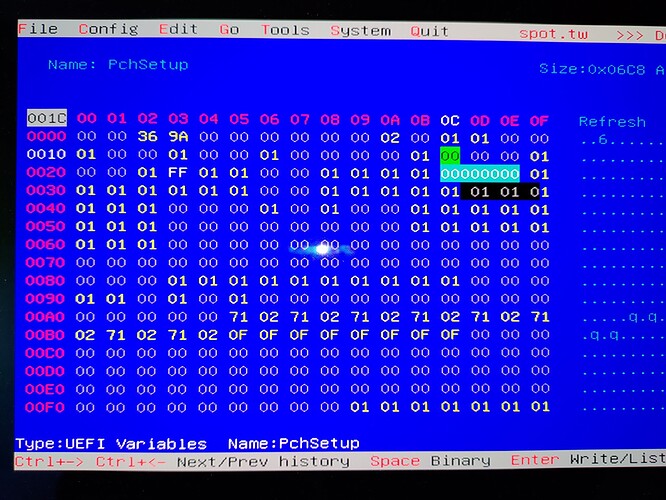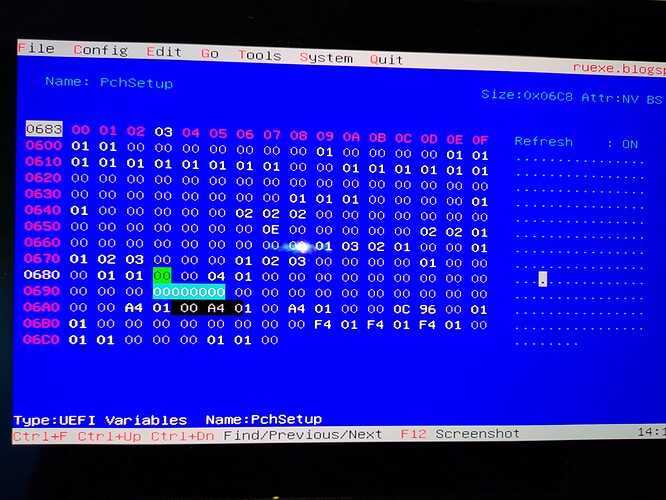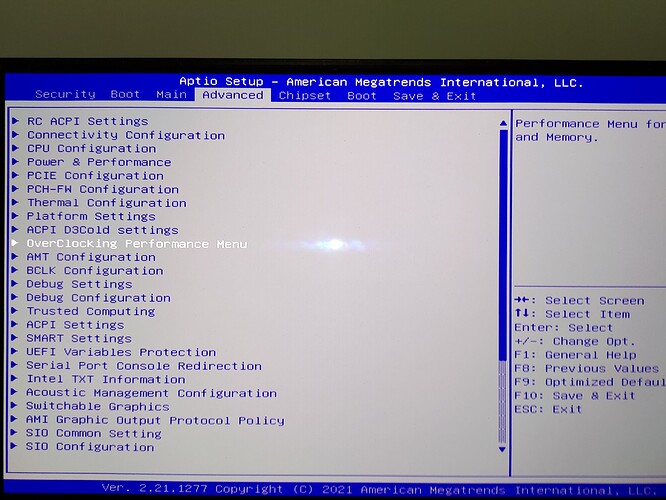Sorry to annoy you with one more question @BDMaster. Now that I have my BIOS modded, is it safe to switch the BIOS Lock register back to 01 so the BIOS can’t be written from the OS? Thanks!
No worries , this is only NVRAM , so any update or reflash using original backup it will be override …
Try to find into the Advanced PCH Configuration , there you will find all the variables option to Switch on / off …
Regards
P.S. if you will switch on again , then to reflash your bios mod , it needs to make off again ![]()
Thanks for report !
@BDMaster
Hello, I want to unlock the BIOS on my Aero 15 OLED KD (11800H + 3060).
But I would like some clarification on which order these steps need to be taken:
1: First I need to make a BIOS backup using FPT15, and then unlock the BIOS using RU, correct?
2: Then I upload a copy of my BIOS backup for you to look at?
3: Modify the BIOS variables according to your instructions?
4: Flash the new modded BIOS using FPT15. What commands do I need to use?
Apologies for my questions and confusion. This is my first time doing something like this, and I’m not fully certain on the exact steps, even after reading through previous posts on this thread.
@AoLun
Ok friend, i explain all …
1. use this tool (BACKUP_Tool) to get a result file and upload it (result file is a concentrate of informations, so backup too), by it i can check all
2. if you don’t want to use the Tool, then can use FPT15 and upload the backup file
3. i extract all infos from your file and will confirm the variables to modify by RU shell to get the Eeprom unlocked fiile to upload here
4. i will reply with mod file and you will flash back to eeprom using a script internal , Write.bat by a double click ont it
Here is the Tool to get the result file :
https://www.mediafire.com/file/4s2lp3ig8…ools20h.7z/file
Let me know
Regards
@BDMaster
Ah I see, thank you.
sendspace isn’t working for me, so here’s the Google drive link: drive . google . com/file/d/1dXG5OErfyE51BVcNd4aqPsrz-a4233I0/view?usp=sharing
Hi friend, your result file is empty, so there are two possibility :
1. CPU not Intel , but AMD
2. Backup_Tool needs to be runned as Admin
so if not 1, try the 2 , run it as Admin etc post result , then use the FPT15 too to make a Bios Backup , run this command from a Command Line Interpreter (CLI)
with Admin rights :
fptw.exe -d biosreg.bin -bios
Let me know
Regards
@BDMaster
Sorry, I tried again and it seems to work this time. Here are the results and the BIOS backup: drive . google . com/drive/folders/1cX1YUPkJJ6XhMT30_j_mp-ndkPHg8Pk4?usp=sharing
Question!
For the current version of Rufus, the Boot Selection choices are different from the original Notebookreview thread.
I think the 2 possible choices are "Non bootable" and "UEFI:NTFS". Which one should I choose?
Thanks!
@Veritable
Not bootable , only FAT32 , it needs for UEFI bios to boot from USB , then you have to create a folder into the path , follow the tutorial :
https://nstarke.github.io/firmware/uefi/…ing-ru-efi.html
To access the UEFI menu, create a bootable USB media:
Format a USB device in FAT32.
Create a directory on the USB device:
/efi/boot/
Copy the file shell.efi to the directory created above (shell.efi from RU shell site)
http://ruexe.blogspot.com/2020/05/ru-5250379-beta.html
Rename the file RU.efi to BOOTX64.efi
Restart the system and enter the UEFI menu.
Select the option to Boot from USB.
Regards
@AoLun
Hi friend, there are your NVRAM Variables to set to 0x00 :
BIOS Lock VarOffset - 0x1C
FPRR VarOffset - 0x683
Your bios is like that of Mercury …
Follow the tutorial unlock the Eeprom by RU shell and use this bios mod , flash it by double click on Write.bat :
https://www.mediafire.com/file/hjxgaoqn9…02_Mod.rar/file
When you got your goal, then make a Bios Menu Tabs photo to see that all is been done …
Let me know
Regards
@BDMaster :
Thank you. I got RU working now. It seems to shut off and cause the computer to reboot if I sit there for too long, but once I know which variables to edit then I will try to be quick ![]()
Here is my results file: sendspace(dot)com/file/nh7v9x
I have an Aero 15 YD on BIOS FB04 / EC F004
Edit by Fernando: Unneeded fully quoted post replaced by directly addressing to its author (to save space)
Hi friend, you have made this result after the mod ?
It shwon the Error 167 so Eeprom is write protect …
Your NVRAM variables are these :
FPRR VarOffset - 0x683
BIOS Lock VarOffset - 0x1C
If you have a doubt then ask to me, make a photo and upload and i will reply …
To check if your eeprom is unlocked use BACKUP_Tool to get the result file , then unpack the result and look for this file
write_15.0.1.1347.error.log , if there isn’t then it’s unlocked, but you will see during the result creation file too ![]()
This is your Bios Mod , you can rewrite back by double click on Write.bat program , after you will unlocked the Eeprom :
https://www.mediafire.com/file/ap9vj3omv…04_Mod.rar/file
Ket me know
Regards
P.S. as i say to anyone, after the mod please post a photo of unlocked bios to check if all is gone well !
@BDMaster
Please unlock and mod my bios. I have a Aero 15 oled 11th gen YD rtx 3080 I want to under volt and need to change ram settings to use balistix ram 32000 CL 16
https://www.sendspace.com/file/glpxwy
Yes, I made the backup before doing the RU, because I was not sure which entries to modify!
After I made the changes, I tried the Backup again and like you said, no error file within the RAR!
Then, ran the Write.bat you provided, and all is well! I’m now running a modest -0.050V undervolt and 3200MHz CL20 for the memory, thanks to you!
Thank you!
@god503
Hi friend, file empty , look above there is the FPT15, if the result will be again empty then get a bios backup by FPT15, try to run the tool as Admin …
Regards
@BDMaster
i hope this is the one. I use the dump.bat file to create it
https://www.sendspace.com/file/td74zx
@god503 hi friend, this one is good …
Here you go :
https://www.mediafire.com/file/e6e9usyq6…03_Mod.rar/file
Flash it by Write.bat … post a Bios Photo to check it …
Let me know
Regards
@BDMaster
:
Running it as admistrator but getting these error messages
Error 51: Could not access PCI device.
Error 51: Could not access PCI device.
Error 64: Failed to initialize SPI interface.
FPT Operation Failed.