@dvv47 That’s because it looks like you’re trying to modify the wrong address
Refer to the screenshot #1 from BDMaster. Your screen should look identical to this when modded.
REF post: #599 | RE: [Request] Gigabyte Aero 15 OLED BIOS unlocked
@TheEeebbb
i tried to change 0x1C to 0 and then press ctrl+w
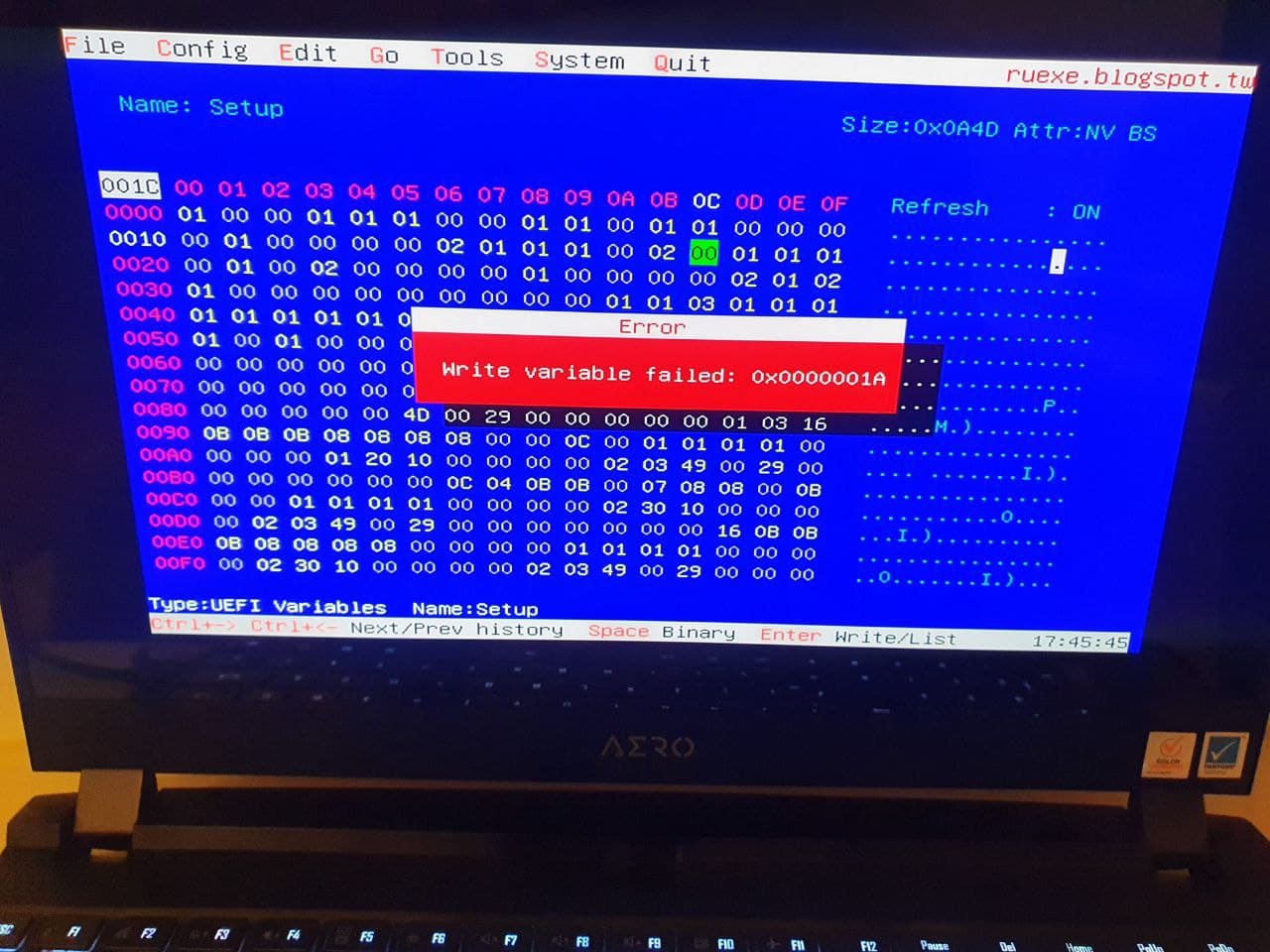
seems i find issue. I tried to change Setup variable, but on BDMaster screenshot - PchSetup.
Succesfully dumed now. @BDMaster could you unlock it please?
P.S. AMIBCP 5.02.0023 gives error on open this file. Language name present in ROM file excees 0x08 in length. Setup tab and Bios Strings tab will not be shown
P.P.S. 5.02.0031 fixes it. mediafire.com/file/ckao23pe57ny7jm/AMIBCP_5.02.0031.rar/file
biosregmod.zip (4.9 MB)
Intrestring. in AMIBCP setup configuration hierarchy i see folder View/Configure CPU Lock Options
but on the right side with handlers and access right there is no such settings.
For another folders like Turbo options, TDP configurations i see everything
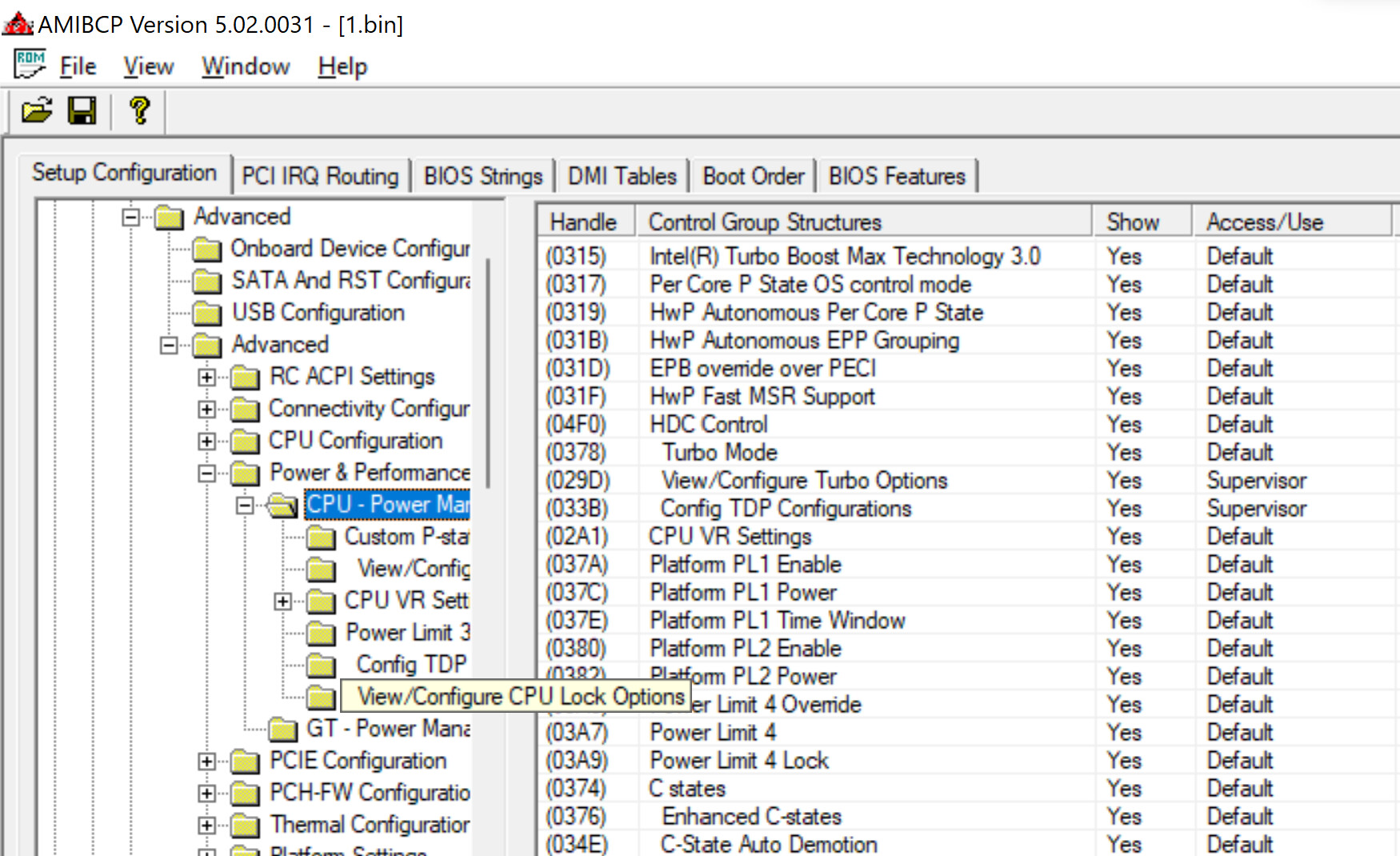
Changing Access/Use fields does not make this field visible in bios
but i changed default value of Overclocking lock (BIT 20) FLEX_RATIO(194) to Disabled and got what i want
converted core i7 11800h to core i9 11900h for free ![]()
Tests shows that it work pretty well with 4.8 ghz
@dvv47 Refer to my post: #619 | RE: [Request] Gigabyte Aero 15 OLED BIOS unlocked
Changing the access fields will not affect the visibility of your menus. You need to edit the PE region of your AMITSE to make the user menus point to the developer menus.
I have already posted a generic unlocked BIOS if you don’t want to unlock it yourself. You can also copy the AMITSE out of my unlock and replace it in your own dump as well if that makes you feel safer.
EDIT:
The 11800 is just a lower binned 11900. I tried it on about 7 different notebooks and it has no issues running at +300Mhz at each core count. Same as actual 11900. Undervolting at 4.9 on 11800 isn’t stable compared to an actual 11900.
@LuckyTechnology
https://mega.nz/file/Do9TBKpS#9MEczhvI33…gwybFqoxKsMy-NM
Gigabyte AERO 15 OLED NA / AERO 15 OLED XA / AERO 15 OLED SA / AERO 15 OLED WA / AERO 15 OLED YA
- Intel 9th Generation CPUs
BIOS FB09
EC F007
Verify your BIOS! Must be FBxx Not FDxx
Always create a backup dump of your own BIOS before attempting to flash
A quick question to the guys that have some knowledge on the subject:
Is it better to update the bios to the latest version and then unlock it or is it better to maintain the original bios and just unlock it?
I always heard updated bios can fix some problems, but I don’t know if it can make the process harder or even block it.
I have the same computer as u, could u unlocked the bios?
Hello,
Is there a way anyone could make a video tutorial on unlocking the bios? The are so many pages to follow, so many things to read that just gets a bit confusing, and some people still have issues.
I have Aero 15 KD. (3060)
Thanks!
Three easy steps:
1) Follow the instructions here to remove the BIOS write protection: [Request] Gigabyte Aero 15 OLED BIOS unlocked (40)
2) Dump your BIOS for backup purposes
3) Flash BIOS
Step two and three are found inside the linked modified BIOS
Would you explain how to do that?
Hey there,
I now have a Gigabyte Aero 15 with an RTX 3070 and a core i7 11800H.
I bought new fancy ram modules, not knowing that this laptop has a locked bios…
I read throuh most of the pages but didn’t really get what i have to do first. I should note that i am pretty new to bios mods on laptops.
kr
I now followed the guides provieded as good as i could. I (at least i hope so) unlocked the said bios options and made the backup.
How do i confirm that i changed the right values? And can somebody mod my bios for me please?
httpsdot//wwwdotsendspacedotcom/file/9v9c2d
Thanks a lot
I updated my Bios. So i had to do all the dump stuff again. I am now pretty sure that i did everything right. I hope that someone can mod my bios ![]()
wwwdotsendspacedotcom/file/mppeot
Thanks in advance.
thank you very much. It worked great ![]()
Hi @TheEeebbb ,
Thanks for your mod bios, it is workable with my 15 OLED YD.
Hi @TheEeebbb ,
I’ve got an Aero OLED 15 KD and am trying to flash the bios you provided there.
Do you know what registers to change to unlock the BIOS since I’m getting this which as I’ve been reading is because the BIOS is locked.
Error 167: Protected Range Registers are currently set by BIOS, preventing flash access.
Please contact the target system BIOS vendor for an option to disable
Protected Range Registers.
I’m running Bios version: FB07
I’ve attached my dump of my BIOS just in case:
www mediafire com /file/ss3ldcobr24klyw/biosreg_backup1.bin
Thanks in advance!
Hey guys,
I’m having a bit of trouble with RU to edit the BIOS lock section. I can’t seem to find it.
I find PchSetup in RU but I’m not sure what value to change.
When using AMIBCP I see that BIOS Lock is Enabled and FPRR is Disabled, but I’m not sure how to find the BIOS Lock register in RU.
Any help would be much appreciated.
I have a Gigabyte AERO 15 KD with bios FB07.
@BDMaster and @TheEeebbb – any chance you guys could assist? You seem to the pros here! ![]()
Cheers! ![]()
For the Love of everything if someone can tell me how to get pass "error 167 protected range registers are currently set by bios"
I have the Aorus 15p YD. Bios FW Version: FB07 EC FW Version: F004.
I am not sure if I am doing everything correctly. but every time I tried to use the write.bat file it keeps giving me "error 167 protected range registers are currently set by bios"
I just want to be able to use my New Ram running at 3200mhz with cl16 instead of 2667hz @CL19…
@Taiwanboikia , we have to boot to RU to first unlock the bios before we can apply the new BIOS using Write.bat.
I’m stuck on the same step as well, trying to figure out how to find the two registers in RU to disable the BIOS Lock (Enabled) and FPRR (which seems to be already Disabled).
Any help anyone?