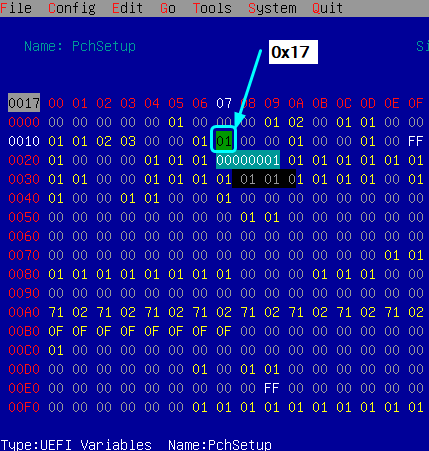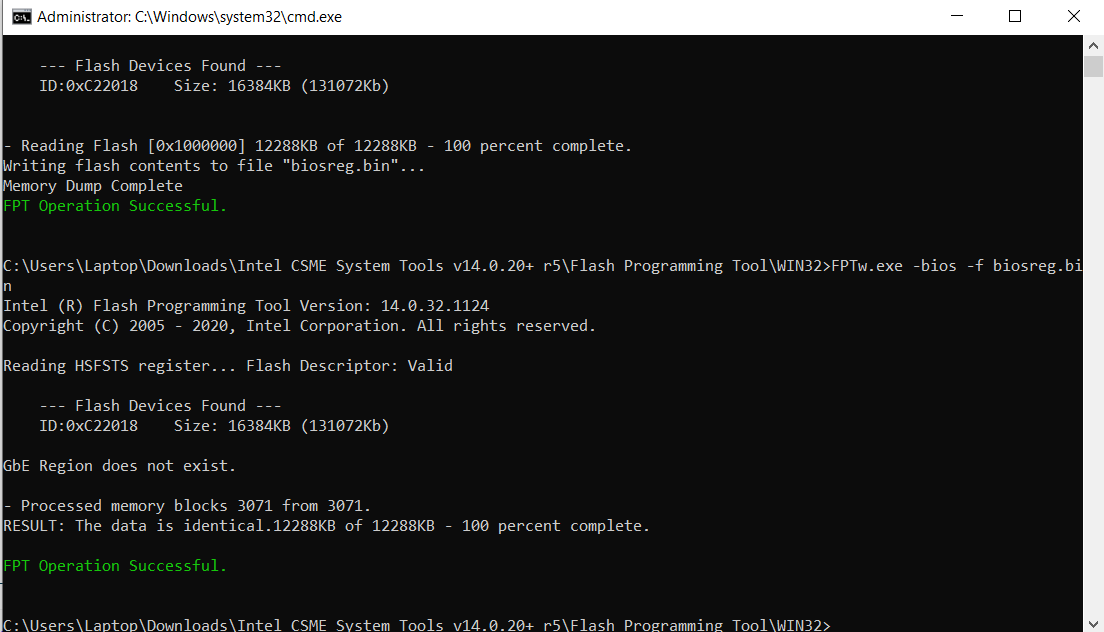@Esurient - I merged your thread into the main Aero 15 mod thread 
You need to disable BIOS lock using RU method, and FPRR if enabled.
Below are what you want to change to 00, if not already, FPRR is probably zero already, so you should only have to change BIOS Lock
Flash Protection Range Registers (FPRR) >> 0x6DD << in PchSetup
BIOS Lock, VarStoreInfo (VarOffset/VarName): 0x17 << in PchSetup
Here is RU method - disregard what they mention about “Setup” the area you need to make the changes in is >> PchSetup - 4570B7F1-ADE8-4943-8DC3-406472842384
Go to section 2.2 and make bootable USB with RU program, then read 2.3-2.5
http://forum.notebookreview.com/threads/…-issues.812372/
Once done with that, do the following and send me file from step #1 IF you can do step #2 without error, which you should be able to do once you do above edit
If you have already modified the BIOS in ANY way, you will need to re-flash it back to factory defaults using factory method (NOT FPT)!!!
Additionally, please remove all BIOS passwords, disable secure boot, and disable TPM or Encryption if you have enabled. Do this before moving on to below
If you do not have Intel ME drivers installed, install them now from your system driver download page, then start over here after reboot.
Check your BIOS’ main page and see if ME FW version is shown. If not then
> DOWNLOAD HWINFO64 HERE < Once HWINFO is open, look at the large window on the left side, expand motherboard, and find the ME area.
Inside that section is the ME Firmware version.
Take note of the version. (
ie. write it down or get a screenshot)
Once you have that, go to the thread linked below, and in the section “C.2” find and download the matching ME System Tools Package for your system.
(
ie if ME FW version = 10.x get V10 package, if 9.0-9.1 get V9.1 package, if 9.5 or above get V9.5 package etc)
> DOWNLOAD " ME System Tools " packages HERE < Once downloaded, inside you will find
Flash Programming Tool folder, and then inside that a Windows or Win/Win32 folder (
NOT x64).
Highlight that Win/Win32 folder, then hold shift and press right click. Choose
“open command window here” (
Not power shell! >> * See Registry file below *).
If you get an error, reply to this post with a screenshot of it,
OR write down the
EXACT command entered and the
EXACT error given.
((If “open command window here” does not appear, look for the “Simple Registry Edit” below…))
Step #1Now you
should be at the command prompt.
You are going to BACKUP the factory
un-modified firmware, so type the following command:
Command:
" FPTw.exe -bios -d biosreg.bin " >> Attach the saved "biosreg.bin ", placed into a compressed ZIP/RAR file, to your next post!!! <<
Step #2Right after you do that, try to
write back the BIOS Region dump and see if you get any error(s).
Command:
" FPTw.exe -bios -f biosreg.bin "^^ This step is important! Don’t forget! ^^ If you get an error, reply to this post with a screenshot of it, OR write down the EXACT command entered and the EXACT error given. Here is a
SIMPLE REGISTRY EDIT that adds “Open command window here as Administrator” to the right click menu, instead of Power Shell
Double-click downloaded file to install.
Reboot after install may be required> CLICK HERE TO DOWNLOAD CMD PROMPT REGISTRY ENTRY < If the windows method above does NOT work for you…Then you may have to copy all contents from the Flash Programming Tool \ DOS folder to the root of a Bootable USB disk and do the dump from DOS
( DOS command: " FPT.exe -bios -d biosreg.bin " )
Since you mentioned undervolting, please look back at warnings on previous page

I’ve done step #1 however step #2 (writing back to flash) failed due to protected range registers. (I’ve attached a screenshot of cmd)
Deatiled Screenshot Below:

@Lost_N_BIOS Should I still ignore the Setup section?
Edit: Forgot to say, Thanks for all the help/resources!
@Esurient - As mentioned, ignore/do not go to “Setup” so first image is a waste of time/space (and it’s not correct location there either) 
@ PCHSetup
0x6DD = 00 << This is good, shown above in 2nd image, FPRR = Disabled
0x17 = Not shown above, you are showing 0x170, go up 0x100, 0x17 is at the very start of this section, second line down from start (0x10) then out 7 to 0x17
@Esurient - Yes, I believe you have selected 0x17, but am not 100% sure 
Line 0x10 >> out to 7 = 0x17 - It’s this one, change to 00 reboot and then do FPT stuff again (make sure to delete previous created BIOS region, or use new name!)>>
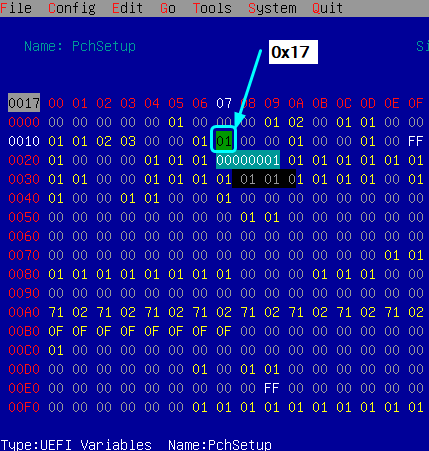
@Lost_N_BIOS Ok, here it is. #2 Completed.
Here is the file: Link
@Esurient - Great you got it! Now, please confirm after you did the RU, you redid step #1 and deleted previous file or used a new name, and then at step #2 you only flashed in the newly dumped BIOS region from new step #1 dump?
If not, and you flashed in old BIOS region dump from step #1 before, you need to re-unlock things in RU, then do step #1 again after you are done, use a new name and then confirm flash back (step #2) with this newly dumped file.
Otherwise you flash back in the locked BIOS if you did not create newly dumped BIOS region post RU unlock, before attempting step #2
@Lost_N_BIOS Yeah, I deleted the original .bin file, Dumped the changed bios, and then flashed the new .bin using the same name.
TLDR: Still unlocked
@Esurient - Ha, thanks, yes, that was TLDR  - Great you did it proper
- Great you did it proper 
Here is your unlocked BIOS, flash back via >> FPTw.exe -bios -f biosregm.bin
http://s000.tinyupload.com/index.php?fil…201122685628879
*** WARNING - To ANYONE with laptop and unlocked BIOS!!!
DO NOT try to enable this graphics card or disable that card, switch cards etc. Otherwise you will end up with no display output (ie black screen) and no way to recover except by blind flash or with flash programmer.
You can change graphics related settings, like changing memory sizes, or core speeds etc, just don’t try to disable one card or change which is main etc.
Additionally, be very careful when trying to undervolt CPU, you can leave BIOS unbootable due to CPU voltage too low (Sometimes even 0.05 is too much)
WARNING *** - This BIOS is user specific! If you are not user Esurient at Win-RAID.com forum, DO NOT USE THIS BIOS!!
If you do, and you are not Esurient , then you will loose your serial, UUID, OG NVRAM, and possibly LAN MAC ID as well.
You have been warned!!!
@Lost_N_BIOS Thanks for all the help and patience just wanted to clarify, does this custom BIOS already have Core Voltage Control enabled? or do I have to do something extra?
Edit: Just read the Changelog, Thanks again.
And when undervolting I would just enable XTU interface, get a good value that works under stress and then maybe apply it through BIOS.
@nanonandi - You’re English is fine 
 Thanks for all the info up front
Thanks for all the info up front 
RAID!!! Since this is MOST important here! Either, always be 100% sure you have re-enabled RAID before you let windows start trying to load, OR remove the drives in advance while you work on things, and only put them back in once done and you have enabled RAID again.
Generally though, you are dumping current BIOS and current settings, and I am unlocking menu, all current settings should remain in place/set as they are now, so I think you will be OK  Just make sure before you exit BIOS that RAID is enabled still
Just make sure before you exit BIOS that RAID is enabled still 
Esurient was on BIOS FD05, lucky for you it sounds like BIOS Lock variable was still the same on FD06 

Mod BIOS coming in a few, refresh page in about 10 minutes and mod BIOS link will be here >>
@nanonandi - Sorry for the delay, here’s your unlocked BIOS - http://s000.tinyupload.com/index.php?fil…962649946141372
Flash it back via >> FPTw.exe -bios -f biosregm.bin
*** WARNING - To ANYONE with laptop and unlocked BIOS!!!
DO NOT try to enable this graphics card or disable that card, switch cards etc. Otherwise you will end up with no display output (ie black screen) and no way to recover except by blind flash or with flash programmer.
You can change graphics related settings, like changing memory sizes, or core speeds etc, just don’t try to disable one card or change which is main etc.
Additionally, be very careful when trying to undervolt CPU, you can leave BIOS unbootable due to CPU voltage too low (Sometimes even 0.05 is too much)
WARNING *** - This BIOS is user specific! If you are not user nanonandi at Win-RAID.com forum, DO NOT USE THIS BIOS!!
If you do, and you are not nanonandi, then you will loose your serial, UUID, OG NVRAM, and possibly LAN MAC ID as well.
You have been warned!!!
I had luck with that lock variable 
Thank you very much @Lost_N_BIOS you are a genious ! a wizard ! a witcher ! 
@Lost_N_BIOS Hi, I’m looking for some help if you have the time. I have the Gigabyte Aero 15 XB (2070 Super Max-Q, Non-OLED) and I’m looking to unlock the BIOS settings. I see you have done this for @Esurient , however, I’m little stuck with what information is required to do this. I’ve followed the instructions up to creating the FTP dump, and that’s where I’m stuck, could you ELI5 the steps for me?
Thanks for your help in advance, its really appreciated,
James.
Edit: ok, I think I’ve got this working now, sorry @Lost_N_BIOS this has been a steep learning curve…
Unlocked BIOS dump: http://s000.tinyupload.com/index.php?fil…776425199389308
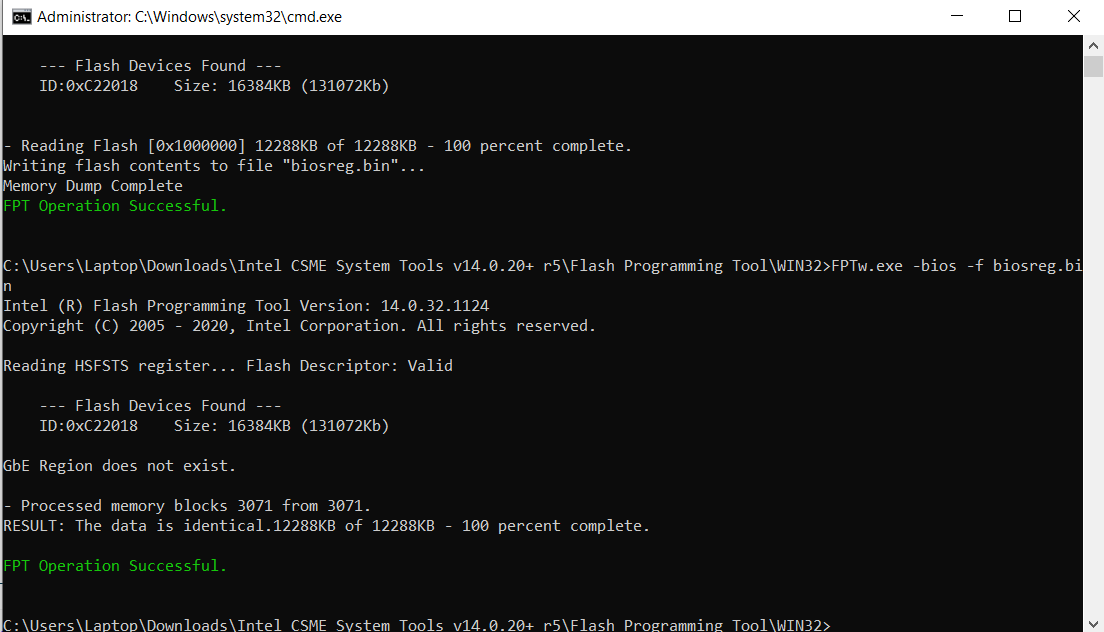


 You need to do the RU stuff first, then FPT stuff last
You need to do the RU stuff first, then FPT stuff last