@jamied281 - Here is your XB HFB05 BIOS unlocked BIOS  - http://s000.tinyupload.com/index.php?fil…580708954456296
- http://s000.tinyupload.com/index.php?fil…580708954456296
Flash it back via >> FPTw.exe -bios -f biosregm.bin
*** WARNING - To ANYONE with laptop and unlocked BIOS!!!
DO NOT try to enable this graphics card or disable that card, switch cards etc. Otherwise you will end up with no display output (ie black screen) and no way to recover except by blind flash or with flash programmer.
You can change graphics related settings, like changing memory sizes, or core speeds etc, just don’t try to disable one card or change which is main etc.
Additionally, be very careful when trying to undervolt CPU, you can leave BIOS unbootable due to CPU voltage too low (Sometimes even 0.05 is too much)
WARNING *** - This BIOS is user specific! If you are not user jamied281 at Win-RAID.com forum, DO NOT USE THIS BIOS!!
If you do, and you are not jamied281, then you will loose your serial, UUID, OG NVRAM, and possibly LAN MAC ID as well.
You have been warned!!!
@Lost_N_BIOS Thank you for this! Works perfectly. Now to figure out the optimal settings. Do you have any tips?
Thanks,
James.
@jamied281 - Thanks for quick test and report back!! Glad to hear all went smoothly and you’ve got nice unlocked BIOS now
No, sorry, I don’t have any tips about settings for these, I use desktop always
has anyone successfully gotten 3200 mhz memory to work in their 9th gen intel proc via XMP via a modded bios? I have an XA (9750h) and was looking to do this but didn’t want to invest in the memory at the higher clock rate unless this has been done before
---------------------
@Lost_N_BIOS
Aero 15 OLED XA (9750H/HM370/RTX2070)
BIOS FD08
Unlocked
http://s000.tinyupload.com/?file_id=10182438172610854366
Appreciate the help!
@dlinfiniti - Here you go, flash it back via FPTw.exe -bios -f unlockedm.bin
http://s000.tinyupload.com/index.php?fil…445398946487969
You should be able to do 3200, if your CPU can handle it, which it should I would think. What memory do you have now?
You can OC current memory and see, just make timings super loose and see how far you can push it, then you should get good idea if you’ll be able to easily use native 3200 or not.
*** WARNING - To ANYONE with laptop and unlocked BIOS!!!
DO NOT try to enable this graphics card or disable that card, switch cards etc. Otherwise you will end up with no display output (ie black screen) and no way to recover except by blind flash or with flash programmer.
You can change graphics related settings, like changing memory sizes, or core speeds etc, just don’t try to disable one card or change which is main etc.
Additionally, be very careful when trying to undervolt CPU, you can leave BIOS unbootable due to CPU voltage too low (Sometimes even 0.05 is too much)
WARNING *** - This BIOS is user specific! If you are not user dlinfiniti at Win-RAID.com forum, DO NOT USE THIS BIOS!!
If you do, and you are not dlinfiniti, then you will loose your serial, UUID, OG NVRAM, and possibly LAN MAC ID as well.
You have been warned!!!
Hi @Lost_N_BIOS ,
apologies for the late response, I finally had some free time.
As previously discussed with flashing the stock BIOS with the official method, I just used the normal method to flash a new BIOS ver however it seems that the official method has failed to update as the XTU overclocking is still unlocked and the BIOS ver hasn’t changed inside the Application Suite that Gigabyte uses.
Should I use FPTw to flash back the stock BIOS I backed up or will it not make any difference? Or perhaps use FPTw to flash the new official BIOS?
Thanks,
Esu
@Esurient - No worries, I am always late, behind and buried with no free time too, so I know the feeling
ALWAYS remove any/ALL XTU changes (In BIOS or in application) and then load optimized defaults before you flash a BIOS. Gigabyte application?? If you mean @BIOS or something like that, don’t use that.
Look at the BIOS version on the Main BIOS page, or in the Motherboard Tab of CPU-z, after flash it should change, unless your XTU stuff is blocking t flash, if so reset that to default, then uninstall/reboot, then load optimal and flash the BIOS again)
DO NOT flash ANY Stock BIOS via FPT, unless that is the stock BIOS flashing method, which in these cases it’s not (AFU/Smartflash is used here).
I can’t comment anymore here, because I am not sure what you’re doing, trying to do, or the final goal here etc. Sorry, you’ll have to catch me back up.
* Edit, if you dumped a previous BIOS region with FPT, yes, you can flash back that BIOS region with FPT (this, and only this)
@Lost_N_BIOS man that was scary, I restored default values and I couldn’t boot as the Intel SSD was not detected. Turns out when that happens disconnect everything including the AC and then power cycle the laptop resulting in the SSD appearing as a boot drive.
I reset the BIOS to default values and could not update via official method.
I tried to flash my BIOS backup via FPTw however it states that FFRP is enabled even tho in the BIOS it is disabled.
Any ideas?
Hi, @Lost_N_BIOS Thanks for your help on this topic.
I followed your instructions using RU to unlocked my Aero 15 OLED SA with Bios FB09 and complete step 2.
Both dump and reflash back using FPTw went well. Could you help me modify my Bios? Thanks!
So my bios is: s000.tinyupload.com/index.php?file_id=76732373185700042206
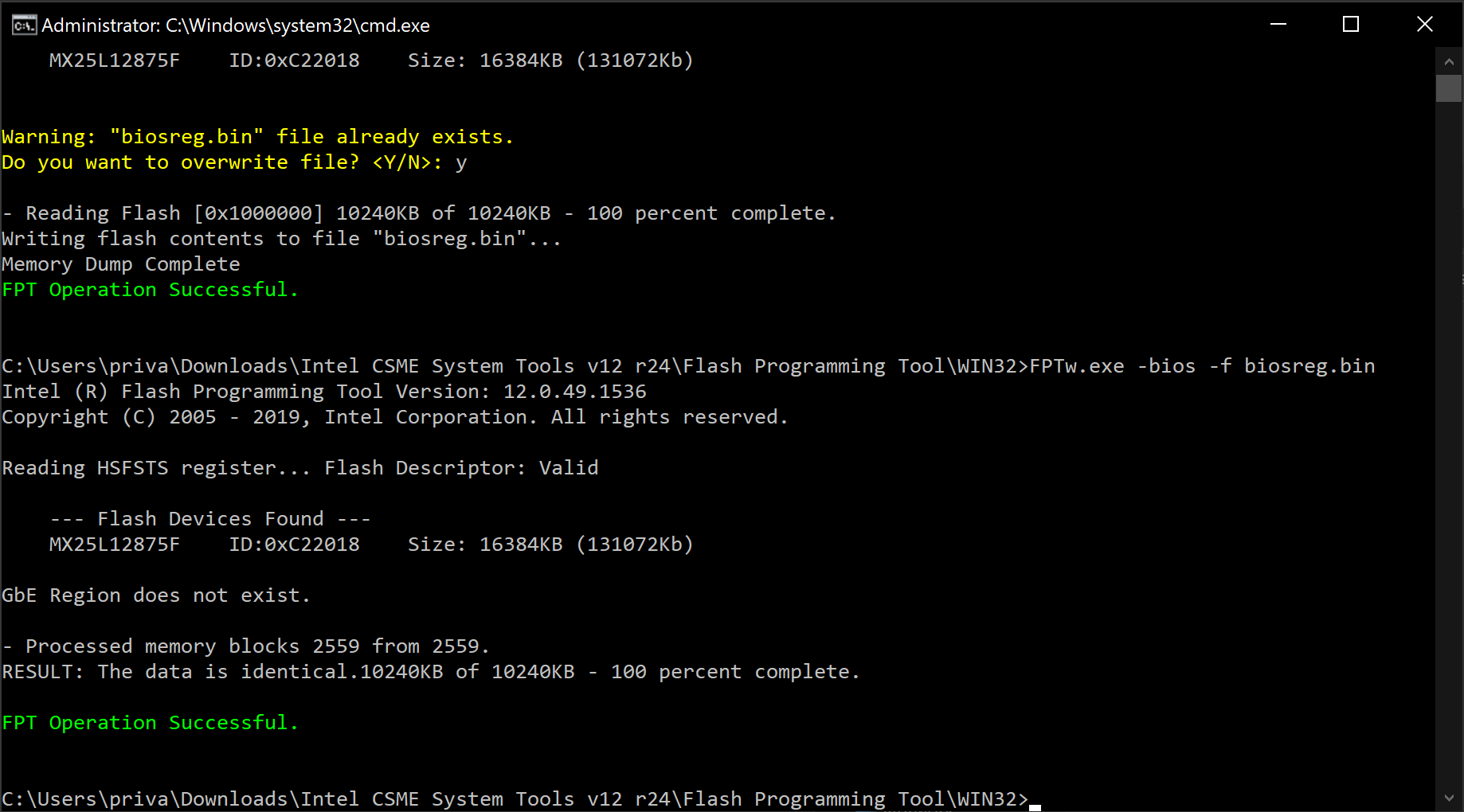
@Esurient - Wow, sounds like odd glitch, or SSD going funky possibly (watch out/be prepared to replace). Unless you just needed to load optimized, reboot and then change Boot Drive priority or BBS list entries needed re-arranged etc.
What do you mean you cannot update via official method? What happens? DO NOT try to FPT Flash stock BIOS, you will loose all your system specific info, if any stored in BIOS!
As for FPT flash of your original backup, that is OK and how it should be done. But first, you need to disable some things as outlined
Please send me your original FPT BIOS region dump, if you have not already? Then please wait so I can give you correct variable to use, it may not be same as others, so wait!
You will need to disable locks via what I mentioned at post #23, or using method outlined at post #108 - But as mentioned WAIT and do not change anything yet, I need to check your BIOSreg.bin file to give you correct variable
Ohh, I checked, I do have a dump from you, so this is the variable you need to change, if you are still on XB HFD05 BIOS >> 0x17
If you use RU method, which I think you may need to do, you will edit 0x17 in PchSetup (4570B7F1-ADE8-4943-8DC3-406472842384) NOT in Setup
Oddly, I also have in that folder, already unlocked BIOS for you (on 7/9/2020)? What happened, what’s going on here?
@privater - Good job 
 Here is your unlocked BIOS - http://s000.tinyupload.com/index.php?fil…696863626742621
Here is your unlocked BIOS - http://s000.tinyupload.com/index.php?fil…696863626742621
Flash it back via FPT >> FPTw.exe -bios -f biosregm.bin
*** WARNING - To ANYONE with laptop and unlocked BIOS!!!
DO NOT try to enable this graphics card or disable that card, switch cards etc. Otherwise you will end up with no display output (ie black screen) and no way to recover except by blind flash or with flash programmer.
You can change graphics related settings, like changing memory sizes, or core speeds etc, just don’t try to disable one card or change which is main etc.
Additionally, be very careful when trying to undervolt CPU, you can leave BIOS unbootable due to CPU voltage too low (Sometimes even 0.05 is too much)
WARNING *** - This BIOS is user specific! If you are not user privater at Win-RAID.com forum, DO NOT USE THIS BIOS!!
If you do, and you are not privater, then you will loose your serial, UUID, OG NVRAM, and possibly LAN MAC ID as well.
You have been warned!!!
Thanks @Lost_N_BIOS ! The unlocked bios make wonders, I never know there are so many customization. Here is some tip for people run into issues with configurations:
Some changes, I found like memory overclock, if it fails, the system have a high changes to automatically reset to default and boot.
If your setting makes it unbootable, just disconnect the main battery, and the backup CR2032 battery for 10 seconds then reconnect, the bios setting will be back to normal.
The samsung memory is ok, but I might found there is a wall to prevent me go higher in memory. I can only overclock it to DDR-2933 with 16-18-36-CR2. a mild boost over original DDR-2666
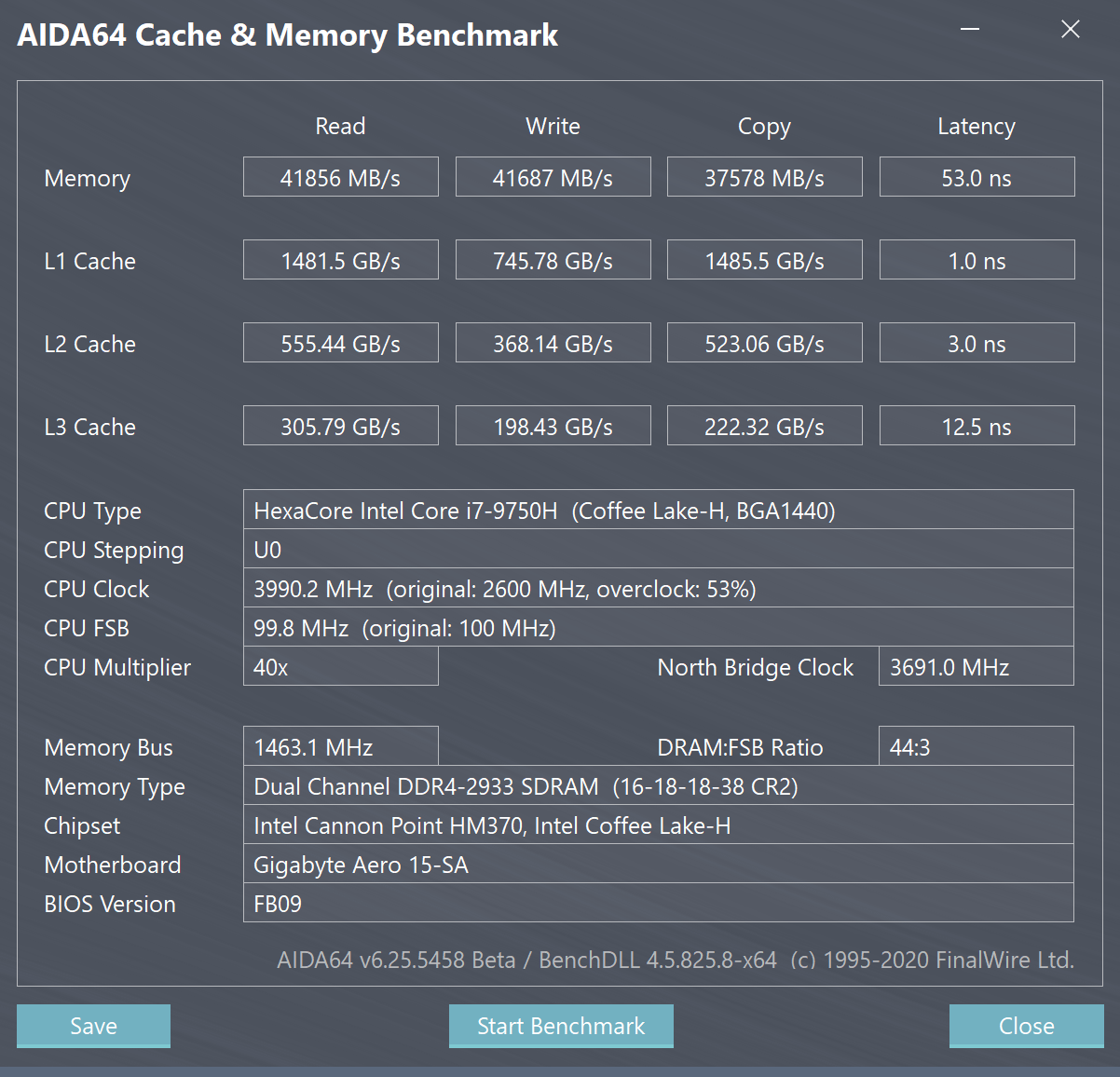
@privater - You’re welcome, and thanks for the report back! 

Also, thanks for leaving your findings and tips for others 

2933 may be limit of the chipset I think, can’t remember for sure, ohh yes, HM370, it’s chipset limit!
You’ll have to bench compare best stable timings you can get at 2933 vs best stable timings you can get at 2666
Don’t forget about voltages, increase may help to stable tighter timings
I recall my words, I managed to get a lot higher results w/ DDR-3200. I checked the memory chip, it’s Samsung C-die which are not good for overclocking, but usually sells as DDR-3200 by other manufactures, so there is a very high chance this memory should at least get 3200. After a bit of searching, the default secondary values provided in BIOS are too aggressive for higher memory frequency.
The key point is correctly input those parameters using tool like Ryzen memory calculator. To squeeze a little bit more by increase the voltage on memory controller (VccSA/VccIO to 1.15v) and 1.3v for memory chip.
I’m using this values because it’s very safe to start with, my own desktop DDR-3200 memory automatically set VccSA/VccIO to 1.15v using XMP profile. and 1.35v for memory chip. After all these tweaks I stopped at DDR-3200 w/ 17-18-35-CR2.
So better exactly follow my examples on picture below.
DDR-2666 19-19-43
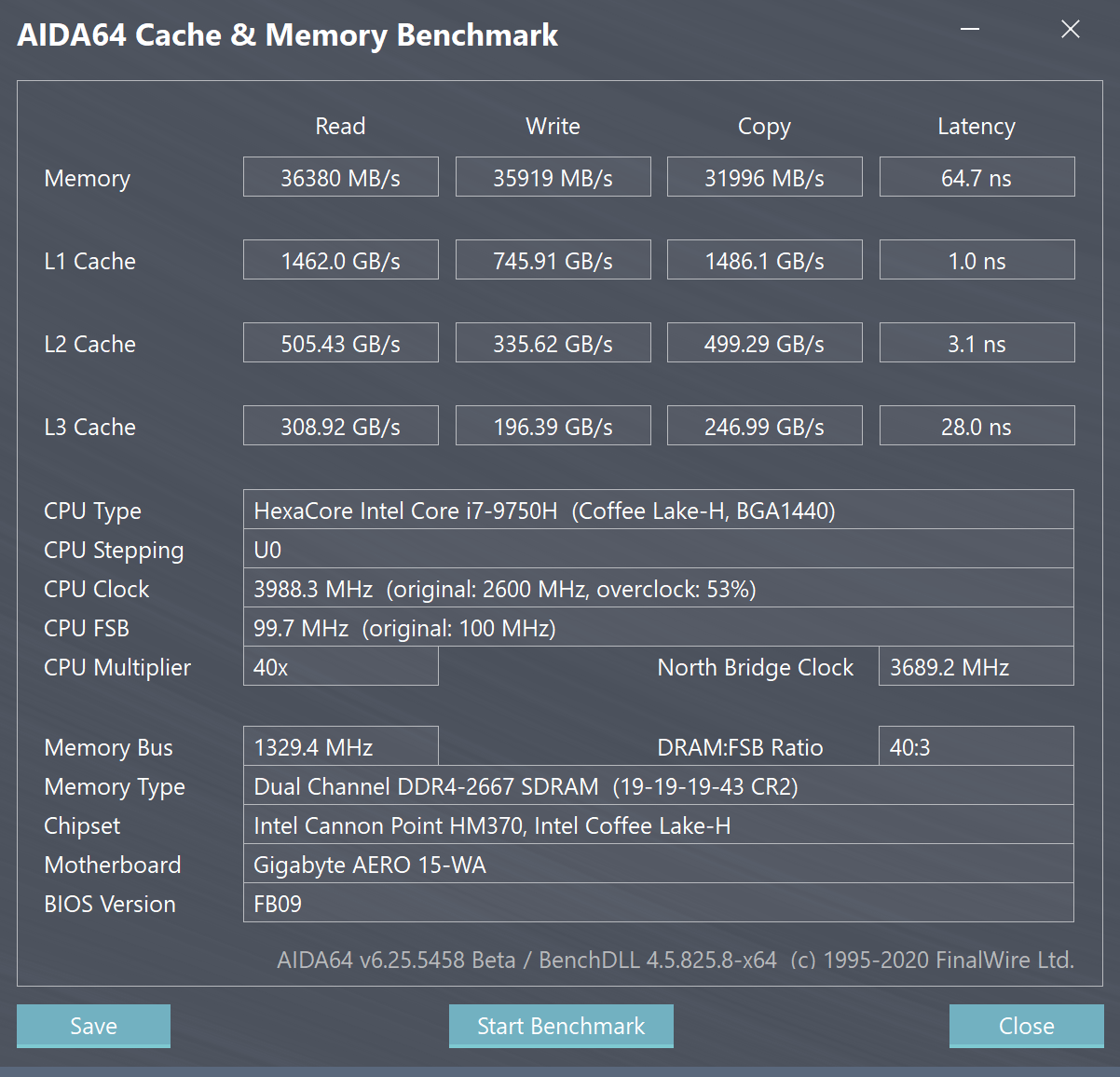
DDR-3200 17-18-35
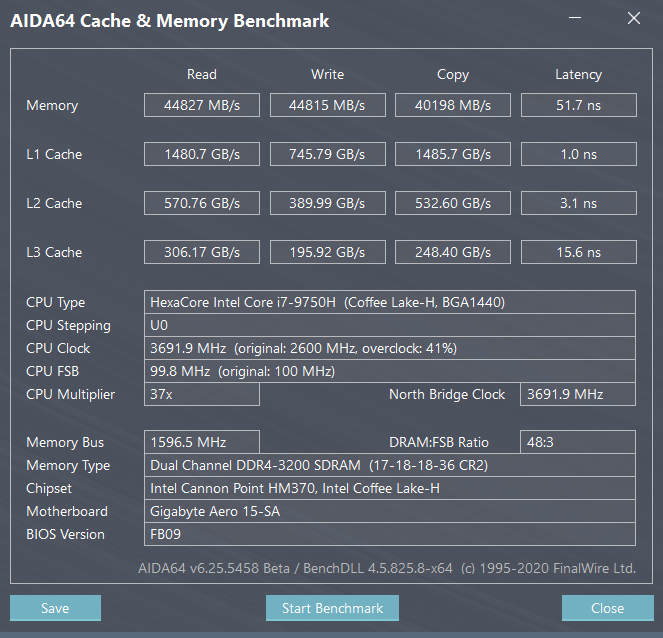
Quick memory coverage test for stability, usually run until coverage to 400%-500%.
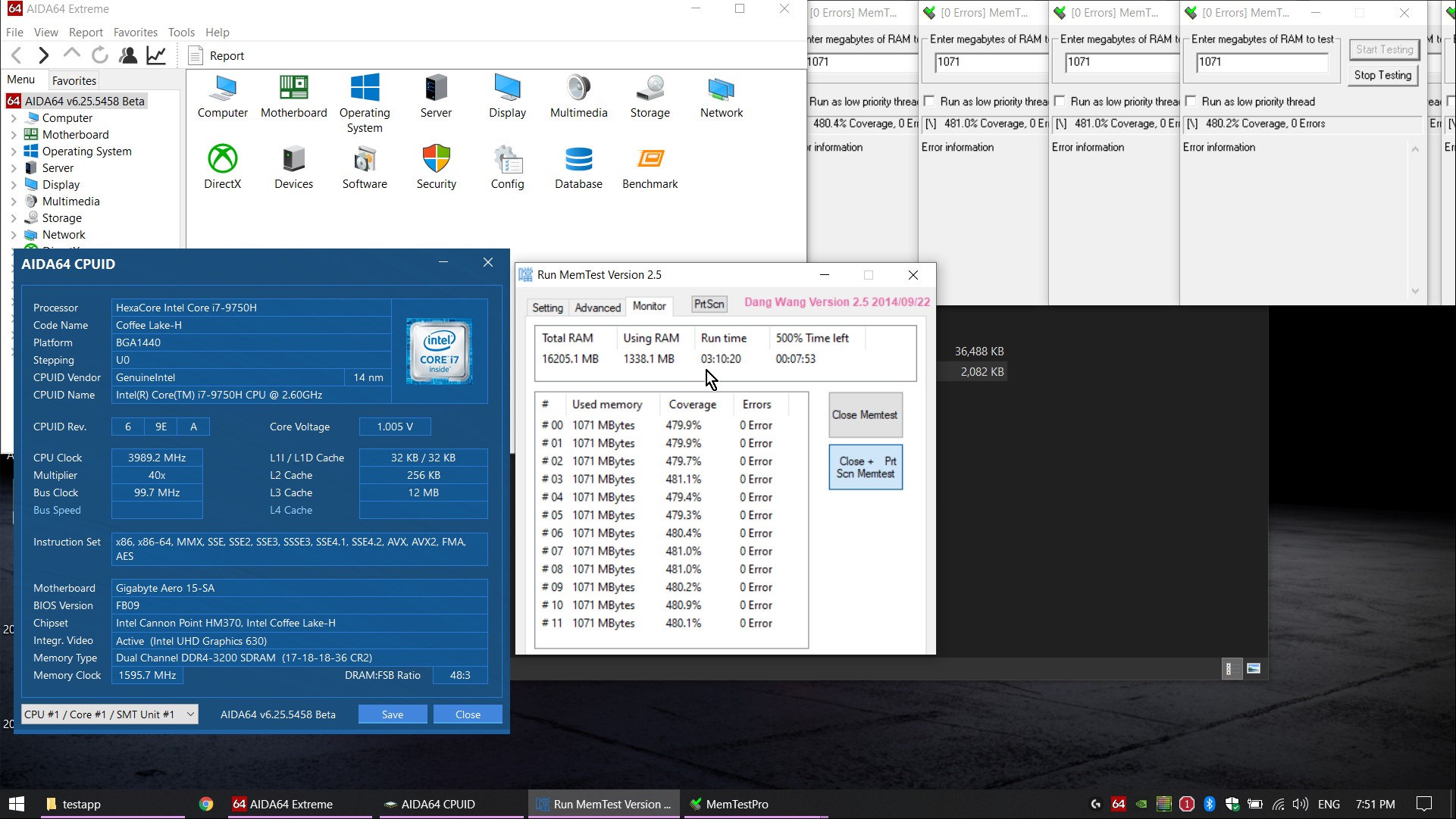
VccSA and VccIO are CPU memory controller voltage, the higher memory speed, more voltage to those two, details: https://www.hisevilness.com/articles/tec…html?showall=1
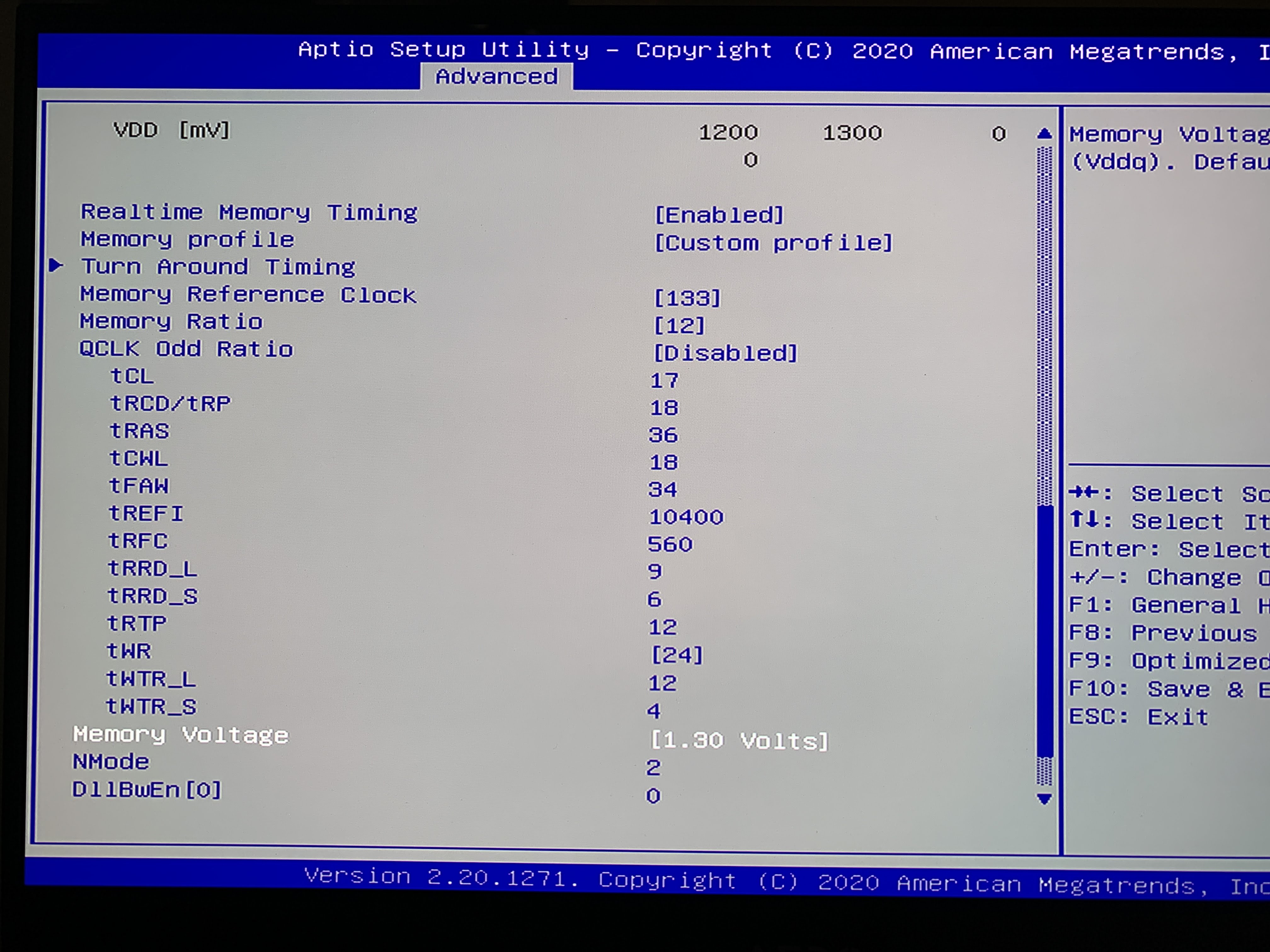
Memory setup using Ryzen memory calculator estimation.
key points:
tCL, tRCD, tCWL, tRFC must be as much loose as possible for start
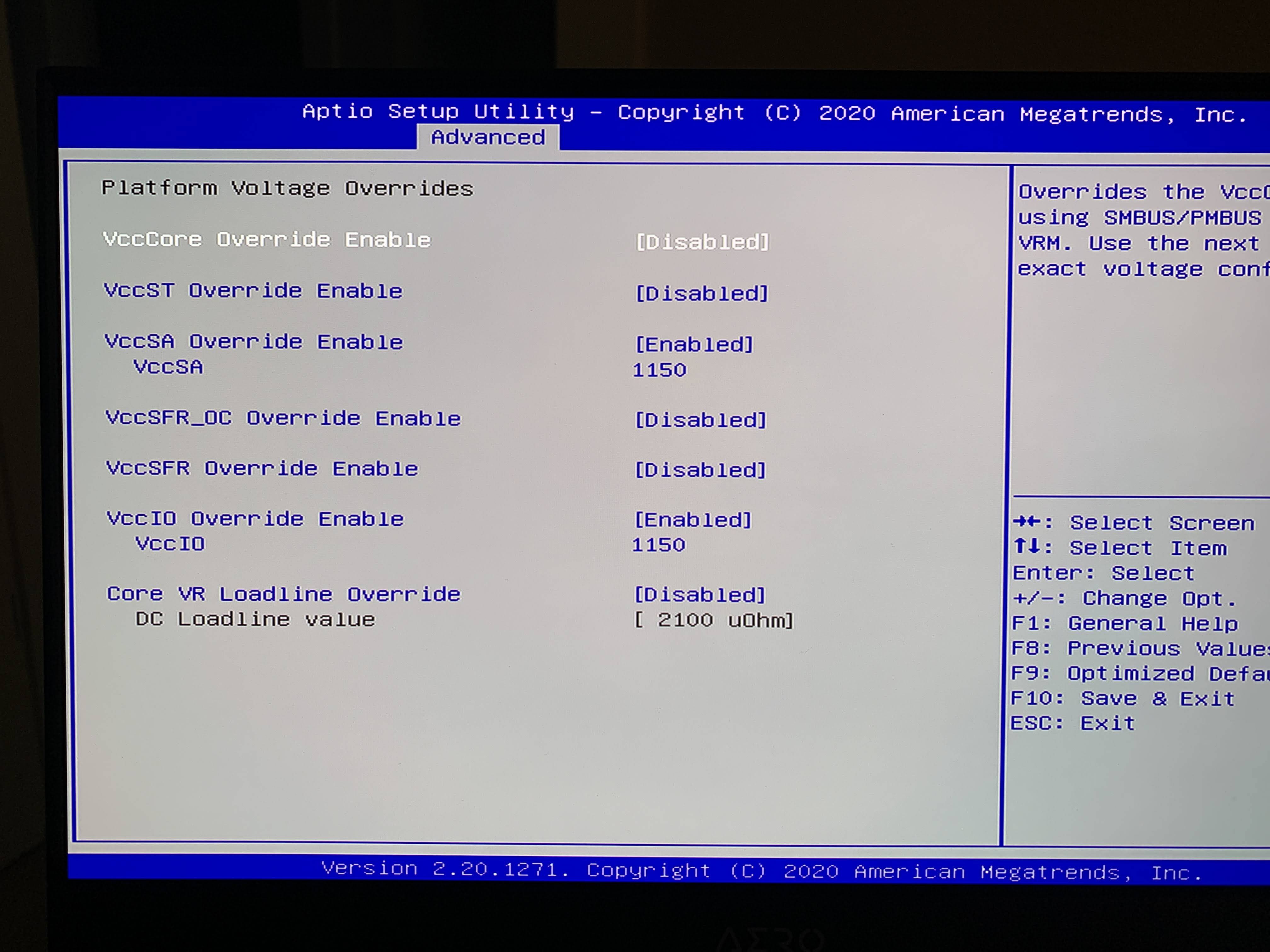
so i ended up buying 3200mhz native sticks and it would not end up booting, interestingly it seems that bumping the uncore up was what allowed me to boot and use the sticks at 3200mhz (messing with the mem voltage, VCCIO, VCCSA did not seem to do the trick)
now its time to tighten up my timings (i imagine messing with those other voltages will be needed for this)
this is on the XA (HM370, 9750h, 2070 maxq)
Hi, I was wondering if it would be possible to unlock my Aero 15 OLED WA bios? I already set the unlock bit and verified that I could dump and flash back my bios.
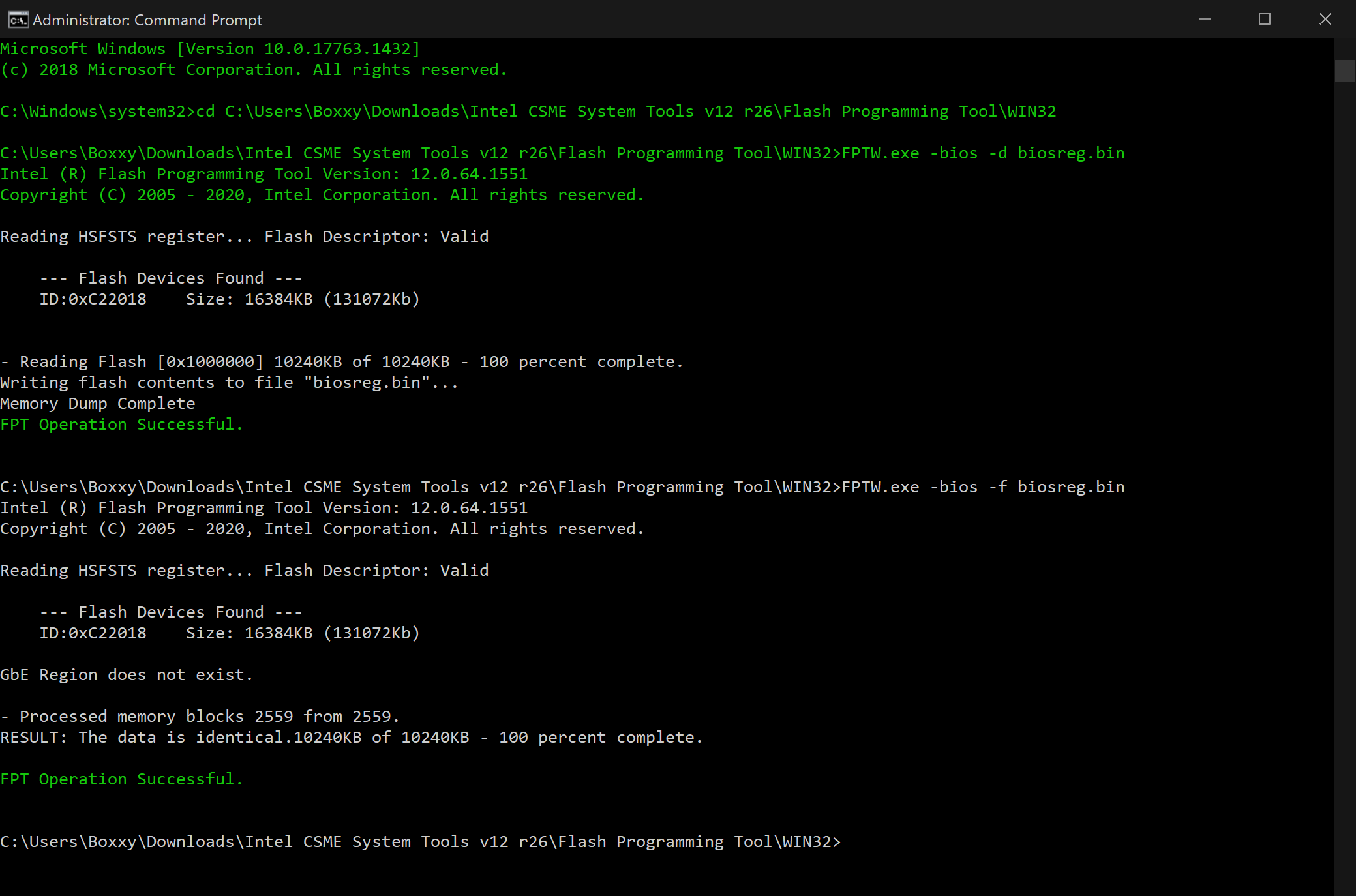
I’m also going to link my bios dump, which you’ll probably need.
https:// drive.google.com/file/d/1Qmf0fIJWbpvxWeD56z6C4NE8iDY0y8ag/view?usp=sharing
@dlinfiniti - Great to hear you got your 3200 sticks working, nice tinkering! 
 See the posts above you too, by @privater - he’s posting some good memory tweaking info and tips for you guys.
See the posts above you too, by @privater - he’s posting some good memory tweaking info and tips for you guys.
@iRoxas - Here you go  AERO-15-W9-P75WVA-WA-FB08-Unlocked
AERO-15-W9-P75WVA-WA-FB08-Unlocked
*** WARNING - To ANYONE with laptop and unlocked BIOS!!!
DO NOT try to enable this graphics card or disable that card, switch cards etc. Otherwise you will end up with no display output (ie black screen) and no way to recover except by blind flash or with flash programmer.
You can change graphics related settings, like changing memory sizes, or core speeds etc, just don’t try to disable one card or change which is main etc.
Additionally, be very careful when trying to undervolt CPU, you can leave BIOS unbootable due to CPU voltage too low (Sometimes even 0.05 is too much)
WARNING *** - This BIOS is user specific! If you are not user iRoxas at Win-RAID.com forum, DO NOT USE THIS BIOS!!
If you do, and you are not iRoxas, then you will loose your serial, UUID, OG NVRAM, and possibly LAN MAC ID as well.
You have been warned!!!
Hello,
I am also looking to flash Gigabyte aero. The ‘power limit’ software it includes doesn’t actually work after testing wattage coming from the wall.
Did dump of my bios as per instructions attached.
Thank you and appreciate the work you do, will definitely tip, you’re a hero
biosreg.zip (5.75 MB)
@cherryghost - Thank you very much! 

Here is your BIOS, if you already disabled BIOS Lock, then all you have to do is flash back via >> FPTw.exe -bios -f biosregm.bin
AERO-15-W9-P75WVA-FB09-Unlocked
*** WARNING - To ANYONE with laptop and unlocked BIOS!!!
DO NOT try to enable this graphics card or disable that card, switch cards etc. Otherwise you will end up with no display output (ie black screen) and no way to recover except by blind flash or with flash programmer.
You can change graphics related settings, like changing memory sizes, or core speeds etc, just don’t try to disable one card or change which is main etc.
Additionally, be very careful when trying to undervolt CPU, you can leave BIOS unbootable due to CPU voltage too low (Sometimes even 0.05 is too much)
WARNING *** - This BIOS is user specific! If you are not user cherryghost at Win-RAID.com forum, DO NOT USE THIS BIOS!!
If you do, and you are not cherryghost, then you will loose your serial, UUID, OG NVRAM, and possibly LAN MAC ID as well.
You have been warned!!!
Cheers, I think I skipped a step despite reading the thread, I’ll have to look at it again. Sorry. I have it on the original bios also, so my bad.
“Error 167: Protected Range Registers are currently set by BIOS, preventing flash access.”
@cherryghost - Yes, looks like you did not disable BIOS lock yet. Please disable Secure boot in BIOS, or on boot page set OS Type to Legacy, then remove any BIOS password you have set if any, and also disable TPM/encryption if using
Then, since your BIOS does not have exit to shell on the exit page, RU method will probably be easier way to do this, or you can use info/method outlined at post #23
If using grub / setup_var method, this is what you enter at grub command prompt (case sensitive) >> setup_var 0xB4D 0x00
Here is RU method - Go to section 2.2 and make bootable USB with RU program, then read 2.3-2.5
http://forum.notebookreview.com/threads/…-issues.812372/
What you need to change is the following >> BIOS Lock, VarStoreInfo (VarOffset/VarName): 0xB4D
In “Setup” GUID EC87D643-EBA4-4BB5-A1E5-3F3E36B20DA9
Go to offset 0xB4D and change the 01 to 00 (This is at line B40 >> out to line 0D = B4D
If you are unsure, show me image and I will confirm for you, don’t change anything if you are not sure!
Then reboot, and you can then flash in the unlocked BIOS.
If you still get 167, then go back into whichever method you use, and confirm this offset = 00 too, if not, change it to 00 >> 0x1207

