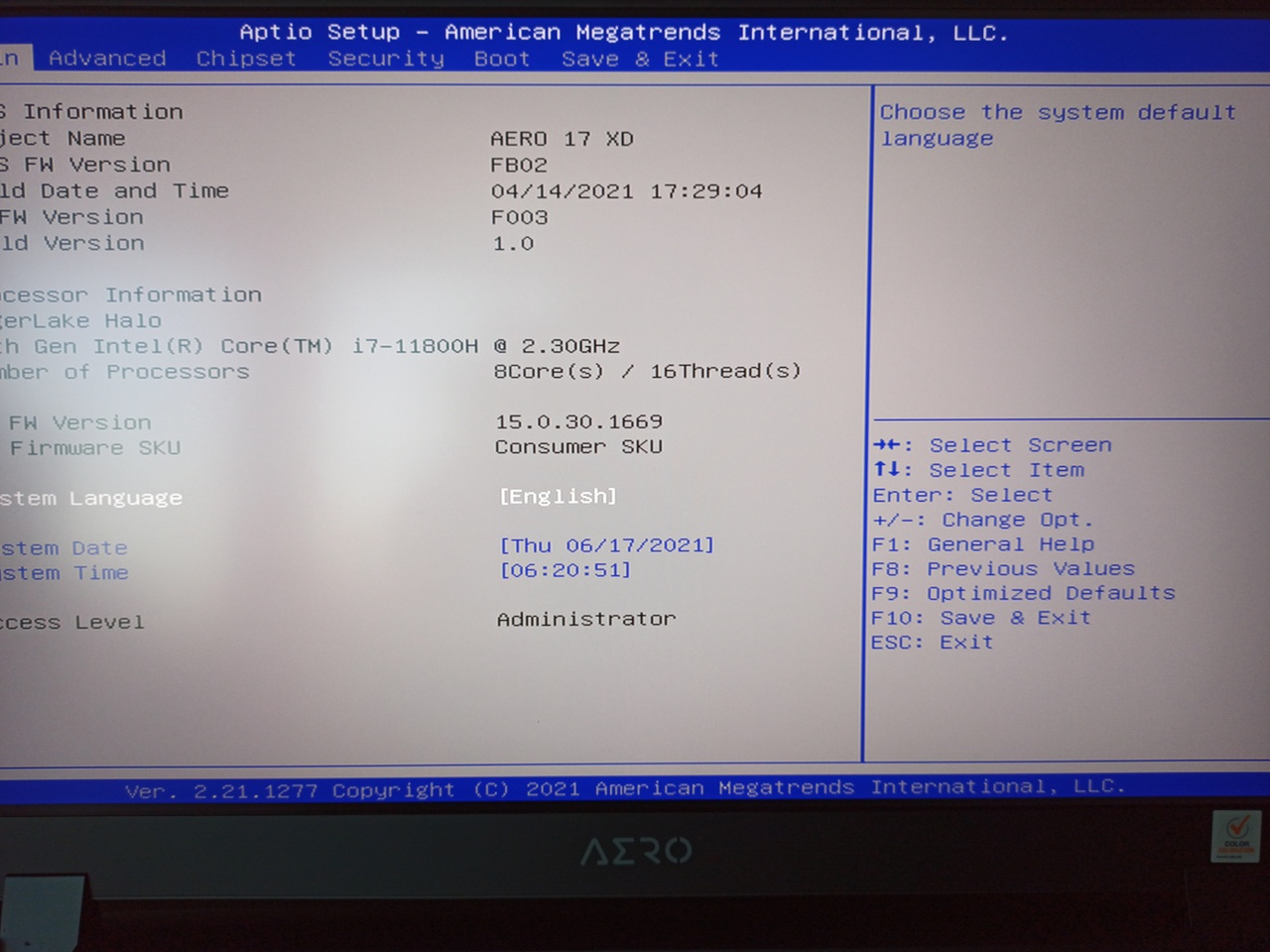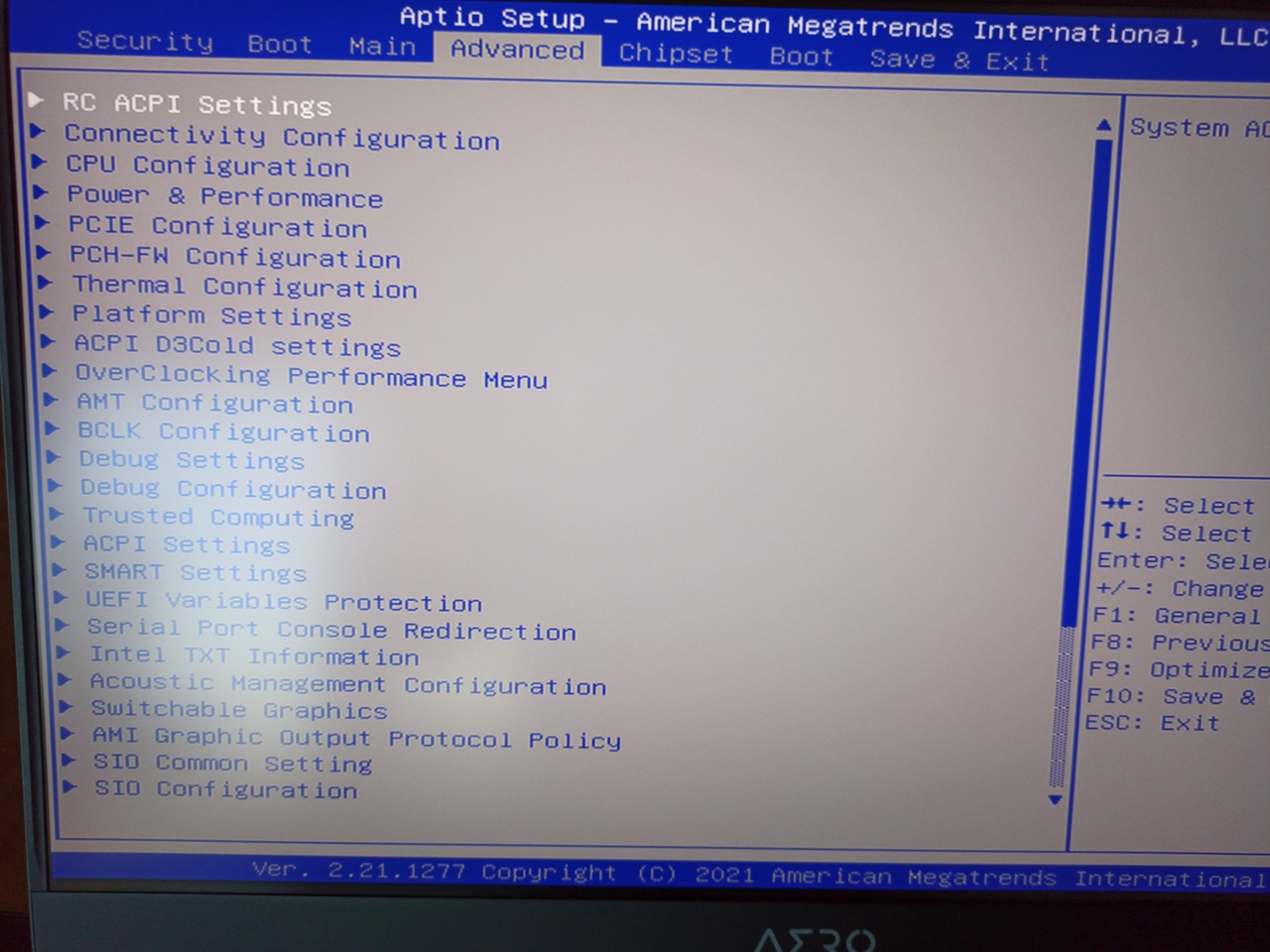Ok friend,
i can share all knowledments , i am an ethical modder 
You have to make a Full firmware dump using fpt command
fptw.exe -d spi
You have got into result file.
To recovery your bios depends on Gigabyte, if have dual bios or recovery button or switch, i have to find news on line …
Alternative is an SPI Programmer CH341a + Pomona clip.
I dpn’t know what are you doing, but if you have tried to flash the original unmodded bios (i hope your biosreg.bin) and you got error 167
it means you have not unlocked the Eeprom so you cannot reflash back the bios mod …
The modifies for your bios is here :
Gygabyte Aorus 17G FB02
PchSetup [4570B7F1-ADE8-4943-8DC3-406472842384], {24 1F F1 B7 70 45 E8 AD 43 49 8D C3 40 64 72 84 23 84 17 00 EC 06 50 63 68 53 65 74 75 70 00}
0x45F85 One Of: Flash Protection Range Registers (FPRR), VarStoreInfo (VarOffset/VarName): 0x683, VarStore: 0x6, QuestionId: 0x9B1, Size: 1, Min: 0x0, Max 0x1, Step: 0x0 {05 91 19 16 1A 16 B1 09 06 00 83 06 10 10 00 01 00}
0x45F96 One Of Option: Disabled, Value (8 bit): 0x0 (default) {09 07 04 00 30 00 00}
0x45F9D One Of Option: Enabled, Value (8 bit): 0x1 {09 07 03 00 00 00 01}
0x45FA4 End One Of {29 02}
0x514BC One Of: BIOS Lock, VarStoreInfo (VarOffset/VarName): 0x1C, VarStore: 0x6, QuestionId: 0xDE4, Size: 1, Min: 0x0, Max 0x1, Step: 0x0 {05 91 85 16 4D 10 E4 0D 06 00 1C 00 10 10 00 01 00}
0x514CD One Of Option: Disabled, Value (8 bit): 0x0 {09 07 04 00 00 00 00}
0x514D4 One Of Option: Enabled, Value (8 bit): 0x1 (default) {09 07 03 00 30 00 01}
0x514DB End One Of {29 02}
FPRR : 0x6DD
BIOS Lock : 0x1C
From 0x01 to 0x00
Setup, FormId: 0x2710 {01 86 10 27 07 00}
Main, FormId: 0x2717 {0F 0F 09 00 02 00 01 00 00 00 FF FF 00 17 27}
Advanced, FormId: 0x2718 {0F 0F 1E 00 02 00 02 00 00 00 FF FF 00 18 27}
Chipset, FormId: 0x2719 {0F 0F 1F 00 02 00 03 00 00 00 FF FF 00 19 27}
Security, FormId: 0x271A {0F 0F 3B 00 02 00 04 00 00 00 FF FF 00 1A 27}
Boot, FormId: 0x271B {0F 0F 20 00 02 00 05 00 00 00 FF FF 00 1B 27}
Save & Exit, FormId: 0x271C {0F 0F 4E 00 02 00 06 00 00 00 FF FF 00 1C 27}
0x27C65 Form: Main, FormId: 0x2711 {01 86 11 27 09 00}
0x2844C Form: Main, FormId: 0x2717 {01 86 17 27 09 00}
0x27D91 Form: Advanced, FormId: 0x2712 {01 86 12 27 1E 00}
0x28701 Form: Advanced, FormId: 0x2718 {01 86 18 27 1E 00}
0x28138 Form: Chipset, FormId: 0x2713 {01 86 13 27 1F 00}
0x357F8 Form: Chipset, FormId: 0x2719 {01 86 19 27 1F 00}
0x28162 Form: Security, FormId: 0x2714 {01 86 14 27 3B 00}
0x4DAF4 Form: Security, FormId: 0x271A {01 86 1A 27 3B 00}
0x282A8 Form: Boot, FormId: 0x2715 {01 86 15 27 20 00}
0x4E024 Form: Boot, FormId: 0x271B {01 86 1B 27 20 00}
0x4E31F Form: Boot, FormId: 0x27D5 {01 86 D5 27 20 00}
0x2839A Form: Save & Exit, FormId: 0x2716 {01 86 16 27 4E 00}
0x4E367 Form: Save & Exit, FormId: 0x271C {01 86 1C 27 4E 00}
@4FFA0 - all form list
4A10597B0DC0584187FFF04D6396A91517270000000000000000000000000000
4A10597B0DC0584187FFF04D6396A91518270000000000000000000000000000
4A10597B0DC0584187FFF04D6396A91519270000000000000000000000000000
4A10597B0DC0584187FFF04D6396A9151A270000000000000000000000000000
4A10597B0DC0584187FFF04D6396A9151B270000000000000000000000000000
4A10597B0DC0584187FFF04D6396A9151C270000000000000000000000000000
4A10597B0DC0584187FFF04D6396A91511270000000000000000000000000000
4A10597B0DC0584187FFF04D6396A91512270000000000000000000000000000
4A10597B0DC0584187FFF04D6396A91513270000000000000000000000000000
4A10597B0DC0584187FFF04D6396A91514270000000000000000000000000000
4A10597B0DC0584187FFF04D6396A91515270000000000000000000000000000
4A10597B0DC0584187FFF04D6396A91516270000000000000000000000000000
0000000000000000000000000000000000000000000000000000000000000000
@50250 - Setup
4A10597B0DC0584187FFF04D6396A91510270000000000000000000000000000 >> Setup
@502F0 - block list, short ID’s + footer
4A10597B0DC0584187FFF04D6396A91517270000000000000000000000000000
4A10597B0DC0584187FFF04D6396A91518270000000000000000000000000000
4A10597B0DC0584187FFF04D6396A91519270000000000000000000000000000
4A10597B0DC0584187FFF04D6396A9151A270000000000000000000000000000
4A10597B0DC0584187FFF04D6396A9151B270000000000000000000000000000
4A10597B0DC0584187FFF04D6396A9151C270000000000000000000000000000
0000000000000000000000000000000000000000000000000000000000000000
@50900 - block list, long ID’s + footer
4A10597B0DC0584187FFF04D6396A915172700000000000000000000000000000000000000000000
4A10597B0DC0584187FFF04D6396A915182700000000000000000000000000000000000000000000
4A10597B0DC0584187FFF04D6396A915192700000000000000000000000000000000000000000000
4A10597B0DC0584187FFF04D6396A9151A2700000000000000000000000000000000000000000000
4A10597B0DC0584187FFF04D6396A9151B2700000000000000000000000000000000000000000000
4A10597B0DC0584187FFF04D6396A9151C2700000000000000000000000000000000000000000000
00000000000000000000000000000000000000000000000000000000000000000000000000000000
>>>>>>>> After Modifies >>>>>>>
Visible:
Form: Main, FormId: 0x2711 << swap 0x2717 (swapped into locked list)
Form: Advanced, FormId: 0x2712 << swap 0x2718 (swapped into locked list)
Form: Chipset, FormId: 0x2713 << swap 0x2719 (swapped into locked list)
Form: Security, FormId: 0x2714 << leave visible
Form: Boot, FormId: 0x2715 << leave visible
Form: Save & Exit, FormId: 0x2716 << swap 0x271C (swapped into locked list)
Hidden:
Form: Main, FormId: 0x2717 >> swap 0x2711 (swapped into locked list)
Form: Advanced, FormId: 0x2718 >> swap 0x2712 (swapped into locked list)
Form: Chipset, FormId: 0x2719 >> swap 0x2713 (swapped into locked list)
Form: Security, FormId: 0x271A << leave hidden
Form: Boot, FormId: 0x271B << swap 0x2716 (swapped into locked list)
Form: Save & Exit, FormId: 0x271C << unblock
@502F0 - block list, short ID’s + footer
4A 10 59 7B 0D C0 58 41 87 FF F0 4D 63 96 A9 15 17 27 00 00 00 00 00 00 00 00 00 00 00 00 00 00 << 11 27 Swap
4A 10 59 7B 0D C0 58 41 87 FF F0 4D 63 96 A9 15 18 27 00 00 00 00 00 00 00 00 00 00 00 00 00 00 << 12 27 Swap
4A 10 59 7B 0D C0 58 41 87 FF F0 4D 63 96 A9 15 19 27 00 00 00 00 00 00 00 00 00 00 00 00 00 00 << 13 27 Swap
4A 10 59 7B 0D C0 58 41 87 FF F0 4D 63 96 A9 15 1A 27 00 00 00 00 00 00 00 00 00 00 00 00 00 00 >> Blocked
4A 10 59 7B 0D C0 58 41 87 FF F0 4D 63 96 A9 15 1B 27 00 00 00 00 00 00 00 00 00 00 00 00 00 00 << 16 27 Swap
00 00 00 00 00 00 00 00 00 00 00 00 00 00 00 00 00 00 00 00 00 00 00 00 00 00 00 00 00 00 00 00 >> Unblocked
00 00 00 00 00 00 00 00 00 00 00 00 00 00 00 00 00 00 00 00 00 00 00 00 00 00 00 00 00 00 00 00
@50900 - block list, long ID’s + footer
4A 10 59 7B 0D C0 58 41 87 FF F0 4D 63 96 A9 15 17 27 00 00 00 00 00 00 00 00 00 00 00 00 00 00 00 00 00 00 00 00 00 00 << 11 27 Swap
4A 10 59 7B 0D C0 58 41 87 FF F0 4D 63 96 A9 15 18 27 00 00 00 00 00 00 00 00 00 00 00 00 00 00 00 00 00 00 00 00 00 00 << 12 27 Swap
4A 10 59 7B 0D C0 58 41 87 FF F0 4D 63 96 A9 15 19 27 00 00 00 00 00 00 00 00 00 00 00 00 00 00 00 00 00 00 00 00 00 00 << 13 27 Swap
4A 10 59 7B 0D C0 58 41 87 FF F0 4D 63 96 A9 15 1A 27 00 00 00 00 00 00 00 00 00 00 00 00 00 00 00 00 00 00 00 00 00 00 >> Blocked
4A 10 59 7B 0D C0 58 41 87 FF F0 4D 63 96 A9 15 1B 27 00 00 00 00 00 00 00 00 00 00 00 00 00 00 00 00 00 00 00 00 00 00 << 16 27 Swap
00 00 00 00 00 00 00 00 00 00 00 00 00 00 00 00 00 00 00 00 00 00 00 00 00 00 00 00 00 00 00 00 00 00 00 00 00 00 00 00 >> Unblocked
00 00 00 00 00 00 00 00 00 00 00 00 00 00 00 00 00 00 00 00 00 00 00 00 00 00 00 00 00 00 00 00 00 00 00 00 00 00 00 00
Patch :
O:50300:1127
O:50320:1227
O:50340:1327
O:50380:1627
O:50390:000000000000000000000000000000000000
O:50910:1127
O:50938:1227
O:50960:1327
O:509B0:1627
O:509C8:000000000000000000000000000000000000
I think you have not unlocked the right variable …
PchSetup [4570B7F1-ADE8-4943-8DC3-406472842384], {24 1F F1 B7 70 45 E8 AD 43 49 8D C3 40 64 72 84 23 84 17 00 EC 06 50 63 68 53 65 74 75 70 00}
0x45F85 One Of: Flash Protection Range Registers (FPRR), VarStoreInfo (VarOffset/VarName): 0x683, VarStore: 0x6, QuestionId: 0x9B1, Size: 1, Min: 0x0, Max 0x1, Step: 0x0 {05 91 19 16 1A 16 B1 09 06 00 83 06 10 10 00 01 00}
0x45F96 One Of Option: Disabled, Value (8 bit): 0x0 (default) {09 07 04 00 30 00 00}
0x45F9D One Of Option: Enabled, Value (8 bit): 0x1 {09 07 03 00 00 00 01}
0x45FA4 End One Of {29 02}
0x514BC One Of: BIOS Lock, VarStoreInfo (VarOffset/VarName): 0x1C, VarStore: 0x6, QuestionId: 0xDE4, Size: 1, Min: 0x0, Max 0x1, Step: 0x0 {05 91 85 16 4D 10 E4 0D 06 00 1C 00 10 10 00 01 00}
0x514CD One Of Option: Disabled, Value (8 bit): 0x0 {09 07 04 00 00 00 00}
0x514D4 One Of Option: Enabled, Value (8 bit): 0x1 (default) {09 07 03 00 30 00 01}
0x514DB End One Of {29 02}
FPRR : 0x683
BIOS Lock : 0x1C
From 0x01 to 0x00
As you can see here your FPRR : 0x683 is not 0x6DD and Bios lock is 0x1C not 0x17 !!!
If you modified the wrong variable then make again on 0x1C amd upload use the tool again and upload the result file for me to prepare the bios mod :
https://www.mediafire.com/file/4s2lp3ig8…ools20h.7z/fileHere is a tool to extract modules and IFR from AMI bios file :
https://www.mediafire.com/file/l2s5rg5xv…ractor.rar/fileLet me know
Regards