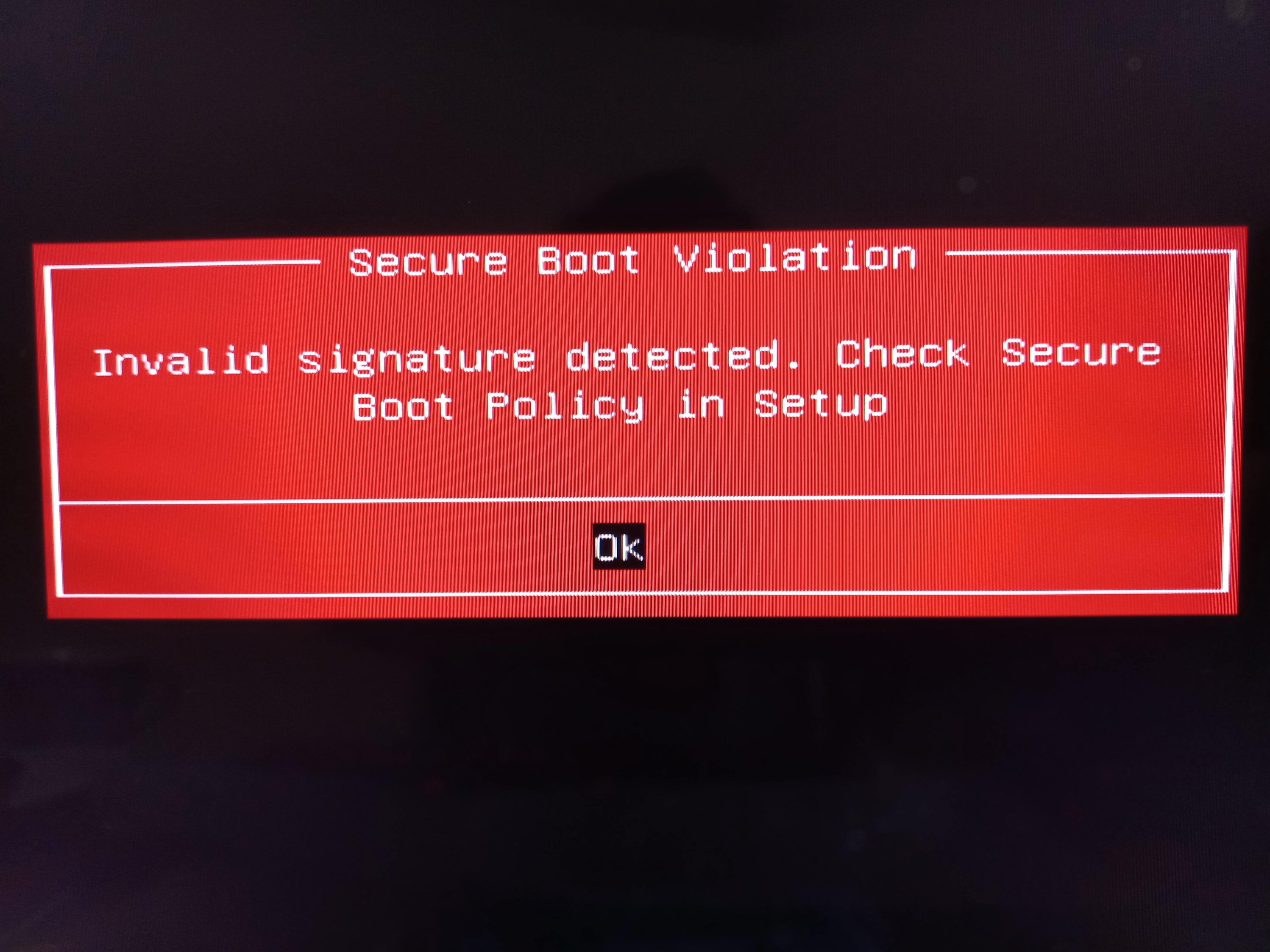Hi friend, there are three bios , so please , upload all files you have , bios backup, bios modded and original i got now.
I have to find your bios version to compare with the Stock Bios …
Let me know
Regards
Hi my orginal unlocking thread is here:
[Request] Gigabyte AORUS 15G BIOS unlocked (5)
From this thread I see
ntel(R) ME code versions:
BIOS Version FB06
Vendor ID 8086
FW Version 14.0.31.1120 H Consumer
LMS Version Not Available
MEI Driver Version 2021.14.0.1615
Looks like I dumped the original bios here
[Request] Gigabyte AORUS 15G BIOS unlocked (5)
The modified Bios that is installed is here https://www.filemail.com/d/aframywtcwnqiyv
A copy of a bios backup backups from the laptop https://www.filemail.com/d/hqifmcjuqtytzuu
Hi friend,
this is your Firmware for the Recovery :
https://www.mediafire.com/file/fqxw11mej…VBFB06.rar/file
Let me know
Regards
Hi So I will put this on the root directory of the usb that was used for RU. A Free Dos USB.
I will try it with as its current name and then rename it to GIGABYTE.bin.
Not sure which USB slot this should be used on but I will spend next few hours trying to get this to pick up.
Will feedback.
Russ
I put the file on the usb as GIGABYTE.bin and as GIGABYTE.bin but when the machine is turned on with the USB stick I cant see what its doing. Black Screen. I will move the USB between the 3 USB ports over the next hour and stop and start it but it does not look like its kicking in a flash process.
This laptop manufacturer uses * shaped screws, I have ordered some that should arrive today. Next steps I guess will be to find the bios on the board. As the bios was installed correctly a reset to default should bring it back to life. So maybe a CMOS battery removal? Else I will need to look into what type of programmer I will need.
Russ
Hi i think it would br the CH341a wiht the clip , but if it needs and adapter it depends bout the Eeprom Chip … so you need to dismantle the pc and find
the eeprom and make a photo of it …
Regards
Hi Friends I have recovered it, as I changed a setting the Bios was intact just rendered bad and needed to be reset to default.
I read up on the Q-Flash and a YouTube video suggested this would only work if you have the correct button on the motherboard and have all other components removed.
As the bios was not corrupt per say I wanted to reset it back to default. I disconnected the cmos battery seen here on the image enclosed. Disconnecting the red and black wires from the block for 5 mins. After putting it back in the bios display was back. I reset the bios to default and then it booted to windows but the graphics was not recognised nor could I flash the standard bios back.
I had to re-unlock the bios with RU. Reflash the old bios back. This still had issues so I then flashed the manufacture default bios back on.
At that point reflash the moded bios back on.
This time I just enabled over-clocking in the moded bios and left everything alone!
Thanks for the support guys. I write this incase anyone finds themselves where I was.
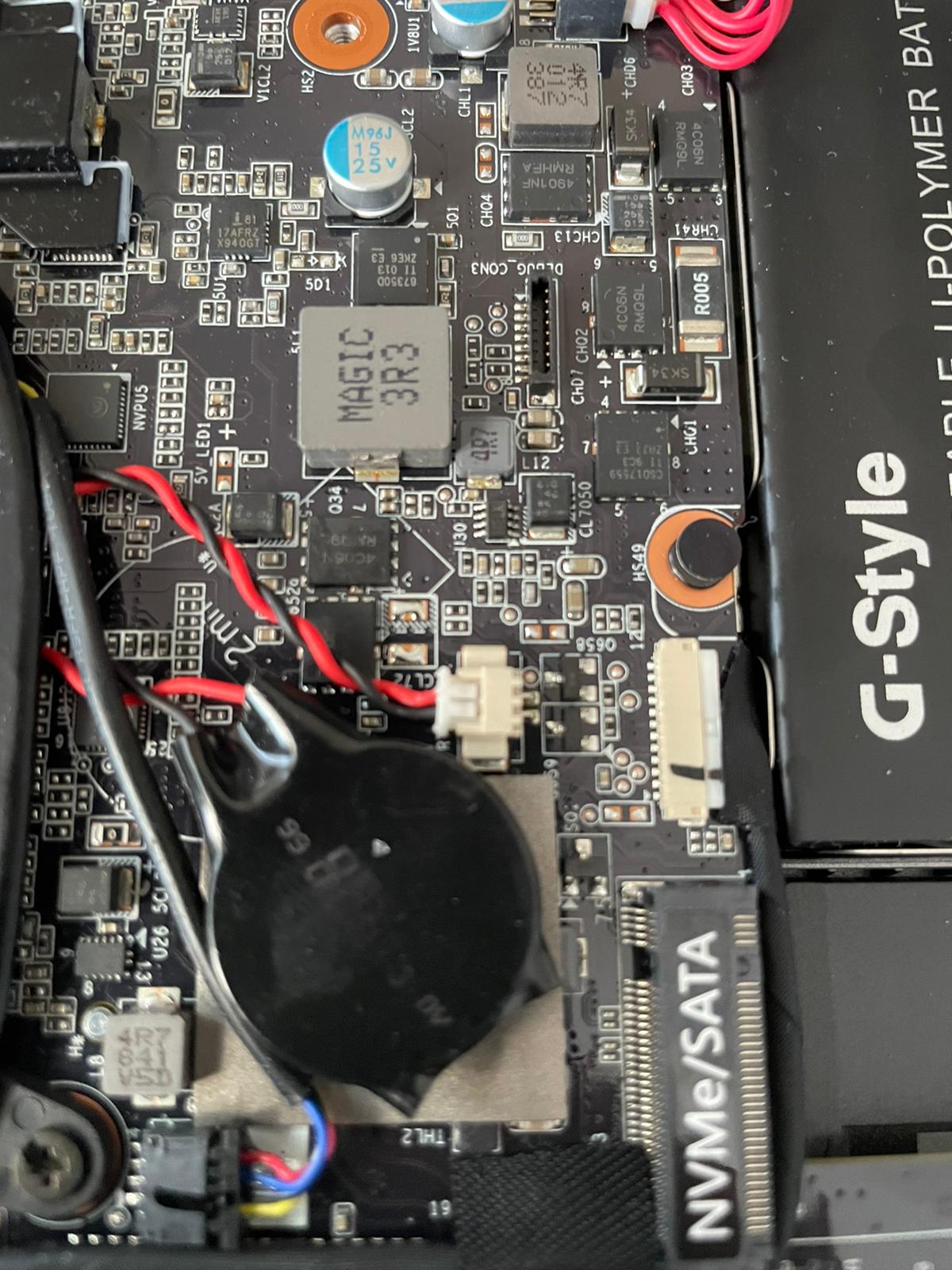
Many thanks for your precious informations and tutorial !
Regards
Now what crashed it was either Disabling Turbo or TM Steps in the bios I was following someone prefered settings in the bios. This time around I just Enabled OverClocking and left the bios alone.
My Chip is a i9-10980HK and I will go back to ThrottleStop. My objective is running cooler to be able to lower the speed of the fans while still being able to game. I have control of the fans but has anyone got any good settings for best temp.
To date I know I can offset stable at -125 core and I disable turbo. Any other helpful ThrottleStop settings from anyone with similar chips or objectives to try.
Thanks Russ!
Also a big thank you to BDMaster for supporting us newbie modders ![]()
Hi friend, just make three posts or replies and you will free to write and make all !
You have to unlock the Eeprom , so you need to follow the tutorial and use the RU shell to write into the NVRAM variables … it’s easy ![]()
FPRR VarOffset - 0x6DD
BIOS Lock VarOffset - 0x17
Change 0x01 to 0x00 …
You’ll find under PchSetup [4570B7F1-ADE8-4943-8DC3-406472842384] GUID
Here there are the RU links and tutorials and the FPT14 to use :
[Request] Gigabyte Aero 15 OLED BIOS unlocked (27)
[Request] Gigabyte Aero 15 OLED BIOS unlocked (27)
https://nstarke.github.io/0037-modifying…ing-ru-efi.html
http://ruexe.blogspot.com/2020/05/ru-5250379-beta.html
http://ruexe.blogspot.com/2020/05/ru-5250379-beta.html
https://www.mediafire.com/file/5gh2b0g63…_FPT14.rar/file
To make a bios backup, just run by double click Dump.bat program into FPT14 folder, then to reflash back the biosreg.bin , use Write.bat program.
If you will get any error and completed , then you can flash the biosremod.bin file , present into the same folder using the Writemod.bat, run at
same way …
https://www.mediafire.com/file/1hl5c3j5b…_FPT14.rar/file
After Flashing the mod , please make a Bios Menu Tabs Photo and upload here to check that all is ok
If you will get an error then let me know and i will help you to bypass it …
Let me know
Regards
Hi friend, just make three posts or replies and you will free to write and make all !
You have to unlock the Eeprom , so you need to follow the tutorial and use the RU shell to write into the NVRAM variables … it’s easy ![]()
FPRR VarOffset - 0x6DD
BIOS Lock VarOffset - 0x17
Change 0x01 to 0x00 …
You’ll find under PchSetup [4570B7F1-ADE8-4943-8DC3-406472842384] GUID
Here there are the RU links and tutorials and the FPT14 to use :
http://forum.notebookreview.com/threads/…-issues.812372/
[Request] Gigabyte Aero 15 OLED BIOS unlocked (27)
[Request] Gigabyte Aero 15 OLED BIOS unlocked (27)
https://nstarke.github.io/0037-modifying…ing-ru-efi.html
http://ruexe.blogspot.com/2020/05/ru-5250379-beta.html
http://ruexe.blogspot.com/2020/05/ru-5250379-beta.html
https://www.mediafire.com/file/5gh2b0g63…_FPT14.rar/file
To make a bios backup, just run by double click Dump.bat program into FPT14 folder, then to reflash back the biosreg.bin , use Write.bat program.
If you will get any error and completed , then you can flash the biosremod.bin file , present into the same folder using the Writemod.bat, run at
same way …
https://www.mediafire.com/file/1hl5c3j5b…_FPT14.rar/file
After Flashing the mod , please make a Bios Menu Tabs Photo and upload here to check that all is ok
If you will get an error then let me know and i will help you to bypass it …
Let me know
Regards
quick question how do i get into Pchsetup i cannot seem to figure out the key combo alt + = is that correct
so i believe i did it computer starts anyway
thanks for your fantastic help
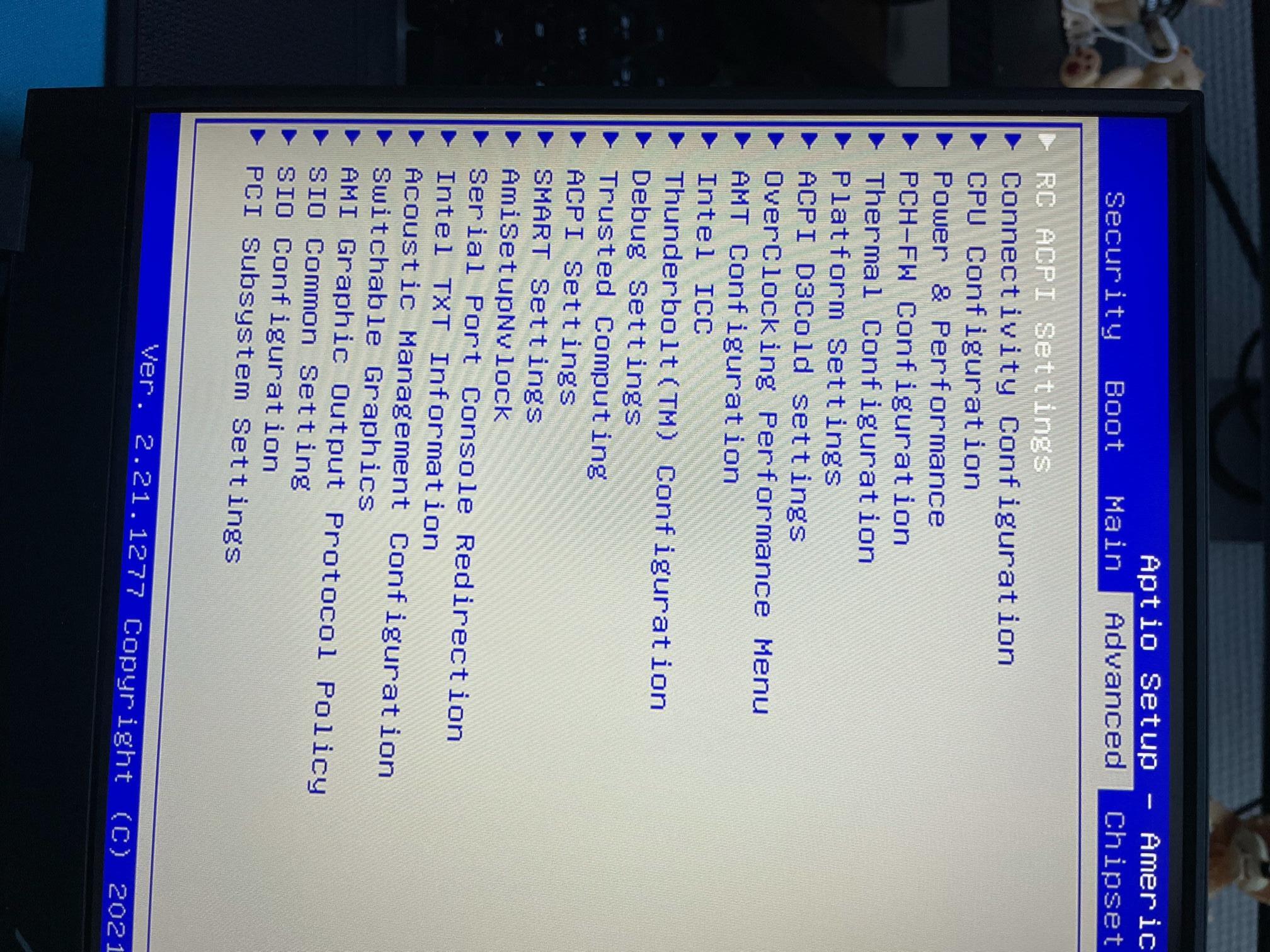
acually i dont think it is properly unlocked as xtu still does not work and i cannot seem to find anywhere in the bios to undervolt?
hmm for some unknown reason throttle stop wont let me unlock
@wolfy
Hi friend, go here , download and unpack then read the EFI IFR txt file and find the variables you want to show into your bios and i will be do for you :
https://www.mediafire.com/file/4a1f0kdva…fy_ifr.rar/file
0x319EC Form: Memory Overclocking Menu, FormId: 0x27B2 {01 86 B2 27 AE 16}
0x319F2 Suppress If {0A 82}
0x319F4 QuestionId: 0xE41 equals value 0x4 {12 06 41 0E 04 00}
0x319FA Text: Statement.Prompt: Memory Profile:, TextTwo: Default Custom XMP1 XMP2 {03 08 3E 17 26 05 3F 17}
0x31A02 Text: Statement.Prompt: tCK [MHz], TextTwo: 0000000 0000000 0000000 0000000 {03 08 40 17 26 05 41 17}
0x31A0A Text: Statement.Prompt: tCL, TextTwo: 00000 00000 00000 00000 {03 08 42 17 26 05 43 17}
0x31A12 Text: Statement.Prompt: tRCD/tRP, TextTwo: 00000 00000 00000 00000 {03 08 44 17 26 05 45 17}
0x31A1A Text: Statement.Prompt: tRAS, TextTwo: 00000 00000 00000 00000 {03 08 46 17 26 05 47 17}
0x31A22 Text: Statement.Prompt: tCWL, TextTwo: 00000 00000 00000 00000 {03 08 48 17 26 05 49 17}
0x31A2A Text: Statement.Prompt: tFAW, TextTwo: 00000 00000 00000 00000 {03 08 4A 17 26 05 4B 17}
0x31A32 Text: Statement.Prompt: tREFI, TextTwo: 00000 00000 00000 00000 {03 08 4C 17 26 05 4D 17}
0x31A3A Text: Statement.Prompt: tRFC, TextTwo: 00000 00000 00000 00000 {03 08 4E 17 26 05 4F 17}
0x31A42 Suppress If {0A 82}
0x31A44 QuestionId: 0xE96 equals value 0x1A {12 06 96 0E 1A 00}
0x31A4A Text: Statement.Prompt: tRRD, TextTwo: 00000 00000 00000 00000 {03 08 50 17 26 05 52 17}
0x31A52 End If {29 02}
0x2A15C Form: CPU Configuration, FormId: 0x273F {01 86 3F 27 34 02}
0x2A162 Subtitle: Statement.Prompt: CPU Configuration, Flags: 0x0 {02 87 34 02 00 00 00}
0x2A169 End {29 02}
0x2A16B Subtitle: Statement.Prompt: , Flags: 0x0 {02 87 02 00 00 00 00}
0x2A172 End {29 02}
0x2A174 Text: Statement.Prompt: Type, TextTwo: N/A {03 08 63 02 64 02 65 02}
0x2A17C Text: Statement.Prompt: ID, TextTwo: N/A {03 08 66 02 68 02 67 02}
0x2A184 Text: Statement.Prompt: Speed, TextTwo: N/A {03 08 69 02 6B 02 6A 02}
0x2A18C Text: Statement.Prompt: L1 Data Cache, TextTwo: N/A {03 08 6C 02 6E 02 6D 02}
0x2A194 Text: Statement.Prompt: L1 Instruction Cache, TextTwo: N/A {03 08 6F 02 71 02 70 02}
0x2A19C Text: Statement.Prompt: L2 Cache, TextTwo: N/A {03 08 72 02 74 02 73 02}
0x2A1A4 Text: Statement.Prompt: L3 Cache, TextTwo: N/A {03 08 75 02 77 02 76 02}
0x2A1AC Text: Statement.Prompt: L4 Cache, TextTwo: N/A {03 08 78 02 7A 02 79 02}
0x2A1B4 Text: Statement.Prompt: VMX, TextTwo: N/A {03 08 7B 02 7C 02 7D 02}
0x2A1BC Text: Statement.Prompt: SMX/TXT, TextTwo: N/A {03 08 7E 02 7F 02 80 02}
0x2A1C4 Subtitle: Statement.Prompt: , Flags: 0x0 {02 87 02 00 00 00 00}
0x2A1CB End {29 02}
0x2A1CD Suppress If {0A 82}
0x2A1CF QuestionId: 0xECB equals value 0x0 {12 06 CB 0E 00 00}
0x2A1D5 One Of: C6DRAM, VarStoreInfo (VarOffset/VarName): 0xDF, VarStore: 0x11, QuestionId: 0xDC, Size: 1, Min: 0x0, Max 0x1, Step: 0x0 {05 91 F7 04 F8 04 DC 00 11 00 DF 00 10 10 00 01 00}
0x2A1E6 Default: DefaultId: 0x0, Value (8 bit): 0x1 {5B 06 00 00 00 01}
0x2A1EC One Of Option: Disabled, Value (8 bit): 0x0 {09 07 04 00 00 00 00}
0x2A1F3 One Of Option: Enabled, Value (8 bit): 0x1 {09 07 03 00 00 00 01}
0x2A1FA End One Of {29 02}
0x2A1FC End If {29 02}
Let me know
Regards
Hello @BDMaster I have attached my biosreg.bin for my Aorus 15G KC (RTX 3060) with the logs of the fptw command.
bioreg.bin here (Forum 6mb file limit and also external link limit :/): h_t_t_p_s_://drive(dot)google(dot)com/file/d/1Xs4q7OFwm7631RgkGn3DB_In1P0iNKW7/view?usp=sharing
Please help me with unlocking it and instructions on how to properly flash it
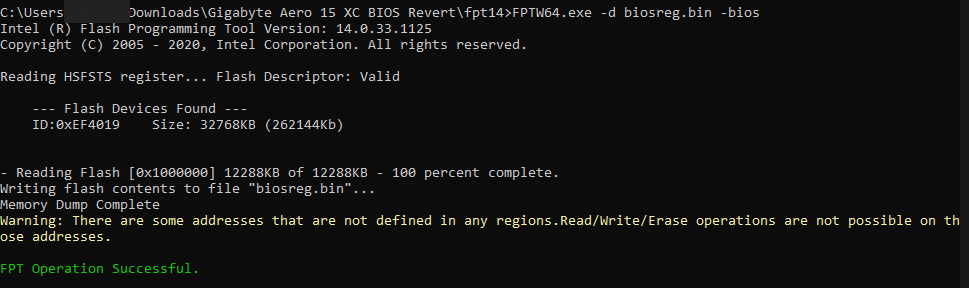
@retsazzid
Toflash the bios mod, just run by double click Write.bat program into FPT14 folder :
https://www.mediafire.com/file/ade3hwclo…_FPT14.rar/file
After Flashing the mod , please make a Bios Menu Tabs Photo and upload here to check that all is ok
If you will get an error then let me know and i will help you to bypass it …
Let me know
Regards
This is what I got when I run Write.bat
Thanks for helping!
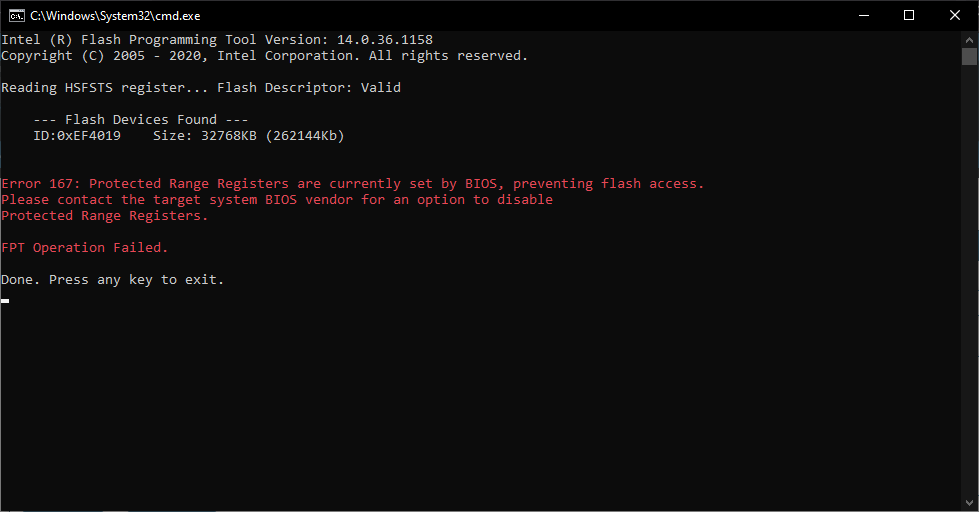
Hi friend, i thinked you unlocked the Eeprom Write locks :
[Request] Gigabyte AORUS 15G BIOS unlocked (15)
You have to unlock the Eeprom , so you need to follow the tutorial and use the RU shell to write into the NVRAM variables … it’s easy ![]()
FPRR VarOffset - 0x6DD
BIOS Lock VarOffset - 0x17
Change 0x01 to 0x00 …
You’ll find under PchSetup [4570B7F1-ADE8-4943-8DC3-406472842384] GUID
Here there are the RU links and tutorials and the FPT14 to use :
http://forum.notebookreview.com/threads/…-issues.812372/
[Request] Gigabyte Aero 15 OLED BIOS unlocked (27)
[Request] Gigabyte Aero 15 OLED BIOS unlocked (27)
https://nstarke.github.io/0037-modifying…ing-ru-efi.html
http://ruexe.blogspot.com/2020/05/ru-5250379-beta.html
http://ruexe.blogspot.com/2020/05/ru-5250379-beta.html
https://www.mediafire.com/file/5gh2b0g63…_FPT14.rar/file
So you started from the end, may be … and made only the bios backup ![]()
Make the full process and at the end write again the bios mod and upload the Photo like the other users to check if all is ok.
Let me know
Regards
Hey @BDMaster I have now created a USB with rufus and have the RU.efi in my drive at EFI/BOOT/bootx64.efi
The problem is I cannot boot into the USB, it says Secure Boot Violation, I know it has to do with Secure Boot Policy, but I cannot find the Secure Boot Policy option in BIOS Setup, what do I do?