Here you are not reading the Tutorials :
http://forum.notebookreview.com/threads/…-issues.812372/
https://www.gigabyte.com/us/Support/FAQ/3001
Let me know
@BDMaster Yes im looking around on other pages of the discussion and other people have this issue, I don’t have Secure Boot Option in my Security tab (I will attach screenshot from phone. EDIT: I can cuz of attachment size limit)
You can try this :
Getting secure boot in the BIOS disabled so you can use the Linux Distro.
BIOS -> Boot -> CSM (Compatibility Support Module) -> Launch CSM -> Enabled
1. Boot mode -> UEFI and Legacy
2. Boot from Network -> Legacy (old drives); or UEFI mode (for NVME/SSD drives)
3. Boot from Storage -> Legacy (old drives); or UEFI mode (for NVME/SSD drives)
4. Boot from PCIE/PCI -> Legacy (old drives); or UEFI mode (for NVME/SSD drives)
5. Go back to Boot -> Secure Boot -> OS Type -> Windows UEFI Mode (Windows 10/8.1/8) and Other OS (for Windows 7)
@BDMaster Hey, before you posted, I already searched for these issues and found some useful tools and guides to go into ru.efi without disabling secure boot, i ma in ru.efi now, I have already entered PchSetup and changed the 0x17 to 0x0 but I cannot find 0x6DD I might need help with that please, thank you so much
EDIT: Ok I managed to read help instructions in RU.efi and managed to get to 0x6DD, its already 0 so i won’t touch it, I did ctrl + w to write changes, is that all?
EDIT 2: After making changes in RU.efi I booted to windows, ran the Write.bat again and I got file not found error, I checked the bat file it uses command:
fptw.exe -f biosreg.bin -bios BUT the bin file in folder is: biosregmod.bin, should I change the Write.bat with new name and try again?
EDIT 3: Should I be running Write.bat or WriteMod.bat because WriteMod.bat has: fptw.exe -f biosregmod.bin -bios which you provided in the folder, I’m waiting for your answer friend, I appreciate your help ALOT!
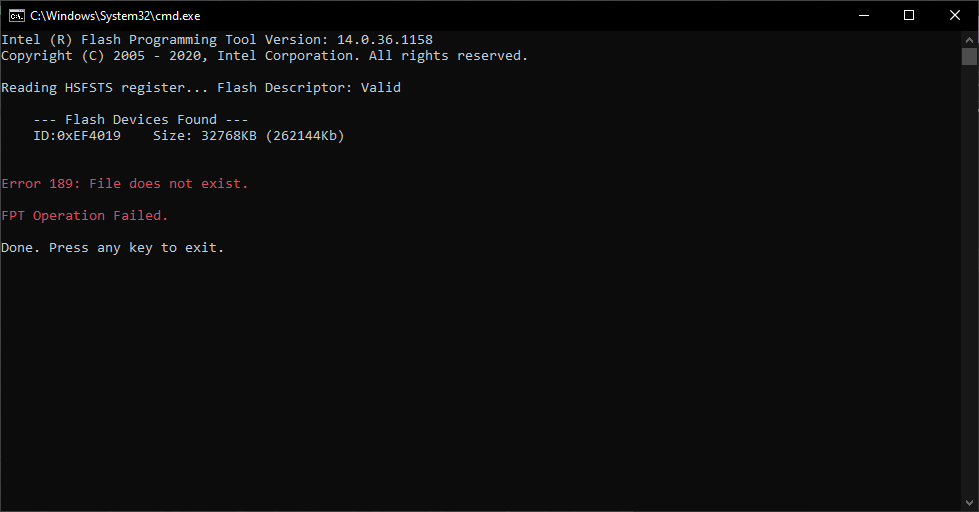
You have to use the Write.bat and into has to be wrote biosregmod.bin …
Let me know, if i have to make any correction that you cannot to do i will make …
@BDMaster I get file does not exist error as shown in pic from last post
New wirh corrections :
https://www.mediafire.com/file/ade3hwclo…_FPT14.rar/file
let me know
Regards
@BDMaster Okay now it worked, here is the result, now I will reboot and check bios then edit to attach image of it
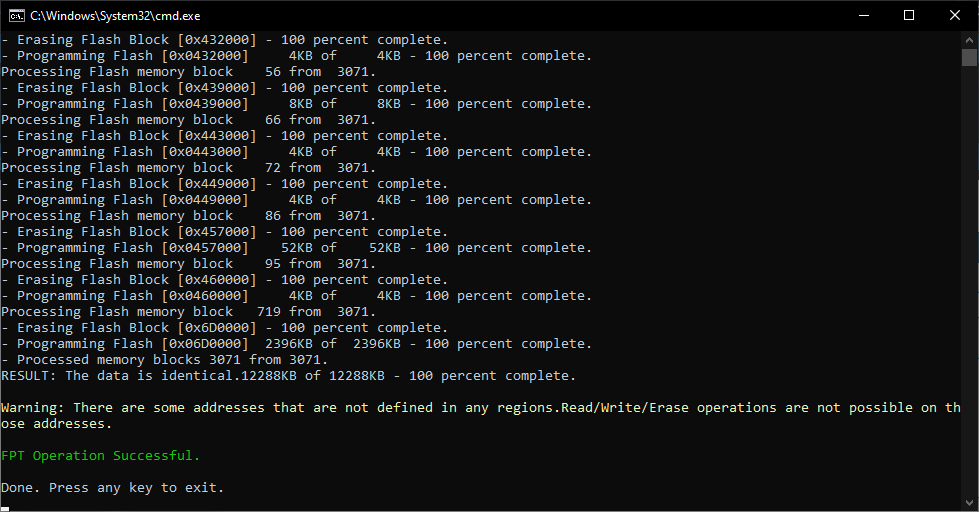
Ok it seems all ok, but i will wait your photo …
@BDMaster I think everything went well, I am so thankful to you and this community!
Throttlestop still shows undervolt locked, maybe I have to change something from the BIOS?
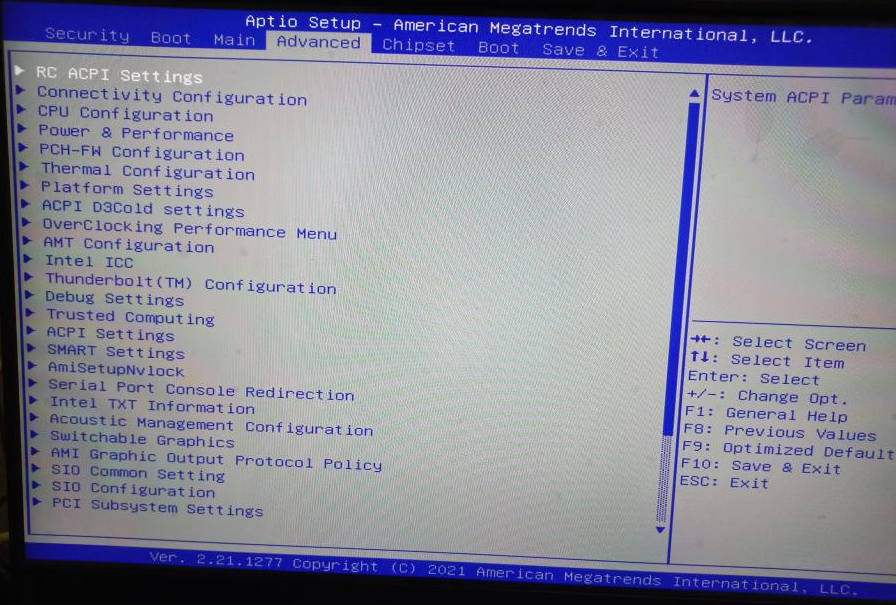
Ok show me the variable and i will unlock it , or read the EFI IFR txt file and post to me it ;
https://www.mediafire.com/file/qwedv7wf0…id_IFR.rar/file
Let me know
Regards
@BDMaster I found it in the BIOS, had to enable Overclocking which then displayed the XTU interface option (I’m surprised nobody mentioned this in this topic or maybe I missed)
Now throttlestop is unlocked for all settings, Thank you once again, very much!
@BDMaster Hi, I was wondering if you’d be able to help me unlock the BIOS on an Aorus 15P XC (10870H, 3070P 130W) ? I’m attempting to follow the steps in post #2 of this thread to dump the BIOS with FPT, but I’ve run into some issues. “Delete all secure boot variables” is there, but I don’t see any way to disable Secure boot, if it even exists. There’s no legacy/secure mode toggle, or anything to do with UEFI. So, I’m unsure what to do from here. Does this mean there is no secure mode and I can proceed? Or does it mean I cannot do this at all? I’ve only ever owned laptops so have very little experience with BIOS usage.
Hi firend, use this tool and get a result file to make the bios mod, run it as Admin and upload the file here :
https://www.mediafire.com/file/4s2lp3ig8…ools20h.7z/file
Let me know
Regards
Quick question @BDMaster if I want to go back to the original BIOS, how would I do it safely?
@retsazzid
Yes friend, if you made the result file or a bios backup, then you can reflash back this file and you will get again your original bios like before ,
or you can reflash the original stock bios too ![]()
Regards
I was able to successfully able to get the modified bios and undervolt my i7-10870h on my Aorus 15g XC. I was wondering if it is possible to modify the TDP of my 3070 which is 95-105w. I at least hoped to increase the bottom end, as my gpu almost never goes above 95w. And if I can, increase the top end a bit as my gpu never even gets close to thermal throttling while gaming.
Thank you for all the info I already used in this thread.
Edit*
Another question
Will it brick my laptop as stated in beginning of this thread if I change my GPU settings from iGPU to dGPU either in the BIOS or in Aorus Control Center? I ask cause it is currently set to iGPU, which limits the available option in nvidia control panel.
Hello. I was looking through this forum for some time. I am trying to unlock the bios for my aorus g15 kc (rtx3060) and I still have no clue how to actually do it. Could someone give me a link with the BIOS FB07 unlocked for my model and tell me how to properly flash it. I would really appreciate it.
@Vortex95
Hi friend, follow the tutorials and Guides here , unlock the Eeprom Write NVRAM Variables by RU shell and upload the bios backup here then i will modify it and
will upload the FPT tool to write it back too :
[Request] Gigabyte AORUS 15G BIOS unlocked (15)
Let me know
Regards
I did everything successfully. So the bios backup is that biosreg.bin from fptw folder ?