Please , expand the Motherboard section on left side and then go to ME area and find ME Firmware version,
write it to me
here you go :
https://www.mediafire.com/file/py4afhqiu…FPT_14.rar/file
Regards
@BDMaster It successfully dumped! It is split into two RARs to fit uploading.
It did show a warning, not sure if that is an issue? I have uploaded a screenshot of the error/warning.
-biosreg.part1.rar (5 MB)
-biosreg.part2.rar (1.03 MB)
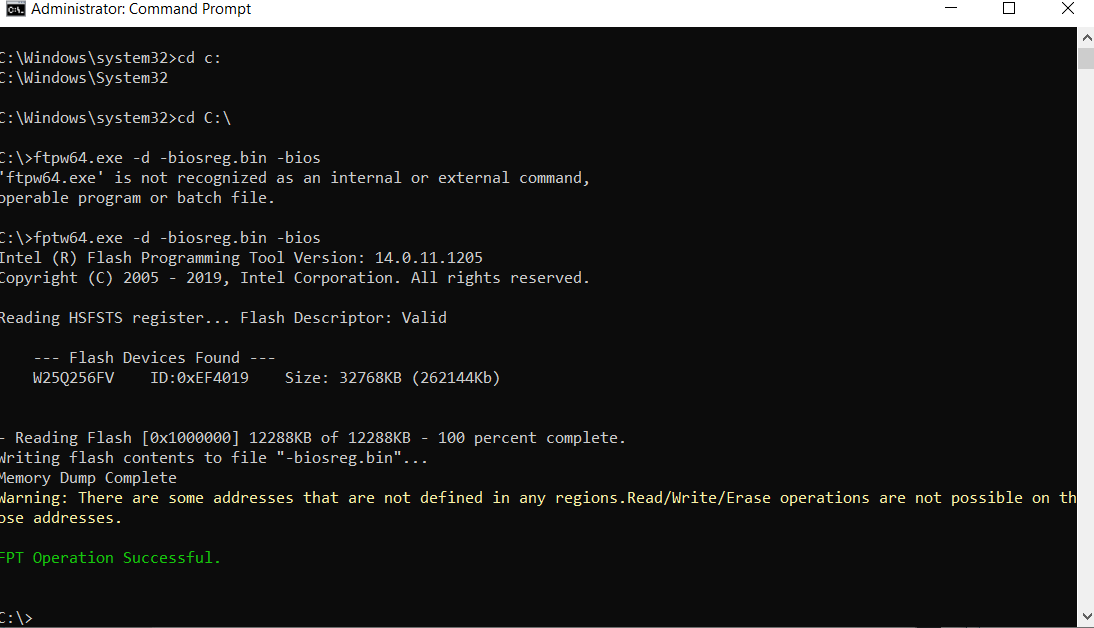
Ok friend, try to use this Fpt14.5 :
https://www.mediafire.com/file/dyl08jbdt…PT14.5.rar/file
The backup is good, but just to check …
Regards
Here you go :
https://www.mediafire.com/file/vevnioxiz…07_Mod.rar/file
Here is the Patch for bios version FB07 :
https://www.mediafire.com/file/1fgoh2f8i…v.FB07.rar/file
Let me know
Regards
@BDMaster Thanks so much! So I flash with fptw the modded bios, then run the patch exe in second link, and reboot and it will hopefully support undervolting? Just making sure I understand the final steps ![]()
Edit: IT WORKS! Did not run patcher, what does it do? But just using the mod my bios now has sooooo much stuff. My happiness is over the moon. To donate to this glorious cause does one use the button at the bottom?
Edit2: Do I run the patcher too? What does that do?
Hi friend, if do you donate to the site you can , i am a guest here and so the donation is for Platomaniac who is owner …
you’re welcome and the patch is for future use, if you have to make again a mod on this bios version you can use that pach , just drag n drop
the biosreg.bin file and you will get the modified file (thanks to CodeRush for this tool) !
Regards
Thank you for all you have done to help me @BDMaster you are amazing!
Seems XTU still has voltage controls not enabled yet throttlestop now does (trying to figure out if it actually is working!), I enabled the XTU in BIOS so it should now work though, I will just keep playing and testing for now.
@BDMaster i rebooted the laptop two times and now it seems bricked, keyboard lights up, but nothing ever happens on display, i am going to try reset cmos but seems its screwed ![]() not sure what i did but i will have to try fix it somehow
not sure what i did but i will have to try fix it somehow
Edit: it keeps on restarting so i cannot even clear cmos, i am panicy beyond compare, this is the worst day ever and i am stupid. It was working totally fine then after a few reboots it just stopped, hopefully a cmos clear can fix that right?
My only hope is to just leave it running till it eventually runs out of battery from failing to post and restarting i guess, and then try to clear the cmos, and it it fixes it be happy. If it doesnt, hate myself forever ![]()
Edit: unplugging battery and removing and readding cmos battery has not fixed the issue, i am officially screwed. Why would it be totally fine then just fail… damn it. I have no idea what to do.
Hi friend, try this procedure :
https://global.aorus.com/blog/How-to-Upd…BIOS-Part-2.php
Let me know
Regards
Hi @BDMaster
It does not post just turns off then on again within few seconds, so I cannot use the Q Flash feature, also does not appear to be Q flash on the laptop?
UPDATE: I left it constantly rebooting through the night unplugged hoping after battery gives out something might happen, even though unplugging the battery did nothing. But for whatever weird turn of events, it now boots again
UPDATE2: It randomly fails to boot, its inconsistent. I might just reflash the original rom for now to be safe x( which is sad as i all i wanted was just to enable throttle stop. It is booting most of the time now, it seems. What would you say is best course of action? Return to stock?
UPDATE3: a few successful boots in a row now, could i have narrowly escaped a bad fate? Also i did notice last night adjusting offset for core changed cache instead in the BIOS, could the mod have an issue somehow?
UPDATE4: Still on modded bios, boots fine everytime, however for some reason battery reports as unknown life remaining. Also auros control center since the issue last night cannot open (did open after the mod at first)
Update5: Cannot actually even reset to original, it throws an error using fptw64.
So: computer isnt bricked but now cannot use the auros control center or show remaining battery life ![]()
Update6: I managed to flash original bios upgrade fb07, undoing everything i did, but auros control center still doesnt work and my battery reports 255%, i think i broke things and gained nothing, screw intel for removing UV control in the first place.
Update7: fixed control center! But honestly i have no ideas left for the battery issue, any help would be appreciated, i do not think the mod is working on my laptop sadly, I want to at least put it back how it was.
And not blaming you for the chaos do not worry, was my choice to try this and you have been so helpful, and I thank you for the help you have been. Just a shame its all for nothing I am thinking
Ok friend,
We have to make a point of this adventure.
Now you can boot to Windows , or not as you didn’t write it abouy ?
You say is bricked , but then boot up without control … if briked or broken didn’t boot anywy …
We have to recover the Bios flashing again the stock bios to erase the modified nvarm settings undervolting you made.
They carried into eeprom areas vss and that’s now it make something strange, we can try by recovery USB or by CH341a if you have.
The SPI programmer + Pomona clip are cheaper $10 for all, to use it’s easy and i will help to make this job.
Abut the USB recovery, you diidn’t read the faq about ? all Aorus have this prerogative …
The amazing DualBIOS and how to restore your BIOS should there be an issue
Sometimes things don’t always go according to plan, and mistakes can happen.
There is often the time when someone mistakingly flashes the BIOS of the wrong motherboard, or some other unforeseen issue arises.
Thankfully, AORUS has got you covered thanks to DualBIOS.
DualBIOS is a great feature whereby your motherboard has two BIOS onboard.
There is the main BIOS that you use every day, and there is a backup BIOS.
The backup BIOS is there should your main BIOS ever encounter any issues.
Should your main BIOS ever have an issue or become corrupted, the DualBIOS will kick in to save the day.
In the instance that your BIOS becomes corrupted, when you boot your computer, the backup BIOS will be loaded instead.
This allows you to resume using your computer and allows you to work on fixing any main BIOS issues.
So, how do you go about fixing your BIOS issues should you encounter any?
Well, the first thing to try is reflashing your BIOS with the latest, correct BIOS update using the @BIOS or Q Flash methods that we spoke about earlier.
Generally, this is enough to resolve any issues you may be experiencing.
But what if both your main BIOS and the backup BIOS has stopped functioning?
This is where “Q flash Plus” comes in.
Q-Flash Plus allows you to flash a working BIOs even your computer won’t boot.
It doesn’t even need a CPU or RAM to be installed!
The steps to utilizing Q-Flash Plus is very simple.
Should your computer fail to boot, follow these steps.
Step 1: Prepare the USB drive
Download the latest BIOS version for your motherboard from the motherboard product page. Extract the downloaded BIOS file to the root of your flash drive.
We need to rename the BIOS file so that Q-Flash Plus can find it.
Rename the BIOS file to “GIGABYTE.bin”.
Step 2: Plug the USB drive into your computer
Now you need to plug the USB drive into the USB port that supports Q-Flash Plus.
You will be able to find this in the manual of your motherboard.
Step 3: Flash the BIOS using Q-Flash Plus
Ensure that your power supply is connected to your motherboard and try and boot your computer.
After about 20 seconds, Q-Flash Plus will notice that the computer is not booting correctly and will start the BIOS flashing process automatically.
You will see that the BIOS LED will start flashing on your motherboard which indicates that the BIOS flash is currently in progress.
After a few minutes, the LED shall stop flashing which means that the BIOS flash has been completed.
Here is your bios extracted “GIGABYTE.bin” :
https://www.mediafire.com/file/vgdzjl0he…covery.rar/file
Put it into an USB Stick FAT32 Formatted DOS (use rufus tool to prepare it) and then follow the pprocedure …
Let me know
Regards
P.S. don’t be afraid i recovered many laptop with / without recovery and by CH341a.
Hi @BDMaster
Here is a concise now im calm run down of what happened:
The pc suddenly started turning on and off and would not ever post, just fans start then stop after 2 seconds, this was the point i feared it was bricked. I unplugged the battery and cmos chip to attempt to fix this, but this failed.
I reinstated the battery and left it running turning on and off all night till the battery totally died, then this morning plugged in the charger, and it booted!
But now it booted and did not having working control center or battery measurements. So i flashed the stock bios reinstalled auros control and it worked again.
I just now tried removing and reinstalling the battery and now suddenly it is detecting battery life again (yay!).
The laptop is now back how it was before any changes were made, weird how leaving it failing to post for hours eventually fixed it though right?
So now I have the choice: Do I attempt to mod the bios again, or do I just cut my losses and use the laptop as is? The mod did have issues with undervolting it seems, maybe fb07 has a design flaw or something if you undervolt? I am not entirely sure what happened with it. At the time it "bricked" no undervolt was applied in BIOS by the way, but when i did try a bios undervolt changing core changed cache voltage instead (seen in throttlestop and xtu) any ideas why?
Many thanks for everything so far friend! Just unsure if to mod again or not at this point. Could the issue be related to that fptw error i had when dumping?
Hi friend,
just to show you what it means undervolting :
[HELP] TongFang GM7MQ8P bricked after undervolting
Regards
Hi @BDMaster
I did not realise XTU can actually mess with BIOS, I left intel for AMD a long time ago and only got this laptop as wanted NVIDIA (AMD curve optimiser is dreamy!).
I am assuming that is what happened to me, xtu adjusted bios, and soft bricked the laptop. Strange clearing cmos with battery did not fix it yet letting it fail 100 times all night did!
So I am guessing I am probably safe to reflash the mod right?
Does throttlestop undervolting have the same risk? I assumed its a temporary voltage change in windows with throttlestop?
Adjusting core voltage in throttlestop did not seem like it was working unless I changed cache voltage as well which is why I tried XTU.
Thanks for all your help
Ok friend, i can say that you can write again the mod and try to use the laptop , without modify settings into bios , just to check if it works well (amny users have got it and all gone well) ,
then when you think that the mod is right and doesn’t brick , only then make your modifies on settings and look what you get !
For my experience all users, whose made deeper chahges have got a brick , more on video settings or to switch off a card to get only other …
You can try to looking for googling to search the brick after used settings on video or undervolting ![]()
But it’s your choice, try to ask to the users which settings are better to get your goal and not brick the laptop , anyway, there are ways to recover the bios and firmware , best thing
to make is the backup of all Firmware, so use fpt and run as Admin these commands :
fptw.exe -i
fptw.exe -d biosreg.bin -bios
fptw.exe -d spi.bin
fptw.exe -me -d me.bin
fptw.exe -desc -d desc.bin
You will get all files and Firmware to recovery always your laptop , if it needs you will buy the SPI CH341a with clip and use these files to recover your laptop and it will work again , again ,
again … ![]()
If you will run these commands, then upload the result files for me and i will save into my server.
Regards
@BDMaster thanks for the help. Just wondering have you heard of any throttlestop undervolt issues or is that generally safe? I am assuming, XTU got me last time, i will try again but this time only enable XTU interface in BIOS so I can use throttle stop.
Thanks for everything, will let you know how it goes!
@BDMaster So far everything working perfectly! I am at this point 99% sure the issue related to XTU, even the battery is now showing correct remaining. Will exclusively only undervolt from throttlestop, and the saga of frustration is finally over. You rock!
I have never used the chip you suggested to fix a bricked device, however have backed up all the files you have suggested onto another device just incase the worst happens.