This is just a quick question, but is it possible to add raid support in a custom bios for the 15g yc?
@cjman2 are you talking about NVMe Raid or SATA Raid ?
@Dompsta1976 here is your bios mod :
https://www.mediafire.com/file/zff0950hl…07+Mod.rar/file
Here CodeRush Tool and Patches for Bios FB03 - Patches Gigabyte Aorus 17G XC v.FB03 :
https://www.mediafire.com/file/goazqqk8t…v.FB03.rar/file
Let me know regards
@BDMaster It would be NVMe raid, my current setup thru windows is weird and wastes space.
@cjman2 follow the guides above to unlock eeprom write and get a bios backup, so i will give a try to it …
Le me know
Regards
@BDMaster I got the bios right here, thanks for taking the time for looking at this!
biosreg.part2.rar (1.04 MB)
biosreg.part1.rar (5 MB)
AORUS 15G YB - XC - KC (VC)
All models … same bios VC
AORUS 15G YC - 10th Gen Intel® Core™ i7-10870H (2.2GHz~5.0GHz) - Mobile Intel® HM470 Express Chipset - NVIDIA® GeForce RTX™ 3080
AORUS 15G XC - 10th Gen Intel® Core™ i7-10870H (2.2GHz~5.0GHz) - Mobile Intel® HM470 Express Chipset - NVIDIA® GeForce RTX™ 3070
AORUS 15G KC - 10th Gen Intel® Core™ i7-10870H (2.2GHz~5.0GHz) - Mobile Intel® HM470 Express Chipset - NVIDIA® GeForce RTX™ 3060
Here you go your Bios Mod (flash it by Fpt) :
https://www.mediafire.com/file/ops3dmbdi…07_Mod.rar/file
fptw64.exe -f biosmod.bin -bios
Here is the Bios Patch for version FB07 (only for this version as you will risk a brick) :
https://www.mediafire.com/file/1fgoh2f8i…v.FB07.rar/file
parseFile: non-empty pad-file contents will be destroyed after volume modifications
patch: replaced 2 bytes at offset 503B0h 1727 → 1127
patch: replaced 2 bytes at offset 503D0h 1827 → 1227
patch: replaced 2 bytes at offset 503F0h 1927 → 1327
patch: replaced 2 bytes at offset 50430h 1B27 → 1627
patch: replaced 18 bytes at offset 50440h 4A10597B0DC0584187FFF04D6396A9151C27 → 000000000000000000000000000000000000
patch: replaced 2 bytes at offset 509A0h 1727 → 1127
patch: replaced 2 bytes at offset 509C8h 1827 → 1227
patch: replaced 2 bytes at offset 509F0h 1927 → 1327
patch: replaced 2 bytes at offset 50A40h 1B27 → 1627
patch: replaced 18 bytes at offset 50A58h 4A10597B0DC0584187FFF04D6396A9151C27 → 000000000000000000000000000000000000
Image patched
All credits for the Mod goes to Lost_N_BIOS (the only one)
Regards
@BDMaster Thanks, works great and I can control just about anything!
@BDMaster
I have AORUS 15G KC and want to unlock bios for undervolting, but i’m newbie in bios modification. So, what i should first? i cant find clear instruction. Please help me in this deal
This applies to both Aero and Aorus, 15 and 17.
Eeprom unlock by NVRAM variables :
0x3EA36 One Of: Flash Protection Range Registers (FPRR), VarStoreInfo (VarOffset/VarName): 0x6DD, VarStore: 0x17, QuestionId: 0x75F, Size: 1, Min: 0x0, Max 0x1, Step: 0x0 {05 91 8B 12 8C 12 5F 07 17 00 DD 06 10 10 00 01 00}
0x3EA47 One Of Option: Disabled, Value (8 bit): 0x0 (default) {09 07 04 00 30 00 00}
0x3EA4E One Of Option: Enabled, Value (8 bit): 0x1 {09 07 03 00 00 00 01}
0x3EA55 Default: DefaultId: 0x0, Value (8 bit): 0x0 {5B 06 00 00 00 00}
0x3EA5B End One Of {29 02}
0x4AFB7 One Of: BIOS Lock, VarStoreInfo (VarOffset/VarName): 0x17, VarStore: 0x17, QuestionId: 0xC6A, Size: 1, Min: 0x0, Max 0x1, Step: 0x0 {05 91 CD 0B CE 0B 6A 0C 17 00 17 00 10 10 00 01 00}
0x4AFC8 Default: DefaultId: 0x0, Value (8 bit): 0x1 {5B 06 00 00 00 01}
0x4AFCE One Of Option: Disabled, Value (8 bit): 0x0 (default MFG) {09 07 04 00 20 00 00}
0x4AFD5 One Of Option: Enabled, Value (8 bit): 0x1 {09 07 03 00 00 00 01}
0x4AFDC End One Of {29 02}
Find the GUID 4570B7F1-ADE8-4943-8DC3-406472842384 PchSetup, then the variables and change values from 0x01 to 0x00
FPRR : 0x6DD
BIOS Lock : 0x17
0x0010 >> horizontal >> 0x0007 upper = 0x0017 >> value 0x01 change to 0x00
0x06D0 >> horizontal >> 0x000D upper = 0x06DD >> value 0x01 change to 0x00
Then save and reboot
[Request] Gigabyte Aero 15 OLED BIOS unlocked (24)
Get RU shell here :
https://ruexe.blogspot.com/
Follow the Guide RU Shell :
https://nstarke.github.io/0037-modifying…ing-ru-efi.html
[Request] Gigabyte Aero 15 OLED BIOS unlocked (24)
Use the Fpt tool for your ME and make a bios backup (biosreg.bin) , use the Patcher Tool and get the bios mod , rename it
as biosmod.bin and flash it back by fpt tool, execute this command to backup and for flash :
fptw.exe -d -biosreg.bin -bios
fptw.exe -f biosmod.bin -bios
Here is the FPT tool package :
https://www.mediafire.com/file/ji1sy4h98298rt8/f145.rar/file
Let me know
Regards
Hi @BDMaster ,
Thanks for all you have posted here I am desperately trying to unlock undervolting on my 15G XC and have finally found myself here, to make sure I am understanding correctly, I have the FB07 firmware already installed, so to unlock my Bios I just need to run the Exe in your media fire link? And reboot and it will be there?
Many thanks
Total
Hi friend, the Patches were posted before , but i will reupload for you …
Before all you have to get the bios backup from the unlocked eeprom, so following the tutorials you can unlock the eeprom using the RU shell, then using
the Fpt package can make the bios backup and at last by the patch get the bios mod … this one you will reflash by the same package for the backup.
Fpt tool is for read and write the bios region, the Patch FB07 to modify this bios version for this model only and RU shell to unlock eeprom by variables.
If you will get the bios backup from unlocked eeprom then i will make for you the bios mod.
let me know
Regards
@BDMaster Hi,
Thanks for your private message, I have never done it before but will give it a try, your help means alot to me, the laptops been overheating so badly. I will try to extract the bios tonight. Sorry for messaging here not as a reply but it does not let me send private messages it seems.
Total
Is it possible to do this from within windows using the RU.EXE or is this a task that should only be done from a bootable usb? Sorry for such a noob question just struggling to find that information online ![]()
Edit: after reading about this more I think I understand how to do it now yay
@BDMaster I am unable to boot into the rushell as secure boot is apparently enabled but there seems to be no bios option to disable it? I am running fb07. Any ideas? Thank you so much for your time!
Edit: seeing mentions of donations, once this is all sorted for saving my VR from the suffering of constant freezing I should at least drop something, i assume it is the link at the bottom?
Edit2:
Figured it out yay! Can now enter the ru.efi ![]() now just need to reread everything and make sure I 100% understand and change the correct hexes so I can get the dump! So its set 0x17=0 correct? First time touching bios modding so sorry about being a pain
now just need to reread everything and make sure I 100% understand and change the correct hexes so I can get the dump! So its set 0x17=0 correct? First time touching bios modding so sorry about being a pain ![]()
Hello @BDMaster
I have attached two screenshots. Are these the values to change? One appears to already be set as 0x0 however? I havent changed them yet as wanted to make sure before accidentally breaking something haha
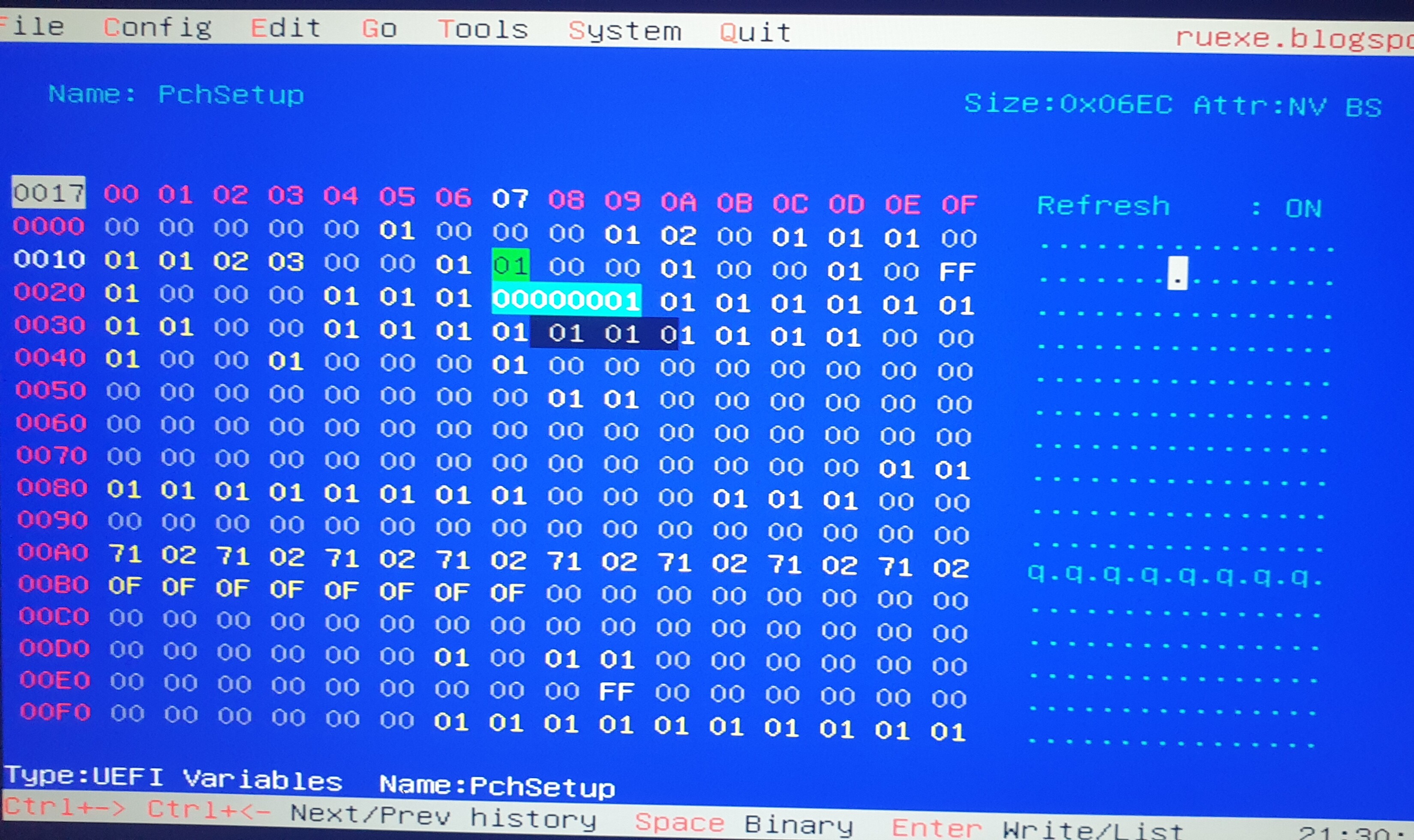
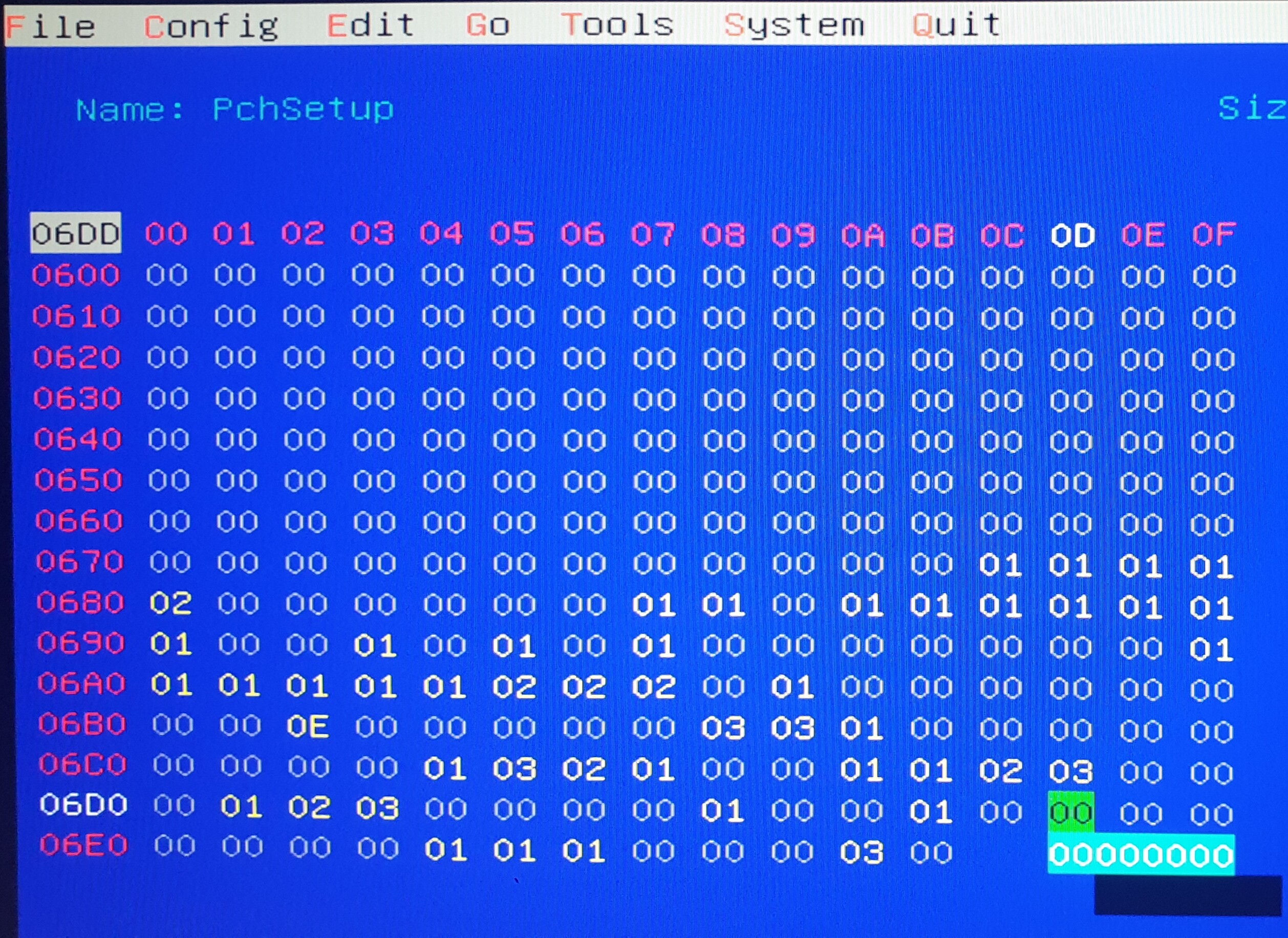
@TotalGeezer
Hi friend, i send a PM when the user is not online to make sure that the system will send a notify to him ![]()
Then yes there are the variables and you have to change only the one set to 0x01 changing to 0x00.
Then use the Fpt tool to make a bios backup and write it againg to check that the eeprom is unlocked … open a command window as Admin and run :
fptw.exe -d biosreg.bin -bios
fptw.exe -f biosreg.bin -bios
If the log write passed then upload the biosreg.bin file to edit and i will upload it for you !
Let mw know
Regards
P.S. wow you are great, make all by yourself , super !
@BDMaster Thanks, it was mostly just getting lucky and reading other peoples hard work though! And I will be back at the laptop in a bit see if I can grab a dump. Thanks so much for all your help, and hope its not too much of an inconvenience to mod it, i appreciate it so much. I got the laptop with VR in mind, then you can imagine the look of horror when it thermal throttled constantly haha.
@BDMaster FTPW64 is giving an error saying it does not support CometlakePlatform, this is on the 15G XC, any ideas?
Yes use HWINFO64 :
and get ME information on left side , then post to me and i will give the right Fpt tool
https://www.hwinfo.com/download/
Regards
You are a man of good taste @BDMaster , i use Hwinfo everyday x) just for monitoring though.
My ME version is: 14 build 1339 hot fix 39