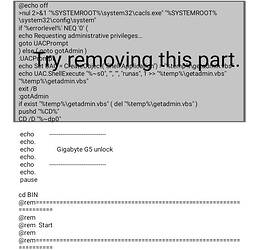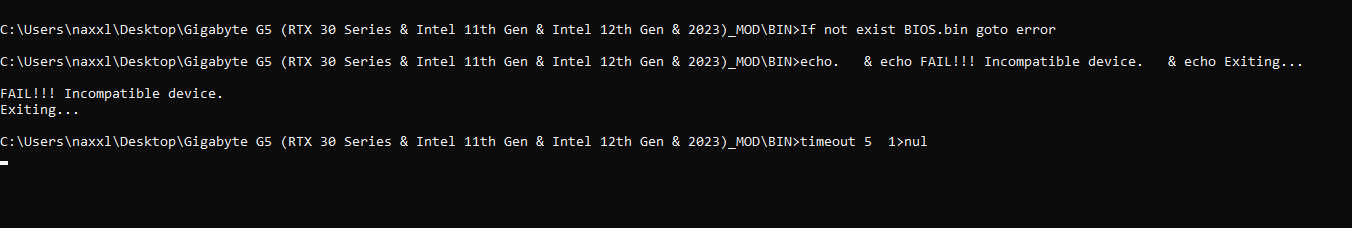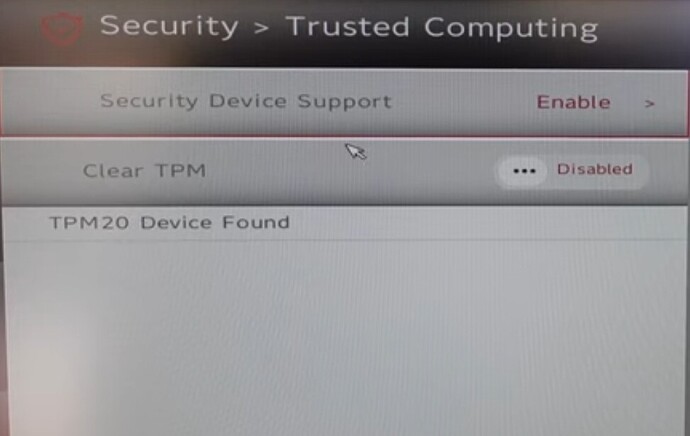If i press start.bat nothing happens
Did you extract the archive contents?
wdym ? in the download was this
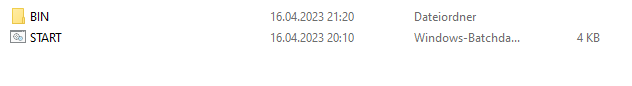
I was curious why nothing happens. It might be that the .bat file is separated from the BIN folder, so I made a guess that you are using the file straight from the archive.
But now I see everything is ok.
Check if the START file is not empty by opening it with Notepad.
Its not empy
Need i this for tpm option in bios ?
What the hell happened to your system? It executes commands one by one, hangs on privileges access and can’t run Flash Programming Tools.
I don’t think we’re going any further in such enviroment. I’m sorry. ![]()
Hm okay… but i need this to get the tpm option in the bios ?
So did you install successfully or not? From bat file.
My options opened in the -“advanced setting” tab, after successful installation.
The first time the installation did not go, from the 2nd time everything was ok, I restarted and went into the bios.
If you go to “FW Setup Items Display Control”, you’ll be able to turn on the “Show Security Device Support” option. Then it will be available as on the picture, what @Naxxly most desire.
As I was saying.
How i can unlock my bios ?
@Sweet_Kitten
I’d say the script will work if you launch it on Live CD system, Windows to GO.
Can u explain me more ?
I have a usb with windows 10 now ?
@Sweet_Kitten how can i disable cpu virtualization in bios ?