@BHELICKS
Please, try this and respond whether Advanced and Power tabs appeared or not. Run “FLASH.bat” to install.
Hello @Sweet_Kitten It worked! I cant thank you enough, there is so many settings! I’ll try not to brick this pricey laptop so I use throttlestop as I think it is safer but the unlock voltage control is still locked and to answer your question Yes Advanced was already available before with little options but now it has a Power tab and lots of other setting that I dont think I’ll touch. thank you so much.
Can you help me with how to unlock voltage on throttlestop? ![]() thanks
thanks
Glad it worked. Would you mind taking just one shot of what the BIOS looks like now?
I don’t understand this really. You can disable "Overclocking Lock" in the bios, and try to activate Throttlestop.
Hi again thanks for the help @Sweet_Kitten This is all of the options in the Advanced Tab, The Cpu Voltage Menu is empty. I’ll update you once I can undervolt. thanks a lot.
Sorry I didnt know it took a while to upload photos
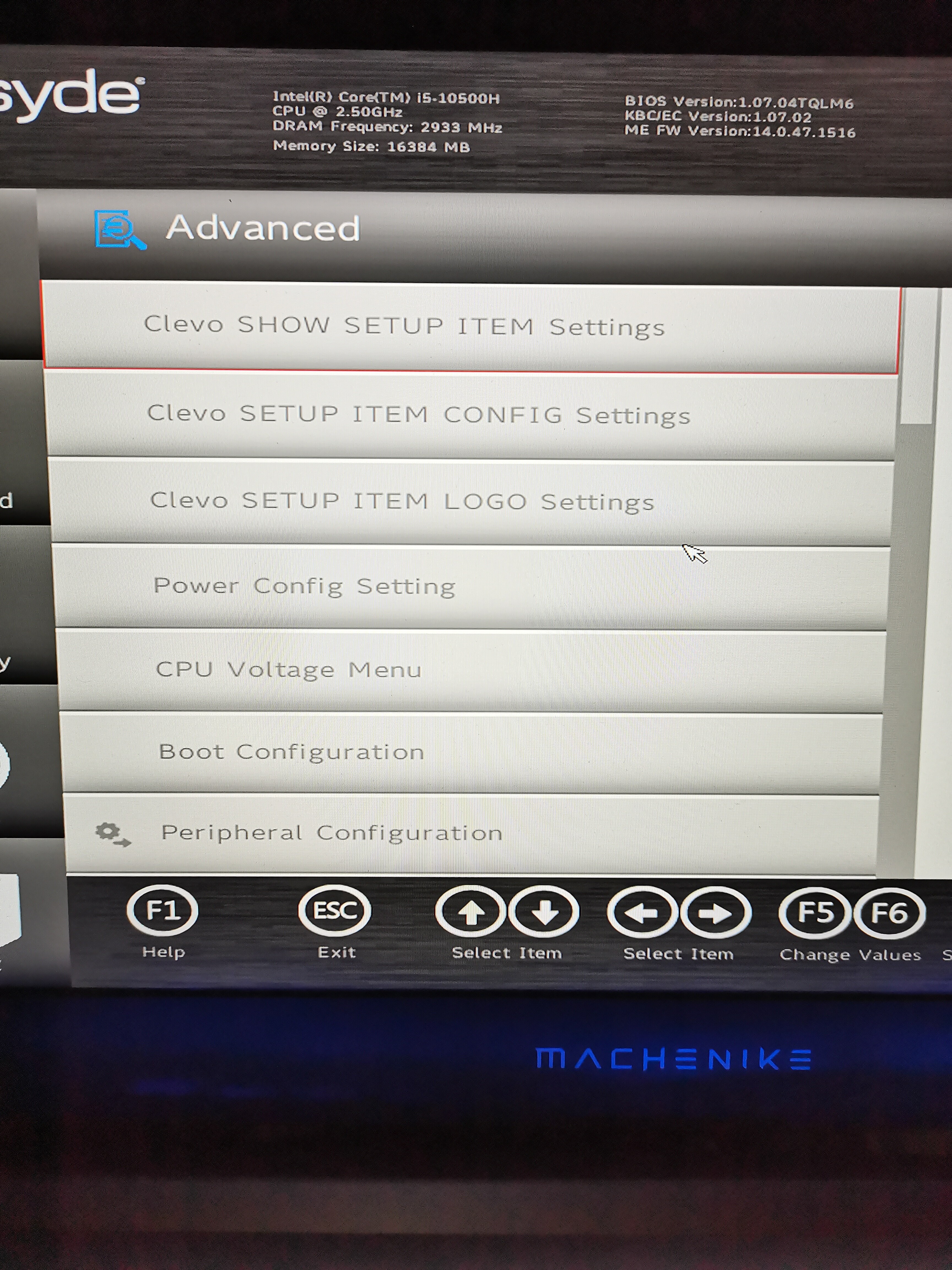
To show some settings, you should additionally enable their display in "Clevo SHOW SETUP ITEM Settings". For CPU Voltage Menu’s entrys it is "Show CPU Voltage item". Set it to "Enabled".
You may delete the other pictures. I needed one.
@Sweet_Kitten WOW! finally voltage control, what I did was enabled Overclocking Feature and CPU Voltage Feature ill post pics.
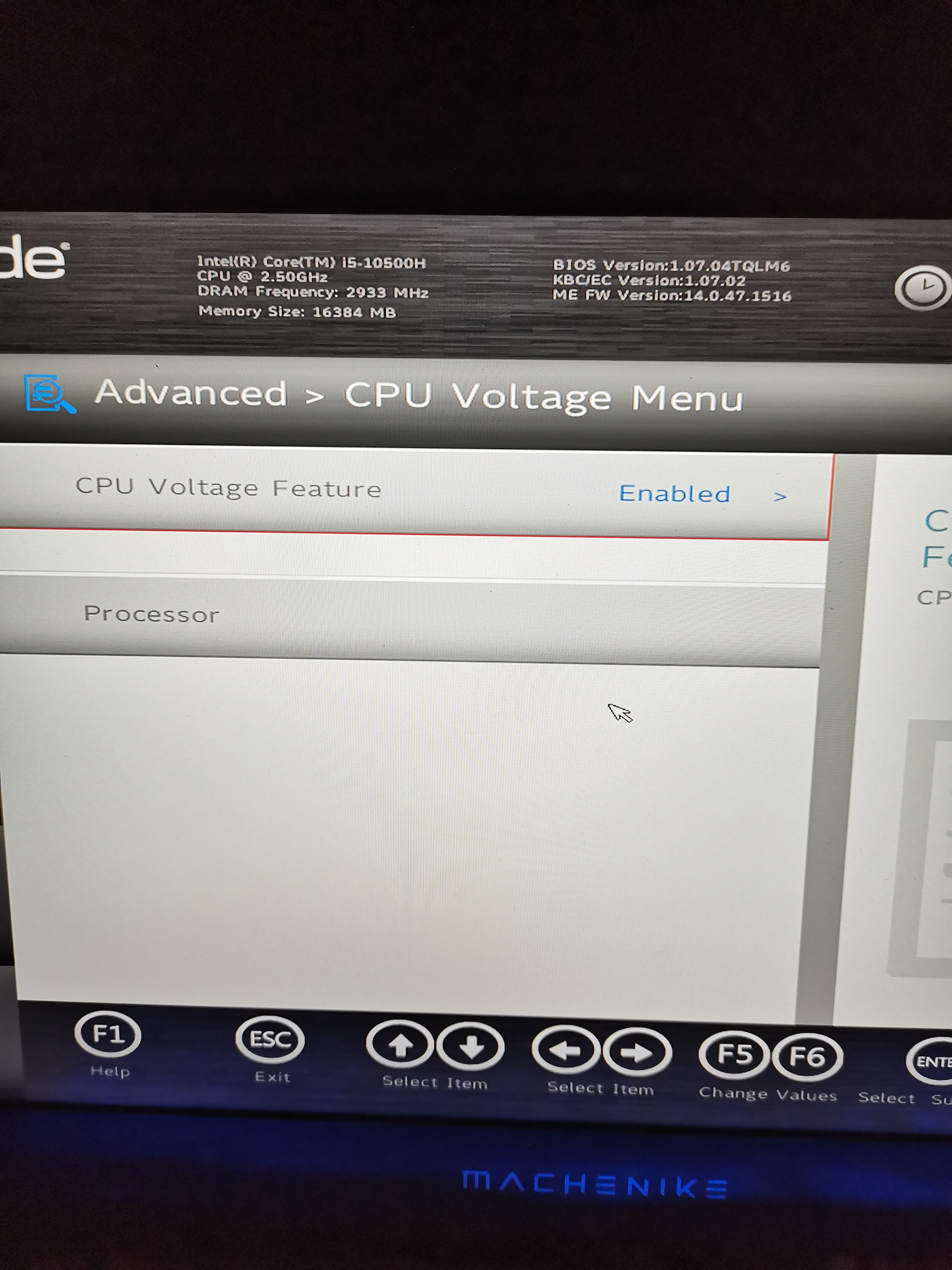
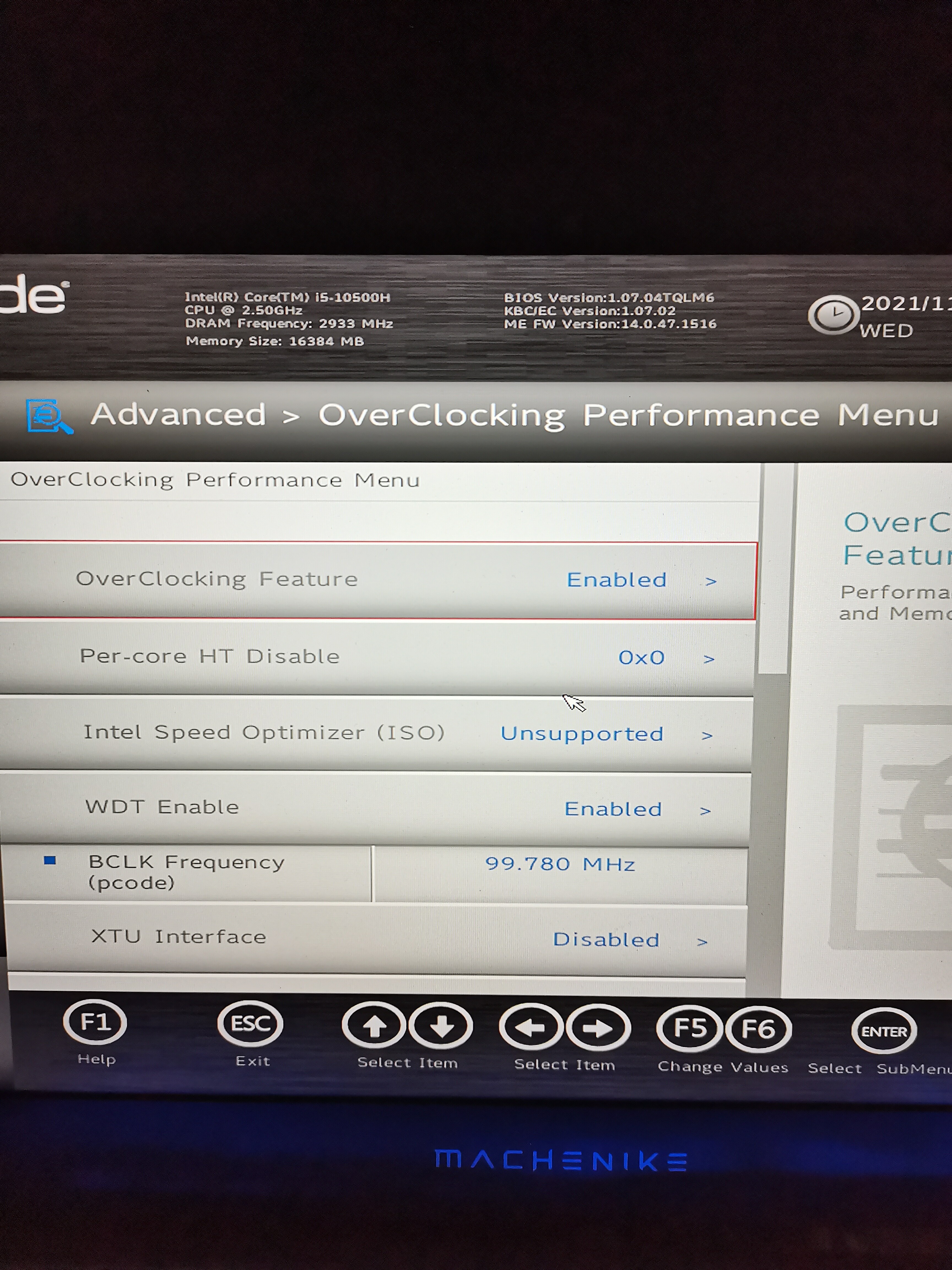
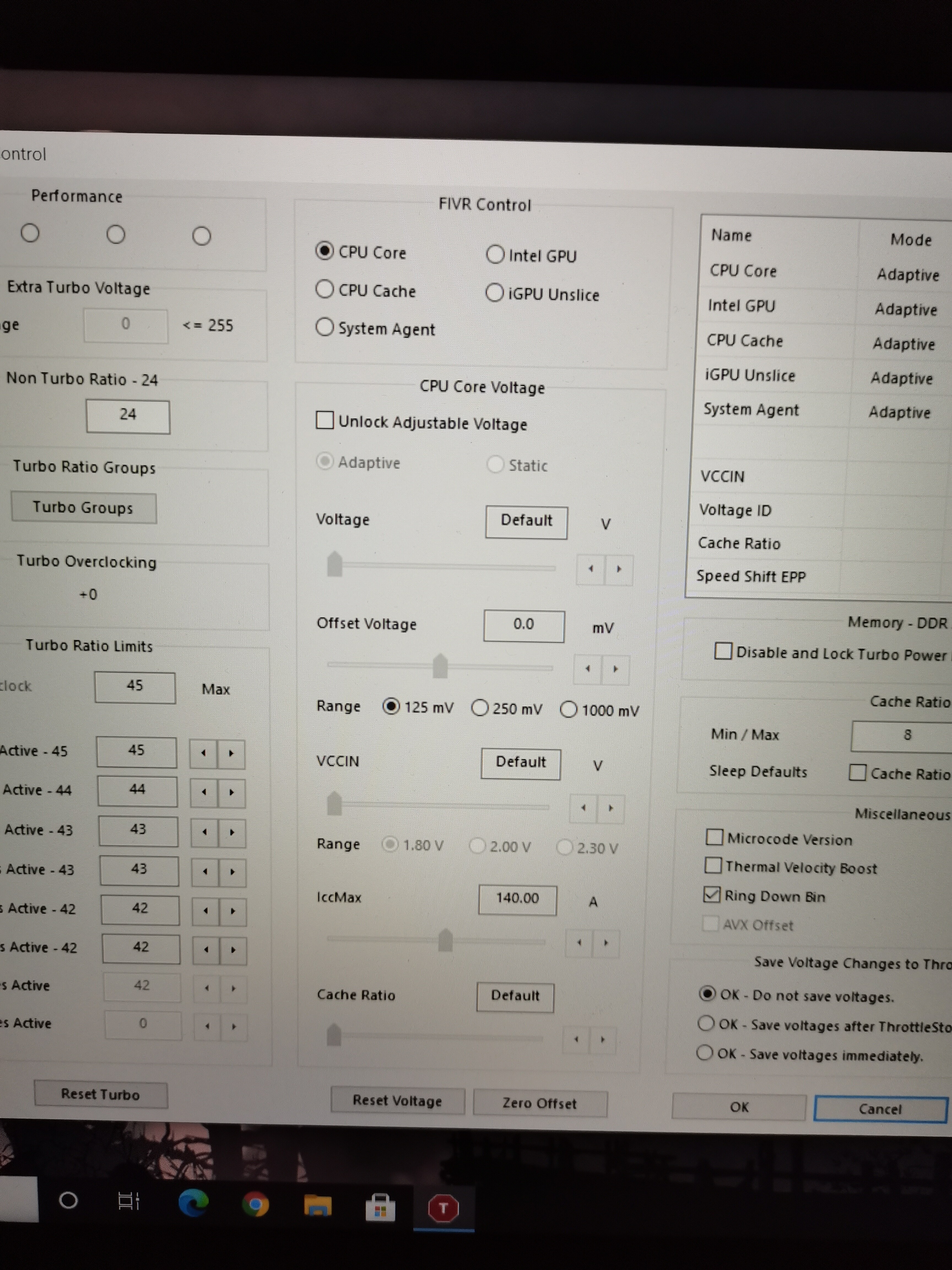
@Sweet_Kitten I have a question do the settings I use in throttlestop doesnt permanently affect the BIOS settings? so when my undervolt fails I can just reboot and it goes to default values? if I dont touch the BIOS settings is there a chance to get soft bricked?
Don’t know.
Hello, can you also help me please? I have problem with temperatures on my new laptop, so i need to undervolt, i was searching how to unlock this option for a whole day and found nothing, until i found you ![]() here are my results
here are my results
results20.rar (11.3 MB)
I have the bios version 01.20.2021. should I update to the latest version? 2021/03/19. won’t it make a difference?
Update to the latest.
Umm, didn’t wait for your response, so i already did it.
Followed the instructions, but when i got into windows it was still blocked, so i returned to bios, got into core voltage settings and i changed the first option. Then restarted the laptop and it shows nothing, the fan is working and the keyboard is lit, nothing else works.
Tried unplugging the cmos battery, but doesn’t work, tried to find CLR CMOS and etc, but i don’t have it.
@HappyCraIzI Unplug the cmos battery and try to turn on with the main battery or the power brick connected. It will restart to default values after several tries.
Hello has someone wsad for my bios in the gigabyte G5 KC laptop? , because i want repair broken bios in program.
bios https://www.gigabyte.com/Laptop/G5–RTX-…support-dl-bios
I erased bios. If I try to write clean bios from the off-site, laptop doesn’t wake up. I need doing something with me region, right? Where I can see what I must do? If anybody know something about it, tell me please:)
What? I do not understand polish.
Gigabyte G5 KC BIOS recovery
is there something for the erased bios?![]()