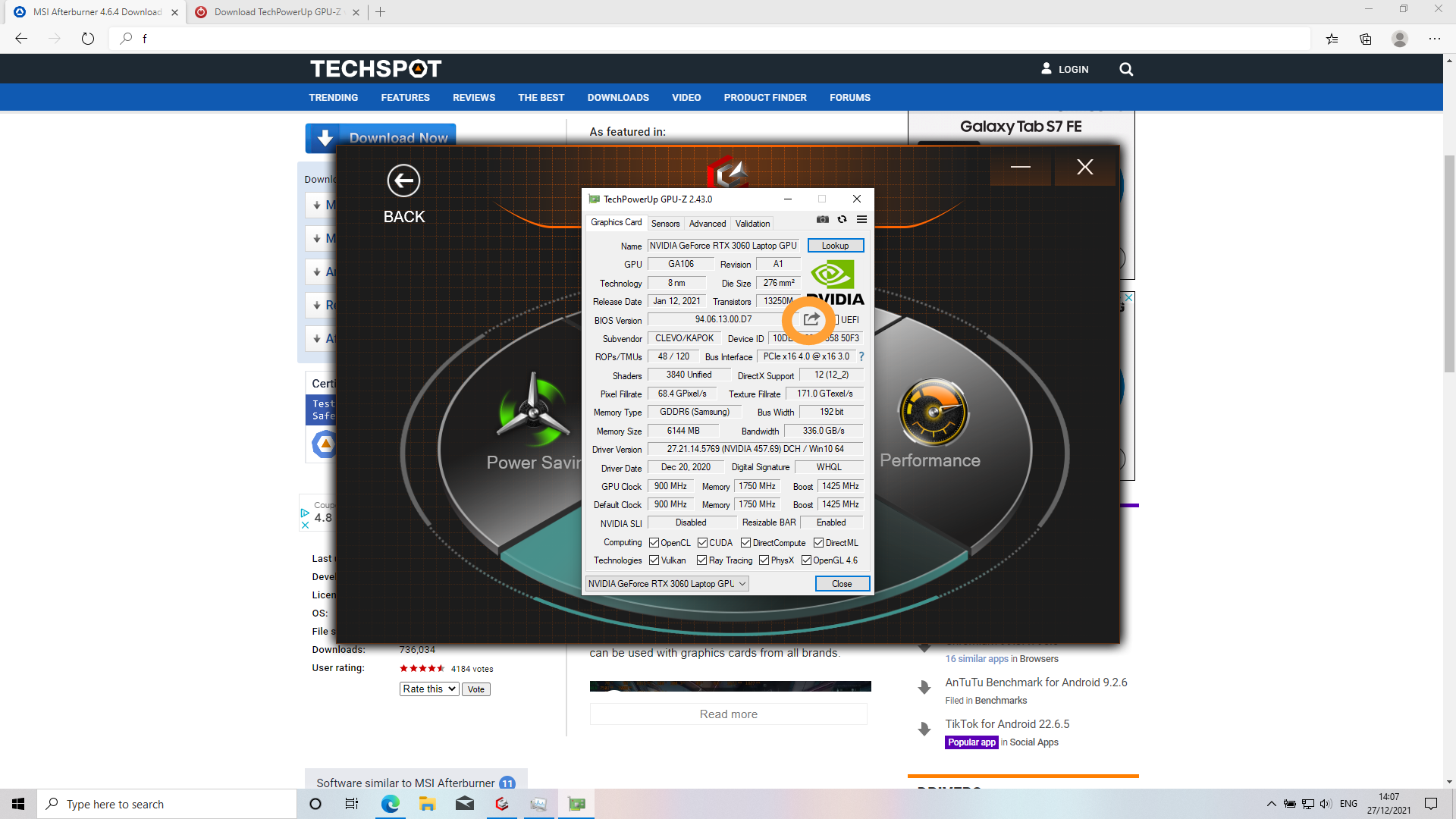Im using CH341A and I need a wsad
W- what?
There is 16MB file suitable for SPI programming inside the archive you attached 11 posts ago.
@Sweet_Kitten
I have Gigabyte G5 i5-10500h rtx 3060 6gb. Can u unlock my bios, i want to undervolt my cpu, its throttling and gpu not living up to it’s potential.
Can u tell me how can i install the new moded bios as well?
bios.rar (11.1 MB)
@Sweet_Kitten
Thanks u very much. But can u tell me how much i need or i can undervolt my cpu for it to work good?
I don’t know.
SOMEONE PLEASE HELP!!!
I flashed this mod on my Gigabyte G5 KC Laptop with BIOS F5 and everything was fine. I changed something in the BIOS settings trying to undervolt it and now I think it is bricked. I can’t get it to turn on, it’s just a black screen and the keyboard lights up then it turns off after 1 minute or so and just repeats. I have tried everything I can think of, even tried removing CMOS battery to reset BIOS but I cannot get it to boot anymore. Please help!!
I have tried to follow the Recovery procedure via the readme txt file but still no luck, it does the same thing. Do I need to format the USB to a particular format? Do I just copy the .BIN file only or put it in the RECOVERY folder on the USB? Nothing is working ![]()
Understood. Looks like this is not the way your laptop can be fixed.
Does that mean the motherboard has to now be replaced?
No. Only the contents of the memory chip will be enough.
[GUIDE] Flash BIOS with CH341A programmer (3)
Will this work for Gigabyte G5 KC 15.6" i5 10th Gen RTX 3060 Max-P Windows 10 Home Gaming Notebook
I have the last 3 months -100.6 in the CPU core, CPU cache and intel GPU ( always the same ) and 0 freeze problems
can someone please help me to locate the bios chip?
I thought its the small 8 pin chip right next to the RAM.
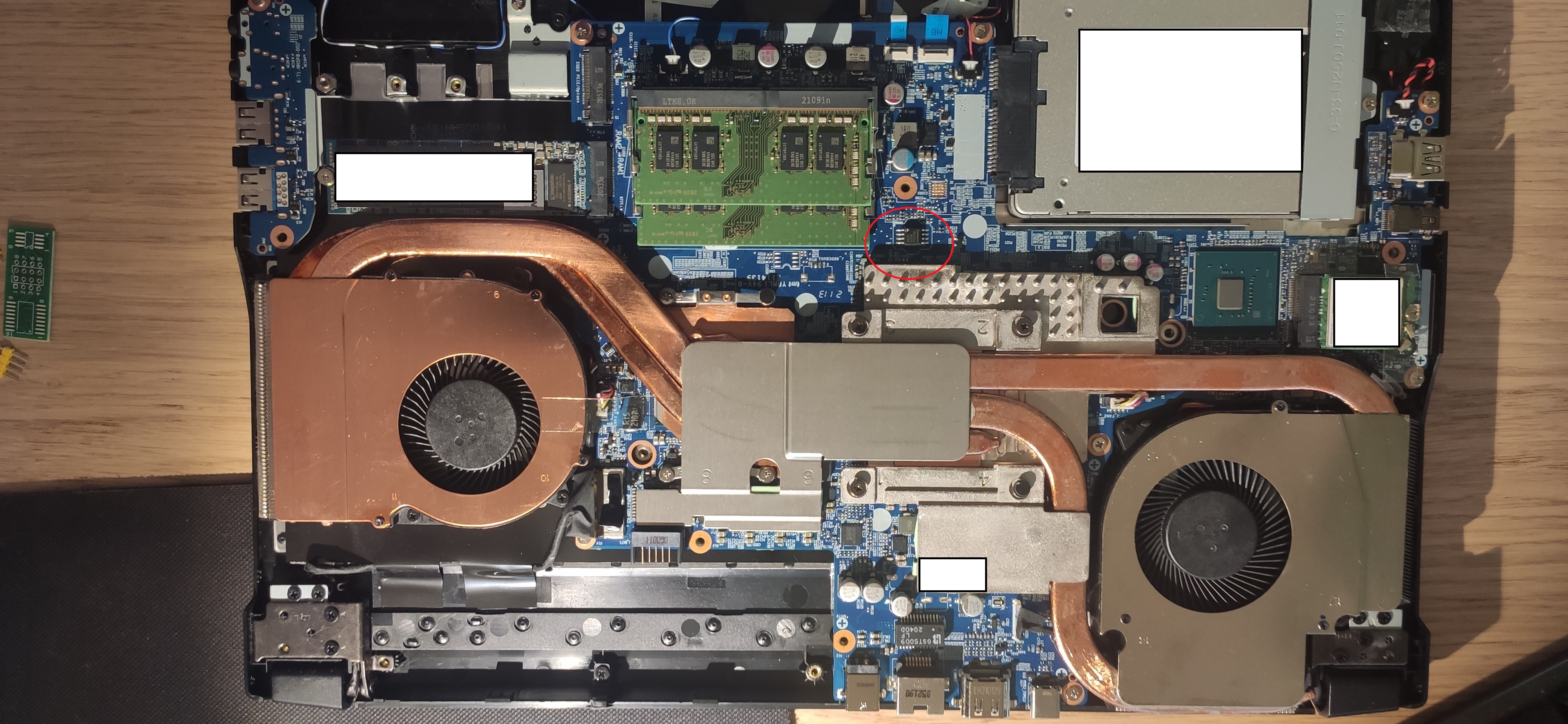
never mind, it is.
hello everyone, i’m also a user of this G5 KC laptop, before finding this forumpost i already unlocked my undervolting with another method throu the command and thanks god it went fine, i do have however a question regarding the Stock VID for this g5 KC (i5-10500h) Please, I noticed that mine runs at 1.3-1.42 V Max isnt that very high for a laptop cpu …??? Does yours run at similar VID? Also i managed to undervolt by -105mV and got me -6 degres ![]()
Thank you guys and good luck undervolting ![]()
Hi, if someone can upload the stock vbios through gpu z, because I installed an msi one that cause problems in performance mode.
Thanks
https://www.hwinfo.com/
VID or VCORE ?
1.3V for load in short period is normal ,.,but these notebooks run much lower “no OC” -around 1.1V VID
edit “VBIOS info or VID info"
https://www.notebookcheck.net/Gigabyte-G…26.0.html#toc-5
for compare
and repair - AC/DC loadline or undervolt / or new CPU RATIO /// for heavy usage or ICCMAX or AVX offset”
hi here’s my gpuz screen shot took it as soon as i unboxed the laptop [[File:Screenshot (1).png|none|auto]]
I did join my hw info screen to show my VID value is it normal to be in the 1.4V? does yours look like it ?
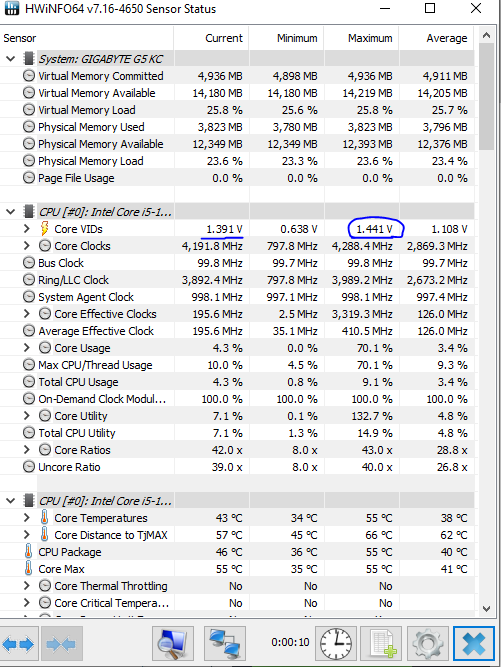
ty
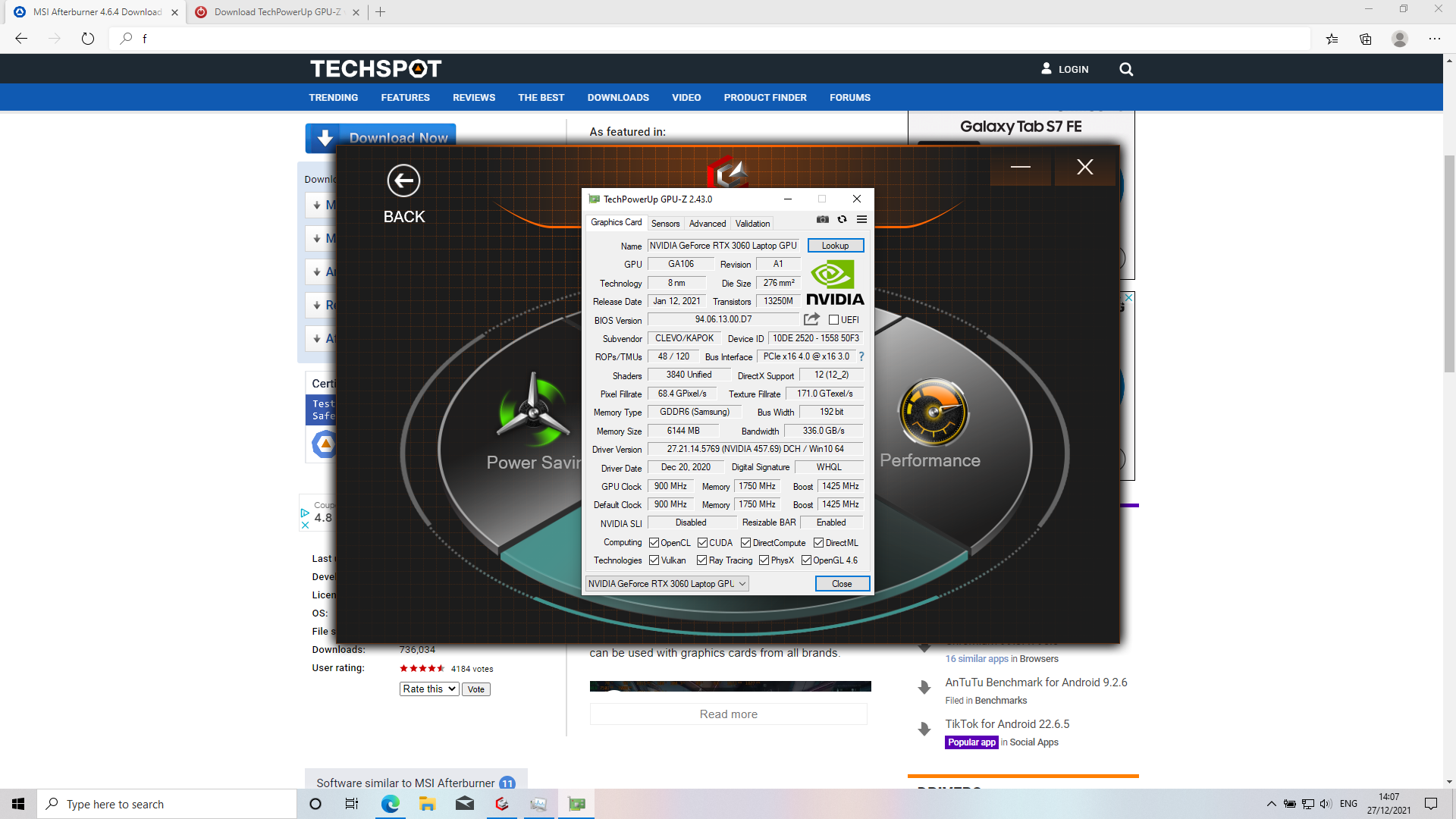
Do you have stock vbios? If so can you upload a copy clicking the icon in the area I have circled?
Thanks