Helo friends,
Im have problem with bios GIGABYTE Z77X-D3H Mobo not recognise PCIe nvme m.2 ssd for boot. already read old post @renato . but the link seem broken. take a few time to download the link but it seem broken as rar file extract error file as Q flash pop up saying wrong size… and after i check the rar file Z77X-D3H_1.0-1.1-F18i-NVME.7z - 7-Zip extracting 0byte file… so can u provide me working link. and yes i have already update BIOS versin 1.8i in the officail GIGAByte web. thanks
GA-Z77X-D3H (rev. 1.0) support
latest bios version is F18i (2014/01/07)
updated bios with nvme
Updating management engine firmware also recommended,
Intel (Converged Security) Management Engine: Drivers, Firmware and Tools
As rule of thumb,keep your OS,apps,bios and drivers updated
@jiko80 : Welcome to the Win-RAID Forum!
Be happy about that. >This< thread was about the Gigabyte Z77-DS3H, but you obviously have the model Z77X-D3H. Both mainboards need different BIOSes.
Regards
Dieter (alias Fernando)
Thank You @Fernando … @onuracengiz already download the link but same problems extracting the files…
there is error while extracting the files links
'Unknown method in Z77X-D3H F18i
extracting? please use 7-zip
Thank you @onuracengiz very much… already q Flash BIOS… now im stuck as BIOS have boot to PATA SS… but window cant install to ssd… already clean and conver gpt via CMD… the problem is when i select STORAGE BOOT Option Control UEFI ONLY. BIOS can not detect PATA SS … only if i select STORAGE BOOT Option Control UEFI AND LEGACY then i can boot to PATA SS via SSD but win10 still wont install to SSD…
Please help me.
make sure only the main drive is connected,unplug if there are any more, then refer to the guide,
[Guide] How to get full NVMe support for all Systems with an AMI UEFI BIOS
@jiko80 : As I have explained within >this< guide, nobody can boot directly off the device named “PATA SS”.
To be able to boot off the NVMe SSD, it is required to install the “Windows Boot Manager” onto the SSD via Win10 Setup.
i cant reach the link…
Which one?
im just beginner in BIOS… correct me if im wrong…
i think Already in this stage… but my option now to SSD to drive: C as @Fernando mention it cannot be directly boot off to the divice named PATA SS.
"To be able to boot off the NVMe SSD, it is required to install the "Windows Boot Manager" onto the SSD via Win10 Setup. "
should i jump to
4.Installation of the OS onto the NVMe SSD: as i already flash my BIOS or i have to go back to step 1 in the guide
Yes!
hi guys sorry for bringing this up again… I just got myseld a second hand (or third) GIGABYTE Z77X-D3H… I thinks its rev1.0 or 1.1 (currently has Bios F16) can you please share a suitable modded bios for nvme support?
The "i think" is not very accurate dont u think…do u care or do u have the need of killing it? Lets take a look on the PCB will u? Do we have to guess it for u?
The 1.0 and the 1.1 share common versions, being the F16 not the latest, the 1.2 its not for sure… as it uses another version increment.
Im blind…helppppppp meeeeeeeeeee!!!
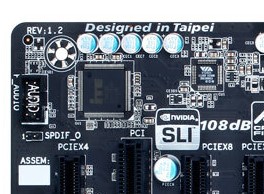
I stand corrected! apologies (I thought 1.0 and 1.1 share the same bioses) - mine is 1.0.
Here u go, F18i (Rev 1.0) with latest mCode, Lan rom, NVMe Dxe module added. Only for Q-Flash or EFIflash method, (Z77XD3H.18i). As always the use of bios mod files its ONLY USER own risk.
NOTE: Do not use this file, before doing the official bios update operation to the same version (F18i)
@f-bone m8 before any beers around…i cant drink it until u report here, for future users guidance… the taste is not the same!!! Cheers!
EDIT: @Lnr2323 , its up.
thank you very much! please let me buy a beer 7EF72316PC442631R
I just flashed it successfully but the nvme disk is coming next week! dont wait!
the updated version works great! new nvme disk arrived and is flying ![]()