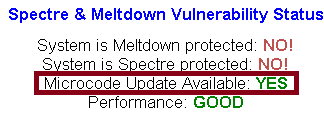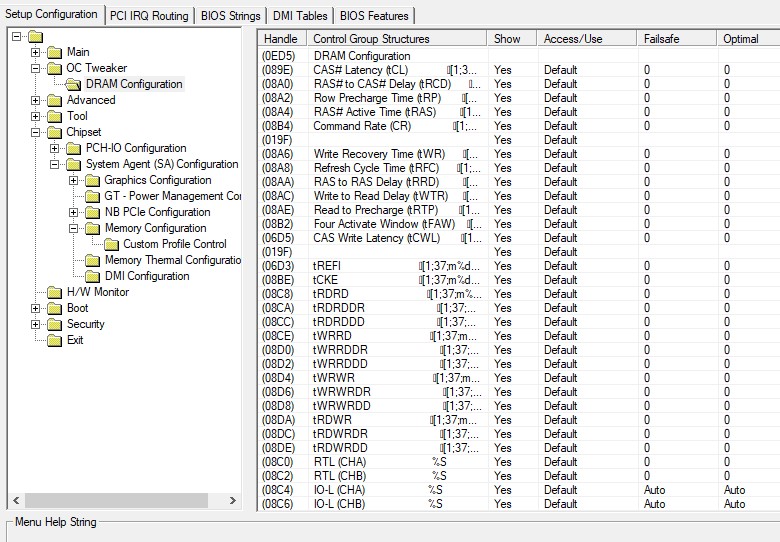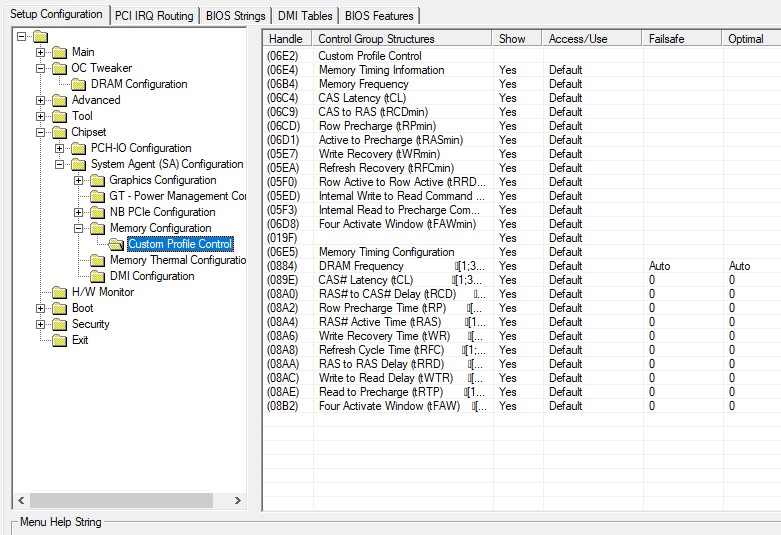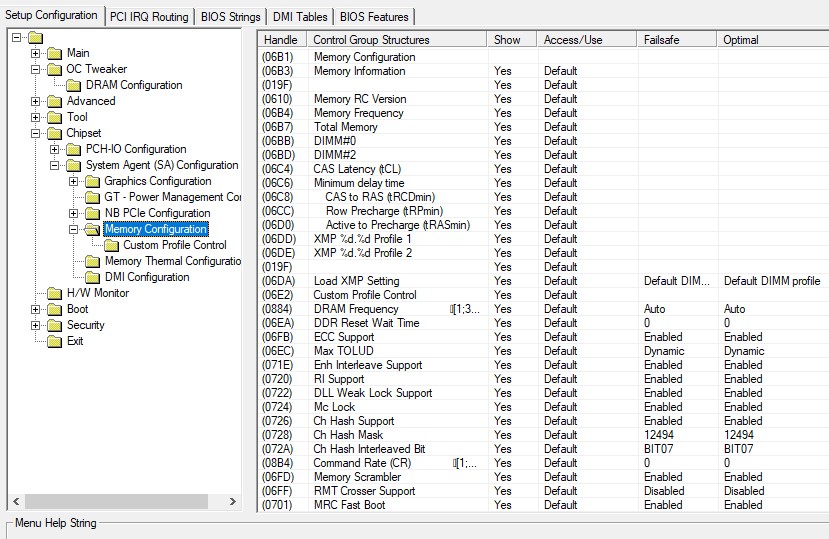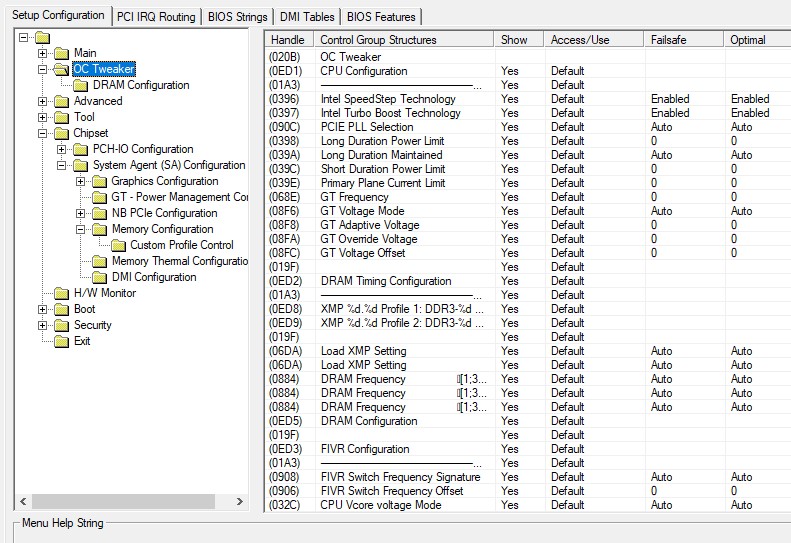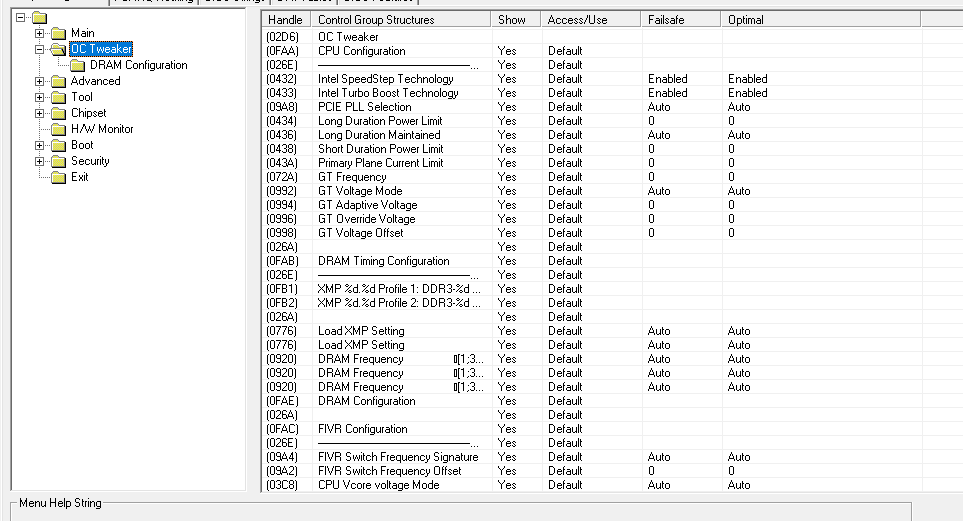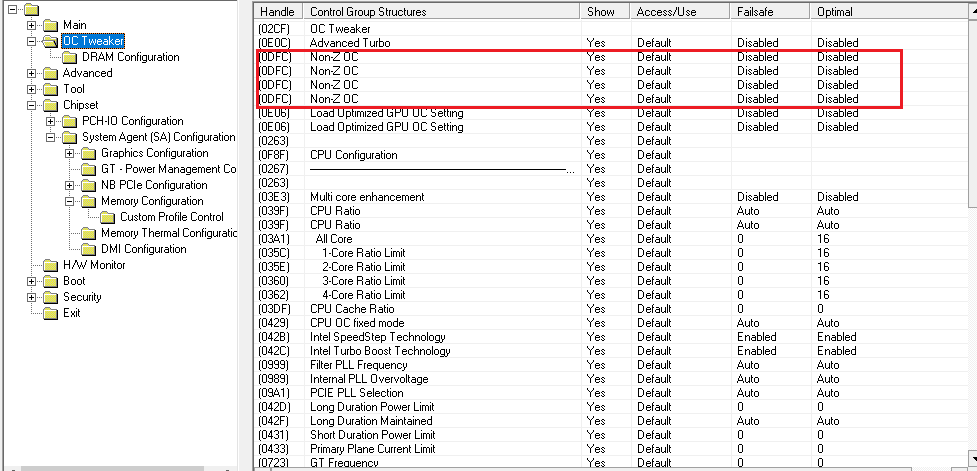Hi i use board h81-hds with 4690k and manage to oc on 46 1,25v but now my problem is to oc more on rams but the problem the bios dont have any voice for rise up the frequency. is possible to modify the bios to unlock some extra features?
If possible to update driver on igpu and do something about microcode
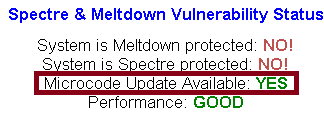
CPUID: 306C3
Bios :P1.80
H81M-HDS(1.80)ROM.zip (2.94 MB)
Is it ur option to use the 1.80?
Theres new versions from support page, 2.20 (2016) and 2.30beta (2018)…both with new mcodes and oficial NVMe support.
I can update latest mcodes on the one u choose, to unlock more options (if available) use AMIBCP.
the problem is. 1.80 is more stable and give more result in oc. 2.00 is little bit unstable but i cant use high version because asrock decide to remove overclock option…
check now with amibcp but i dont see any voice about change frequency of the ram is possible to add it manualy?
VOICE???
Ok besides 1.80/2.00 have u look in 2.20 ou 2.30?
U have to check wots visible or not, this is wot the 2.30 displays
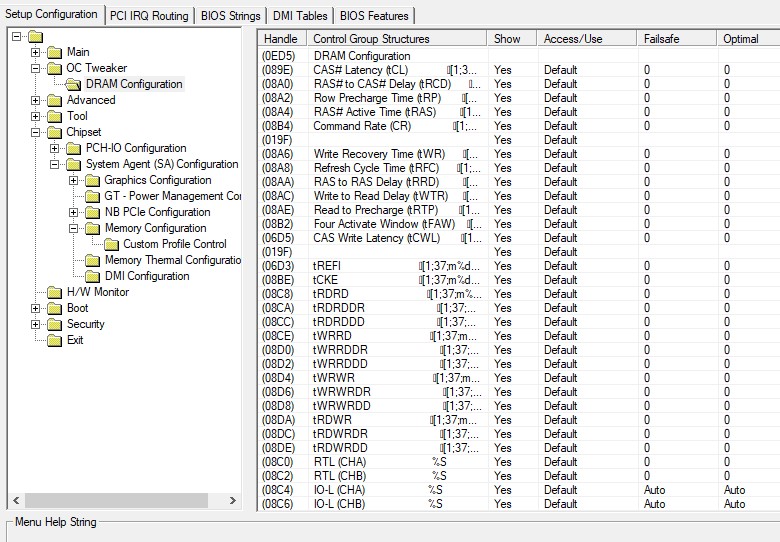
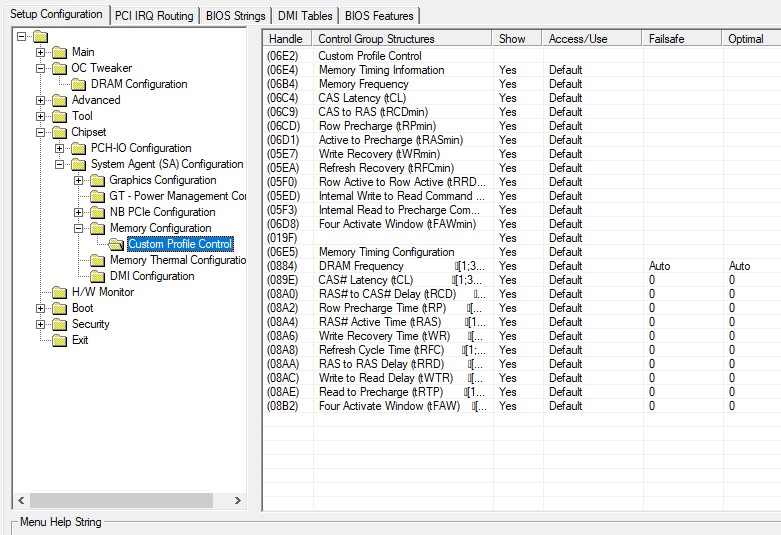
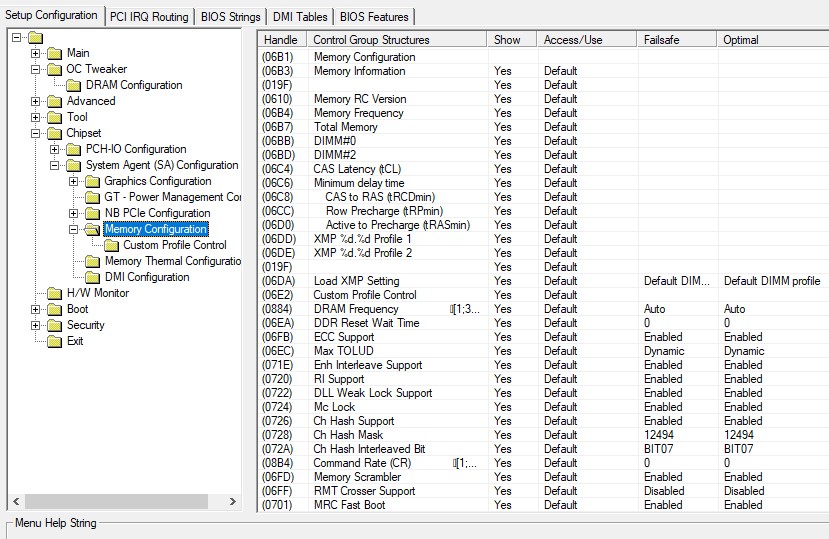
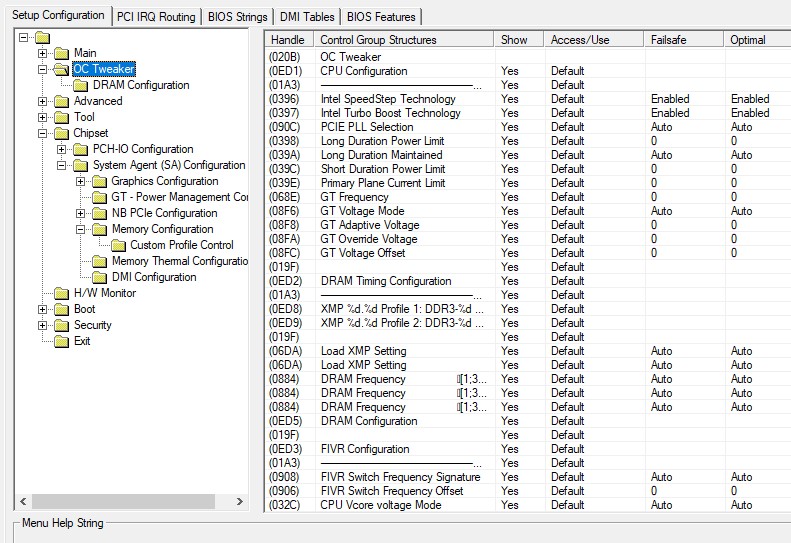
Yes i check 2.20 and 2.30b problem is this one
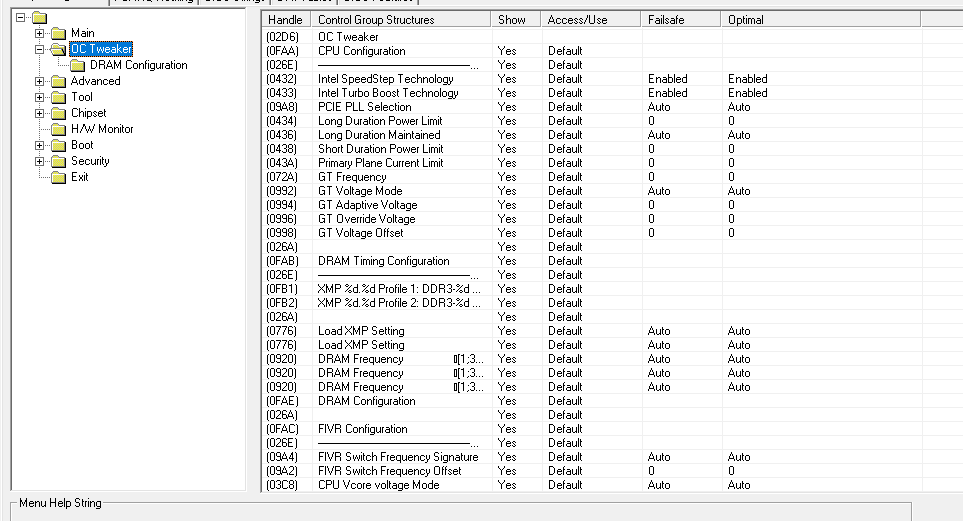
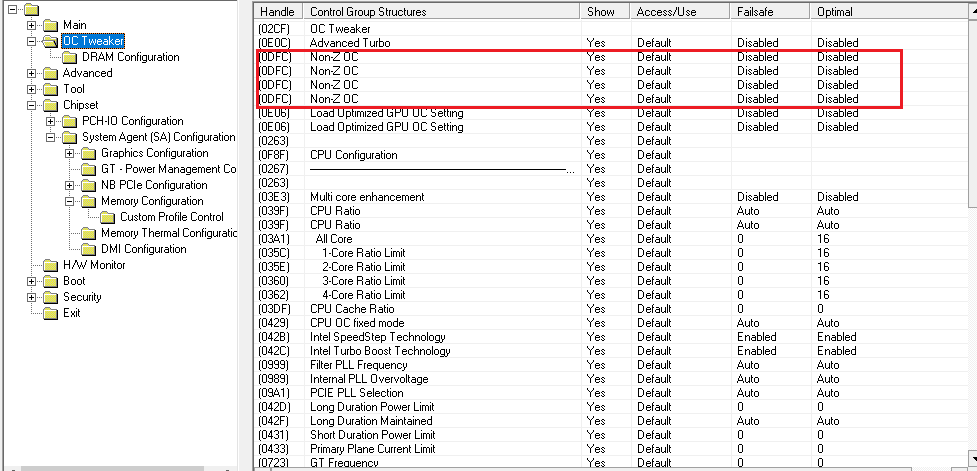
non-z OC is missing with out you cant do anymore custom overclock just boost from intel
i mean if you manage to unlock overclock on 2.20 or 2.30b version we are good.
dont ask me about how to mod bios because i never made it 
No i dont provide unlocks other than for Asus Bios Flash back, this is user risk only and user work to do, so get ur hands dirty and star ur mod.
OK, so use UBU to update latest mcodes for ur CPU, will be from 2019 and 2012 versions, then use AMIBCP and set those non-z OC to USER on Acess/Use.
Save and use M-Flash/Instant Flash to update as the bios does not have locks, , do get urself dumps for backup/fail operations.
As all mods, user must be aware than anything can fail and need to recover, ur risks only, if unsure then do not procede, good luck.
UBU: [Tool Guide+News] “UEFI BIOS Updater” (UBU)
just modify with amibcp for test. safe the bios and go in bios try to update and i get error secure flash check fail
Strange, didnt saw any locks…on it, what error?
Then update to the regular 2.30 if this is the version u want in, make a dump with FPT tools (MEI 9), edit that dump with previous mods and flash it again with FPT.
FPT***.exe -d spi.bin (This one to check access)
FPT***.exe -BIOS -d bios_reg.bin (this one to mod and flash with FPT)
Guidance here to FPT, check spoiler: Can a modded BIOS solve the Invalid SN of Lenovo Legion Y740 (2)
Seems that regions FD and ME is locked:
[GUIDE] Grub Fix Intel FPT Error 280 or 368 - BIOS Lock Asus/Other Mod BIOS Flash
[Guide] Unlock Intel Flash Descriptor Read/Write Access Permissions for SPI Servicing
EDIT: Good for u…i really cant remember all specific issues in various bios, ur rigth UBU corrects that
If that items are visible now, thats it, u cant add new strings in the structure, u can only enable/disable… in my humble skilled opinion! Cheers
found solution [Guide] How to flash a modded AMI UEFI BIOS
Talk about asrock issue when you mod a bios you need ubu to fix it.
Made few test but i dont think they made any comand to control the frequency of the rams
maybe someone with more skills can do it but for me is a no no tomorrow i try with patch lets see how is work
Ok friend, use this tool run it as Admin and upload the result here :
https://www.mediafire.com/file/4s2lp3ig8…ools20h.7z/file
I will give a look to check what kind od locks are on …
let me know
Regards
P.S. the best way on Intel CPU to make backup and reflash bios is Fpt tool.
i try to use fpt to dump the bios but is giving me error every time. did the file i send you is good ?
Hi bro, excuse me i made two bios mod and i didn’t see yout file, but now i give a look quickly.
Haswell Desktop
4th Generation Intel® Core™ Processor Family
Intel® Pentium® Processor Family
Intel® Core™ Processor i7-4765T, i7-4770, i7-4770K, i7-4770S, i7-4770T, i7-4771 Intel® Core™ Processor i5-4430, i5-4430S, i5-4440, i5-4440S, i5-4570, i5-4570S, i5-4570T, i5-4670, i5-4670K, i5-4670S, i5-4670T Intel® Core™ Processor i3-4130, i3-4130T, i3-4330, i3-4330T, i3-4340 Intel® Pentium® Processor G3220, G3220T, G3420, G3430
Is this your laptop CPU ? as you wrote CPUID: 306C3 … because the tool failed as your laptop CPU is not known …
Could you give more infos , please , make some Bios Menu Tabs photos and upload them here ?
Many thanks
Regards
Is not laptop is a normal pc mother board h81-hds cpu 4690k