^ It is reading directly from running computer bios in windows?
check 8-pins SOP chips around sata4, fusb3, jfp1 labels
BIOS chip is probably this one, as mentioned above
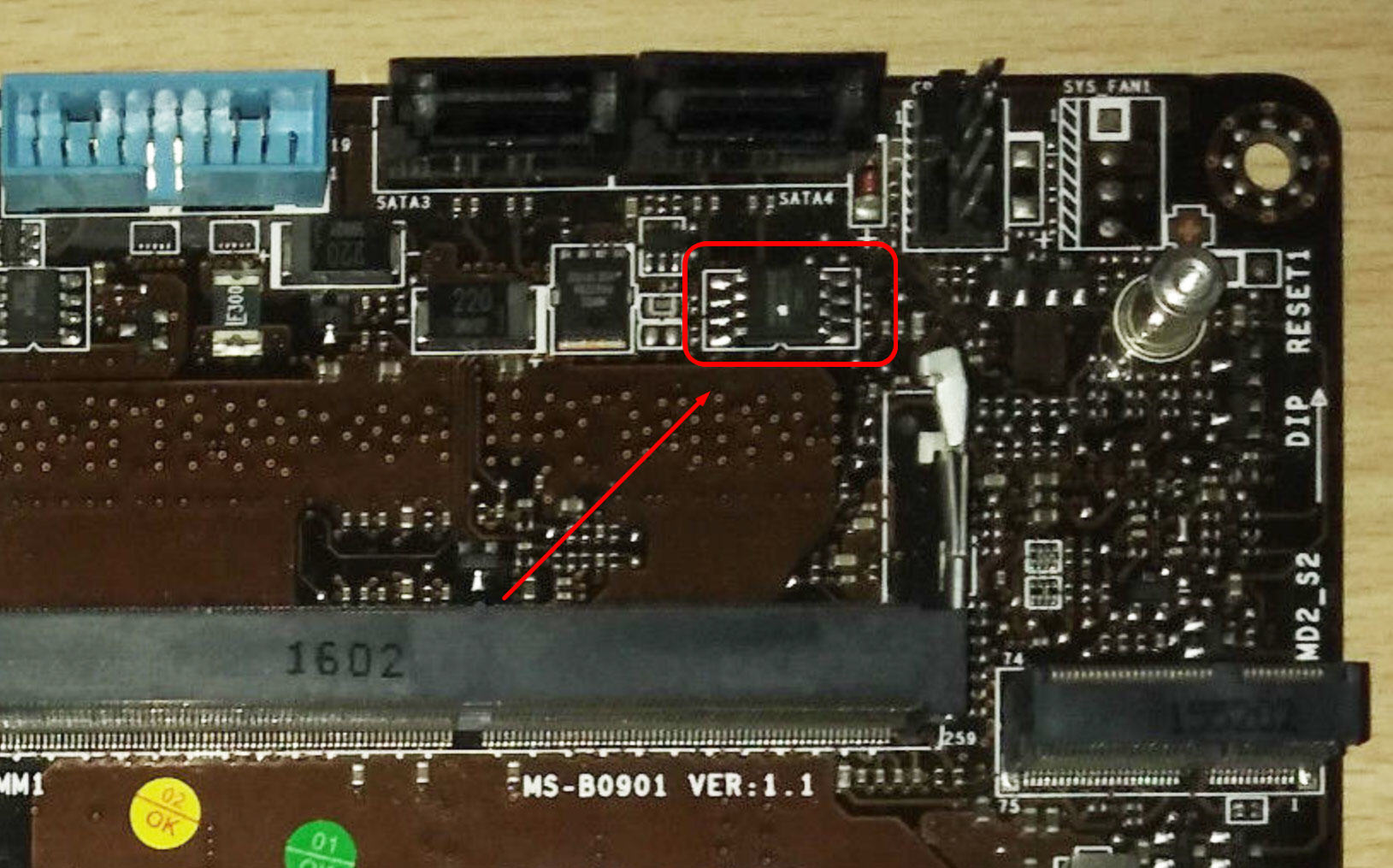
But, cannot be 100% sure, since this is not a good image, and I cannot view back of board too. Thanks for images, I will check it out tonight.
For now, you can enable many things by changing their respective NVRAM variable and using the write back commands in the text file. Did you read through the NVRAM.txt? If not, do that now, and you’ll see how on some things you can change the default values by moving the * location.
Here is a general example using two settings at the top, showing how both enabled and disabled should look
2
3
4
5
6
7
8
9
10
11
12
13
14
15
Setup Question = BDAT ACPI Table Support
Token =2C // Do NOT change this line
Offset =6CA
Width =01
BIOS Default =[01]Enabled
Options =[00]Disabled // Move "*" to the desired Option
*[01]Enabled
Setup Question = Wake system from S5
Token =2D // Do NOT change this line
Offset =0D
Width =01
BIOS Default =[00]Disabled
Options =*[00]Disabled // Move "*" to the desired Option
[01]Enabled
And here is how you would change both of those to the opposite value, then write back using the same version SCEWin you got the dump from, using the command line in the text file
2
3
4
5
6
7
8
9
10
11
12
13
14
15
16
Setup Question = BDAT ACPI Table Support
Token =2C // Do NOT change this line
Offset =6CA
Width =01
BIOS Default =[01]Enabled
Options =*[00]Disabled // Move "*" to the desired Option
[01]Enabled
Setup Question = Wake system from S5
Token =2D // Do NOT change this line
Offset =0D
Width =01
BIOS Default =[00]Disabled
Options =[00]Disabled // Move "*" to the desired Option
*[01]Enabled
I'll check out BIOS modifications tonight!
*Edit @yop038 - can you link me to stock BIOS download, on USA site if possible?
I checked both of these, and neither match your BIOS ID Tag (1ASOH03)
MI2 - https://us.msi.com/Barebone/support/Nightblade-MI2 >> = (1ASOH01) This one, has similar BIOS name EB090IMS, shown in your BIOS (not same as thread title, so wasn't sure, but ID does not match anyway)
X2 - https://us.msi.com/Barebone/support/Nightblade-X2 >> = (1ASOH05)
I did not check these, but BIOS Download MS-xxxx does not match your title here so I assumed also not it
MIB - https://www.msi.com/Desktop/support/Nightblade-MIB
Z97 - https://us.msi.com/Desktop/support/Nightblade-Z97
MI3 - https://www.msi.com/Desktop/support/Nightblade-MI3
MI3 8th - https://www.msi.com/Desktop/support/Nightblade-MI3-8th << NO BIOS Downloads!
Nightblade 3 - https://www.msi.com/Desktop/support/Nightblade-3
Also, before I forget! Can you please set your BIOS to English and dump it again same way you did before, so I can see if anything changes in AMIBCP
Here is quick test with a few changes manually in setup module, please test BIOS 25.0 first (UEFITool 25.0 used) 25.1 removes some data in a pad file, probably security string for flashing.
If 25.0 flashes OK, do not test 25.1, it's same BIOS only used different UEFITool. Please rename BIOS to stock BIOS name before flashing, including file extension >> 1ASOH.BIN (Recovery) Or EB090IMS.510 (Stock)
Flash using MSI built in flasher, unless you previously dumped this BIOS via FPT (if you did, reflash back using same method)
https://www.sendspace.com/file/km1n8h
Changes here were too many setting options/menus to keep track of, but it's mainly an "Unsuppress" test aimed at several overclocking sections and settings, and then M-Flash too.
About M-Flash, why were you initially wanting to unsuppress that, is it hidden in your BIOS, you can't use it etc?
If this fails to show anything new, in any sections and please look through each and every one, then I think maybe only method I know to enable some options
or change specific settings you can't see are either via NVRAM edit/re-up, or you give me specific settings from the IFR and I can change the default values in place.
Aside from those ways, other users may be able to help you unlock, but the way MSI have structured this BIOS layout I cannot edit it like many other BIOS (not enough skills over here
 )
)
@raun0 - Yes, if you can get one of those SCEWin versions to dump NVRAM this is actual current NVRAM BIOS contents and are editable. And yes, run that from windows
Here is the .txt
Is that .db - the binary version of actual settings?
Title = Internal GOP Configuration, sound like that could be related to boot display output.
nvram.txt (34.1 KB)
bios in English : https://drive.google.com/open?id=1nV-h-j…B1eNMMc1JKkUtOi
NVRAM edit is working i can unlock my cpu (nothing changed in bios) with that and use intel Extrem Utility to Overclock it !
I’m waiting the flasher (tomorow) to physicaly dump the bios an try your modded file ![]()
Thanks for BIOS, I will check the issue that was making me wonder. (I checked, no change there, so need newer AMIBCP  )
)
I assumed NVRAM edits would work fine, since you were able to get valid output initially, so that should always work OK. It wont change BIOS visibility though, only adjust the actual setting value for any item you change.
Since flasher will be there tomorrow, go ahead and test my BIOS. It should be safe to flash anyway, nothing is risky in what I did there, it will only work or not, same as when you edited setup module.
That’s all I did, edit setup module, and unsuppress and “un-gray out if” a handful of things using two methods (True to False like you did + some I edited string values to FF where there was no true/false)
Which of those I linked on page one is your stock BIOS, if any, or can you link me to it’s download page, thanks!
@raun0 - I have not looked in the db, so not sure.
Internal GOP Configuration is a page that when working shows device (GFX Card) ID and driver/BIOS version etc. This is not what you are looking for, and it usually does not work in BIOS anyway, don’t know why they still leave this in there.
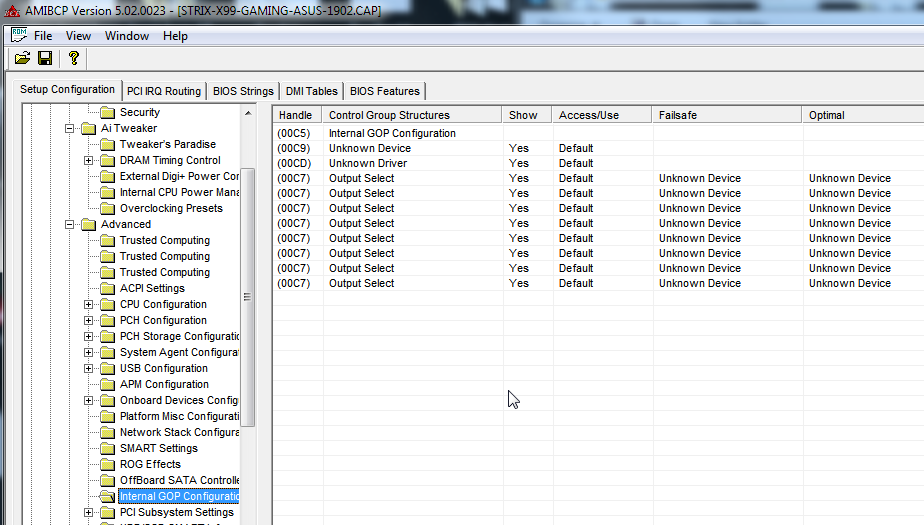
Here, from right below that in the NVRAM, this is what would be shown in that section of the BIOS if it was enabled and working for you in your BIOS
AMD Radeon FIJI Graphics / AMD GOP X64 Release Driver Rev.1.65.0.15.50.Sep 28 2017.15:11:11
Now, about the NVRAM.txt file, this is incomplete, only a partial output without any settings shown and likely only half of the contents.
Did you try each version and 32 and 64 for each version? If not, do that now so we can try to get a full valid output file.
Hello there,
I have a problem since pressing the MemOK! button for resetting the BIOS values.
End of 2016 I flashed the bios from my Asus Z87-A with an EEPROM writer and my M2 (Samsung SM951DE) running great at the PCIe adapter.
Now I don’t find the correct setting for seeing the m2 in the bios and select them as boot device. I am pretty sure that there must be a setting like “PCIe Mode”. Within the start post I tried to deactive fast boot, CSM and Secure Boot. No one was working.
Cheers from Bavaria
Alex
@_Sh4d0w
If you have problems with certain BIOS settings, I recommend to use the “Clear CMOS” option of your mainboard and to redo your personal BIOS settings thereafter.
@Fernando
After the BIOS update end of 2016, the board needs a special BIOS setting to see the m2. I was writing with a member from this forum via eMail, but I don’t have any more his contacts and any emails. Maybe another one knowing this special BIOS seting.
@_Sh4d0w
I have moved our recent discussion into this better matching thread, because your request has nothing to do with the topic “How to get full NVMe support for all systems with an AMI UEFI BIOS”.
@Lost_N_BIOS
Can you help?
@Fernando & @>|Sh4d0w|< - I do not have NVME, so can’t say for sure, but what I assume is he has modified BIOS with NVME inserted, so would simply need to follow one of the NVME guides here in regards to BIOS settings
Probably one just mentioned in the other thread, the setting where you choose “Win8-Win10” or "Other OS"
Upload the BIOS here >|Sh4d0w|< and I will look and see if it’s just normal NVME mod BIOS. Do you remember if you were using a specially loaded USB, or just some BIOS settings with the mod BIOS?
Here is your posts from 2016, maybe few pages before or after this you’ll recognize the member who was helping you?
[Guide] How to flash a modded AMI UEFI BIOS (8)
Why did you press MemOK? Is issue fixed now? If yes, load optimal defaults again, and then redo your settings, MemOK or fail safe settings may disable some things, and should only be used during troubleshooting.
the right option is PAV70D3.
in attachment I put the current original bios and two files. acpi report from RW everething and slic bin.
Yes i have a flash programmer , but I prefer not to get to this solution , anyway, I take the risk .
thank you for your interest.
BiosAcer.zip (852 KB)
Good you have programmer, I don’t often mod these BIOS, so may have it wrong (Sorry in advance if so!)
Worse case, aside from bad flash, nothing extra is enabled since I’m not super familiar with editing these BIOS when EZH2O does not show all options.
https://www.sendspace.com/file/9i3prz
I can try once more, using another method if this does not enable anything. If I can’t get it, maybe guys at BIOS-Mods forum can better help.
On the other method, can you please take a few images of your BIOS, one showing at least all visible sections/tabs, zip them up and upload here.
In assembly, I can see 7 tabs/sections shown as visible and not being jumped over, and none after that jumped/bypassed, so I don’t see how they are not visible for you.
I was looking through my Bios CAP file using AMIBCP and noticed that there are menu items hidden from view. I was wondering if there’s a way to change the default Access/Use to a user level privilege or some other way of making it visible without destroying the bio’s signature.
Specifically, I am looking at bios for Asus Z10PE-D8 WS and there’s an Overclocking menu hidden away. The reason why I want the full menu available is to be able to make changes to the voltages.
@foureight84 - I had a long reply typed out for you, hit post and the thread disappeared!  Yes, some menus can be enabled with AMIBCP, others may require more involved methods.
Yes, some menus can be enabled with AMIBCP, others may require more involved methods.
The folder without a name cannot be enabled, this is a “Storage” like location for all/many possible BIOS settings, some used within the available BIOS pages and some are not. Settings here can be changed, with and without AMIBCP, but you cannot make that folder visible.
Please show me in AMIBCP what specific page you are talking about, I see in this review AI Tweaker is enabled in the BIOS and has all the settings for voltages within it.
https://www.tweaktown.com/reviews/6866/a…iew/index3.html
If you do not already have a flash programmer (Hardware), go ahead and order one of these now, it’s not necessary to flash a modified BIOS although that makes it loads easier. But since they are so cheap everyone should have one when considering using modified BIOS (or even flashing stock BIOS)
https://www.ebay.com/itm/201596100116
While you’re there, pickup one of these as well
https://www.ebay.com/itm/123167465408
@Haplo @akm @demicv @Mov_AX_0xDEAD @raun0 @yop038 @_Sh4d0w @foureight84 @Lost_N_BIOS
To reduce the amount of threads about a rather similar problem, I have merged the related threads and moved your posts about the topic “How to access locked/hidden BIOS settings” into this already existing thread.
Hoping, that this is ok for you
Dieter (alias Fernando)