@Miyconst - Show me the error you get with FPT, or just tell me the error # and send me dump of BIOS region from FPT, maybe we can disable what’s blocking it from letting you write to BIOS region
8MB BIOS region dump may be normal, if ME FW region 5-7MB. Link me to the stock BIOS package/download too
But yes, if we can’t disable the locks blocking you from FPT flashing, we can use programmer since you have it.
Thank you for the quick answer! Here you can download an archive with everything I was able to get from the motherboard, before I try CH341a.
https://www.miyconst.com/UploadedFiles/h…x99f8d-bios.zip
There you will find an Afu information screenshot, BIOS dump from AfuWin 561, FPT dump with FPTw -bios -d, and a screenshot with the FPT error to an attempt to create a full BIOS dump.
Additional info:
- "FPTw -bios -f" works.
- FPT Error in text: Error 26: The host CPU does not have read access to the target flash area.
Thanks to you too, for being here to help me again! ![]()
I have gone through all the settings that you provided through the three files that you shared. As I see it, there are still some settings which are missing in the three files, for example, some of the settings already available in the Advanced Menu (which you can see in the screenshots that I shared) are not available in the files that you shared. I believe there has to be a fourth file as well with the remaining settings.
Anyway, I have extracted the settings of my interest which I want disabled/modified and have put them all in a Word document, shared here. Unfortunately, HPET is not there in any of the settings files. Can you please find that as well and tell the process to disable it? Thanks!
@Miyconst - You’re welcome! Let’s stop wasting time here 
Please >> FPTw.exe -bios -d biosreg.bin
Then immediately >> FPTw.exe -bios -f biosreg.bin << What error, if any, do you get there?
The dumps you provided, both, are BIOS region only, that is why 8MB. You can possibly dump FD/ME/GbE too (If GbE exists), but you need to try those by themselves.
The above one is all we need to mess with though, getting these below is just to have for info/backup etc
FPTw.exe -desc -d FD.bin
FPTw.exe -gbe -d GbE.bin << May not exist, if no Intel Brand Gigabit LAN
FPTw.exe -me -d ME.bin << This one possibly blocked from read
CH341A may not be required here, if you will follow along and let me try and help you do what you asked
@akm - You’re welcome!!
Please give me some examples of what you mean, but yes, sometimes there can be added settings other than what is in the IFR’s I sent you but it’s very rare. The three I sent you contain all.
However, it’s probably due to this that you can’t see/find some settings by name >> Some Insyde BIOS, we cannot get full/proper IFR output from. Sorry, I didn’t realize so much was not shown properly in the Setup IFR I sent you (New one here, but still some % obfuscated)
So that adds to the mess here for you wanting to pick certain settings, but I can still see them in a program to get info to change properly (HPET example below, it is enabled of course, but we can still change anytime via BIOS edit or vars edit etc  )
)
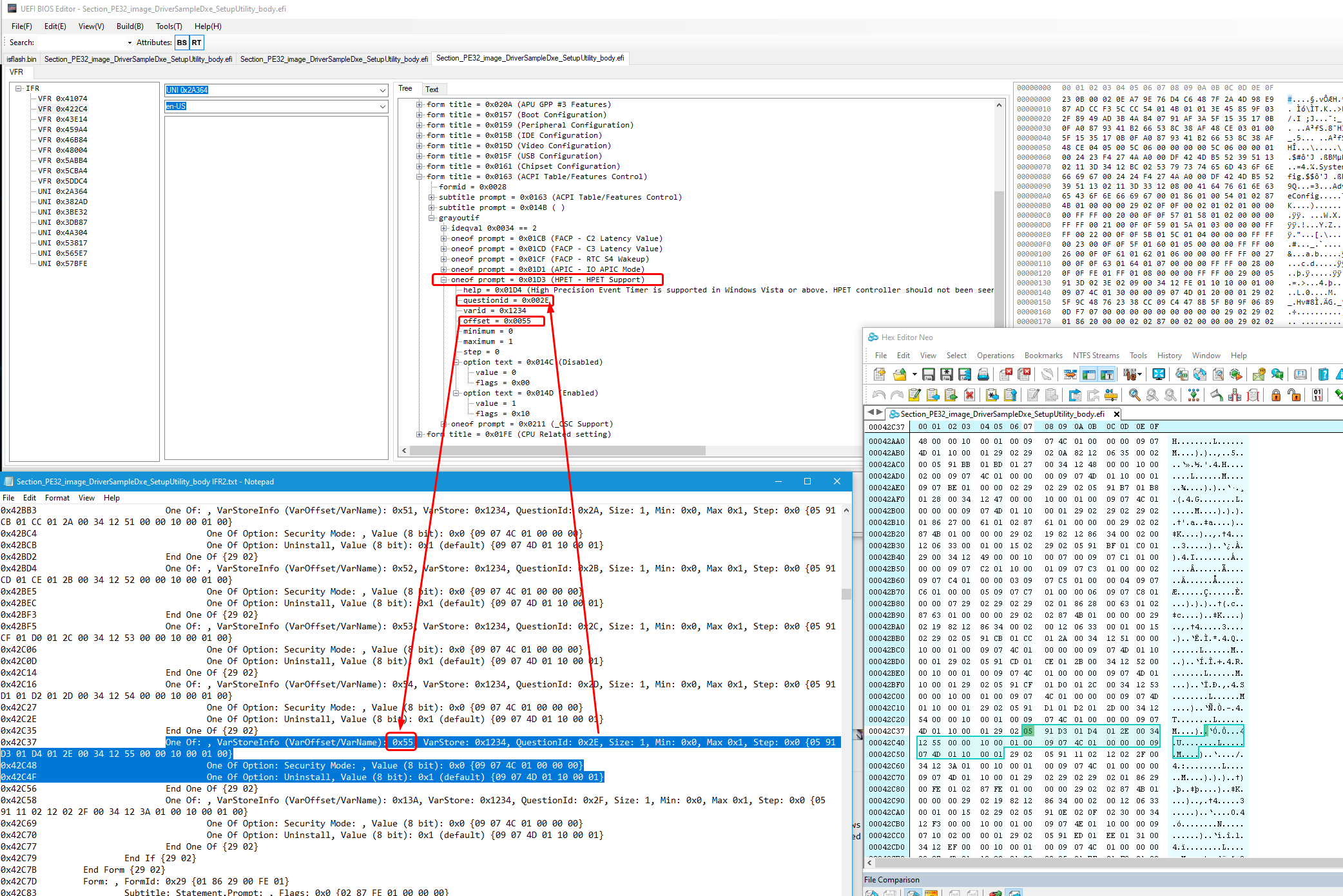
Not sure of any easy way for me to tell you how to look through the possible settings, without sending you several programs and telling you how to use etc… WAIT!! 
Here, this should properly cover all visible and hidden settings, that may have been missing in the IFR’s, sorry I didn’t give before but I didn’t realize that setup IFR output was that way because I only looked at PBS/CBS and they were proper.
http://s000.tinyupload.com/index.php?fil…569065787180918
Please convert that word doc to text file, thanks
@Lost_N_BIOS sorry for not being clear. I did exactly what you asked:
>FPTw.exe -bios -d biosreg.bin
>FPTw.exe -bios -f biosreg.bin
It works, the green successful "The data is identical" message is shown, and the file is available in the archive, it was renamed to hz-x99f8d-fpt-bios.rom.
OK, great and good to see, this means we can edit and flash in mod BIOS without issue then! 
What is it you want to do again here, sorry, I can’t tell from our discussion above. Do you want unlocked menu? If yes, please zip for me some image of the BIOS, one set at root of all current pages you can see, and then also include all contents you can see inside submenus at advanced.
Yes, there is a menu "IntelRCSetup -> Memory Timings & Voltage Override", which is hidden.
I would like to get access to it.
See my edit above, in case you missed it. Sorry, that is not possible about IntelRCSetup, it’s outside of setup so I am unable to make it visible for you, but we can change anything you want changed in there.
I was about to edit in this >>> You mentioned >> set XE Ratio Limit << Where is that located, and what do you want it set to?
Additionally, please tell me anything you want changed in INtelRCSetup. Tell me the item name, location, and what you want it changed to.
* @Miyconst - Edit - Is this X99 chipset, or just that is model name? If x99 chipset, do you have a flash programmer?
If yes, we can test something (microcodes removed), and sometimes that makes IntelRCSetup appear in BIOS, but it’s not ideal to run that way and would be best to just make the changes you want on a proper not de-microcoded BIOS
Thanks for the answer once again. I can change these values with AMIBCP5, but I was hoping to get the menu item available in the BIOS, since the RAM timings are different for each memory set.
The "XE Ratio Limit" was in another BIOS from another motherboard, and it’s no longer needed.
Thanks anyway.
@Miyconst - You’re welcome! Again, please refresh and see my edit above
I thought you said you couldn’t make these changes, or they didn’t apply properly when you tested with AMIBCP edit? I will change in all locations, not just what AMIBCP changes, so whatever you tell me to change will be directly changed for sure.
Sorry, I don’t know how to make that visible, except in certain cases as mentioned in my edit above. It’s not inside setup, it’s a separate module, so normal BIOS menu type of edits that I know how to do cannot be applied.
Maybe someone at BIOS-mods forum could make IntelRCSetup visible for you, but not sure, I’ve never seen anyone do it. If you get someone to help and they succeed, please send me copy so I can try to see what they did to make it visible.
Sorry I can’t do this myself with IntelRCSetup, I’m sure it’s possible, I’ve seen BIOS with this menu visible by default, but I’ve not learned how to do it on BIOS where it’s not already visible, due to never seeing anyone do it
I have tried many times, many ways, how I’d make other menus visible, but it doesn’t work on this since IntelRCSetup is it’s own module and outside of setup.
@Lost_N_BIOS I have a few samples of BIOSes for motherboards with locked & unlocked memory timings options, but I am not sure that it’s even the same BIOS, if you are interested, I can provide you the files to compare.
@Miyconst - Thanks, but that would not help. It would have to be this exact motherboard/BIOS with IntelRCSetup visible and not visible, otherwise I already know how to unlocked and manipulate other BIOS menu items that’s not a problem at all…
INtelRCSetup is the only issue here, it’s outside of setup and it’s own module, in order to make that visible in your BIOS I need to see a BIOS you’ve seen someone have similar edit done before that was successful, on a BIOS with IntelRCSetup outside of setup and not visible, but then made visible.
@Lost_N_BIOS , I am not sure if that’s gonna help you, but there is a version of this BIOS with unlocked RAM timings option.
There are two motherboards, which are absolutely identical, one has DDR3 memory slots, other one has DDR4 memory slots.
- Huananzhi X99-T8D, DDR3, RAM Timings are available, BIOS to download: http://www.huananzhi.com:8080/driversdow…BIOS20-5-14.rar
- Huananzhi X99-F8D, DDR4, RAM Timings are NOT available, BIOS to download: http://www.huananzhi.com:8080/driversdow…BIOS20-6-14.rar
I have validated the X99-T8D BIOS with mine X99-F8D motherboard, and it is fully compatible, thus, my guess is that it’s the same BIOS.
Yes, this one seems to be having all the settings. Awesome!
So, I have made a list of all the settings that I wanted to disable/modify from the four files that you shared. The list has been shared here as a text file.
In this list, I have mentioned the settings file-wise. So, firstly I have mentioned the settings that I noted from "Setup-UVE.txt" that you last shared. These include all the settings of my interest. Then I have mentioned the settings that I extracted from the other files. All those settings are a repetition because "Setup-UVE.txt" already had everything. I still mentioned them separately, in case that may help you in disabling/modifying those settings.
Please let me know if you have any queries about the settings file that I have shared. Thanks!
@Miyconst - Thanks, I will check it out tonight. Please confirm, in the other board BIOS, can you see memory timings in some other menu, or is IntelRCSetup Visible as well? Please show me image of their location, in the live/running BIOS, if this is not inside IntelRCSetup menu in BIOS
So, you flashed DDR3 BIOS to your DDR4 motherboard, and it ran OK??
@akm - Yes, sorry I didn’t check that setup IFR before I sent to you 

So, you didn’t need anything changed in PBS or CBS? If not, then all I need is simple/single list of what you want changed in setup (I have not looked at your file, just replying this to your comments)
* Edit, I checked your file, WOW, that is a lot of changes 

That’s correct, I have flashed DDR3 BIOS version onto my DDR4 motherboard and it works well.
The memory timings option is available in the BIOS under the following menu: "IntelRCSetup -> Memory Configuration -> Memory Timings & Voltage Override".
Later tonight I could take a BIOS screenshot if that’s needed, since right now I run Memtest86 and don’t want to interrupt it.
P.S. The DDR3 BIOS does not support Windows Sleep mode, while DDR4 version does support it.
@Miyconst - Thanks, yes, image would be great. Yes, I see the memory timings inside INtelRCSetup, for both boards, that’s why I asked if you can see INtelRCSetup on the other BIOS or if not, which area the memory timings show up in.
Sleep mod issue is the only reason you don’t want to use the other BIOS?
I am actually using the DDR3 BIOS currently, as RAM timings are more important for me than the sleep mode, but it would be nice to have the original BIOS with the RAM timings option open.
Here are the images:
Huananzhi X99-F8D (No RAM Timings)
- https://www.miyconst.com/UploadedFiles/h…ram-bios-00.jpg
Huananzhi X99-T8D (With RAM Timings)
- https://www.miyconst.com/UploadedFiles/h…ram-bios-00.jpg
- https://www.miyconst.com/UploadedFiles/h…ram-bios-01.jpg
- https://www.miyconst.com/UploadedFiles/h…ram-bios-02.jpg
@Miyconst - I wondered if sleep could be that important 
* Edit @Miyconst - Your first linked image, hz-x99-f8d-ram-bios-00.jpg << This shows IntelRCSetup…!!! You said you couldn’t see that section!!!
Since you can see this section already, I don’t even need to look at the other BIOS images, or the other BIOS etc! All I have to do is unsuppress that submenu for you, wish you would have said all along you could already see IntelRCSetup
But, I see now, this presents a new problem, but at least it’s one I know how to deal with! At Root of IntelRCStup, Memory Timings & Voltage Override is not shown (in other BIOS, this is inside Memory Config, not it’s own submenu entry)
So, I can add it/replace something else or one of the blanks spaces. This will take some time, but I am on it 
* Edit 3 - Please show me image of your board/BIOS at ROOT of IntelRCSetup (So I can see top to bottom, scrollp/down and take 2 images if needed)
Do you use/need/set anything inside “Processor Configuration”, or can you even see that? Same question for “Common RefCode Configuration” Or maybe "Reserve Memory"
Mainly, I am asking this, to choose a “Submenu” that you can’t see, or don’t use or care about, inside IntelRCSetup, that I can then replace with Memory Timings & Voltage Override instead
Please, help me to unlock Acer N50-600 desktop bios hidden menus, i want to change turbo boost mode in bios that are not allowed from bios.
Here backup and from official site.
https://global-download.acer.com/GDFiles…BC=ACER&SC=PA_6
http://s000.tinyupload.com/index.php?fil…840788658412096
