@Lost_N_BIOS :
03.14 BIOS Menus were not working properly. I remember disabling EIST at both places did not completely disable SpeedStep etc. In 05.01 BIOS, it all works properly. So, my question was that if you used the method (other than AMIBCP) to expose settings in the root of a Page (like in the root of Advanced Menu Page), would you have to expose the settings individually or all the settings (which are supported by the platform) would get visible automatically? I am only talking about the settings in the root of a Page and not any setting or sub-Menus which are there inside.
Besides, I was almost tempted to force visibility to the High Precision Timer setting and that unnamed folder too, but I did not. You told me previously that it could brick the system. You tried on a 100 Series Chipset Motherboard, the link to the unnamed folder was visible, but nothing happened clicking on it.
Single setting has nothing to do with menus working, in regards to what we’ve been discussing past 2-3 pages. The EIST and related were bugged, possibly due to or relating to the HPET being bugged. The answer is the same, no matter the method used to enable a root folder, hardware does not apply to visible or not setting or sub-menu once root enabled.
Setting user to the unnamed folder, or settings within have no effect on visibility, it will remain hidden. Naming the folder breaks the entire BIOS too, so don’t go there next. You were fine with the BIOS as-is now that HPET is working, don’t waste time thinking back 9 pages to try and do something we’ve already been through 
I used AMIBCP when testing with that stuff on 100 series board, there is no other method to mess with that folder because it’s unnamed and not used in the actual BIOS setup like the rest of the settings.
Nothing more you can don on HPET except be happy that it’s now working, and that you know how to change that setting again if you need set the other way in the future.
You may be right in general as you have had experience modding many different motherboards/systems. I can’t say about other motherboards/systems, but on this system and 05.01 BIOS, I have very carefully observed that only those settings (which are inside the root) disappear which are:
a. not supported by the platform/hardware, OR
b. dependent on some master setting which has been disabled, OR
c. linked to some functionality which has been disabled through any other setting in BIOS
And let me give you some examples:
Example 1: In Advanced - Performance Tuning - Overclocking GT Option Page is blank (with Default access)
In Performance Tuning, all other Overclocking Option pages are there, just the GT page is blank. It is so because it is for the overclocking of Internal Graphics (Intel iGPU) and the Internal Graphics is disabled. So, even if I force USER access to expose all the settings in that page, there is no point playing with those settings.
For the same reason, in Chipset - System Agent (SA) Configuration - GT-Power Management Control is hidden (with Default access)
Example 2: In Advanced - System Agent (SA) Configuration - Memory Configuration
If I change the setting “Row Hammer Solution” from “Hardware RHP” to “2x Refresh”, the two dependent settings “RH Activation Probability” and “Enable RH Keep Seeds” automatically go hidden. If I had forced USER access to these two dependent settings, there was no point changing them when 2x Refresh was used for Row Hammer Solution because they would not be applicable.
The above is just an example. Not that I am going to be using Row Hammer Solution setting.
Basically, I was asking that question to learn when you use the other method, do you require to individually expose each setting in the root of a page or all the settings come automatically. If you require to individually expose each setting, then the other method is not interesting for me because I have already forced USER access in the root settings wherever I needed. But if with the other method, all or some settings automatically get exposed then I would be interested in knowing which root settings get exposed and which don’t. So, if that is the case, can you please for one last time use the other method to just expose the hidden settings in the root of each page, viz. Main Page, Advanced Page, Chipset Page, Security Page and Boot Page? The internal settings are not to be changed (they would get exposed as applicable). I would be able to compare then which root settings are still hidden and perhaps find/guess the reason. If you are willing, I will share the BIOS files with you which have Default access everywhere, so that you can just work on them. But If you think that exercise is not worth it or for any reason you won’t be interested in doing that, please feel free to ignore my request. You can then just finalize the BIOS files that I shared in Post#117.
You cannot test at point “A” because you have not switched out hardware to know it’s only doing that because of your particular hardware, it may do whatever you are observing with any/all hardware or it may not
Same applies towards “B/C” for some settings, they may not appear due to hidden, not just incompatible with current hardware, and even if tied to another setting above they still may be hidden when that setting is enabled or disabled, if not set to user available.
Hiding an option because one above it may disable/hide it depending on setting makes no sense (at you example 2), what if you don’t set that setting to that and rather want to adjust those two settings you just said to hide due to above setting? If you know a certain setting abve negates one below, and you use that setting, obviously you’d know the setting below is not relevant or doesn’t need changed due to what you set. But if you hide those, and then don’t want to use that setting that disabled them, now you can’t use the other options for those set of settings because you hid the other two based on a single choice for the above setting
You are thinking about this far too much, and too hard. Yes, some/few things may be how you think, but many are not even if you are observing them how you are now with only a single hardware test, I know from experience this is not the case/reason why settings are set or not set in the ways they are/can be.
We can go on forever, but you wanted all options exposed, so I did, then you didn’t, but now you are in control of what is enabled for you so if you don’t want to see something now matter what disable it and it’s gone 
You can ask, and I will try to answer, but when you don’t understand/accept/believe my answer why ask and how can you learn. You cannot base your learning of “This is how it is/should be due to this” based on your single hardware exposure to that board and that BIOS, what you are seeing now only applies to your exact setup and your current desire to see things look how you want, and not everyone reading this thread or using these BIOS will have your exact setup, that is why I tried to steer you away from hiding or setting anything based on your hardware. Same applies here to you as well, what if you change out CPU in 6 months or a year, then you have to edit BIOS again to possibly expose settings you hid this time around when you could have enabled them and left even though your current CPU may not support. You can set how you want of course, but it only applies to you, your desires for how the BIOS looks, and the current hardware, it does not apply to the setting itself or how it should be set if wanting to enable for all users to use, that’s just how you want it for your hardware and how you think things should be.
For the other methods used, normally you use one or the other, or both, and then user will have access to some settings at the root level, but not always, it all depends on how the OEM coded things out. Often you gain root visibility, but everything is blank, or maybe 1-2 settings out of 20+ in a section, so rest must be unhidden after that.
These methods only apply to hidden main folders like chipset or a second advanced when those are hidden, and the above is true for any method. Methods in this instance are AMIBCP, 46 02 (hidden) > 47 02 (visible), or Boolean String method 01000101 (Hidden menu in the middle) to 0101010101 (all menu visible)- example, not actual string to look for in BIOS.
Which method used depends on the BIOS too, some only have one method you can use, others like this one both may apply. There is nothing to play with in that regard on this BIOS, except for chipset which required both 46 02 > 47 02, or Boolean String method changes to the setup module before the menu was visible to you. That requires 3 tools, UEFITool (Or MMTool) to extract the setup module or it’s PE32 image, and then Universal IFR extractor to find the location to change for chipset, and then hex editor to change both the 46 02 to 47 02 and to change the default Boolean string values for the entire main menu string. These methods are much more involved the opening a BIOS file in a program and changing a setting, but if you want me to show you more about this I can try as time permits.
Ok, thanks for the explanation!
I see that my points are not getting conveyed properly. In written communication, that sometimes happens. I have not made even a single setting go hidden. The internal settings and Menus are all set at default. And I have everything inside there. I was just trying to say that some rare settings which are hidden by default are the ones that are not applicable for the platform or they are hidden because of some other setting switched off by default (which in itself is accessible). The bottom line is that I don’t need to force USER access to any setting inside because there is just no need to do that. Of course if I force the USER access those rare settings would be permanently visible/accessible, but there would be no point changing them. I was only trying to explain this through my examples.
The BIOS files that I shared are suitable for any user who want to get the BIOS unlocked for this laptop model (except for HPET which I prefer to keep disabled).
Anyway, I have got my answer from your message. As I comprehended, if you force root visibility in a Page using the other method, everything could be blank or 1 or 2 settings may be there among a number of hidden settings and the remaining ones will anyway have to be exposed by forcing USER access. So, that means the other method will not be of my interest because in the root of the different Pages, I have already forced USER access to expose almost all the settings.
I think we can move further. Could you please finalize the files that I shared in Post #117?
Yes, mine are not either I guess 
 Default setting is not correct setting for many options, if you want to use them, even for your hardware. You are correct though, you do not need to force user on everything, only what you want, but that does not mean things you do not want, use, or think apply, should remain hidden/default in an unlocked BIOS. I do get what you mean, but don’t think you got what I meant, but in the end it doesn’t matter only what you want to see in the BIOS is what you can set and next guy can have someone else unlock fully.
Default setting is not correct setting for many options, if you want to use them, even for your hardware. You are correct though, you do not need to force user on everything, only what you want, but that does not mean things you do not want, use, or think apply, should remain hidden/default in an unlocked BIOS. I do get what you mean, but don’t think you got what I meant, but in the end it doesn’t matter only what you want to see in the BIOS is what you can set and next guy can have someone else unlock fully.
Yes, other methods are really only valid for the actual root folders, such as MAIN, Chipset, Advanced etc. Sub-folders below that can be enabled using AMIBCP once main root is enabled, in this instance that was only needed for chipset since Advanced was already visible.
I will fix BIOS from post #117 tonight!
*edit - @akm here is fixed BIOS files
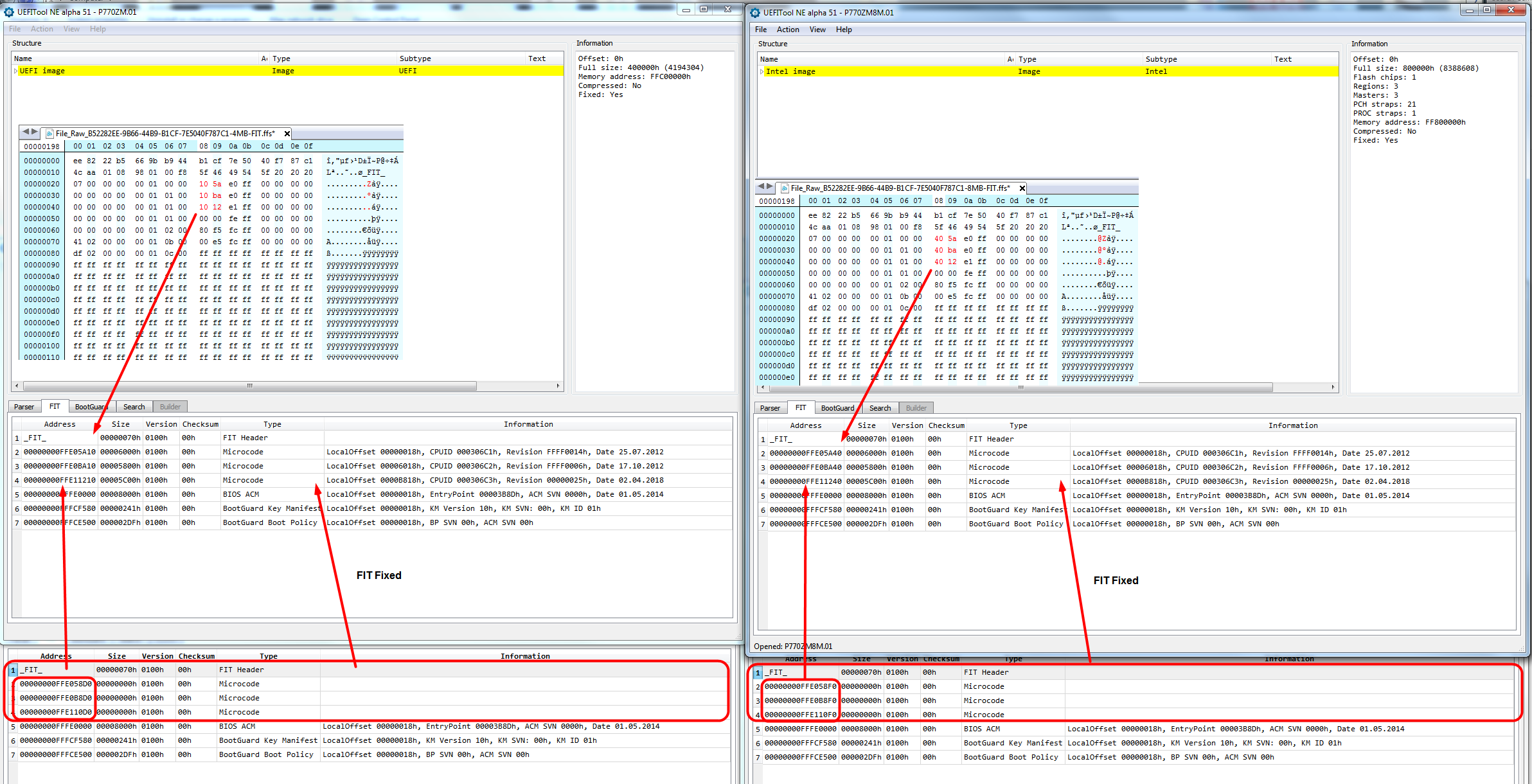
I do understand your point. You are correct there it is just a difference in preference. I would consider the BIOS in the present condition as complete unlocked in practical sense, and I am able to have it unlocked only because of your help. I really never thought that I would be able to have access to all controls when I first sought your help. I was just thinking of somehow disabling HPET and CPU Power Saving Settings. With your help, we have reached this far. Thank you! ![]()
I flashed it and it’s all good. Thanks a lot!!! Man, you have been very helpful and also patient ![]() .
.
If I may ask, could you please also outline all the steps (if possible), for my learning, that you have done in :
1. FIT Table Correction and CPU Microcode Update
2. ME Update
3. Any other changes that you did
I didn’t want to take risks in this laptop. But I have another desktop system with ASUS B250 motherboard where I can take all risks (including deliberately bricking the system only to program the BIOS via external programmer). I would want to do all BIOS modding by myself on that system. I have another Samsung laptop that I use for work. It has AMI Aptio IV BIOS. Probably I can start with modding the BIOS of that laptop as the process should be very similar to this one.
I get what you mean too, we just see it differently due to I’m always unlocking it all for people  You are welcome, and I’m happy to have helped you reach your desired goal with the BIOS!
You are welcome, and I’m happy to have helped you reach your desired goal with the BIOS!
1. FIT Table correction, here is a simple guide, see also page 3 post 35 too - [GUIDE] AMI INTEL CPU Microcode Update Guide
2. ME Update is done via the ME Cleanup Guide here, tools and ME repositories are in other sticky threads in this section of the forum - [Guide] Clean Dumped Intel Engine (CS)ME/(CS)TXE Regions with Data Initialization
3. There is no guides for the unhide chipset methods, well here is partial guide on one of the two used methods 46 02 to 47 02 - https://puissanceled.com/vrac/Bios_modding/EN.html
The other method used this time around, changing the Boolean string from (non-valid example) 01010000010100 to 01010101010101 Is just something you learn to do from other posts on the subject
Such as magic string, unlock chipset string, etc, here is a general blog post about it - http://kulasov.blogspot.com/2013/08/over…book-n56vm.html
But you have to learn as you go, guess and test, know from past experience to recognize, compare setup module IFR, AMIBCP layout and actual BIOS images to see current displayed tabs etc.
For #3, not all methods are always required, sometimes you only need one of the three, other times two, sometimes three, sometimes only AMIBCP, and finally somettimes nothing works.
And it’s always best to have a flash programmer and SOIC8 test clip cable in hand before flashing any modified BIOS, especially when you start doing your own modding to learn, they are so cheap there is no excuse for anyone to not have a set.
Forgot about CPU microcode update (always do that before FIT corrections, actually always make FIT correction the last thing you do). Microcode updates can be done many ways, using UEFITool and HEX, using UBU tool, using MMTool, using cbrom on certain older BIOS, all depends on the BIOS.
There’s a few simple guides here in the sticky threads - [HOT] CPU Microcode Optimization
If you need help with the other laptops BIOS, let me know! 
Ok, thanks!
I will go through the guides one by one, and it will take me some time to grasp all that.
I start with the first quide for FIT table correction. My idea was to create an HPET enabled version of the final modded BIOS, so that if in future I ever need to enable HPET, I will just flash that BIOS. And to disable HPET again, I will flash back the current BIOS. So, I enabled HPET in the current BIOS files (shared here) and was trying to follow the guide #1 to correct the FIT tables. It looks like that guide explains how to update the microcodes in the FIT tables with the newer ones, but it doesn’t tell how to add microcodes in a broken/empty FIT table. Am I missing something?
Regarding the Samsung Laptop BIOS, there is no BIOS update available on Samsung’s website for my laptop (not even an older BIOS). There is no manufacturer recommended BIOS flashing process either, that I know for this laptop. I will have to ensure if the Field Descriptor is unlocked or not.
You’re welcome! Yes, it will take some time to learn, and lots of editing and some mistakes probably too, that is why I said it’s best to get a flash programmer now rather than later when you are forced to need it to recover.
On the FIT/Guide. I am not sure what you mean, step #5 is the only step that applies to correcting the FIT table, no steps above that apply to fixing FIT. The above steps are about actually updating/changing microcode versions in the BIOS (Not in FIT), which you are not doing, so you can ignore all that and only use step #5 and comments on page 3 too for better understanding of the math/tool to use etc. You are not adding or updating any microcodes at all when fixing FIT. All you are doing is correcting the FIT tables locations of the microcodes themselves, that are already/currently in the BIOS. If you don’t understand from the guide what they mean, maybe I could explain it in a better way making a mini guide?
What is your full Samsung model name and I will see if I can find stock BIOS for you, but yes please go ahead and take backups using both those methods, so you have safe copy of board details.
Yes, if that FPT command passes without error then Flash Descriptor is unlocked, you can verify by opening dumped rom in UEFITool and select the descriptor entry and then look on right side and see if all is read/write for FD/BIOS/ME Etc.
I am all set to buy the programmer and the SOIC clip. I could not buy these from the links that you shared as in one case they were not shipping to India and the other product was sold out. I found these links from where I plan to place order:
CH341A Programmer
SOIC Clip
These will be suitable, right?
I did read the step 5 and page 3 Post #35, but I could not immediately follow. I will try going through all the posts in the first three pages again. But if you could make a mini guide specifically for FIT Table Correction, it would be easier to follow and quite handy everytime the correction needs to be done.
It is Samsung NP550P5C-S05IN. I have taken a backup, shared here.
Ok. I will check and confirm.
Yes, those are fine if you can’t find cheaper/better deals on ebay search. I’ve recently learned the black/gold CH341A is OK to use and maybe even better, so if you can find that one for similar price it may be best choice.
I know what you mean, I didn’t get it either when I first started learning how to fix FIT. It may really require it’s own little mini guide with a lot more steps/images shown to best understand how it all works, especially for those not familiar with editing BIOS already.
I will try to make one when I have some time!
Thanks, I will look into finding stock BIOS for that Samsung tonight, mainly so we can see default update tool.
I have ordered the programmer and the clip from the links that I shared, for now. If required, I will order a Black one too.
Attempting to take the BIOS dump in Samsung laptop using FPT failed. I got an error:
Error 26: The host CPU does not have read access to the target flash area. To enable read access for this operation you must modify the descriptor settings to give host access to this region.
I got the BIOS region only dump which I have shared here.
So, we can consider the FD as unlocked but ME as locked, right? Do you think there could be any problem just flashing the BIOS region?
By the way, UEFITool NE Alpha hangs when the dumped bios.rom is opened. UEFITool 0.22.3 looks the same like NE Alpha. I can open the bios file in that tool, but I am not sure how to find the descriptor entry.
While I was having a look at the hidden BIOS settings of Samsung laptop, I found that BD-PROCHOT setting is not available. It was also not available in the other laptop. But some systems have that setting and it is very useful when CPU and GPU have a shared heatsink. I have been using ThrottleStop to disable BD-PROCHOT. If the setting was available in BIOS, I would completely get rid of ThrottleStop. I just wanted to ask if a setting (like BD-PROCHOT) is not available anywhere in hidden BIOS settings (not even in the unnamed folder), is it still possible to change it through any other method?
The one you ordered is fine, just a little slower.
-bios is the only dump you need really, usually you can update ME via FW Update tool if needed, or possibly we can edit BIOS region to allow ME-reflash.
FD itself is almost always locked for write, but not for read. To verify what it has for read/write for all regions you take that flash descriptor region (desc.bin) and look in hex editor or copy the relevant lines into via hex editor into a BIOS you know has a descriptor in it, then save and check the BIOS with UEFItool
Section B here explains how to check via hex - [Guide] Unlock Intel Flash Descriptor Read/Write Access Permissions for SPI Servicing
BIOS region you posted opens fine for me in UEFITool NE Alpha 51 and UEFITool 22.4 or 25 - if you can’t figure it out about the FD, upload that desc.bin and I will show you what it’s setting.
I am not sure on BD-PROCHOT# I’d have to look at the BIOS. Are you sure PROCHOT# itself is not being tripped?
Does this Samsung BIOS updater allow you to download and save a BIOS file/update (Not flash, just download)?
https://drivers.softpedia.com/get/BIOS/S…Windows-7.shtml
If yes, please download (on the laptop) and send me the files it fetches.
I had older versions of the UEFITools. With the latest versions, I can open the BIOS file. As I checked desc.bin, I found
BIOS access table:
Region Read Write
Desc Yes No
BIOS Yes Yes
ME No No
GbE Yes Yes
PDR No No
So, we can flash the modded BIOS, right?
I have shared the descriptor region rom file in the attachment here.
You mean to say processor throttling due to overheating. That’s a separate case. When there is heavy GPU usage in Samsung laptop, it triggers the CPU to throttle. If I disable BD-PROCHOT using ThrottleStop, that doesn’t happen then.
Yes. I have shared the downloaded file in the attachment link above. It is an exe file. While trying to learn more about it, I stumbled upon this link. As per the instructions there, the exe file can be extracted to get the BIOS rom file and other tools to update the BIOS.
Yes, as long as there is no other “BIOS Lock” you can flash BIOS region. If there is “BIOS Lock” enabled in the BIOS you might have to do some other dance before flashing BIOS.
Yes, I was thinking of PROCHOT# as in CPU reaching 85-95C whatever PROCHOT# is set to on that CPU. Thanks for the further info, I will see if I can find anything in BIOS tonight.
Good find on the exe, I extracted it already before I asked, but wasn’t sure if that was BIOS or not (Didn’t have time to look into it). I just assumed it was a downloader only since it appeared to be that way when ran, so I assumed even if BIOS was in there it would be older.
Looks like we now know how to flash BIOS then, good looking around! After reading that, I think I was correct, you still need to run this tool and download the BIOS first or use the URL info on that page to download using the platform ID (So I need that from you)
I already shared the downloaded BIOS with you in post #135. The exe file that you shared, when executed, downloaded the latest BIOS (which is the same as running on my system) as an exe file. The process to extract that exe to get the actual rom file is there in the link that I shared with you, but apparently it doesn’t work. When I run the exe, unless I run the firmware update process, it does not reveal the files in the Temp folder. As I ran the firmware update process, I could see some files in the Temp folder which was open during the update, but I could not copy its contents as keyboard mouse stopped working during the update. After the finish of the update and restart of the system, again there were no files in the Temp folder except for the log file, which I have shared here.
If I just use the dumped bios.bin file and flash it, do you think there could be any risk?
I should mention that if I check the dumped BIOS, then by default BIOS lock is disabled. The status of different locks is:
SMI Lock: Disabled
BIOS Lock: Disabled
GPIO Lock: Disabled
BIOS Interface Lock: Enabled
RTC RAM Lock: Enabled
Maybe offtopic, but is there anything that could be done with mobo that won’t boot without graphic card?
I have couple of computers running headless servers and there is graphic card warming up inside just to get server booted.
Sorry, I don’t see any BIOS in post #135. And yes, that downloader, downloads the BIOS file, which is what I was asking you to send. The guide explains how to get URL to download this BIOS, aside from the downloader.
The downloader itself does not contain a BIOS or AFUWin, you have to do as the guide says, and or follow these steps outlined to get the BIOS file http://forum.notebookreview.com/threads/…5#post-10728275
I think your method mentioned would be fine and should update the BIOS. I would use AFU that is not part of their downloaded tools, in case it’s tied to BIOS signature or some security check etc.
@raun0 - I am not sure what you are asking?
It is there. I shared it alongwith the Descriptor dump. The link is here.
Just to clarify, I have been talking about ITEM_20141028_21442_WIN_P09ABI.exe (shared above and in post #135), which is downloaded from BIOSUpdate.exe that you provided. I am not able to further extract ITEM_20141028_21442_WIN_P09ABI.exe to get the rom/bin/cap file, as the instructions provided in that link don’t seem to work.
These instructions don’t work. There is no BIOS file in C:\Users\username\AppData\Local\Temp__Samsung_Update or in C:\Program Files (x86)\UEFI WinFlash.
Although I am not able to extract the manufacturer provided BIOS file from the exe file, I have the dump of the BIOS region.