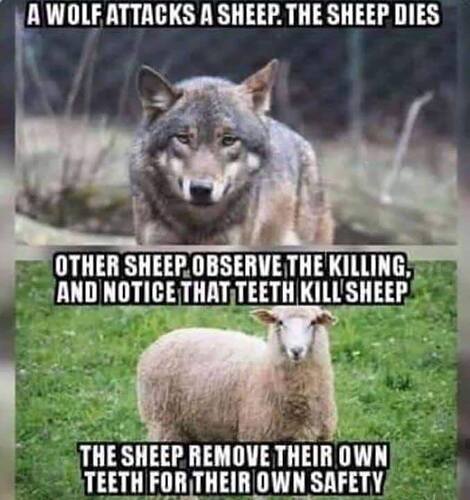@Lost_N_BIOS
HI, I AM BACK WITH NEW HARDWARE, Smile
Hi, guys, there is new-old hardware in my hands.
It has several problems in operation:
1/. Windows 7 and SSD: P1 Crucial: CT1000P188D8 M.2/PCX connector onboard’
W7 Can’t see it,
1A/ this is already solved in courtesy and great help from Fernando instruction thread and personal help.
Link to thread: [Guide] How to get full NVMe support for all Systems with an AMI UEFI BIOS (322)
2/. There is a need for update OROM " TO BEST POSSIBLE " (I know this sounds funny ![]() )
)
working in line with 15 edition level of drivers and software for RST,
Or maybe you have a better suggestion about it?
For the final, I would like to migrate my actual systems (Win7) to this SSD.
As I mentioned in Win-Raid forum I can not install a new Win7 system per MS certification.
(I really admire how they work to make us buy more hardware and abandon W7)
They put restrictions of software and drivers for my peripherals so have to use the systems installed before Certs expired…
I have some copies of them and using them for the customized setups of the Win7 system on the PC.
I am really good at it, my Win7 system is now 7 years old ![]() the base installation partition for it is kept in separate HDD in few copies
the base installation partition for it is kept in separate HDD in few copies ![]()
3/. And get rid of firmware related to IME!!!
(https://github.com/corna/me_cleaner/wiki…isable-bit)
So far we did a mod for visibility and possibility to boot from it, in BIOS, from P1 Crucial: CT1000P188D8 M.2
It is uploaded there, in THIS post and there is a link to other subforums:
[Guide] How to get full NVMe support for all Systems with an AMI UEFI BIOS (322)
Basic BIOS revision is F6, higher revisions F7 and F8 are not really well described, so most you can read about them is that these revs were made for compatibility with Intel 5 platform, but I am sure that they are implementing even wilder IME spyware to life trough some firmware and they are changing plenty as there is note “this upgrade is irreversible” to F6 and lower. Intel 5 line has IME completely inbuild in CPU so it will be much more hard to get rid of it, but I know the work is in progress. [Image: tongue.gif]
The board is GA-Z97X gaming 7
The CPU is Intel Core i7-4790K
Memory Rock stable!:
Type DDR3
Size 4096 MBytes
Manufacturer Hyundai Electronics
Max Bandwidth PC3-12800 (800 MHz)
Part Number HMT351U6CFR8C-PB
Serial Number 1213974520
Week/year 06 / 12
Microsoft Windows 7 Ultimate (x64) Build 7601 (Service Pack 1)
What more info can I add? LOST_N_BIOS?
All best to all of you guys,
Peter
link to my working BIOS F6 WITH NVMe module:
https://mega.nz/#!W01TgQaK!EkGFci3hMxWS5…KY36ILNEGsGQs0g
EDIT by Fernando: Thread title customized (the previously added NVMe support has not much to do with the topic of this thread)
EDIT2 by Fernando: Previously customized thread title recovered (the added details are not needed, the title should be meaningful, but as short as possible)
YOu can reinstall windows to the SSD using same key as before, if it wont activate call in and tell them new SSD and reinstall, all solved by computer in 1-3 minutes (they want to here “1 system Only”, only if you talk to a person will you get to say new SSD, which is rare)
I thought you had a thread about this already? Any BIOS you can go back to older, you just have to know how to do it  I do suggest the latest BIOS, always.
I do suggest the latest BIOS, always.
For now, that is all I have to comment, I don’t know what else you are asking here. As mentioned I wont remove ME FW, but I can disable it for you (NOT using ME Cleaner, doing it properly)
But, as I told you before, that may mess up your overclock abilities, and may make CPU/Memory speeds/timings incorrect, may make fan run at full speed etc.
If you are concerned “Someone” is “Looking / Listening” in to your PC activites via Intel ME. The the only thing you can do to avoid your internet provider, Microsoft, Intel, Big Brother, NSA, CIA, other alphabets from doing that is by unplugging your PC from the internet.
This means your Ethernet cable, unplug it, and then disable your wireless LAN card, then you are safe from that kind of thing and that is the ONLY way to avoid it.  but true
but true
Sorry, I missed #2 - I can update your orom and EFI RST, but you must specify what version you want.
delete
Hehehehe it is almost true, but if we will not fight this even a little we lose our identity as freaking ships removing teeth as wolf teeth killed its companion mate…
You say newest the better?
there are only changes for 5 line of intel processors or more?
bios F8:
http://download.gigabyte.asia/FileList/B…-gaming7_f8.zip
bios F7:
http://download.gigabyte.asia/FileList/B…-gaming7_f7.zip
my bios F6:
https://mega.nz/#!W01TgQaK!EkGFci3hMxWS5…KY36ILNEGsGQs0g
(LOL, I have mega from the start of their service but never used it, seems handy, will start now ![]() )
)
It is really good we talk again ![]()
finally, if you read the end of the previous story, I have something that is working ![]()
Thank you in advance, tired as hell was not sleeping for 34 h already, must go bed.
Peter
PS.: Did you see no cable on the floor policy pics? hahahahahaha
(on the other forum ofc)
I had recently such automated conversation when migrated from ep45T to this z97x.
All done clear and the real question was "if you are using it on: "!ONE!" computer, OFC answer is true "!YES!", they did not even ask about the number of systems on it … funny my Old Nokia 3303 is recognizing all systems as one PC :), I don’t get it… I never mentioned any problems with reinstalling Windows7 I have several licenses for ultimate retail (so these are excluded from hardware change limitation) all legit, same with Office 2013.
I mentioned about MadCatz RAT 7 which is working with new win 10 but you can not install drivers in New Windows7 as per lack of Microsoft drivers and drivers from the original CD are claimed not verified, so they are ignored/denied by MS install. I asked for creating Cert same way Fernando creates Certs for his IRST drivers, I remember your answer that there is no time for this …
During this battle I had as well moments of full pleasure too:
I have awarded my prize to the best buy of computer accessories for the last 10 years:
It is ASUS USB-BT400 3Mbps USB Bluetooth v4.0 Mini Dongle,
finally, this is hassle-free dongle which amazed me after years
of other manufacturers, lousy lack of proper drivers and problems,
with range and so on… my 12 YO, military-style, HT830
from Motorola is now amazingly clear sound and range in all home.
Other connections are going same swiftly.
Due to so far lack of formal qualification for Computer Science, I started MSc of Data Analytics at local IT uni.
Will finish it end of next year. I am good in Analytics and Multilayer design, so, coming from it: Creation of UI and related to UX.
I am really disappointed with some UI and websites unless these are made idiotical for the purpose to confuse user…
Recently Autodesk is my favorite ![]() dumb… and most banking online in Ireland.
dumb… and most banking online in Ireland. ![]()
Peter
(awaken after first, for last 10 days, proper length, 10 h sleep, I feel really recovered ![]() )
)
I like that meme 

Thanks for RST version info. I can disable ME FW for you if you want, but I wont remove it.
BIOS Change logs are always limited, especially Gigabyte, if you are lucky enough to even get one. In every BIOS update there it usually tons of bug fixes, changes, enhancements that are not mentioned.
Only in very rare instance would there be 1-2 changes only, they would not waste time putting out BIOS like that unless in big hurry for security purpose or to fix previously released BIOS with major but that they already corrected.
I don’t know what you mean >> remove for one version IMT?
I can’t use mega, rarely loads for me, just blank page? I don’t need “your BIOS” I will edit stock BIOS, and you flash it ONLY by using Qflash inside BIOS.
Yes, I remember no cables on the floor policy pics! I need to get back on that forum, just so far behind here I can’t keep up with trying to keep up on two forums 
Fernando may be able to help you with those drivers, if/when he has time, and if it’s something he thinks he can figure out. You’ll have to ask him. Surely someone has posted those edited already in google though, maybe not?
So, do you want to use F6, or F8? I will add NVME again on stock BIOS, and then do the RST updates and disable ME.
For ME flash, unless your BIOS asks you in Qflash >> Quick or Full << Then you will have to reflash ME FW via ME FW Update tool or FPT.
If Qflash does ask you if you want Quick or Full in this boards BIOS, then you can choose Full and it will update ME FW too. Not all BIOS offer this option and I didn’t check yours to confirm, yet 
@Lost_N_BIOS
Yes, you really abandoned Bios-Mods… pity.
But time is not underwear rubber… ![]()
I was thinking about IME case in two versions for desired final BIOS we cr8 here, one disabled and the other not, for doing tests of this two options as you said there is interference with all BIOS and firmware on board with IME… I would like to see the difference or maybe there is none.
So far I disabled IME engine in the system and I can not see the difference.![]() (there is still something connected to net from Intel company, but did not research what is and where connected)
(there is still something connected to net from Intel company, but did not research what is and where connected)
I will lay on you if you say we can return back to any bios downgrade let us try the last one.
So we go for:
F8 with This patch for NVMx and OROM as it is implemented in original
one with disabled IME
second with not
Yesterday I had again strange experience with MalwareBytes.
I started the ticket with them but it seems they can not understand
the single word from my description or play the fool…
Especially about no logs with Intel RST,
nor logs from MB interfering with IRST Raids,
and that this happens all times I remove something after scanning with MB.
This time it was even more strange as there was nothing removed from any of IRST disks,
only from SSD. (Before I had all my systems on Raids!)
(I developed a detour or manual solution for this so
if I do not let it do this by it and remove all stuff manually
it is ok without any interferences to the IRST.)
The scenario looks like this:
After removing to Quarantine some spyware the restart ordered by MB,
all my Raid 1 were set to verify,
on SSD (now my main system is in) <3
there were some sectors claimed as occupied but CHKDSK says that it was false positive
and removed them from the index and assigned back to free space on the disk.
This looks really strange…
Like the gate to send some stuff to specific systems as a false driver or system update
and destroy them to force people to upgrade to W10…
hahahahaha I am writing conspiracy theory… but this time this world it is really possible,
and not SciFi as it can be done ![]()
Regards,
Peter
I think this will not be necessary for me as I have enough working copies of the system in a variety of hardware config now.
Maybe only to test if this way will work about forcing W7 fresh install to accept old drivers…
IDK if Fernando likes such challenges, but I believe he does ![]()
Google is not finding the drivers nor explanation,
People who can not find them with the really desperate force,
(and believe me, the last version of drivers is only available and nobody yet tried to modify them
I was really interested in this and I am really a patient person so checked it myself trough)
Finally, they do change to W10 where these drivers are present in |WIM|
and old (12 yo original soft) is managing these mouses…
Corpo conspiracy in the live version ![]()
PWK
I didn’t abandon it, just buried right now mad] I need to get back over there too 
I’m just so far behind, I can’t catch up at all here, not even half way or anything close. I’m not sure how I used to do both, maybe I try to help too much with BIOS I am not best/fast at editing?
Yes, it’s only one byte to disable ME FW, so I can make you two BIOS one with and one without ME disabled.
I assume the mouse works OK without the driver, maybe adjust it best you can that way and live with it is only option? 
Please pick orom and EFI RAID Modules you want from these threads, the version you mentioned is not available
Intel EFI “RaidDriver” and “GopDriver” BIOS Modules
AHCI & RAID ROM Modules
Hahahahahahaha all this efforts to use and modify old backup systems is for this, that in them, which were set years ago in my case 8 years ago) I have this driver working, and if Windows7 registered drivers it does not deregister them because of outdated Certs, this happens only when you install windows 7 edition 2017 or 2016 today, they changed WIM adding this to annoy people with older hardware…
And today I finished cloning systems so now have 7 of them, 3 to be removed but first need to be backup.
And one to be upgraded to Win10.
------------------
@Lost_N_BIOS
Intel RST/RSTe Drivers (latest: v15.9.8.1050 WHQL/v6.1.2.1008 WHQL) (139)
I was digging here, drivers work with my MoBo… and what OROM… I am LOST…
-----------------
@Lost_N_BIOS
SO FAR ALL I KNOW I GOT FROM THERE:
Intel RST/RSTe Drivers (latest: v15.9.8.1050 WHQL/v6.1.2.1008 WHQL)
---------------------
I don’t know what shall I do now, really ![]()
@PitKoz :
If you are using the Intel RST(e) RAID drivers v15.9.8.1050, I recommend to put the Intel RAID ROM v15.9.1.3271 resp. EFI RaidDriver v15.9.2.3386 into the BIOS. Both modules belong to the same development branch as your currently in-use Intel RAID drivers.
delete
delete
@PitKoz :
For an Intel 9-Series chipset system I do not recommend to use any v16 or v17 platform Intel RAID driver and Option ROM BIOS module. Only modern Intel chipset systems from 100-Series up are supported by these Intel RST(e) drivers and BIOS modules.
EDIT: As I already have written earlier, I would install the Intel (RST(e) driver v13.2.8.1002 and put the Intel RAID OROM v13.2.2.2224 into the BIOS.
Unsure why I’m tagged here @PitKoz - no need to post in several places, it was already confusing enough as it was. You asked me to insert EFI and oRom for RST version 15.9.2.3365
Those are not versions available here, probably replaced by newer versions now (or pulled and replaced by older?) and the info you originally quoted in your thread is outdated.
Please pick whatever version you want for each and let me know in your main thread.
Please edit your posts if you need to add more info, especially if no one has replied. Thanks 
You said you wanted EFI/oRom 15.9.2.3365, this version is not on the EFI/oRom pages, so I meant please pick another version at both the pages I linked.
Drivers have nothing to do with what I am asking about, those are all up to you to decide, after you pick which EFI/oRom you want.
So, please clarify now, what EFI and oRom for RST you want inserted into BIOS, and be sure those versions are available for download at the two links I provided you above.
You are linking drivers, that is for OS install, nothing to do with BIOS. You must pick from the two pages I linked above at post #8
I am really confused also, sorry for multiple calls. I was so tired yesterday night that was half-conscious what was doing…
Anyway woke up after long sleep now and will try to figure out what is really going ON…
delete
And, as I mentioned, then that must be older or outdated advice, I’m sure he doesn’t have time to update all guides or info on threads each time a new rom update comes around.
Please read the info on both threads I linked above, and pick the ones right for your system and what you want to use etc.
You said you wanted 15.9.2.3365, I said it’s not there, now you said you want v15.9.1.3271. << This one is there of that exact version, but only for RSTe (legacy orom)
You need to pick another version for EFI RST/RSTe. Sorry, I don’t know anything about these, so I can’t advise on this, you have to research and decide.
FYI - Original BIOS contains RST, not RSTe (one EFI + one Legacy) >>
EFI IRST RAID for SATA - 13.5.0.2164
OROM IRST RAID for SATA - 13.5.0.2164
Please re-read the quoted post, which has been customized by me. Is it clearer now?
By the way: An Intel RAID ROM v15.9.2.xxxx doesn’t exist.
@PitKoz - Please edit your posts if you need to add more info/replies etc, you don’t need three posts to reply to multiple people, thanks
Your original BIOS contains the following, you can update both or one if you only use one, I suggest you update both while your getting an edit done
EFI IRST RAID for SATA - 13.5.0.2164
OROM IRST RAID for SATA - 13.5.0.2164