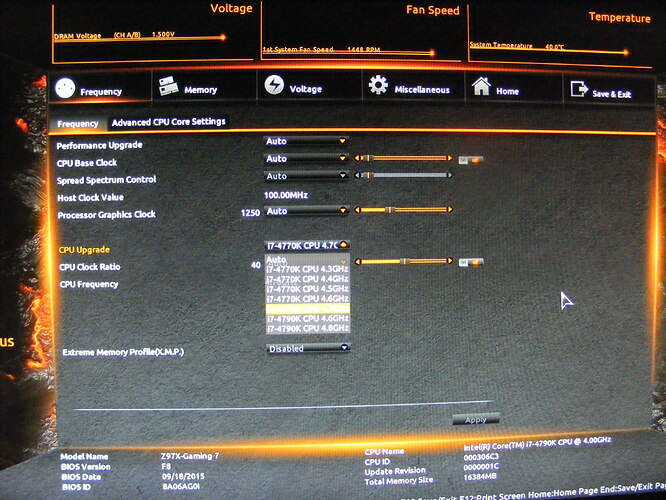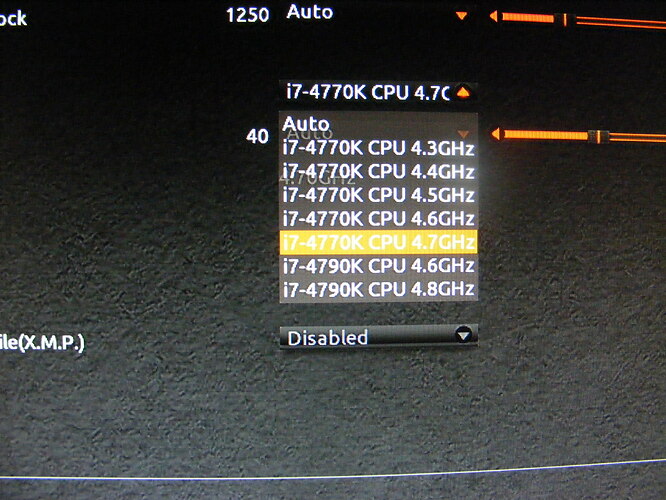You’re welcome! Don’t feel bad or worry if you are tired, I am sleeping all the time while I am here helping
Thanks for CPU model, I only asked so I could get it’s CPUID (306C3, as I figured) and see which microcode you were using
Sorry, I don’t know what you mean about “upgrade to 4.6”? Is this some generic BIOS overclock setting you are referring to?
If yes, it maybe just cosmetic bug in the name, you shouldn’t use those anyway if this is what you mean, it would not always be same for you CPU as all others and would probably use way more voltage than necessary (Like Auto voltages, don’t use that either, when overclocking)
Not sure what you mean about this either >> Intel, MS, and Giga conspiracy theory << If you meant what I said about the reasons they would try to tell you that you can’t downgrade BIOS, this is common and affects all motherboard brands.
They found out how to overclock non-overclockable CPU’s (Non-K OC, and Non-Z OC) and Intel got mad, so they had to remove possible methods in later BIOS
Fernando told me V14 OK to try for Z97
Great the higher the better ![]() I guess…
I guess… ![]()
It is used to pre overclocking for later with INTEL EASY OVERCLOCK in Windows system
I will restart the system and take a photo.
in F6 the upgrade drop-down menu was ending on 4.7 now is 4.8 as a maximum but with two 4.6 options …
Yes, usually higher is better, but not always 
Thanks for the images, I thought that may be what it was. I’ll look in BIOS and see if that is just a cosmetic mistake, or if the profile is duplicated, or what’s really going on there (I’ll compare both and see)
That’s probably already corrected in some beta BIOS after F8, but I’ve never looked for newer BIOS than F8. I’ll look into that for you later today too.
There is no beta as they abandon "old hardware" ![]() Corpo gangsters
Corpo gangsters ![]()
even GA-Z97X-UD7H has problem with Intel USB 3.0 functioning and they do nothing…
saying the MoBo was designed for Win8 fukkers.
Well, I know there is no new/recent beta, but maybe some old beta made long after F8 final was done. I will check it out.
I have answer I needed about ME FW disable for 9.1 ME FW, so I will finish those BIOS for you tonight! I never had USB 3 problems on any GA-Z97 boards, even Gaming 7 and GT, can’t remember about UD7 but they all have same controller on them
I hated Win8, but did use it for a while with those board, but never Win10, hate it too much. Back on Win7 now, couldn’t be happier, and I like new stuff, Win10 is too creepy for me (Too much privacy invasion and lack of user control over stuff).
Generally great news!!!
Yes, I am full of hatred too, never had 8 and hate UI in 10 and all about commercialism in it.
I have GA-z97x-UD7h and was never lucky to have USB 3.o and there is something like hardware which is USB but one time it is Intel(R)_USB_3.0_eXtensible_Host_Controller and another time is RENESAS-USB3-Host-Driver and all messed.
@Lost_N_BIOS
Absolutely true, but there is some remedy on win 10 we are working on this.
AND AFTER ALL THIS STORM AND HURRICANE about hardware and firmware and BIOS, I will update copy of my Win7
as I did 1.5 years ago, AND!!!: instantly patch plenty stuff in Win10, first MOST IMPORTANT!!!, EDIT REGISTRY FOR: not checking Dirty bits on any partition!!! this was THE cause my previous attempt to upgrade and have win 10 FAILED HEAVILY, win 10 has eaten win 10 in SELF Chkdsk ![]() like Uroboros HAHAHAHAHAHA
like Uroboros HAHAHAHAHAHA ![]()
Have some free time as was overworked last week… so maybe some good news and I will have something to test?
Anyway all day I forget to eat… but now feel a bit hungry…BREAKFAST TIME ![]()
Finally had breakfast ![]()
now on my neighbor placard bell crappy dung…
how PB and windows Vista could work in one box…
I hope will get to stage where I will be able to set up and give him try on upgraded to win 10 PC hahahahahahaha.
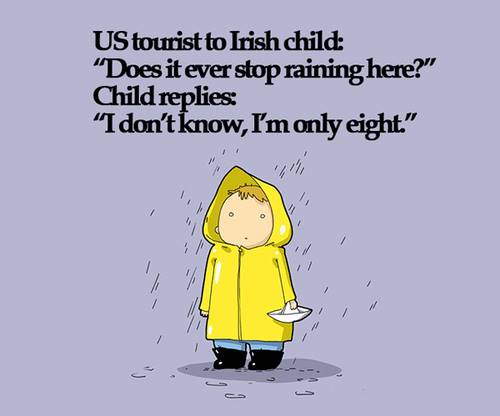
It never(stop) rains in Southern California (IE)… lalalalala
And I am waiting with Ducks in the rain for good news ![]()
@Lost_N_BIOS
Hi, tell me what is the prognosis? Is there some problems I guess…
@PitKoz - Sorry for delays, I was checking in PM w/ Plutomaniac some things about doing the ME FW disable, and rebuilding with FITc, to be sure I didn’t give you a bricked BIOS.
When you flash BIOS with Qflash, are you asked if you want Full or Intact BIOS Update, or Quick update? If yes, then you can flash the file I send you with Qflash, just be sure to choose Full/Intact so ME gets programmed in too.
If Qflash does not ask you that on this model, you’ll have to flash via FPT and do a -greset. Please let me know about this, and then I will package BIOS for you with best instructions for you to flash so it all goes smoothly.
I hope same, I really appreciate your efforts, so when you will finish give me detailed instruction and link to the proper flash program = Qflash?
Isn’t it the BIOS inbuild option for start MoBo? seems it is Q-Flash <end> or from <F8> during post, am I right?
Yes, please test flashing a stock BIOS with Qflash (built in BIOS flashing tool), and tell me if it asks you what I mentioned above or not.
To get to Qflash, as you mentioned, press END at bootup, instead of DEL to enter BIOS, or while you are already in BIOS you can press F8
Sure thing, so now I am waiting "only" for files, right?
Now, I am waiting for you to reply to me about what is shown to you in Qflash when you update the BIOS there, do you get asked if you want to update BIOS with Intact or Full, or quick/partial.
To find this out, you need to flash stock BIOS in Qflash, then tell me if it gives you any choices like that or not. If it doesn’t, then you will have to update at least the ME portion via FPT
OK, I am on it now.
@PitKoz :
Your meanwhile changed thread title was longer than required. That is why I have customized it again and hope, that it is ok for you.
F8 or end BIOS Q-Flash1.rar (5.49 MB)
F8 or end BIOS Q-Flash1.rar (5.49 MB)
basically, I did test F8 from within Bios setup and <End> during post-Q-Flash, both updating have no optional choices and update full *.rom
F8 or end BIOS Q-Flash.rar (5.75 MB)
Please put all those images in a zip. If you are not asked Full/Intact or quick, then it may only update BIOS region during the update, Full BIOS reflash only happens when not asked and it’s programmed to update ME FW also.
It may not always update ME FW, that’s why I wanted you to test this, since you want ME FW disabled, ME FW needs reflashed, so if you flash BIOS via Qflash and it doesn’t ask this, then ME FW may or may not be flashed and you’ll possibly have to FPT flash the ME FW and then do a FPT -greset.
Absolutely OK, you know better how to get more people in need on it, but strange, this mobo seems like no problem to people,
I do google search and all I get is my thread, and minor other irrelevant to BIOS posts.
This board is so good that is used by pure young gamers and when they use SSD and one SATA HDD/SSD the mods are absolutely not needed.
------------------------------
OK, where can I get proper and clear instruction to do it?
But first we try to flash as it goes full and straight in Q-Flash at the post, right?
update, maybe in F6 BIOS there were more options… as it was so rough one, and the new one prevents from "unsubscribing" ![]() from Intel Management…
from Intel Management…
There is Q-BIOS within the system as well, all work similarly, strange I saved custom config to USB but when did try to load it nothing happened nothing was set to previous adjustments… Clock and date remained proper, not reset all this tries.
Anyway had to adjust BIOS from scratch.
@PitKoz - BIOS Is ready for you!!
On the ME FW, I do that for you. We don’t know if Qflash will put in the ME FW, that is all I meant, since you do not get asked Full/Intact or quick update.
The only way we know is flash it, and see if ME is then disabled, you can’t tell by the progress screen %. There is no unsubscribe or disable BIOS option for Intel ME, in F6 or any BIOS. Q-BIOS is not a thing, sorry, not sure what you mean there.
Yes, if you flash BIOS, all is reset and you’d have to apply setting again, this is normal. Always load optimized defaults first, after all BIOS flashes, then make all other changes you need before you exit to windows (RAID very important to set if you use RAID, never forget this!).
Below is two BIOS, first pick either and flash it with Qflash. Then in windows check if ME FW version is shown as N/A or 0.0.0.0 in HWInfo64 (or no ME area shown at all)
If it’s not, and you can see ME and it’s version, then Qflash didn’t update the ME FW region. If this happens you will need to do it with FPT instead, use the included extracted ME FW region and the following commands (both!)
FPTw.exe -me -f me.bin
FPTw.exe -greset
If system does not automatically reboot after you enter the -greset command, shut down, remove power cable from wall or remove 8/24 pin from motherboard, then press and hold the case power on button for 10-15 seconds.
Then, let system sit for one minute without power. Then connect the power supply back to the board, boot up, enter BIOS, load optimized defaults, make any other changes you need, then boot to windows and you’re done and can carry on with your RST testing./
This ME update process will only need done once, once it’s there it will remain until you again flash some other enabled ME FW manually. So you don’t need to do it if you switch between either of these BIOS.
Heads up now, ME FW disabled can make fans run 100%, can make memory timings or speed be incorrect, can cause CPU to run erratically, can make it so you can’t overclock etc.
Both BIOS are based on F8, both have F6 CPU microcodes (so no spectre/Meltdown patches, which is what I thought was possibly hurting your performance due to Spectre/Meltdown fixes, but this not case, see below).
Watch out for Windows updates, especially win8-10, they will insert their own microcodes on the OS level and performance would again get a hit
Actually, looking at these microcode versions in F8, they are not Spectre/meltdown version (Too old), but still may be causing the performance hit you noticed
#1 - V13 RST = 13.5.0.2164 (Stock BIOS RST version, so no change here for RST, except I swapped the legacy orom one for one with TRIM mod)
#2 - V14 RST = 14.8.2.2397 + I did TRIM mod
For each, you need to use matching version drivers. Since you are using RAID, always have a backup made or be ready to recover array if something goes wrong with the array while switching BIOS or drivers
http://s000.tinyupload.com/index.php?fil…770470198719486
This was a joke, "unsubscribe" is just the funny way to describe the not existing option which should be there.
The rest I am on it and will report later.
Peter
OK, I wasn’t sure what you mean. No, there is never such a ME FW option in the BIOS for any system or BIOS.