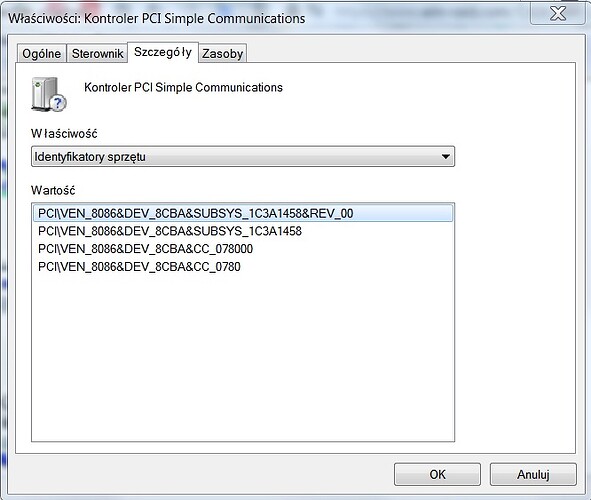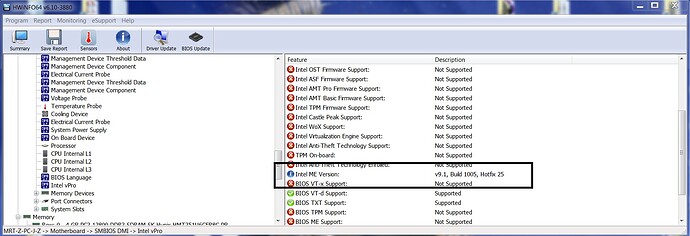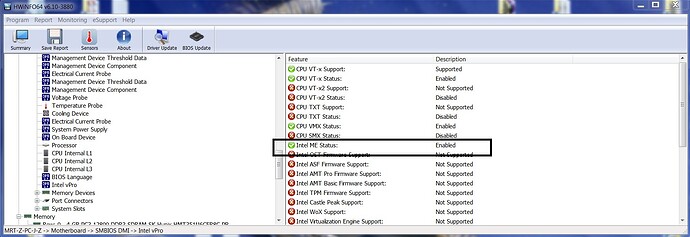yes, that is the point of the joke ![]()
@Fernando
@Lost_N_BIOS
hmmm, I have problem with downloading fptw64.exe
can you provide me download link?
all google links I have found are not valid atm…
Or blocked by FF and MB…
OK finally found like after 20 times fail proper distribution of
software:
http://downloads.hwbot.org/downloads/too…0v11.0%20r1.rar
OK now ready to start test (I hope the final change to BIOS) 03.58 2019 09 08 keep fingers cross ![]()
@pitKozFPTw64 was never suggested by anyone here, however, both FPTw and FPTw64 come in the ME System Tools folder here in section "C"
Intel Management Engine: Drivers, Firmware & System Tools
Again, DO NOT FLASH the BIOS I sent you with FPT!!!
I mentioned, possibly, using FPTw.exe (Not FPTw64), and only if ME FW does not get updated/reflashed with the disabled one after Qflash BIOS Update.
After Qflash update, check in BIOS or in windows for ME FW version, if it’s then 0.0.0.0 or N/A then ME FW was flashed already by Qflash
@Lost_N_BIOS
I never had any idea to flash it with FPT I understand from the first time I saw this procedure that it is only for Intel Firmware purpose.
I did it normal Q-flash way but for some reason, I could not access Q-Flash by "end" button, so I try from within BIOS, it was kind of success.
but performance is the same or even worse than before.
I will try again, as just woke up after long night, to flash it with pure Q-Flash from starting the machine.
Meanwhile, something has happened to USB and it turned to GPT USB disk.
Just formatting it to normal and copy all versions of ROMs to it again.
I checked in windows: container identification which returned: {00000000-0000-0000-ffff-ffffffffffff}
and dev id:
PCI\VEN_8086&DEV_8CBA&REV_00
PCI\VEN_8086&DEV_8CBA
PCI\VEN_8086&CC_078000
PCI\VEN_8086&CC_0780
PCI\VEN_8086
PCI\CC_078000
PCI\CC_0780
I have figured out that fptw64/fptw is a tool to be used in the windows environment, or I am wrong?
how to check it in BIOS?
Maybe your END key doesn’t work? It’s OK, I often use Qflash while in BIOS anyway too (F8)
Performance may be worse by default anyway, since you wanted disabled ME FW. YOu didn’t give any specifics, so I can’t comment more than that.
If you want to go back to F6 with all the same changes let me know.
Yes, FPTw and FPTw64 are both windows versions, there is a DOS FPT too (and linux and EFI version as well)
Your USB GPT issue, I don’t know, only you can format a USB from MBR to GPT, or convert etc. This isn’t something that magically happens on accident
I don’t think Gigabyte BIOS show ME FW version in BIOS, you will have to check with HWINFO64 and on the large window on left side, expand motherboard and find ME area, inside that get the ME Firmware version.
Or, you can also use this Intel Security check tool, it shows current ME FW version at bottom - http://www.filedropper.com/get-me-version
@Lost_N_BIOS
OK and Thank you for a million.
here is what is in the result of "get me version":
Risk Assessment
Based on the analysis performed by this tool: Detection Error: This system may be vulnerable, either the Intel(R) MEI/TXEI driver is not installed (available from your system manufacturer) or the system manufacturer does not permit access to the ME/TXE from the host driver.
For more information refer to the INTEL-SA-00086 Detection Tool Guide or the Intel Security Advisory Intel-SA-00086 at the following link: https://www.intel.com/sa-00086-support
Application Version: 1.1.169.0
Scan date: 2019/09/09 10:19:05
Host Computer Information
Name: MRT-Z-PC-J-Z
Manufacturer: Gigabyte Technology Co., Ltd.
Model: Z97X-Gaming 7
Processor Name: Intel(R) Core™ i7-4790K CPU @ 4.00GHz
OS Version: Microsoft Windows 7 Ultimate
Intel(R) ME Information
Engine: Intel(R) Management Engine
Version: 9.1.25.1005
Recovery Version: 9.1.25.1005
SVN: 0
Copyright(C) 2017-2018, Intel Corporation, All rights reserved.
And I think that F6 is an option… QQ, this one I had modified to access SSD
was working great in comparison to new F8 and Modified…
So is there any special procedure to get back on it?
I was only thinking about that
the only "more" can be done is play a bit with OROM version for it.
But it started to be complicated.
It is funny but I finished adaptation in nVidia old machine for win10
from crappy PackardBell and was doing Makrium backup image and there 2 disks AHCI
were the same speed as my Marvel AHCI here. Maybe Marvel is the problem?
How much should be less speed in RAID 1 comparing to AHCI on Intel RST? And in comparison to Marvel AHCI?
ATM fighting with SWITCH 1GB which does not want at all turn to 1GB transfer…
it prefers 100Mb/s whatever I do… with Cat 7 cables in all intranet.
Another Sabbath of Witches…
Best regards to you guys,
have to go work.
Peter
EDIT by Fernando: Put the INTEL-SA-00086 Detection Tool results into a "spoiler" (to save space)
Thank you, Fernando
But I think, and I am sure, it is possible if there is change done in BIOS how to recognize USB storage ![]() anyway the same time there should be warning that MBR/or whatever is the USB set, will be changed in the USB dongle.
anyway the same time there should be warning that MBR/or whatever is the USB set, will be changed in the USB dongle.
ON USB, I mean this is something you had to manually format to GPT or MBR, this doesn’t happen by itself, and there is no BIOS setting to format USB or change a partition type etc.
If USB is GPT partition, then yes, some BIOS may not see it unless you are in Secure Boot / UEFI Mode, but I’m not certain about that and how/when it would apply.
MBR formatted USB would always be visible, probably same to BIOS for GPT too, but I’m not sure if that would apply to every location in the BIOS where you could possibly see USB sticks.
Since you can see ME FW version, You have not flashed ME FW yet, so Qflash didn’t flash it. Do the FPT flash I mentioned.
It’s possible though, that this Intel tool can detect it even if it’s disabled, so please confirm with HWINFO64 and on the large window on left side, expand motherboard and find ME area as shown below.
If you see ME, then it’s not disabled, do the FPT flash as I originally mentioned and do not forget the -greset second command to do after flash either.
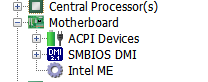
Yes, I can always do similar updated to F6 if you want.
Marvell is only good for storage, don’t expect “performance” from this controller.
I don’t know, RAID1 general expectations, slower than RAID0 and slow as a single disk I would imagine.
I had quite good speed the first time when just started system on this mobo.
Then the same along with different hardware (disks) and software (IRST) but all on F6 BIOS.
A single disk can have on SATA3 6gb transfer. if it has 2 in raid 1 I would be really happy.
Seems there is no IME or HwInfo can not sense it but in the device manager is what you can see in the previous post.

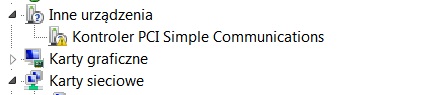
AND shall I proceed with FPTw.exe?
to get rid of DeviceManager hardware: PCI, (I have no drivers in the system for it and it is switched off)?
update: seems IME is here and active: even switched off from connection to network and without driver for this purpose:
@Lost_N_BIOS
Dear Lost, I am now lost more ![]()
please, some instructions ![]()
Error 367: [FPTw.exe]
[[File:fptw (32) error.jpg|none|auto]]
shall I use fptw64?
no, same error:
Error 367: [FPTw64.exe]
-----------------------
Hi, @Lost_N_BIOS ,
OK, how can I go back to F6 BIOS?
You mentioned that there must be done kind of trick/procedure to do it successfully?
Thank You in Advance,
Peter
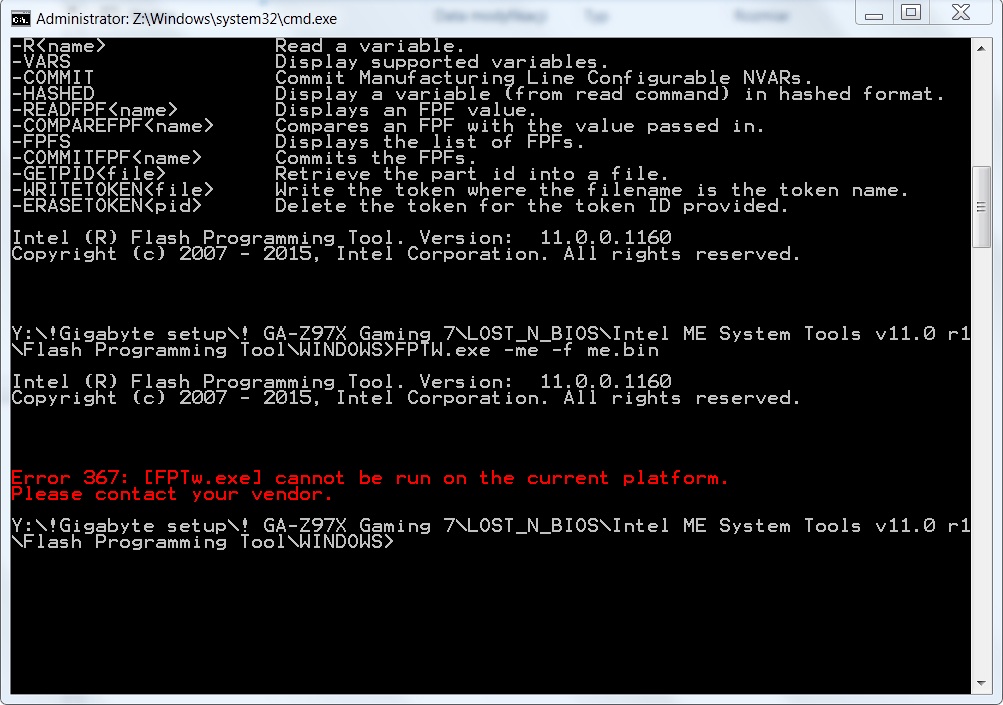
Yes, I told you, if you wanted to have disabled ME then you had to flash how I mentioned all along since Qflash does not always update ME FW (especially if not asked full/intact or quick)
Yes, do not use FPTw64 when I told you to use FPTw, always follow directions with FPT or you can brick your system in one click. And, you need to use the correct FPT version from the proper ME System Tools Package.
You need ME System Tools package V9.1 from section C in this thread - Intel Management Engine: Drivers, Firmware & System Tools
First, fully test F8 that you asked me so long to modify for you, you still have not even flashed in the ME FW Disabled you wanted from the get-go.
To go back to F6 I will have to make you new BIOS again, and then it will be flashed via FPT (DO NOT attempt this yourself without BIOS I make for you and instructions I give)
@Lost_N_BIOS
OK, I will try 9.1 FPTw strictly following your instruction attached to 13 and 14 BIOS versions for F8. Than drivers 13, 14, and 15 as they were working in F6 Bios nicely.
And sure, I will not experiment myself.
Yes, you have to, since that is the only FPT that will work for your system
FPT is only used to flash in your ME Disabled FW you wanted, BIOS can be flashed with Qflash as mentioned (ie DO NOT flash BIOS region or entire BIOS with FPT, ONLY ME region >> FPTw.exe -me -f ME.bin)
@Lost_N_BIOS
Hi just got an idea about Marvell, can we check the version of OROM FOR Marvell in F6 and F8? Did they change?
I have feeling that it (with F6 BIOS) was working much better (higher speed)
And what about OROM for RST: I am checking now 13 and noticed this comparison:
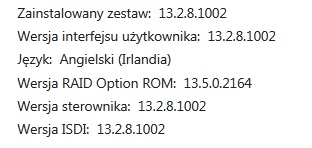
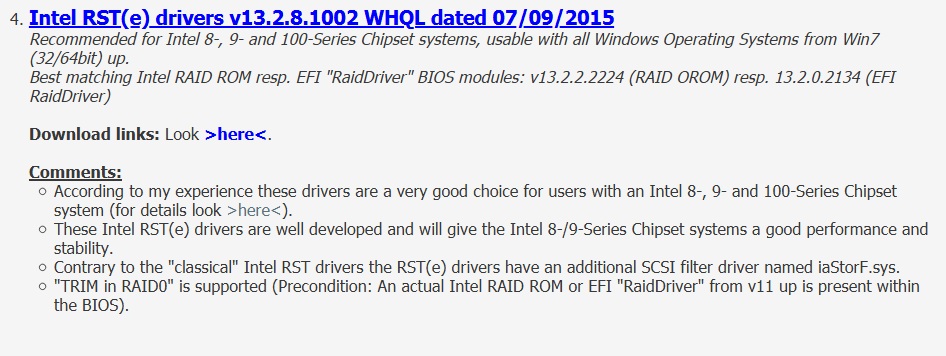
Regards
Peter
@Lost_N_BIOS
Hi Mate,
I was really busy recently, and stopped our experiments on last stage.
I have considered and the previous bios, F6, which was modified only to support NVMe was the best one.
I would like to come back to it. If you had check my last post?
Can we come back to it and finish my MB case?
Hey! Sorry I missed your post in Sept!! But, sorry, my answer would be the same then as now… 
There is no such thing as higher speed on Marvell 5Gb/s ports, they are terrible performers, slow speed, stutter, drop out etc, especially with SSD
I already did many BIOS for you with many RST, please make up your mind, we can’t mod your BIOS forever
And, as discussed, I think we put in the only and latest one possible for your chipset, you’ll have to read back through all this mess and see
On your new post, sorry, not sure what you mean, I thought we was done with your BIOS long ago?
OK just give me instruction how to downgrade Bios to F6 we started with.
This will be the last thing I would like to do.
I guess there was different firmware for network bios but let it be like it was.
Marvell and other components including RST were more efficient in this revision.
Thanks.
What does Qflash tell you when you try to flash stock F6? Show me image of error, if any
I did not try as per warning that bios starting from F7 can not be downgraded,
and somewhere before in this thread
you mentioned, that you will give me instruction how to do it another way, if needed.
Regards,
PWK
Yes, but I wanted to know what it tells you, so I can advise "other way, if needed" Also, try to flash F6 using the DOS tool that comes with it too, and show me the warning given to you there as well (if it wont flash)
OK I will give a try to and let you know.