Yes!
Which error message did you get?
Yes!
Which error message did you get?
In attachment the photo of the error
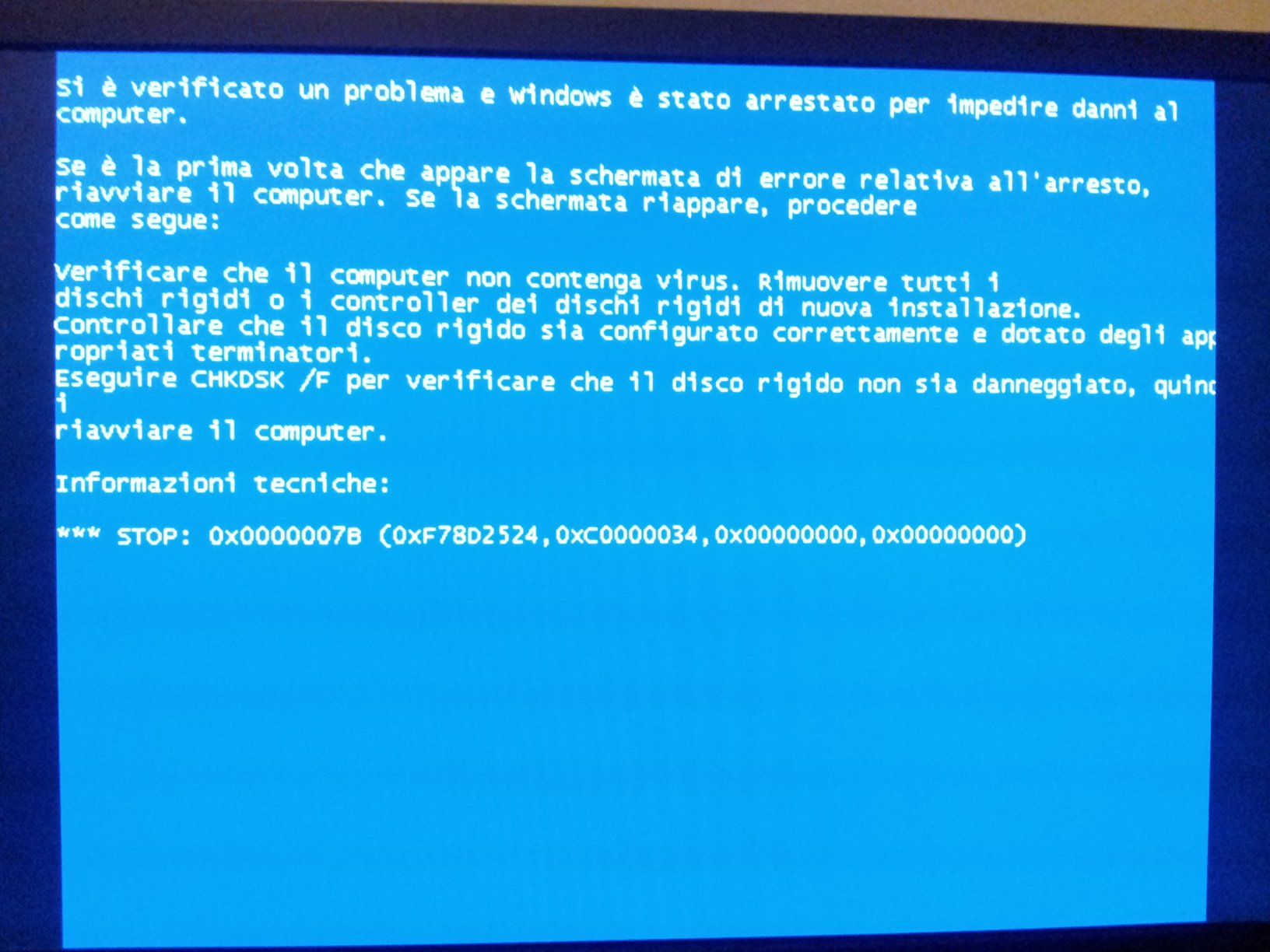
Is this what you are referring to?
Yes, thanks for the picture of the BSOD.
The error code indicates a wrong textmode driver.
Questions:
1. Has your XP source been "clean" (untouched original)?
2. Did you integrate more than the driver you have linked?
3. Did you highlight more than 1 Intel SATA Controller during the integration of the textmode driver by nLite?
Ok, wrong driver, that’s the starting point I suppose.
as to your questions:
1) I cannot trace back the origin of the source
2) I am pretty sure I did not integrate anything else. If this happened, that was definitely not my intention
3) Not that I am aware of. Still, shit happens…
as a further info, I had to integrate the SP3 because this was not in the xp source.
Is there a file named WINNT.SIF within the i386 directory?
If yes, it is definitely an already modified XP image.
I will definitely check this. Would this be an issue? I suppose other drivers might interfere, am I wrong?
In the meanwhile, I have also double checked the SATA specification of the MB.
here I read:
On-Board SATA
• Intel Z97 Express Chipset
- 1 x mSATA 6Gb/s port*
- 6 x SATA 6Gb/s ports (SATA1~6)
- Supports RAID 0, RAID1, RAID 5 and RAID 10
- Supports Intel Smart Response Technology, Intel® Rapid Start
- Technology and Intel Smart Connect Technology*
• [b]ASMedia[/b] ASM1061 Chipset
- 2x SATA 6Gb/s ports (SATA7~8)
Bad luck again: I re created an ISO with the (hopefully) proper driver and SP3, and burned it as in the photos, but I still get the error.
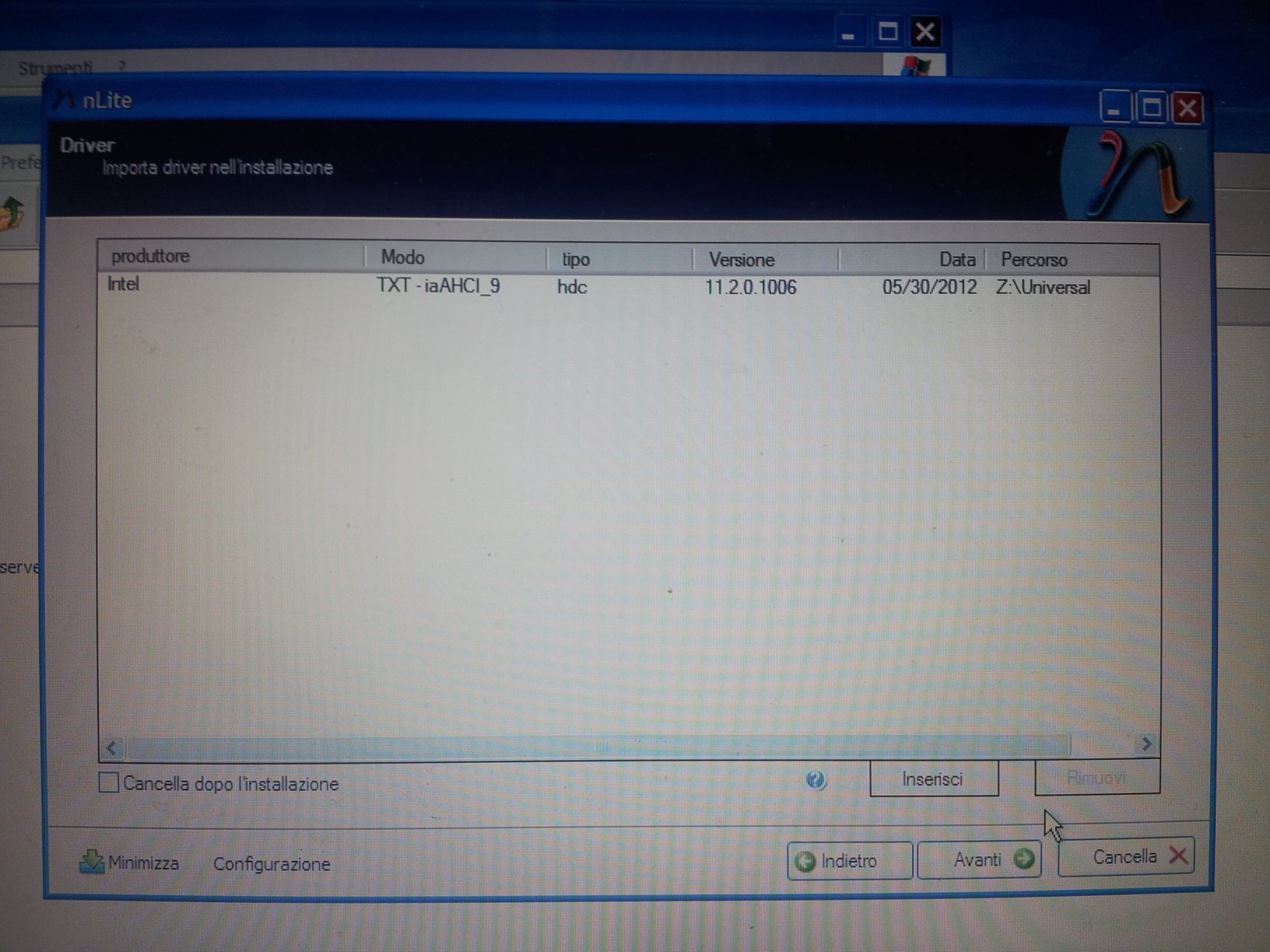
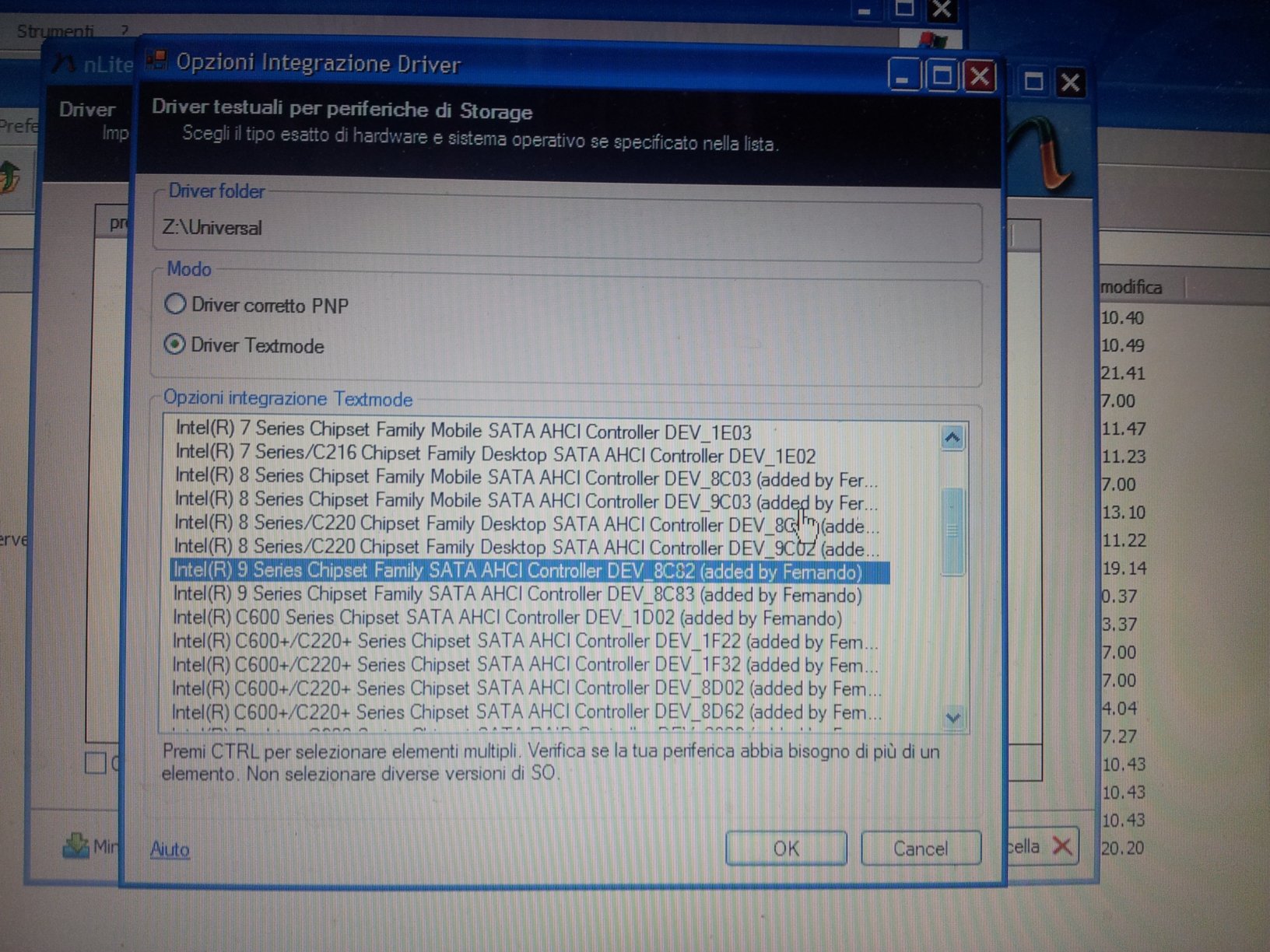
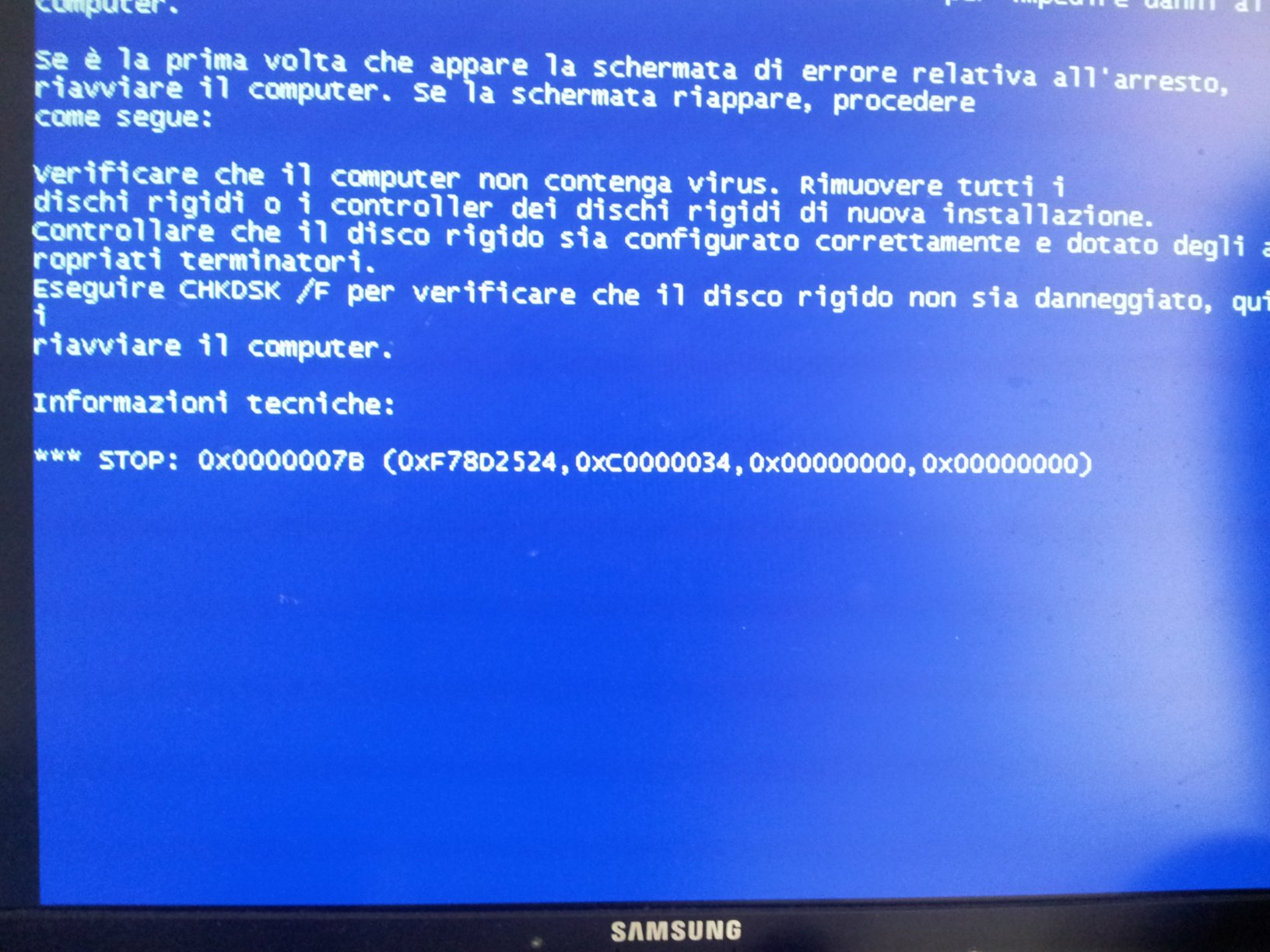
What could I do differently?
Thanks in advance!
@ ostatit:
The error message you got indicates the (maybe additional) integration of a wrong textmode driver or SATA Controller.
Since this can be caused either by the usage of an already processed XP source (where other textmode drivers have already been added) or by having integrated a not matching AHCI driver resp. SATA AHCI Controller.
I recommend to do the following:
1. Get a clean original XP CD with already integrated SP3.
2. Check the HardwareIDs of the in use on-board AHCI Controller, where the system drive is connected. You can do it by a temporarily installation of any Windows OS from Vista up. I recommend to take a Win10 Technical Preview version (it is free).
unfortunately I can only update the list of unsuccessful tries:
I incorporated he AHCI driver in a clean XP SP3. Still, the BSOF appears.
I donwloaded and burned the WIN10 Iso (thanks for the tipp). I don’t have a “spare” HD to try it. Is it possible to retrieve the necessary information from the recovery console?
As an alternative, would is it be possible to integrate the ASM drivers as well as the Intel ones? These should be the only two possible controllers (according to the manual and to the lspci command)
thanks!
Why don’t you install Win10 onto the HDD, where you want to install Windows XP later on? It will be no problem to delete the created partitions and to do a quick format of the HDD, before you start with the XP installation later on (by the way: I don’t understand, why you want to install an absolute outdated OS onto your new computer, but this is your decision).
No.
You can try it, but I doubt, that you will succeed this way.
After having opened your computer case you should be able to check, whether your system drive is connected with one of the Intel SATA ports or with one of the ASmedia ones.
… a small step forward ![]()
Now the problem is, the Installation cannot see the HD. But at least I do not get the driver error anymore…
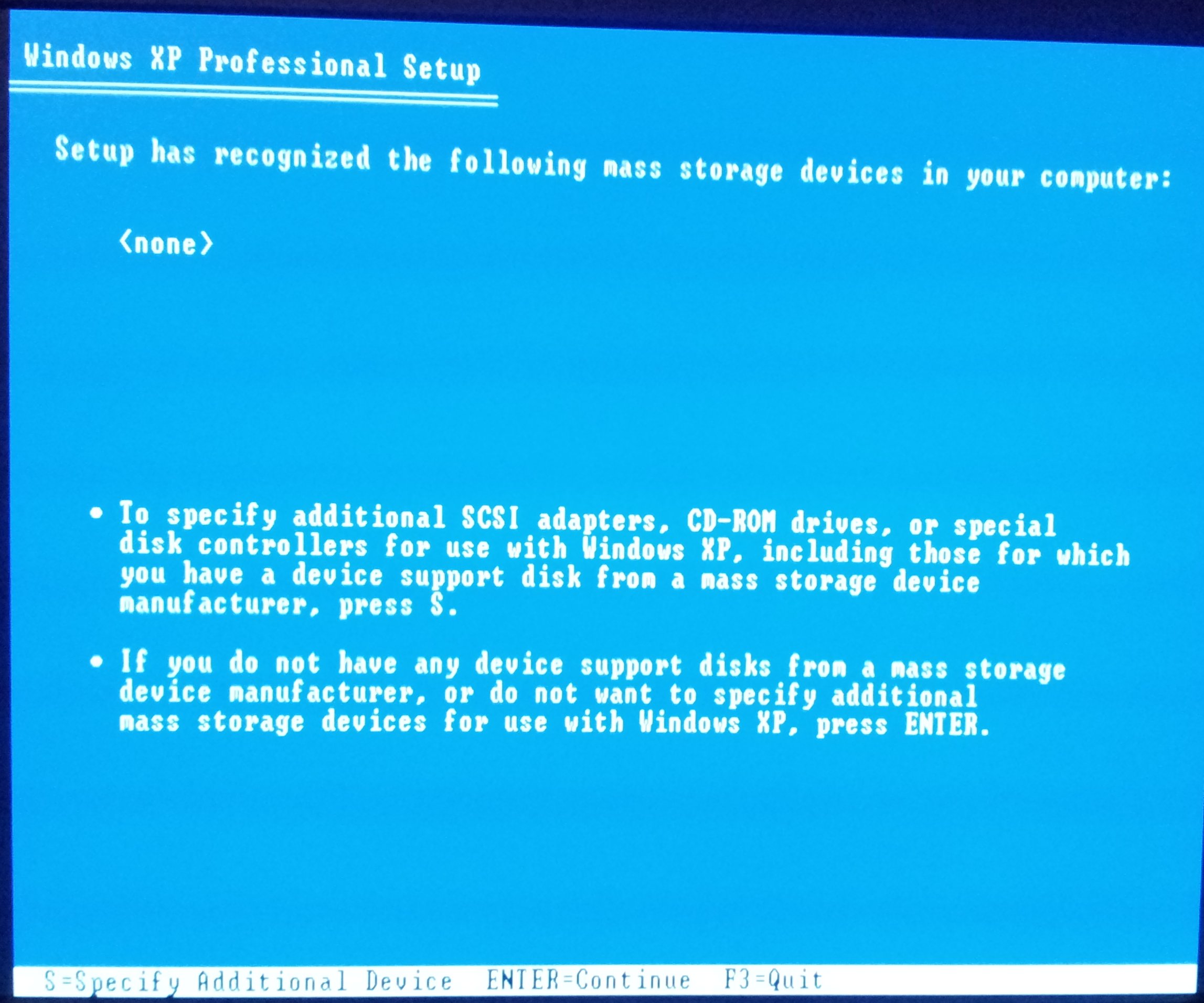
This message indicates, that you haven’t loaded/integrated the appropriate textmode driver for the on-board SATA Controller, which is managing the target HDD.
hello? Do you know how to get XP installed onto Intel 8-Series chipest AHCI system? I have a notebook computer ,and it’s HM87,and I can’t find any AHCI for HM87 on internet.(sorry , I can’t write better because I’m not pass the CET-4,I’m chinese)
Just a little question? Why do you want XP on such a PC?
XP is dead. D-E-A-D! It should have died with the release of .Net Framework 3 or Windows 7!
But it is still alive… somehow.
Install Windows 7 and virtualize XP. Or install Linux and virtualize XP.
There is enough power to do this und you know it! And it is very simple, too.
1 year since the end of support and people are still riding a dead horse.
Oh, you are right.Just for fun…
@ liuxiaohei:
Welcome at Win-RAID Forum!
Here is what I recommend to do:
thank you !
To all people, who say XP is dead, please consider there are sometimes critical imporant software which is not ready for new OS, or which is very very expensive like in my case.
Im still using XP in H97 board series with fast SSD and HDD in AHCI mode which is very stable and fast, so im very happy.
Please look at my first post how to do it.
In my opinion best is install XP in IDE mode, because its hard to do it in AHCI mode - and change it after OS install with Fernando’s driver.
Im almost sure it can be possible also with old installed earlier XP windows, but please remember, when you do it wrong (its easy to do mistake) system dont wake up anymore.
So i reccomend to do copy and try it with not important OS system (install new XP OS for example) before change IDE to AHCI.
Thank you Fernando one more time :D.
@ dr_aus:
Welcome at Win-RAID Forum and thanks foir your contribution!
The question is: How did you manage the switch from IDE to AHCI mode?
According to my knowledge this is the simpliest way without touching the registry (Pre-condition: You should know the exact DeviceID of your on-board Intel SATA AHCI Controller):
1. Install XP with integrated SP2 or (better) SP3 in IDE mode.
2. Run the Device Manager and expand the "IDE ATA/ATAPI Controllers" section.
3. Right click onto the listed Intel SATA Controller (if you see more than 1 Controller, check the HardwareIDs to find the Intel one = VEN_8086).
4. Choose "Update Driver Software" > "Browse my Computer…" > "Let me pick …" and hit the button "Have Disk".
5. Navigate to the folder, where you have stored the "Universal 32bit Intel RST AHCI & RAID driver v11.2.0.1006 mod by Fernando" and hit the file named iaAHCI.inf.
6. Disregard the warning, that no compatible device could be found.
7. When you get the list with all available Intel SATA AHCI Controllers, choose the one, which suits your system (according to the DeviceID).
8. Let the OS install the driver (disregard all warnings).
9. Choose to reboot, but enter the BIOS instead of letting the system finish the reboot (otherwise you will get a BSOD).
10. Set the Intel SATA Controller to "AHCI".
11. Save the changed BIOS setting and reboot.
12. Enjoy Windows XP in AHCI mode.
Did you do it this way?
Regards
Dieter (alias Fernando)
Hello i have Asus Z97-Pro motherboard and follow your guide but get
" the file iastor.sys is damaged "
And with a clean CD of windows xp profesional sp3 i get :
the bios in this system is not fully acpi compliant
So what i can do ? i really needs xp os on my new pc
my skype: madocter