I have a new desktop computer. The computer has 3 internal 3TB Hitachi hard drives. This new computer came with 64 bit Windows 7 Ultimate installed on a hard drive. I do not use any type of RAID configuration.
My Motherboard is an Asus Sabertooth Z97 Mark 1. I want to install my Windows XP Professional 32 bit operating software on one of the empty hard drives and take full advantage of my AHCI SATA controller.
Using Device Manager, what information to I need to get for the determination of which modified driver to use?
I do not know how to insert a screen snippet from my Device Manager.
EDIT by Fernando: Thread title customized
@ z101891:
Welcome at Win-RAID Forum!
This is what I recommend to do:
- Join the start post of >this< thread.
- Download and unzip the listed "Universal 32bit Intel RST textmode driver v11.2.0.1006 re-mod by Fernando".
- Integrate the driver into your Windows XP CD by following my guide.
- When you get the nLite textmode driver popup window with the list of Intel SATA Controllers, check just the correct one (see below).
- Create a bootable XP CD with integrated Intel textmode driver.
- If you are actually running Win7 x64 in UEFI mode, enter the BIOS and enable "CSM" within the BOOT section of the BIOS.
- Boot off the freshly created XP CD with integrated Intel textmode driver.
- Enjoy Windows XP.
The only important thing is the DeviceID (DEV_XXXX) of your on-bord Intel SATA AHCI Controller.
You get it by opening the "IDE ATA/ATAPI Controllers" section of the Win7 x64 Device Manager, right clicking onto the listed Intel SATA AHCI Controller and choosing the options >Properties" > "Details" > "Property" > "HardwareIDs".
The HardwareIDs of the Intel SATA AHCI Controllers must contain the VendorID of Intel (DEV_8086). Note the related DeviceID (DEV_XXXX), which is part of the listed HardwareIDs as well.
Now you know, which of the listed Intel SATA AHCI Controllers has to be checked, when you get the nLite textmode driver popup window (Note: I have added the related DeviceID to the Controller names).
>Here< is a guide how to do it.
Side note:
Since your request and my answer are valid for all Z79 chipset users, who want to get Windows XP installed, I recommend to rename the thread title to "XP installation onto a Z79 system" or similar. This way other Z79 users with the same problem will have it easier to find this thread.
Good luck!
Fernando
Fernando,
Thanks for the instructions!
I have some things going on which will prevent me from performing these steps for the next few days.
I will report back soon.![]()
Well I just had my first experience with nLite. I created the ISO file and used my Windows 7 pre-installed burner to get the ISO to CD. I could not read all of the text describing the text mode driver to install, so I selected all 4 drivers, The descriptions were all displayed with the identical text, ending in "…", thus I could not determine any difference in what was displayed. I hope it will work. Do you foresee any obstacles ahead?
Which 4 drivers do you mean?
As I have written before, there should just 1 single textmode driver been integrated.
I do not understand, which sort of text ending with "…" you mean.
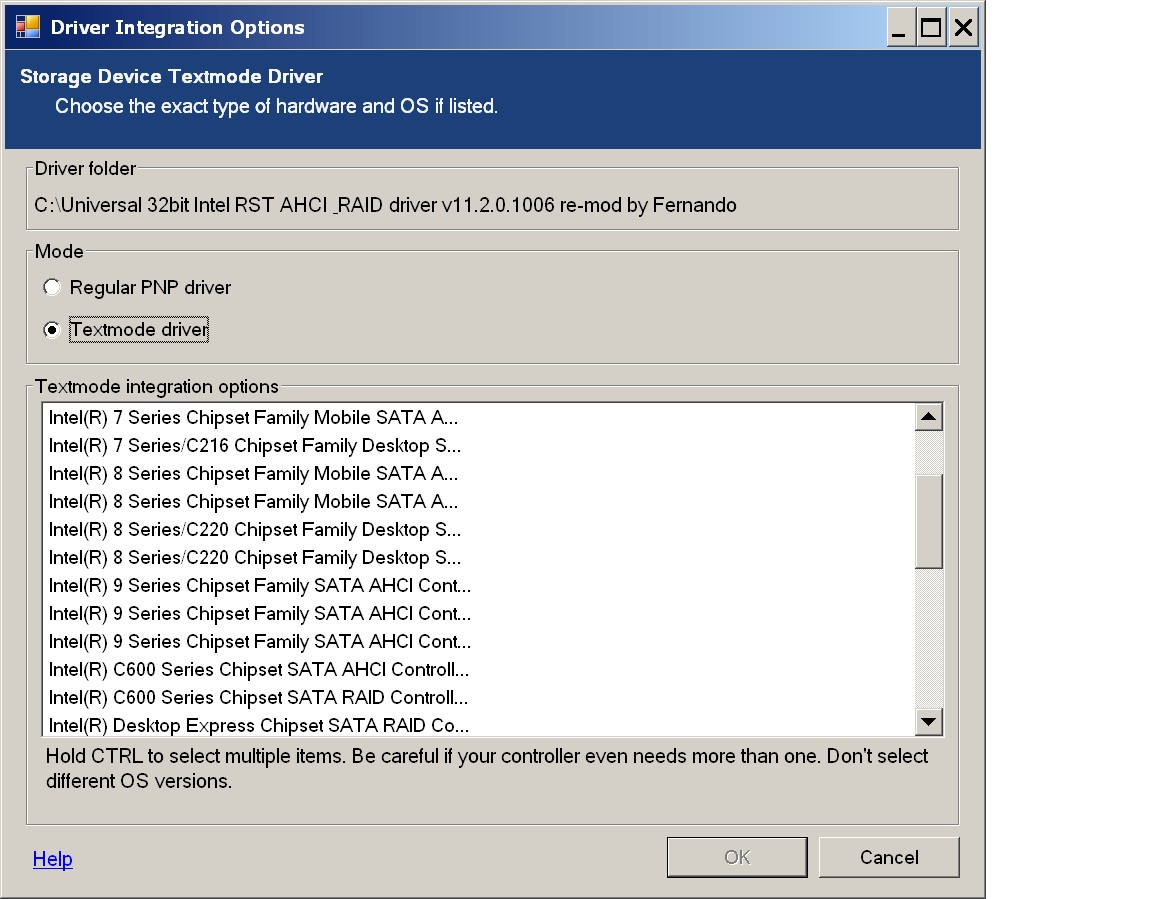
EDIT by Fernando: Empty Spoiler deleted (to avoid misunderstandings)
@ z101891:
Thank you very much for the sreenshot of the nLite Textmode Driver Popup window showing the assortment of many different Intel SATA Controllers (by the way: these are devices and no drivers), where the nLite user has to highlight the correct on-board Controller.
Now I understand, what you meant: You could not see the complete names (incl. DeviceID) of the listed Intel SATA Controllers. Obviously only the first half of the long Controller names were displayed.
I don’t know how and why you got the nLite textmode driver integration popup with partly unreadable Controller names.
This is what I just got trying to integrate the “Universal 32bit Intel RST AHCI & RAID driver v11.2.0.1006 re-mod by Fernando”:
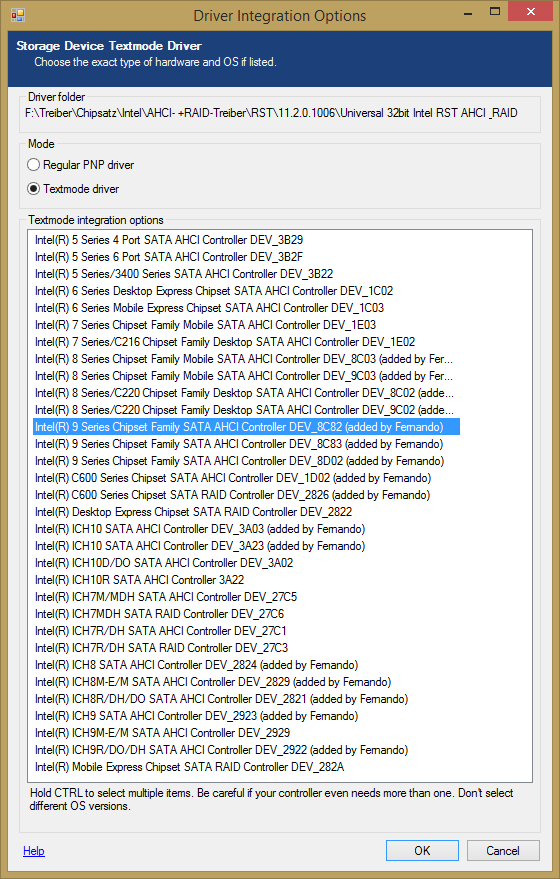
Fernando, thank you very much for help with run windows XP in AHCI mode.
I do it in GIgabyte GA-H97-HD3
I did used your driver listed above, but i did it after installing windows XP in IDE mode.
It was very important, because i have few computers, so its better to have one clean bootable OS for all computers.
I just installed (only one) driver via device manager and set in bios AHCI after reeboot.
Onboard lan works from GA-P61
System works very fast,
but they are still 3 devices in manager with yellow !
?pci simple copmmunications PCI\VEN_8086&DEV_8CBA&SUBSYS_1C3A1458&REV_00\3&11583659&0&B0
?usb 3.0 PCI\VEN_8086&DEV_8CB1&SUBSYS_50071458&REV_00\3&11583659&0&A0
? chipset PCI\VEN_8086&DEV_8CA2&SUBSYS_50011458&REV_00\3&11583659&0&FB
I have also little problems with USB keyboard and mouse, just not work sometimes after changing OS from win7(64) to winXP
This 3 yellow ! are ok for me, i just searching to solve problem with USB/ HID mouse and keyboard interface.
Hello Fernando - I built a system with an ASUS Z97-A mobo, and need to install XP because it is necessary to use a PCI board and software that won’t run on anything newer. I got an ISO of Windows XP SP3, and used NLite to add the “Universal 32bit Intel RST AHCI & RAID driver v11.2.0.1006 mod by Fernando.” Little or no doubt that I installed the correct driver - I have a Windows 7 install on the same system, and can confirm the 8C82 textmode driver in Device Manager of that installation. I connected a separate SATA drive, and set the BIOS up for AHCI. The latest BIOS is installed. It boots off the CD and goes all the way through the installation, then blue screens with the message about it not being AHCI compliant - the original message that sent me down this path. Do you have any suggestions for me? Many thanks in advance.
@ icubeinc:
Welcome at Win-RAID Forum!
Are you sure about that message? Hasn’t it been "Not ACPI compliant"?
If I should be right, I recommend to restart the XP installation by using the same XP CD with integrated textmode driver, to hit F5 when prompted to hit F6 and to choose another ACPI setting (if needed, reboot and try another one).
Since your HDD obviously has been correctly detected and you didn’t get a BSOD during the textmode part of the installation, I am pretty sure, that you have highlighted the correct Intel SATA AHCI Controller while integrating the modded "Universal 32bit Intel RST textmode driver v11.2.0.1006".
Regards
Fernando
You are correct Fernando - it was ACPI, I confused it with AHCI. I’ve progressed through to installing XP on a second partition on the same hard drive running Windows 7 32-bit. I was presented with a screen I’ve not seen before, headlined “Setup could not determine the type of computer you have.” The two choices are “Standard PC with C-Step i486” and “Other.” The first didn’t seem right, and when I tried the second, was prompted for vendor provided txtsetup.oem, so I went back and chose the first. It is now installed.
My next challenge is to figure out how to load drivers for mobo components - can’t use ASUS provided CD, it won’t run under XP.
Thanks for your excellent knowledge and willingness to help others!
Steve
@ icubeinc:
Hello Steve,
thanks for your feedback. I am glad, that you succeeded at least with the XP installation.
The best way is to check the HardwareIDs of the "unknown" Devices or Controllers with missing driver.
Open the Device Manager, right click onto the related device and choose the options "Properties" > "Details" > "Property" > "HardwareIDs".
The only important infos you need is the vendor of the device (shown by the VendorID VEN_xxxx) and the DeviceID (DEV_xxxx). Then you can do a Google search for them.
Dear all,
I have found this thread looking for a solution for the following problem. I apologise if this is the wrong place to post the question. In case, please let me know where I have to move it.
My situation is the following: I had an old P4 with winXP, the board died so I bought a MSI Z97-GD65. This works pretty fine in linux, but of course not with the old XP. Is there a way to recover the old XP installation? If I got it right, I could prepare an installation CD with the proper drivers (as it is described here), and then let it recreate the hal.dll . Am I wrong? Is there a change to have everything back on track? I would appreciate any comments/suggestions before starting any time consuming activty ![]()
Thanks!
@ ostatit:
Welcome at Win-RAID Forum!
It may work, if your old XP was running in IDE mode and you don’t want to use the AHCI mode now.
You may be able to get the old XP running with your new board, but only under the condition, that the Intel SATA Controller of your old mainboard had been set to "IDE" mode.
Anyway I recommend a fresh OS installation with your new system. If you really want to run the absolutely outdated OS Windows XP with your brandnew Z97 system, you should do it in AHCI mode according to >this< guide.
Regards
Dieter (alias Fernando)
Fernando-Dieter, servus. and first of all, thanks for your very prompt answer!
I am honestly not sure about next steps - or better, the direction I shall take. I will definitely consider your suggestion. Only point is, I would not want to buy a new OS… still, I’ll be happy to get the best out of the hardware ![]()
If your old HDD, where XP had been installed, should be still alive and not altered by a later OS installation, you may try to boot off it.
Before you are going to start the test, you should unplug all other storage drives and set the Intel SATA Controller to "IDE" mode within the BIOS.
Why not? A new hardware needs an up-to-date OS. Otherwise you will get big problems to find the appropriate XP drivers for your new system.
If you are absolutely unsure, I recommend to install the latest Windows 10 Technical Preview version. It is free and you can use it until October 2015.
Bad luck up to now trying to boot the PC with XP with the AHCI drivers as stated here …
The steps I followed:
1) detected the proper driver: in Linux I read
00:1f.2 SATA controller: Intel Corporation Device 8c82
2) created with Winlite the XP installtion cd, including SP3 and drivers (the one with 8c82)
3) booted the pc with AHCI selected for the SATA
4) booted the computer with the CD. The setup procedure starts, I do not press any F5 or F6, and when windows restarts I get the blue screen.
I am bit frustrated.... What could I have done wrong? What shall I try? I can identify the following possible reasons:
1) The optical drive is an external USB drive
2) the PC has 8 GB ram (in one single block)
3) I chose the wrong driver :)
I'll be happy to read any comments/suggestions!
Thanks
You should press F5 or F7 when prompted to press F6 at the beginning of the XP installation.
This way you can choose the appropriate ACPI setting.
It seems, that you didn’t accurately read my guide, which you have linked.
Thanks for the very prompt answer ![]()
I tried that too, as a matter of fact… I just did not report it, my fault. I tried with "standard PC"… maybe I should try something esle too?
I feel I read it with carefully, but please help again if the doubt arises again ![]()
BTW I mean, when P restarts after the Drivers have been loaded… I hope it is clear what I mean.