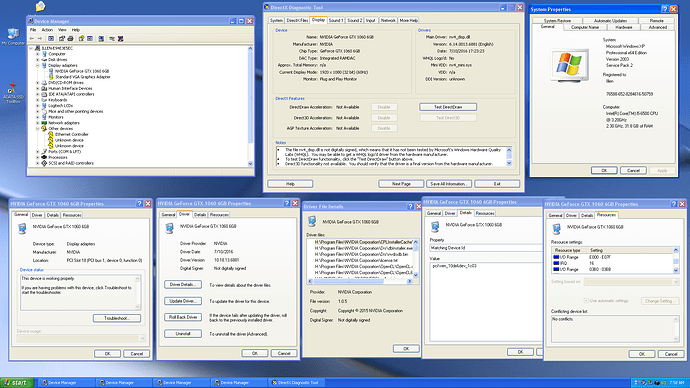Under Device Manager, Display adapters.
You have to click the Video card device and look under the General tab
Device status:
This device is working properly.
If you are having problems with this device, click Troubleshoot to start the troubleshooter.
=====
What does it say in that area?
Try these following RAM patches:
https://retrosystemsrevival.blogspot.com…-ram-patch.html
https://retrosystemsrevival.blogspot.com…-ram-patch.html
Make sure that you do a full backup of the OS before installing any of those patches, make sure that all updates were installed/integrated + watch out for USB problems. Personally I recommend doing what XPLives said - 32-bit wise, installing Windows Server 2003 R2 SP2 Enterprise. 64-bit wise, installing Windows XP Professional x64 Edition SP2
@ XPLives , I can’t remember about all these info related to GT 1030, because I have changed it to GT 710. I can only remember the yellow exclamation mark.
@XPLives , have you used Gigabyte Z370 HD3P and it can not detect PCI cards? Strange! If so, then no hope of using PCI cards again. Which Z170 card has PCI slots? Creative PCIe cards are not for professional audio works, they are made for listening and gaming. The best professional PCIe soundcard is RME HDSPe ($849) to costly for me. I have a firewire soundcard M audio profire 610, it was working good, but suddenly stopped working. Somebody says only TI firewire card can successfully connect a firewire soundcard. My firewire card 1394a is of VIA chipset.
Yes, I need good quality microphones too. I have Rodes NT1a condenser microphone, Sennheiser 835s microphone, and Shure PG48 microphone. I have to record vocals, guitars, percussions etc with microphones.
Is Server 2003 32-Bit better than Win XP 32bit? And I have to slipstream AHCI driver again?
@IntiMD , I will try the RAM patches.
Yes, I have just tested the unpatched Windows XP from boot option, and there is no mouse problem.
Gigabyte Z170 HD3P has dual PCI slots.
But you should pick Z370 HD3P even though single PCI slot. If your BIOS is newer maybe it fixed the problem. Or maybe I have a defective MB?
Plus Z370 can use 8C/16T and 128GB compared to Z170 only Quad cores and 64GB.
I have a USB Audio one I will get you the model later which probably is the best for you and probably better than the Creative Labs one.
2003 Server can be installed using the same XP AHCI driver.
[quote="XPLives, post:98, topic:30609"]
Why is he using XP 64-Bit instead of XP 32-Bit?
[/quote]
Because I wanted to test the patched acpi.sys for XP x64 on my Z170 Pro4S system, and also attempt to UEFI boot XP x64 on it.
[quote="XPLives, post:98, topic:30609"]
There might be a difference as to why it's working on the 64-Bit driver. I only tested in XP 32-Bit on the GTX 1050 Ti back in 2016.
[/quote]
I tested this GPU on XP x86 in the past, worked with the exact same outcome (no 3D, only 2D/GDI and ddraw).
[quote="XPLives, post:98, topic:30609"]
Was the only thing your friend did was add the Hardware ID of the card to the driver INF?
[/quote]
Yes.
Note that this INF mod is known to work with early 1080/1070/1060 GPUs, I can't guarante it will work with the newer ones like 1050/ti, 1030, or 1070/80ti.
EDIT by Fernando: Unneeded blank lines removed (to save space)
@Illen
Illen this is exactly what I wanted to see. Thanks for uploading the snapshots as proof it is working on your XP Pro 64-Bit setup.
Based on what you said it sounds like only the 1080/1070/1060 models may be the only ones capable of working in 2D mode only and installing the driver successfully.
Since I went with a GTX 1050Ti due to being powered solely by the PCIe slot and finding XP 32-Bit driver support was not carried over to the Pascal 1000 series I did attempt this INF mod which resulted in an Error code and I do not believe the driver installs as a result and reverts to the MS VGA driver instead.
Have you tried any games using Mame or DOSBOX with your modified INF only on the GTX 1060 card to work properly?
Are there any 3D based graphics games that work at all or partially or what is the result when running a 3D graphics demo on this card?
What is your experience like on Youtube and watching videos and scrolling the window around does it lag or scroll smoothly?
How about the nVidia HDMI Audio output? Does this work to have sound via the HDMI cable as well?
Have you tried this INF mod on Vista yet?
EDIT by Fernando: Unneeded fully quoted post and blank lines removed (to save space and for better readability of this thread)
Okay I think this is your best bet for USB Audio. No more PCI to PCIe adapters.
GIGAPORT HD+
High Quality 24-bit 8-out USB Audio Interface
Best driver support: XP to Windows 10 and MAC OS.
ASIO 2.0 support
https://www.esi-audio.com/products/gigaporthd+/

EDIT by Fernando: Unneeded parts of the fully quoted post and blank lines removed, inserted picture resized (can be enlarged by clicking onto it).
Correct. Any newer Pascal GPUs were never confirmed to work, at least I have never seen anyone having them working.
I just tried DOSBox 0.74-3, seems to work fine.
I tried many games/applications, even as old as the Direct3D 5 and OpenGL 1.1 ones, none of them worked. The Direct3D ones won’t find any Direct3D capable device, while OpenGL ones are crashing in nvogl32.dll or nvoglnt.dll (depending if it is x86 or x64). The dxdiag Direct3D tests are failing as well, but the DirectDraw test works, haven’t tried any DirectDraw application yet. If the 3D application doesn’t need Direct3D or OpenGL to work, it can be made to run using software rendering. The software based solutions like SwiftShader or Mesa3D should also do it.
Web browsing and desktop in general feels smooth, meaing that 2D/GDI acceleration is working, the MS VGA driver performs much worse there. When it comes to YouTube videos (at least the VP9 ones), they are decoded using a CPU.
Yes, that works fine.
You do not need INF mod to run early 1080/1070/1060 on Vista, these are fully working (with OpenGL and Direct3D) using the 37x.xx Vista GPU drivers.
You can see on the video below that Aero works fine:
Although, just like on XP, it seems to be limited to the earlier Pascal GPUs, not even INF modding helps on GTX 1050/ti, 1030 or anything newer, as far as I know.
@XPLives
Gigaport HD+ is just an output solution. It has 8 outs and 2 Headphone outs. But I did not find any input. I need at least 2 inputs for recording, one of which is XLR in with a good preamp and 48 volt fantom power and other is TS/TRS input without any preamp.
Example
https://focusrite.com/usb-audio-interfac…t/scarlett-solo (but it do not work in XP)
Ihave these sound cards
1) Delta 1010LT (PCI)
2) Delta Audiophile 2496(PCI)
3) Focusrite Scarlett Solo USB
4) M Audio Profire 610 (Firewire)
So I don’t want to buy more soundcard. I am trying to activate M Audio Profire 610. I don’t know where is the fault, in the soundcard or in the firewire card.
EDIT by Fernando: Unneeded fully quoted post incl. its inserted picture removed (to save space)
Spoiler important content preserved for future reference do not delete/modify. Thank you.
Correct. Any newer Pascal GPUs were never confirmed to work, at least I have never seen anyone having them working.
I just tried DOSBox 0.74-3, seems to work fine.
I tried many games/applications, even as old as the Direct3D 5 and OpenGL 1.1 ones, none of them worked. The Direct3D ones won’t find any Direct3D capable device, while OpenGL ones are crashing in nvogl32.dll or nvoglnt.dll (depending if it is x86 or x64). The dxdiag Direct3D tests are failing as well, but the DirectDraw test works, haven’t tried any DirectDraw application yet. If the 3D application doesn’t need Direct3D or OpenGL to work, it can be made to run using software rendering. The software based solutions like SwiftShader or Mesa3D should also do it.
Web browsing and desktop in general feels smooth, meaing that 2D/GDI acceleration is working, the MS VGA driver performs much worse there. When it comes to YouTube videos (at least the VP9 ones), they are decoded using a CPU.
Yes, that works fine.
You do not need INF mod to run early 1080/1070/1060 on Vista, these are fully working (with OpenGL and Direct3D) using the 37x.xx Vista GPU drivers.
You can see on the video below that Aero works fine:
Although, just like on XP, it seems to be limited to the earlier Pascal GPUs, not even INF modding helps on GTX 1050/ti, 1030 or anything newer, as far as I know.
@Illen
It looks like only MAME testing is something to be checked to confirm can this be usable for retro arcade gaming. I’m not sure if that’s using DirectX to work properly. Possibly DX8.1 if your modded .INF with MAME works on the GTX 1060 let me know.
The DOSBOX games I assume you’ve tested a bunch if you can name what titles were tested.
The nvogl32.dll or nvoglnt.dll files actually can be removed. If you modify the .INF file to remove them you can still make the video card work with open GL games. Those files only help boost the open GL frame rates. Without them the frame rates are slower but still function. At least when I was modifying a bunch of XP drivers to find how bare I could get the driver files down to and still operate. So that might be something you could try.
Another test you could try which I would be curious if it fixes your problem is use a Vista 32-bit Open GL driver that is slightly newer than the last XP 32-bit driver version that exists. Maybe it might work with it or if not possibly some of the dependencies could be patched to make it work?
Glad the nVidia HDMI Audio output still functions that saves needing a sound card.
Now the next looming question is can the GTX 1160-1180 work the same with 2D only. What changes from the 1060 to 1050 took place caused this is the question.
If you can upload just your XP 32-Bit and XP 64-Bit .INF modded files here that you used on the GTX 1060 I’m going to take a look at both and retest it on my GTX 1050 Ti.
Take a look at this one I recommended before on my other guide. I haven’t had a chance to open mine as it belonged to a friend and it was meant for recording vinyl LPs.
https://www.amazon.com/dp/B004275EO4/?tag=phpprogramme
https://us.creative.com/p/sound-blaster/…usic-premium-hd
The XLR input are you sourcing from microphones directly?
There are some HQ USB Microphones if you’re just recording speech / vocals. I just don’t know how they compare to your XLR mics if you’re just trying to eliminate any chance of hum but even software can remove this post recording.
There was one high end PCIe sound card. I have the PCI version. Asus Xonar Essence. But your special inputs are an issue.
So my best recommendation is you are going to have to go back to an older Z77 Ivy Bridge MB with Legacy PCI slots. Most Z77 have at least 2 of them and you can then use your old PCI sound cards with the correct inputs. There are some Z97 with Legacy PCI slots but I haven’t tested those boards out to confirm how compatible they are.
Once you enter Haswell PCI slots really got killed off on a lot of MBs although a few still existed then. Today you’ll usually find 1 slot and even that slot may not work like I told you on the Z370.
If your problem is the software you need for recording or editing only works in XP-32Bit I would try MS Virtual PC and see if it works running XP inside Windows 10.
There are also XLR to USB Adapters out there but I haven’t done enough research to recommend one.
I’ve only used XLR type MICs adapted to 1/4" directly connected to my sound card input for voice recordings.
Which Mame build is the last one to work on XP? The recent ones need Windows 7 APIs.
Not really, I tested one game (FS 5.1), and it worked fine, I do not really use DOSBox. I assume anything that runs inside DOSBox would run with similar results, although I you have any specific requests, I can try them too.
Aren’t they needed for the GPU’s OpenGL support? I think the OGL applications would fallback to the MS opengl32, which is limited to sotware based OpenGL 1.1 support.
In Vista drivers (372.70), there are nvoglv32.dll and nvoglv64.dll, which require few Vista+ APIs from advapi32.dll and user32.dll, maybe if someone patched them it would work.
I really doubt it, even the later Pascal GPUs are not working, I fear anything that is Turing based is out of question.
Attached two modded INFs, nv4_dispi.inf for 368.81 x64, and nvic.inf for iCafe 368.91 x86.
nvidia.zip (23.4 KB)
I don’t know the last one to work on XP as I didn’t keep updating because the files kept getting bigger and more bloated and ran slower. But the first one I found that works for my needs is v0.70. It was during the time of the Pentium 4 I was testing a certain game and noticed versions after this the system ran much slower in frame rates. So I kept using only this version even today. But since then computers have 8 times the cores+ and CPU power 20x that it’s likely much later versions may have better ROM support for more titles or fixed bugs that a later version would be better on today’s systems and there wouldn’t be any noticeable speed issues like on a P4. I haven’t had the time to search through every version to see where XP support stopped but you could try starting with a Mame version released in 2012, then jump to 2013, 2014, until you find which year it stopped working then narrow down which exact version was the cut off point. I assumed if you downloaded the source code of the newest version perhaps you could compile it to target Windows 2000 and run it. If you know how to do this we could test it on your GTX 1060Ti
Yes if the Vista GPU OpenGL drivers don’t work or crash the program. Did you say they gave you an error? Then you can remove them from the .INF and it won’t install it and won’t crash. It’s possible this uses the built in one from MS but it still works. I’m not sure how fast it is on Vista but if it’s between the game not launching or running in MS OpenGL I think that’s still worth it to see.
I’ll have to set aside some time to try and see if my GTX 750 Ti will work with the modded .INF but I think most likely we both know it will probably fail again.
Bikas,
I don’t have any of your sounds cards. I spent the last days testing. I ended up with one fried PCI sound card. You can check my results of the experiments.
If any of these cards are too valuable I now recommend getting Ivy Bridge Z77 or earlier chipset to be safe. I don’t know if Z87/Z97 PCI slots are as compatible to recommend. I might try a Z170 MB with PCI slots if I have the time. But I think the evidence is conclusive that you need a PCIe or USB sound device solution for XLR inputs for your Z97 MB.
Check the experiment results here:
Legacy PCI sound cards on Modern Motherboards
Good luck.