Tried your latest zip, now the laptop doesnt work anymore. Only two leds and black screen.
@Sweet_Kitten
Windows key + B not working with usb recovery… https://support.hp.com/us-en/document/c02693833
The BIOS was flashed, but, as it turned out, it was not permissible to do this in this way. Create USB recovery key and restore the device to work(didn’t work?!).
Until recently, I did not want to change the BIOS file(.bin). And it looks like this is the only safe way to rollback. To prevent the the error "Bios Verify Signature Not Succeed (Incompatible Version)", I will have to change the version of the .bin file.
@Sweet_Kitten
Will the latest BIOS version Usb recovery key work on the current flashed bios (older)?
It should.
It should.
@Sweet_Kitten
yeeeees it’s recovering with the latest version I have installed… oh my god !! (I disconnected the batter and I press power button about 30 seconds before I tried the USB recovery utility)
Well, what can we do more?
Will I be able to recover the laptop if I have another problem flashing?
I start changing the BIOS in order to fake its version and so that it can be flashed in the shell.
Yes.
Recovery finished, I have black screen again ![]() when it was working the screen was ON… what’s happening now¿?
when it was working the screen was ON… what’s happening now¿?
I have two leds and black screen, maybe I need to remove the USB and press power button 4 seconods?¿
I remember the last screen I have seen was something like “installing boot blocks 99%”
@Sweet_Kitten
Edit Maybe I need to recover using older bios?
Don’t know. Maybe the error is still stored in the CMOS memory. It is worth turning off the device and holding the power button for about a minute.
It will not improve the situation.
Edited: removed log file
@Sweet_Kitten
what do you think ? I have the cmos removed and also tried pressing power button 30 seconds
I’m gonna try with:
Reset the CMOS
This only applies to consumer notebooks.
In some cases the automatic BIOS recovery fails because of corrupted CMOS (Complementary Metal Oxide Semiconductor) data. The CMOS stores BIOS settings. Try this procedure to reset the CMOS and recover the BIOS.
Turn off the computer.
Press and hold the Windows + V keys.
Still pressing those keys, press and hold the Power button on the computer for 2-3 seconds, and then release the Power button, but continue pressing and holding the Windows + V keys until the CMOS Reset screen displays or you hear beeping sounds.
At the completion of a successful CMOS Reset, a message similar to the one below displays:
Successful CMOS reset button message
Press Enter to restart the computer.
from https://support.hp.com/us-en/document/c02693833
it’s working right now !
@Sweeet Kitten wow !!! current BIOS VERSION installed is F.03 !!!
do you think this is true? or maybe it’s only the version name/number changed… ??
it’s strange cause I used latest bios for the recovery… what do you think?
No. This cannot be. Your BIOS version is now actually F.03.
@Sweet_Kitten
If I want to use another BIOS version with the latest .zip you send me, will I need to change only .bin and .s12 files? or I will need to change some more files?
Just to know… cause I’m gonna do some tests with Spectre and Meltdown
One off-topic question: I have another water damaged motherboard (same laptop and motherboard), I tried cleaning it with alcohol but nothing it only shows two leds and black screen. I bough it on ebay, do you think it’s possible to recover it? The screen flashes 1 second when I turn it on and then black screen. Do you think it’s only water damaged or can be a bios problem?
Were s12 in my archive at all? Just .bin
It is a BIOS problem only if the caps lock shows 2 or 6 leds.
Thanks
@Sweet_Kitten
Another question, do you know which versions of these Bios are the best?
Or at least If spectre/meltdown patched are included in the latest bios from the official hp link?
I’m currently using NVME SSD in wifi port and I want to know if I/O and performance is affected due to spectre bios in newer bios…
Currently I think it’s working faster right now with the oldest bios but I don’t know if it’s a placebo haha
Anyway LOT OF THANKS for help me, if you need some w10 tweaks or I can help you in something I will be pleased.
Were s12 in my archive at all? Just .bin
ok, so replacing .bin with different version will work if I then recover the bios using latest bios ¿?
It is a BIOS problem only if the caps lock shows 2 or 6 leds.
the screen flashes 1 second and then black screen with power led and another led which is charging or powered led depending if battery is removed or not
Here in “Revision history” you can see the fixes related to all bios:
https://support.hp.com/us-en/drivers/sel…mId/ob-255012-1
sure these " Provides improved security." are related to spectre… but I don’t know
anyway there isn’t a lot of info about each bios update…
I’m sorry, I can’t know.
It depends on the microcode. It is likely that these vulnerabilities were patched in the latest BIOS versions. Since reverse engineering is difficult and I’m not sure if I can find information on this or that version of mCode, I can’t say. It will be easier if you check the performance on each BIOS one by one.
Perhaps, it is waterdamaged.
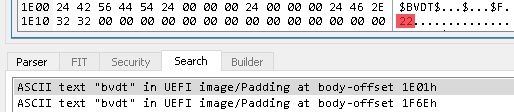
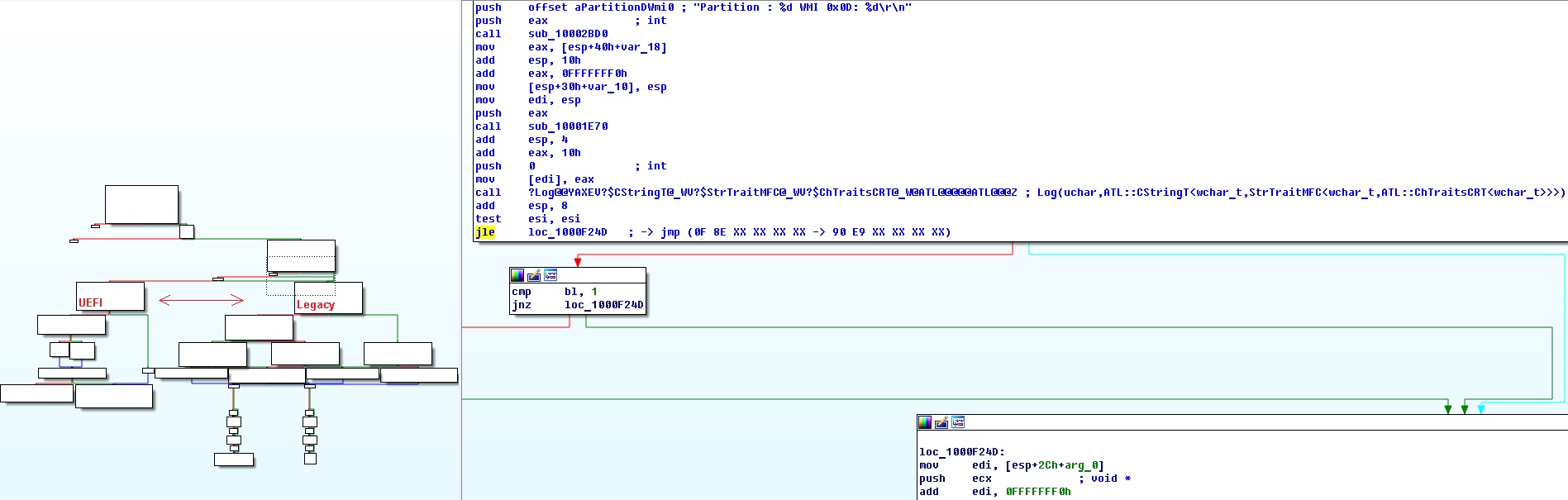
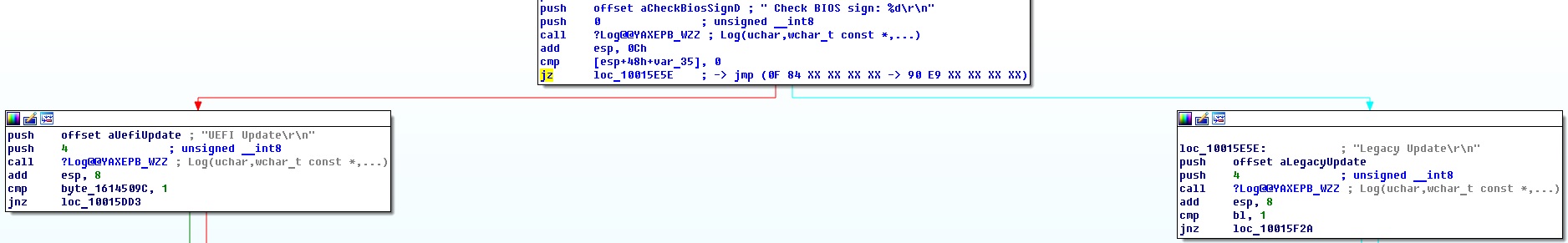
@Sweet_Kitten
done ![]()
@Sweet_Kitten
May you send me a BIOS dump so I can see what hidden options are in bios and use with setup_var in efi shell ?
I want to check Intel DPTF ( Intel Dynamic Platform Thermal Framework )
thanks!
