Lost_N_BIOS - I tried the 3 bios files and all of them had the same behaviour, black screen, nothing more. With others BIOS the PC reboots 1 or 2 times and some of them works, but with this 3 BIOS I got only black screen, like in the original BIOS with kabylake cpu.
So nothing It’s a pitty.
I will try to keep this CPU with the Lenovo v510z BIOS just to try to not touch more on the CPU pins (that are just a little blended
Thank you and waiting for more files to try
Thanks for testing! I assumed that might be the case, due to this padding stuff I showed in that image. If you don’t mind, lets confirm 
Please put back in old CPU, and then do same test with these three BIOS. This is same BIOS set, but has your other CPU microcode instead, if these all three fail too, then we know for sure the fault is due to the padding stuff
http://s000.tinyupload.com/index.php?fil…871928713417106
Ohh no!! You have bent CPU socket pins??? That’s not good, this can always cause failures on it’s own 
If these all fail too, do you want me to try and work around the issue, so it’s proper and should “maybe” work, or do you want to just go ahead and use the v510z BIOS you mentioned?
ON that, I wonder why it would be unstable? Maybe ME FW SKU, since you mentioned H110/H170. We could change that and test to confirm later if you wanted
@Lost_N_BIOS - If you don’t mind I prefer to change CPU from socket as less as possible, so I would prefer to try with another y910 mod or to try with v510z bios mod.
What I don’t know if serial number or UUID and other this things matters on stability cause I can’t see this things on my original bios (I think are missing).
I attack you a v510z bios, and if you think that it could be possible a good mod for my pc, I will try (perhaps you have to change something related with H110 to H170 because also I feel a little less perfomance).
Anyway, If you want I take the new CPU and I put the old one. Up to you, you tell me.
Thanks.
imageM1D.zip (4.59 MB)
@Lost_N_BIOS - Ok. Forget it about v510z. I swap CPUs and now I have my old SkyLake CPU on my PC. I had to put and remove de CPU tree times to finally get the CPU well connect with the pins
First bios boots and seems to work well (MM57GOPVBTME116.bin).
I will try the others and I will tell you.
----------------------
@Lost_N_BIOS - I tried 3 versions and that was the result:
1-MM57GOPVBTME116.bin works fine, quick boot, no problem with suspend mode, no problem rebooting, and powering off.
2-MMGOPVBTME116.bin boots but it is unstable, problems trying to suspend, reboot or powering off (black screen).
3-MYGOP1046VBTME116.bin it’s more stable than 2 but suspending system hungs and when I manually have to power off the PC when PC boots it show UUID, machine type and model unknow.
Hope It helps to know where is the problem.
@Lestero - Serial and UUID do not matter for stability, and we can fix those later if you used up using some other model BIOS. oOu should see these in BIOS Main page and or with system info / DMI tools like Windows system info, or HWINFO64 etc
Man, so sorry again to hear your socket pins are not good! I hate how easy they are to bend! I would fix them if I was there, and if they were fixable of course and not broken off
Great! If #1 MM57GOPVBTME116.bin works all OK with old CPU, then same name one (MM57GOPVBTME116uC.bin) should work with new CPU and matching BIOS name from first set.
Did you move CPU around and keep trying, due to the broken pins? Maybe some pins broken here works ok broken or missing for old CPU but is critical to function for new CPU?
@ Lost_N_BIOS - You are right, I can see some pins blended and I think 1 pin is a little broken. I had no problem just until yesterday night I had my pc suspended and didn’t wake up. I switched it off and power on and black screen. I reseted the CMOS and I got a missing UUID and machine type and model unknow.
I flashed the first bios (MM57GOPVBTME116.bin) and it was ok until I went to the bios menu and I set Load Default settings then pc began to beep (memory problem) and I had to switch off again.
Is it normal to loose UUID when cmos reset?
I think its a pin problem, but, Do you think is a bios file problem?
I will flash the original dumped bios to try…
Edit:
I will keep testing this days, as soon as I determine where the problem comes I will tell you.
Edit 1:
Of course, it is a pin problem. I will try to resolve it.
As soon as I fix it, I will post it.
Thanks.
@Lestero - Sometimes pin tips break off, and then no contact, other times if bent out of position then no contact etc. Some pins are not critical, extra ground or not used etc, but some are critical to function (memory or PCIE channels etc)
Memory problems likely means one of your bent/broken pins may be a critical to memory function pin. Do you still get dual channel?
On UUID, not sure, I’ve never seen this before, could be due to any number of things, but if UUID is stored in the BIOS here then system isn’t reading the BIOS properly at that time (maybe due to memory error)
If you try to fix CPU socket pins be VERY CAREFUL!!! Use metal barrel of mechanical pencil, slide pin into metal barrel, and move it a little bit at a time.
Do not make fast moves, or try to move too much at once (or overall), the more you move them they easier they will snap off, and it’s VERY easy to move too far and then have to move back and break it off or damage other pins.
You may make it worse, if you do not feel comfortable doing, or can’t see the pins very well, it’s probably better for you to find someone local to you that knows how to fix pins and or replace the socket entirely.
If you want, take some images of the socket and zip/send to me, I’ll see which, if any, might be critical to fix. If you do this, do it in a bright room, without flash.
Take the images from an angle, off to the side not straight up and down on the socket. Take several, from different angles, different sides, looking down into the socket from maybe 45 degree angles.
If you have Macro/Flower setting on your camera, use that, but don’t try to zoom in super close, little back from the socket the pins will be most clear.
Tomorrow I will check all the pins, I will take some photos and I will upload zipped. I did some memory test removing 1 memory from slot and it failed. Tomorrow I will check the other slot.
Thanks for the tips!!
@Lost_N_BIOS - Sorry for the delay, but I was trying to fix the problem without success. I attach the photos of the socket, it has date and hour so you can see how I was getting the pins more aligned. I add a 1151 schematic image drawing in red the broken pin (seems to not be important) and in green the more blended pin, also I add the affected area in a yellow circle. In the last photo you can see that the pins seems to be aligned enough but the problems continue.
I have a lot of issues with the pc, sometimes not boot, sometimes not reboot, I did a memory test (with windows 10) with 1 memory module (trying in both slots), with 2 memories and always shows failures on the check. Also sometimes seems that the bios get erase some part because at reboot it loose UUID, model and machine type.
I’m now thinking in socket reballing and in the worst case to buy a new mobo, but I still have hope.
I also attack a 4 photos with a ddr4 memory analyzer that I got with some leds off, but I don’t know wich CPU pins correspond.
What do you think?
Photos Pin.zip (3.6 MB)
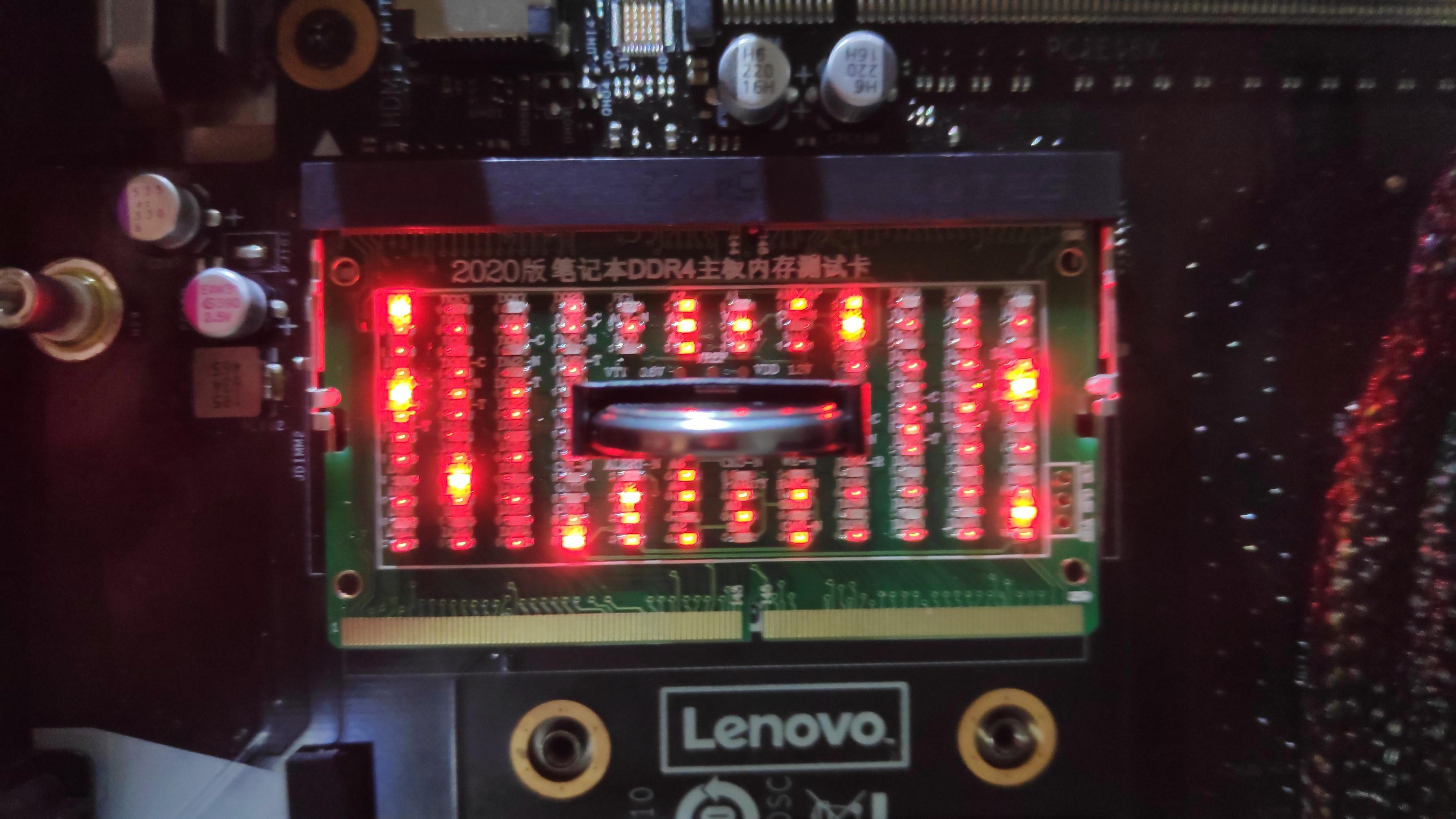
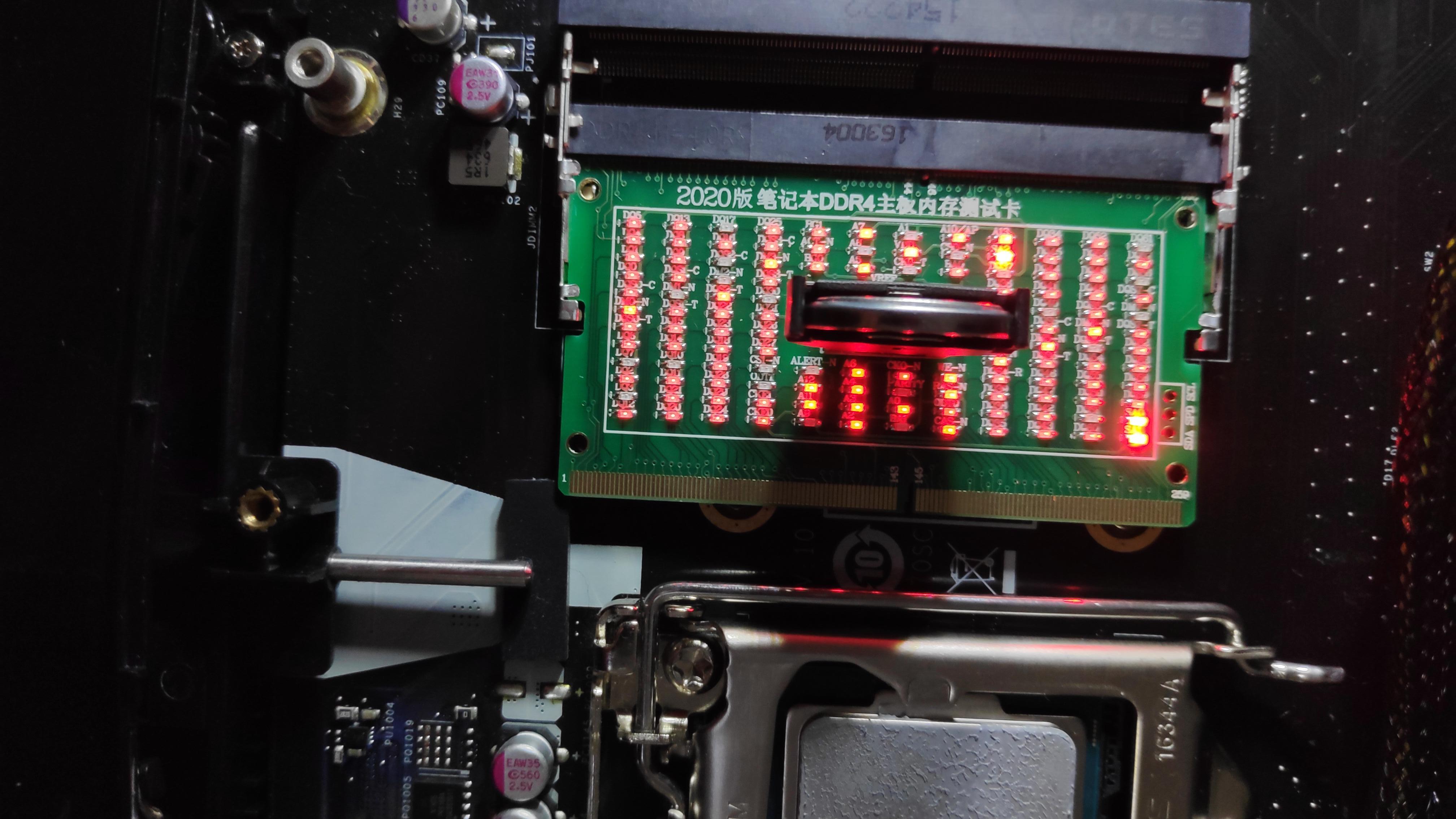
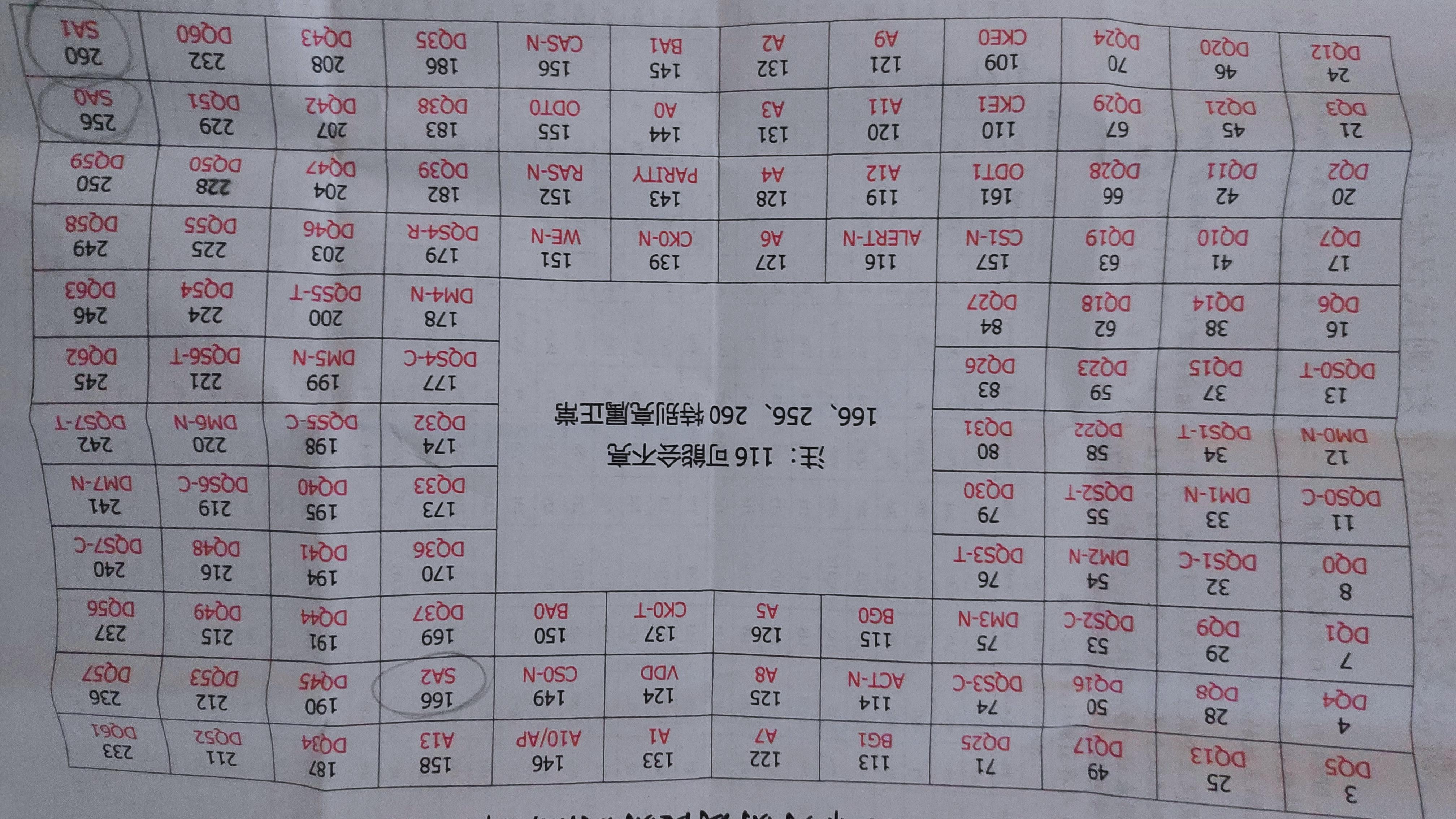
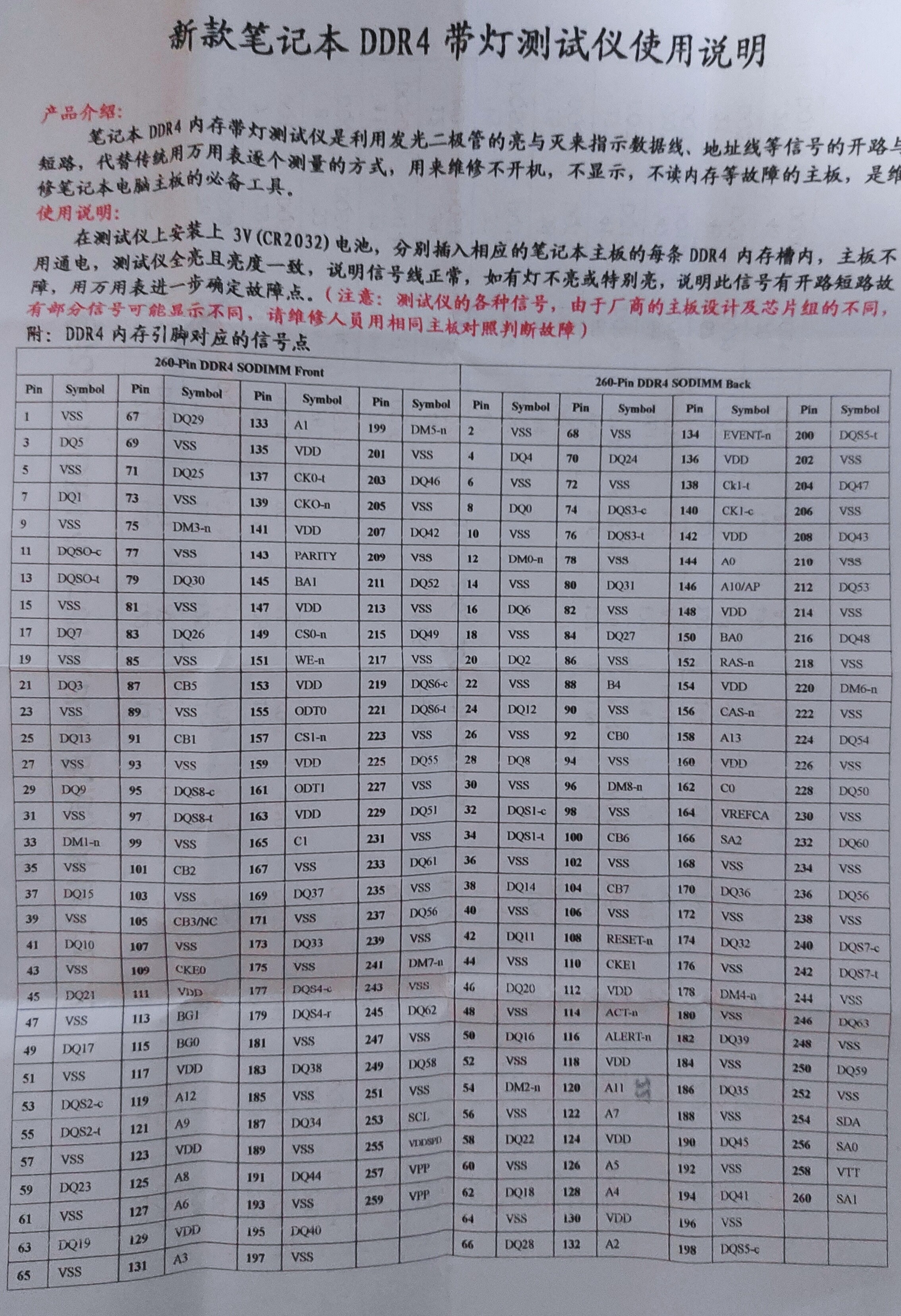
Hi @ Lost_N_BIOS !!
Finally I had to buy another mobo for my aio. I extracted the original file from this new mobo.
I want you to check it if it is ok dumped and please mod it for 7th gen.
This file might to be ok and without any failure.
Thanks!!