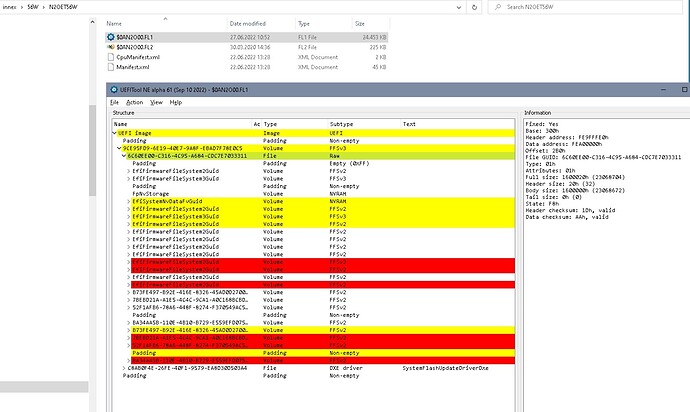Thank you for the reply,
I do apologize if my posts seemed a bit ‘spammy’. It’s been hit or miss finding help from various forums and I suppose my strategy for posting may have reflected that.
There are definitely many different configurations out there. I believe this may be why it’s been challenging finding a suitable firmware for this machine.
I think what is making this especially challenging is that there are at least 4 different variations of this machine that all share hardware/firmware types:
Thinkpad P1 Gen 2 Type 20QT
Thinkpad P1 Gen 2 Type 20QU
X1 Extreme Gen 2 Type 20 QV (My version)
X1 Extreme Gen 2 Type 20 QW
I’m not sure what’s driving the difference between the sub-models. I thought it could be by processor model but I determined that’s probably not the case after looking through the CPU manifest that comes with Lenovo’s firmware update. Not surprising, but there are three different processors that are shipped with these machines:
i5 906ea
i7 906ec
i9 906ed
However, it looks like there are two versions of firmware updates for all four machines. Per each BIOS update package (i.e. 1.38, 1.39, etc) there are two variants of BIOS firmware updates (i.e. folders named N2OET55P and N2OET55W for BIOS package 1.42 that came out of BIOS Update Utility n2ouj24w.exe).
In other words, as an example, looking at the contents of the BIOS Update Utility for linux for BIOS update package 1.43, the n2oul25w.zip has three cabinet files:
N2OET56P
N20ET56W
N2OHT35W
This website shows that N2OET56 folder ending in W (N2OET56W) may belong to X1 Extreme Gen 2
So, when it comes to these update packages I think there’s enough evidence to say,
Inside each BIOS Update Package
- N2OET**P type folder or cabinet belongs to P1 Gen 2
- N2OET**W type folder or cabinet belongs to X1 Extreme Gen 2
- N2OHT35W belongs to the EC, which may be the same for all 4 machine types
Behavior of machine before programming/overwrite but after failed Thunderbolt 3 firmware update
(1) Firmware update froze, powered off machine by holding down power button.
(2) Turning machine back on by pressing power button; power on button light turns on, keyboard lights up but is unresponsive, cooling fans turn on high constant speed. Holding power button down does not turn off machine, must disconnect battery.
Behavior of machine after programming/overwrite
(1) Absolutely nothing appears to happen. No lights, no fans.
I don’t have a multimeter, (but I should). However, I noticed this the other day.
When I have power supplied via charging cable, and when I have the test clip attached to the BIOS chip, and when the test clip is attached to the programmer, and when the programmer is not plugged into usb, then the red ‘power’ indicator light illuminates on the programmer.
When I do not have power supplied via charging cable, and when I have the battery connected to the motherboard, and the rest of the conditions are the same (programmer clipped on to chip but not supplied power via usb), then the red ‘power’ indicator light turns on only in this instance; when the power button is pressed, the red indicator light turns on for a few seconds then turns off.
In other words,
tl;dr
To sum this all up:
tl;dr
-
The machine doesn’t appear to do anything when it is ‘powered on’ but I have found that at least some parts of the board are still alive. I don’t really see a reason why anything would be damaged at this point so it could be safe to assume that nothing is damaged physically.
-
I have programmed/overwritten just 1 chip off the board, the MXIC 25L25673G 32mb bios chip.
-
I have identified 3 EEPROM chips on the board. Two MXIC and one Winbond. I think BIOS and Thunderbolt 3 are MXIC and GPU is Winbond.
-
Serial number is: S/N R9-0WXXVM 19/12
-
Machine type is: 20QV-CTO1WW
Very long winded, I know. I hope this is all helpful info. It’s not dire that I restore this laptop to working condition … but I’d really like to  .
.
Edit: I also realize that initially this was most likely a Thunderbolt 3 firmware problem that I assumed was a BIOS problem, which is why I chose to go after the BIOS chip first. Being inexperienced, I made the mistake of not making backups of the BIOS chip before erasing/reprogramming.