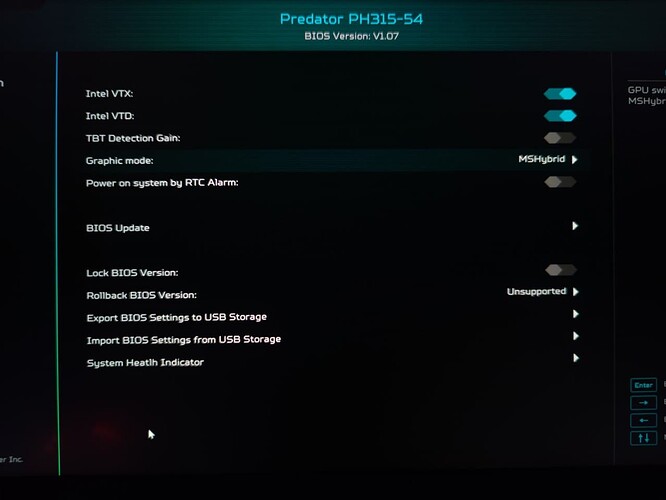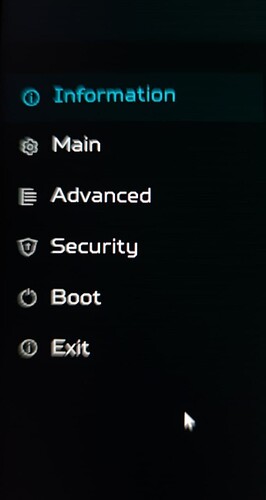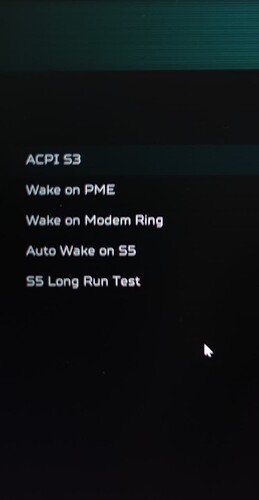any modded bios for the 2021 version?
Edit by Fernando: Thread title customized
@Thats1947 : Welcome to the Win-RAID Forum!
If you want to get a modified BIOS, you should mention what sort of modifications and which specific ones you want to get done. Or does it not matter for you?
Regards
Dieter (alias Fernando)
I would prefer some overclocking options
Hello.
I need your variables copy and bios backup.
Run "GET VARS.bat" from this archive and share the output file "vars.txt". Use BACKUP_Tools to get a bios backup.
Here you go, i have the same model but with a different storage config & display running the latest bios v1.07 from Acer.
• Bios Backup
• Bios Vars
In bios vars zip you’ll find 2 files, one stock and other modified in which i changed the last value in line 2232 from 01 to 00 to unlock undervolting.
Couldn’t get bios vars using the tool you had linked, so used this one instead.
• Tool
I’m new here so unable to post any links atm, thus the spaces between them above.
Btw can you find out if our Helios has a mux switch by any chance? Just curious if there’s anything related to mux in the bios 
No mux.
Understood. I will remember that the 2021 version is no longer compatible with the outdated program.
fyrplay.zip. Set vars, reboot your device and flash the bios. Please, respond if Power and additional Advanced menu appeared.
heres my bios backup and vars
sendspace(dot)com/file/fstgcl
Ok. But I think it’s worth to wait for @fyrplay 's confirmation that everything worked, then I’ll prepare a mod for you.
I’ll try soon, just two questions…
1. Once i flash this bios what’s the process of getting back to the stock bios or when there’s a bios update from the OEM?
2. Just run the two batch scripts inside the zip right? First SET VARS > Reboot > then FLASH?
Just confirming since I’m very new to this, hoping i don’t end up bricking. ![]()
Perform the installation of a bios from acer support page.
Yes.
You end up bricking only if you apply incorrect settings in the unlocked BIOS.
Advanced menu is unlocked
And found mux options, its set to mshybrid by default. (optimus)
You think it’ll boot up if i set it to dGPU only? ![]()
Both of them? I want to say that more BIOS tabs should have appeared, and there would be 8 of them in total.
Don’t know.
Just these
Did Acer use same bios version across their product lineup (Triton 2021 & Helios 2021 with same CPU & GPU) with and without a mux switch & that’s why this option is present here? Or should this option not be here at all if the laptop doesn’t have a mux switch. ![]()
Understood. Additional changes required. Do you agree to flash another bios?
Yeah I’m ready I can flash it after few hours, btw I’ve updated my previous reply above regarding mux.
Also the advanced menu was present in the bios by default, but options starting from Graphics mode to system health indicator weren’t there before.
I saw, but isn’t it a common graphics device switch?
Please, try my second BIOS mod: fyrplay EXTRA.zip. Locate additional menus in the Main tab.
yeah, laptop isn’t advertized to have a mux switch.
Found two options, when i try to open Advance+ the laptop reboots.
Power options
And also System Diagnose.
Anyways, nice news. Thank you for the test. But let’s take the last step and try to fix the reboot bug: fyrplay EXTRAS.zip. It happens because I mixed up some values.
What i’m trying to achieve is access to overclocking settings user Thats1947 requested.
Lots of settings are available now under Advance+
Also System diagnose crashes
This is the only photo I wanted to get. I recommend not to get carried away with setting parameters from this menu, because it is just as dangerous as changing the primary graphical device. Regarding to System Diagnose, it seems that for this reason the menu was originally removed by the manufacturer.
@Thats1947
Your BIOS MOD: Thats1947.zip.