Here you go
Is this the final version with everything unlocked and system diagnose option removed or should i wait for a different one from you?
Here you go
Is this the final version with everything unlocked and system diagnose option removed or should i wait for a different one from you?
@fyrplay
Many thanks.
I think this was the final version. I meant, this one I uploaded is for another user. Do not flash other user’s bios.
Thank you too @Sweet_Kitten for unlocking the options.
Also if i want to go back to the original version what should i do? The installer from Acer errors out.
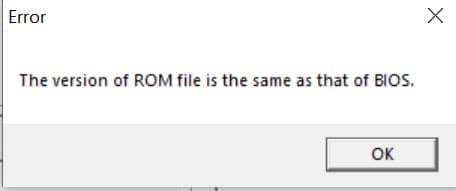
Wait so someone with the same spec laptop shouldn’t flash this on theirs?
There are two options. I can modify BIOS updater from support page or you may take the bios region file from "results20.rar" archive and replace the one that is from bios mod archive I sent you.
Everything is simple: DMI data of your device will be replaced with data from someone’s BIOS in this case. DMI contains serial codes and other unique stuff.
The 2nd option seems better, should i also replace the vars file with the one i shared first or just use the current one from the last bios zip you shared…
No need to replace vars.
Thanks mod working good. I recommend changing color depth from 18bit to 24 bit
If anyone else has a modded bios and changed the wrong settings and now your laptop wont boot properly. You can download the official bios from acer website and extract the exe with universal extractor. Look for a abobios.bin file and drag it to a usb drive formatted to FAT32. Rename it to C5PRHX64.FD With laptop turned off hold down Esc and Fn and turn on laptop with letting go of Esc and Fn. Fans will spin loud and bios will begin flashing. Laptop will automatically reboot.
That’s not the right name for PH315-54-XXX, its…
GH53Gx64.fd
Doesn’t work. The fans spin at max speed but the laptop reboots after a few seconds.
Works fine, try using ports on the left.
Doesn’t work. The fans spin at max speed but the laptop reboots after a few seconds.
I used all ports but laptop doesn’t flash. I am using a 16mb bios file with correct name on fat32 usb drive.
What the 16MB bios file? Mine is 36 and has "IFLASH" signatures.
RECOVERY.zip
I have the file in the zip you provided with a fat32 formatted usb. File is in root of usb. I plugged the USB in and did the FN + ESC and power method. Laptop fans get loud then laptop reboots after a few secs. Sometimes laptop fans stay loud but doesn’t seem to be flashing as light on usb only blink for a second then stop. I left it in that state of about an hour but when I reboot I receive black screen. I plugged laptop into a TV but receive no signal
Something bad happened. I suppose the BIOS cannot be recovered by a file with a different version. In the archive it is 1.08.
So your laptop accepts files with two names for recovery?
I think the problem is the laptop reboots automatically before it can begin the flash process.
Laptop doesnt seem to want to accept the filename. Is there another file name I can try to see if laptop flashes.
Bruh not the 16mb bios file, use the extracted bios from the BIOS installer from Acer and make sure its the same version that your laptop is/was running before it got bricked.
Filename should be GH53Gx64.fd
Laptop doesn’t read usb for bios recovery. My USB seems to blink once and that’s it.
Any help I still can’t seem to recover the bios of this laptop?