@MIETAS - Thanks for the link, I just want to make sure I have proper model / BIOS folder name, that’s why I need you to link me to the BIOS download page
And thanks about the setting, it’s 4-5 extra bytes to edit, in several modules, for me to change the default, while that is not hard it’s just extra unnecessary editing when you can easily change yourself once you load the BIOS.
That’s the reason I asked to be sure about that
Here is mod BIOS (Do not rename), flash via M-Flash. If first BIOS from SetO folder flash in OK, but no HPET visible at bottom of Integrated Peripherals, then use SetAMITSDS folder one instead
http://s000.tinyupload.com/index.php?fil…383872854915833
If M-Flash will not let you flash this (I suspect may happen), then you will need to do what is outlined at “Annex” section of post #1 and dump your current BIOS contents using that method, send to me, then I will edit, then you flash back using that method instead.
[Guide] How to flash a modded AMI UEFI BIOS
You are gold @Lost_N_BIOS
Will try this after work and post the results.
Most of all - thank you for dedicating your time to help random dude from the internet - this is pure awesomeness.
@MIETAS - You’re welcome 


I try to help when I can, as much as possible 
About your other requests, I’d need entire images of ALL your current BIOS pages/settings etc, before I could reveal anything else hidden.
If you want to do that, use F12 to screenshot to USB, then please batch resave the images as jpeg or PNG, whichever is less MB, then max compress and send in single archive
That way I can see what you can see now, vs what is hidden, then I can reveal all that’s hidden from you now.
BUMP!
MSI realeased new critical update(added AMD SAM -SMART ACCESS MEMORY function) - I could use some help in enabling HPET toggle in latest 7C37v1D1 bios:
https://pl.msi.com/Motherboard/support/M…AMING-EDGE-WIFI
@EDIT
also, if possible : I would like to unlock all the possible options from AMD Overclocking section and AMD CBS section - added screenshots
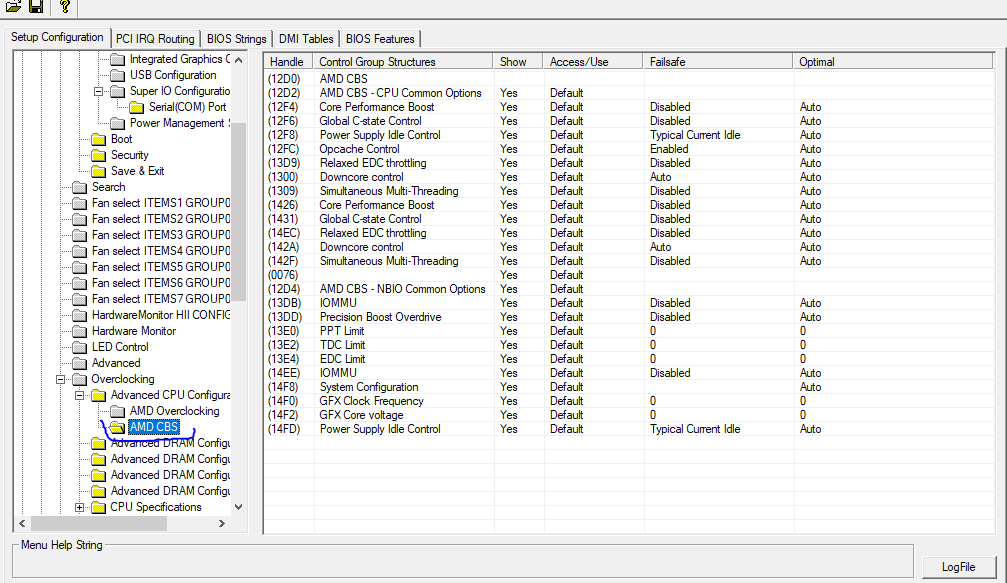
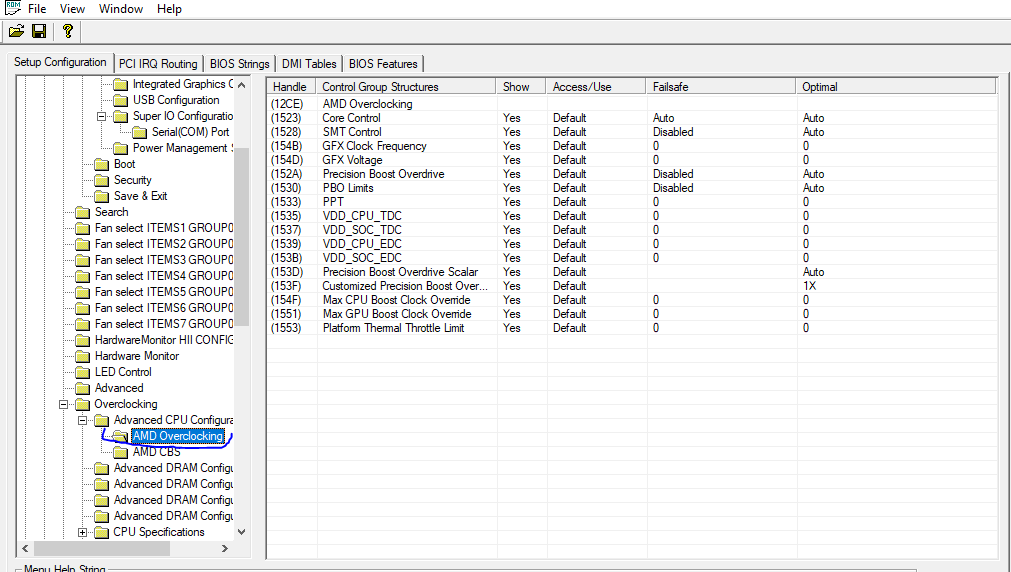
@MIETAS - OK, we can do, please show me images of both of those pages of the BIOS, so I can see what is currently visible to you now.
There you go Chief - i hope its readable.
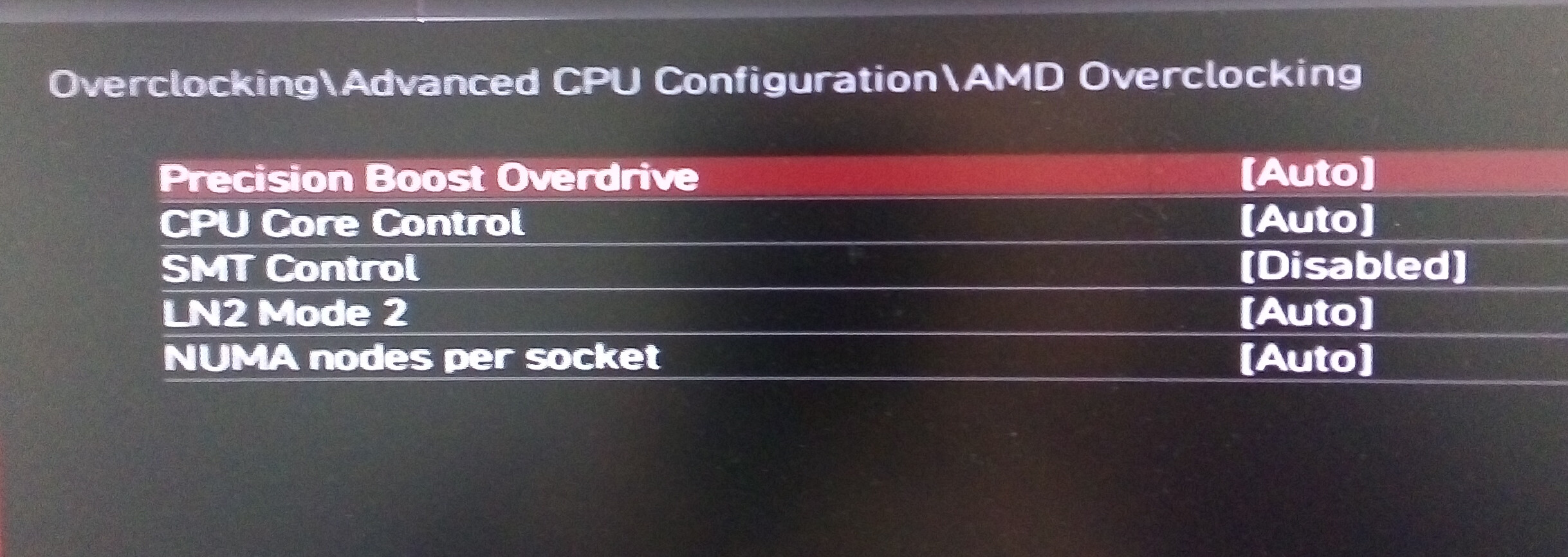
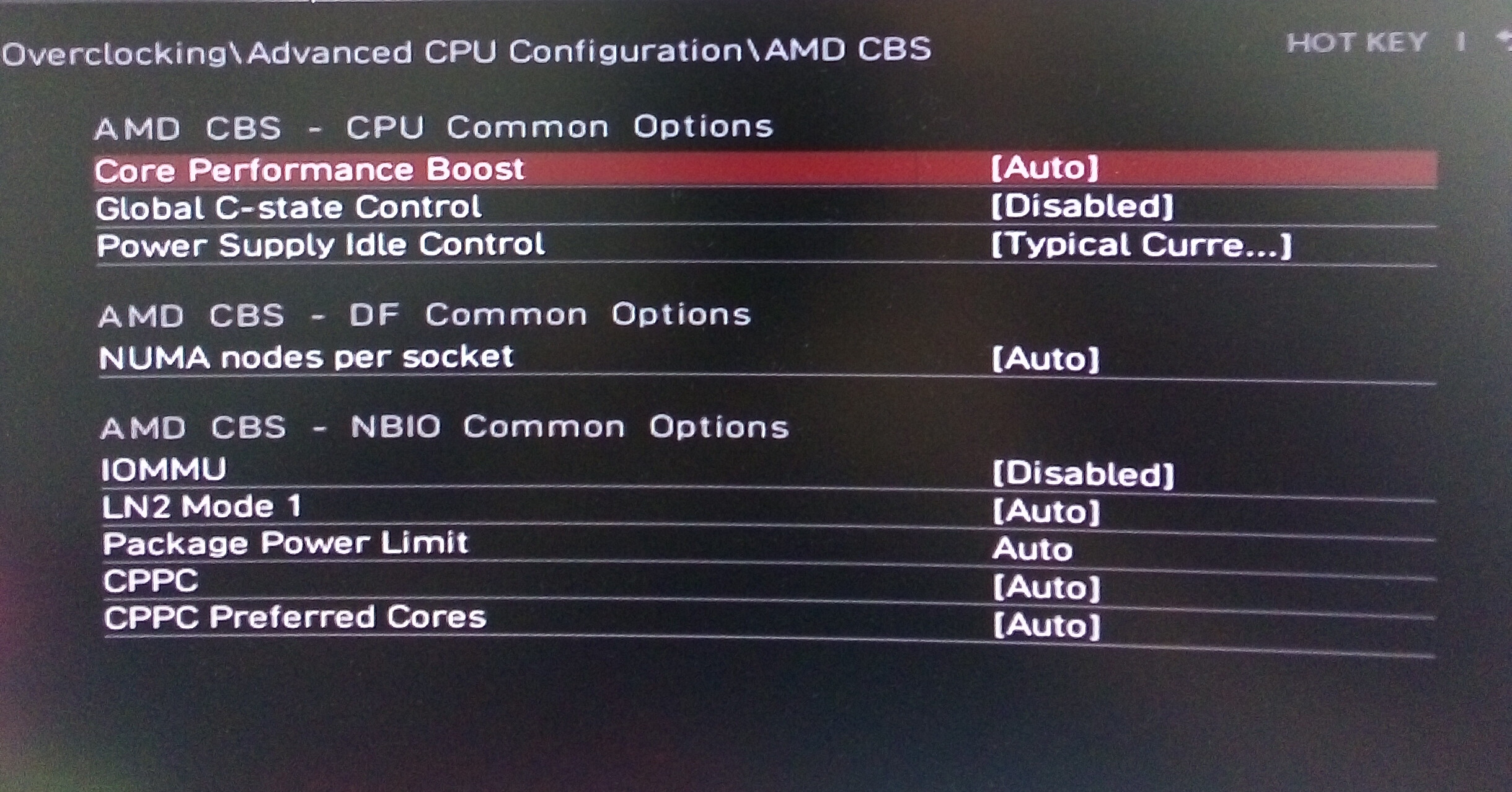
@EDIT ofc the main goal is HPET toggle under integrated perihperals section. You’ve done this already for older bios ver.
Please redo, use F12 to screenshot to USB, put both in zip.
Sorry, I am on limited internet, hate wasting bandwidth if I don’t have to, thanks.
No worries, all will be done 

@MIETAS - Thanks. Hmm, looking back, there is no results/info/answers from you about BIOS at post #6??? Did you ever flash those?
If yes, which BIOS did you have to use before you could see HPET, and did M-Flash accept it OK?
@Lost_N_BIOS Yes I successfully flashed modded 7C37v1C7 BIOS using m-flash.
Previously i was using the same non-modded version with HPET hidden, your mod unlocked that setting for me.
Sorry for not posting the results here, my bad.
@MIETAS - Yes, for sure! I just need to know what BIOS from post #6 you used which shows the HPET setting.
Did you test both, or only one? If you tested both, did both show it, or only one?
@Lost_N_BIOS
I’ve used one from SetO folder then m-flashed it with success and since it worked(HPET toggle went visible) I haven’t tried SetAMITSDS.
@MIETAS - Thanks. You are still using 3600x CPU correct? If yes, what you see in AMIBCP does not apply to your CPU’s area of the BIOS, so what I make visible from CBS/AMD OC will be similar, but not same, and not laid out the same either
That layout/settings structure/contents is upper portion of the BIOS, for older CPU only. Only mentioning so you know to not expect what you see in AMIBCP, some settings may be more or less, and none are laid out that same way order-wise
Please wait, this is a tedious edit. Very odd this BIOS is using setup contained CBS, instead of the actual full CBS Module!
-------------------------
@MIETAS - Here, please confirm, before I spend long time editing wrong setup (I’m sure it’s correct, but want to double check due to time this takes)
Do you now see “PBO Limits” at CBS area, and HPET still too?
http://s000.tinyupload.com/index.php?fil…816516829993400
Sorry, I didn’t notice until after upload, file has .rom extension, please remove that leaving extension .1D1 before you flash
@Lost_N_BIOS I can’t really confirm this becasue when i m-flashed this one - nothing is accessible in BIOS, can’t enter any menu section.
PC starts normally but settings cannot be seen/edited.
@MIETAS - Hmm, interesting and sorry!! Please test this BIOS, and tell me if same or not.
If same, then edit method in general is not the issue, but rather I may need to edit BOTH areas of the BIOS for all CPU types instead of just the one that applies to your CPU (So more work, for no reason! 
If this also fail, sorry, but no worries, this is why I sometimes quick test before doing full edit. Several more variants of this quick test will follow, if needed, once you test this one.
http://s000.tinyupload.com/index.php?fil…840259306123461
Don’t be sorry @Lost_N_BIOS - ure spending your time to help me so no hard feelings at all.
This time m-flash worked, hpet toggle went visible.
Well, I’m always sorry if edit is not correct first time, sometimes that means = Bricked BIOS!! So it’s not good!
Good to see this one OK, how about PBO setting on AMD Overclock page (PBO Limits), do you see it now too?
The main thing here is MSI BIOS always very picky how you edit, compared to other BIOS
@Lost_N_BIOS
Main PBO setting under Overclocking was always visible.
See attachement - thats everything i can see now - only change is HPET
PS
I always knew that MSI is somewhat fishy when it comes to bios…
screens.zip (827 KB)
@MIETAS - I Edited above, maybe you missed it? I know PBO setting was visible, but main target of this test was “PBO Limits” setting at AMD OC Page, I just added HPET back while I was doing this
So, here is follow up for this same setting again, which I assume it will now show and this means I can edit lower portion of the BIOS only for your CPU
But I have to use old/messy unsupress method on setup and change Access Level of “Some” options (I’ll do all, less testing/BIOS images for you to make) - That’s what this adds on top of BIOS at #21
http://s000.tinyupload.com/index.php?fil…334626973751908
Yes, MSI BIOS often a pain, but usually only when you want to move or reveal menus, at least more-so than messing with settings reveals.
But, AMD and it’s dual volume of BIOS with Upper/Lower targetting different CPU types just adds to the pile here, that and it being picky about how I edit setup (which wasn’t expected, and why the first BIOS keeled over on itself
But, now that I know what this one needs, all will be much smoother moving forward. After this test, no more needed, I will just unlock it all for you 


