@MIETAS - Hmm, interesting and sorry!! Please test this BIOS, and tell me if same or not.
If same, then edit method in general is not the issue, but rather I may need to edit BOTH areas of the BIOS for all CPU types instead of just the one that applies to your CPU (So more work, for no reason! 
If this also fail, sorry, but no worries, this is why I sometimes quick test before doing full edit. Several more variants of this quick test will follow, if needed, once you test this one.
http://s000.tinyupload.com/index.php?fil…840259306123461
Don’t be sorry @Lost_N_BIOS - ure spending your time to help me so no hard feelings at all.
This time m-flash worked, hpet toggle went visible.
Well, I’m always sorry if edit is not correct first time, sometimes that means = Bricked BIOS!! So it’s not good!
Good to see this one OK, how about PBO setting on AMD Overclock page (PBO Limits), do you see it now too?
The main thing here is MSI BIOS always very picky how you edit, compared to other BIOS
@Lost_N_BIOS
Main PBO setting under Overclocking was always visible.
See attachement - thats everything i can see now - only change is HPET
PS
I always knew that MSI is somewhat fishy when it comes to bios…
screens.zip (827 KB)
@MIETAS - I Edited above, maybe you missed it? I know PBO setting was visible, but main target of this test was “PBO Limits” setting at AMD OC Page, I just added HPET back while I was doing this
So, here is follow up for this same setting again, which I assume it will now show and this means I can edit lower portion of the BIOS only for your CPU
But I have to use old/messy unsupress method on setup and change Access Level of “Some” options (I’ll do all, less testing/BIOS images for you to make) - That’s what this adds on top of BIOS at #21
http://s000.tinyupload.com/index.php?fil…334626973751908
Yes, MSI BIOS often a pain, but usually only when you want to move or reveal menus, at least more-so than messing with settings reveals.
But, AMD and it’s dual volume of BIOS with Upper/Lower targetting different CPU types just adds to the pile here, that and it being picky about how I edit setup (which wasn’t expected, and why the first BIOS keeled over on itself
But, now that I know what this one needs, all will be much smoother moving forward. After this test, no more needed, I will just unlock it all for you 


 - OK, tonight when I get back I will unlock the rest for you
- OK, tonight when I get back I will unlock the rest for you
@Lost_N_BIOS
quick question: how can one be sure that HPET is off in BIOS when you toggle disable it ?
Is there any way to check besides "feeling" different and FPS stats in games
@MIETAS - Because it is, no way it can be enabled when hard set to disabled by default in all areas
But, you can test using CPU-z timers (or other timer apps) and BCDEdit - See my HPET comments, and testing info/image here at post #1 in the “Change Log” area
Also, the reason you requested it be disabled, should tell you too 
Generally, yes, what you said is what you’d normally go by “Feelings”, since an issue makes you request it, that should be alleviated once disabled usually.
Seeing the setting in BIOS makes people “Feel” better, more convinced it may be changed, but same methods mention above is only way to actually see it change or not.
Sorry for the delay, doing rest of unlock now 
-----------------
* Edit - @MIETAS - At >> Precision Boot Overdrive - what options do you see?
@MIETAS - Thanks, have to start over on this now 
You have the one with most options, and of course I was editing the set all above this bundle, until I got to the bottom and seen PBO repeated again and noticed all this.
So sorry, slight delay again 
* Edit - Ohh! Nope, you’re set IS the one I was editing, so I don’t have to start over after all, nice! 
* Edit 2 - I see what it was now! One set for CPU with integrated graphics, and the other for CPU without integrated graphics (yours)
@MIETAS - Well, it’s my fault, for not looking it all over, but usually there is not so many dupes of stuff, more MSI rubish I guess
Many of the options hidden at CBS, will be revealed on AMD OC page, since I already did it there first. And there is default dupe of Numa Nodes Per Socket - do you want me to hide one, if yes, which?
You’re welcome! Almost done, wrapping up CBS now 
@Lost_N_BIOS Hey, I might be getting a bios for the B550 Unify-X soon. Do you think you could HPET mod it if the option isn’t already available?
I’m not entirely sure if I’m allowed to release it publicly (in the case I even get it in the first place), so how could I get it to you?
@Lost_N_BIOS
Thank you so much, ure an awesome person. CBS/Overclocking is visible now.
Besides all that great work you’ve done for me im kinda starting to doubt in that HPET setting @ that MSI board.
with BIOS disable and useplatformclock true i should be seeing QPC timer at 3.580. Thats what im getting with those settings:
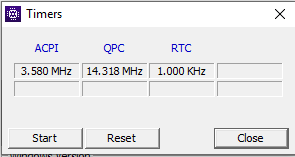
Perhaps HARD disable would fix this?
@MIETAS - You’re welcome, and thank you 
On HPET, yes, it may be that hard disable is needed vs just giving you user access to change, I’m not sure I’ve ever ran into issues with doing either way.
But maybe, giving you access isn’t disabling it and I need to hard disable it by default instead? It may just be due to there is two areas of the BIOS and I’ve only been editing one for you based on your CPU
I’m not sure, maybe both need edited, but I think that would only matter for an actual change of the default applied value, which I’ve not done until below. Up till now, I just made it visible to you, for your area of the BIOS based on CPU
Here, try and see. Flash via M-Flash, clear CMOS after flash, boot into BIOS, load optimized, save/apply/reboot back to BIOS, then make all other changes you want
Then check out HPET stuff and see if any different. - http://s000.tinyupload.com/index.php?fil…069747232060630
This has HPET (Both settings) hard disabled at all NVRAM areas (top/bottom and internal for both CPU families), Setup revealed and disabled by default for both CPU families, and defaults set AMITSE/SetupData for both CPU families as well)
Can’t get anymore disabled than this, unless you remove the CPU and then use the system 





 You’re welcome!
You’re welcome!
There is one more HPET related setting (MsiDis in HPET) left, set to auto. But, google leads me to believe this is used when actually using HPET, to adjust some effect or use of HPET
I would surmise, that with HPET disabled, anything that says xxx in HPET would not matter/be used, since HPET disabled, so I thought it would be moot point to disable this as well
* Edit - Gotta run and do some big chow fixing, be back in maybe 8-10 hours

