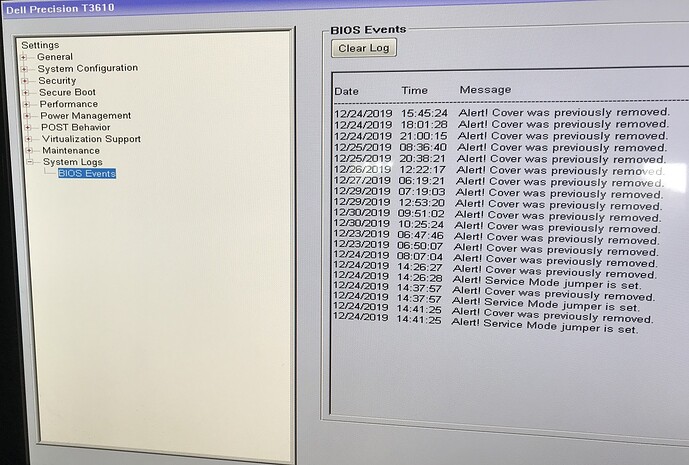TLDR: Is it possible to add NVMe drive boot support to a DELL Precision T3610 BIOS and have it flashed back without special equipment and/or being an expert in subject or no?
Hi All,
Fairly new around, tried to find a solution before starting a new thread. Did not succeed, however, there is a chance I missed it.
Pardon me if so, did not mean to waste your time.
Rather certain I could create a modified BIOS by following the instructions found here, but unsure about the flashing part, because of this.
Dear experts, what you say?
Cheers,
Peter
@petergunn - Yes, does this model have a ME/Service jumper, this will be two pin jumper and it should say ME/Service, FD, FDO near it.
Be sure to look above/below the memory slot thumb tabs, sometimes jumper hides there.
What you linked is methods to use NVME without a mod BIOS, and the last link is only one users knowledge/experience/attempts (not all method mentioned there)
* Edit - I had a look around and both T3600 and T3610 have this jumper, so you can easily dump BIOS, edit and flash back.
Please put a jumper on the pins, reboot to windows twice, then do the following and send me the file
Check BIOS main page and see if ME FW version is shown, if not then download HWINFO64
Then on the large window on left side, expand motherboard and find ME area, inside that get the ME Firmware version.
Once you have that, go to this thread and in the section “C.2” download the matching ME System Tools Package
(ie if ME FW version = 10.x get V10 package, if 9.0-9.1 get V9.1 package, if 9.5 or above get V9.5 package etc) - It’s probably v8.0-8.1
Intel Management Engine: Drivers, Firmware & System Tools
Once downloaded, inside you will find Flash Programming Tool folder, and inside that a Windows or Win/Win32 folder.
Select that Win folder, hold shift and press right click, choose open command window here (Not power shell).
At the command prompt type the following command and send me the created file to modify >> FPTw.exe -d SPI.bin
If you are stuck on Win10 and cannot easily get command prompt, and method I mentioned above does not work for you, here is some links that should help
Or, copy all contents from the Flash Programming Tool \ DOS folder to the root of a USB Bootable disk and do the dump from DOS (FPT.exe -bios -d biosreg.bin)
https://www.windowscentral.com/how-add-c…creators-update
https://www.windowscentral.com/add-open-…menu-windows-10
https://www.laptopmag.com/articles/open-…ator-privileges
Or here is simply registry edit that adds “Open command window here as Administrator” to the right click menu
Double-click to install, reboot after install may be required
http://s000.tinyupload.com/index.php?fil…134606820377175
What I meant to show is how to extract the ROM form a DELL BIOS update executable. I understood I’d need to insert the NvmExpressDxe_4.ffs into that then flash it back. At least that seemed to be the case for ASUS boards.
Anyhow, you are right, one user’s bad luck does not mean it is impossible, that is why I decided to reach out, give this a try
Will create and send you the dump later on today, thanks again!
Happy holidays!
Peter
I don’t need to know how to extract anything from Dell EXE, and you should not use anything extracted from a Dell EXE either, only in rare last ditch recovery efforts.
Asus BIOS is unrelated to Dell BIOS, nothing is related there but I’m not sure what exactly you meant.
In general, very general terms, yes, any BIOS, once you have the correct file to use (dump, or stock from manufacturer, depending on how you are going to flash it back), you inset the NVME mod and that is all.
Yes, that user did not look hard enough into google, or I guess didn’t even look at his motherboard or manual, or he would have seen the service jumper and had no problems doing the mods he wanted
Yes, please send me dump and I will edit it for you and send back and then you’ll be all set, simples 

Thanks, happy holidays to you and your family as well!
@Lost_N_BIOS - PMd you the dump!
You are right, I’m just trying to make this thread useful for others as well!
I do think these Precision machines are great, can easily be turned to budget gaming rigs or even proper workstations for CAD/CAM.
Who knows, this might going to save you some time in the future: should another T3610 owner have the same desire and stumble upon this thread…
Cheers,
Peter
@petergunn - OK, sorry, I thought maybe you thought I needed help with that or something 
Usually I can get around that, but no luck so far with half hour spent, I will more as time permits, usually if I keep at it I eventually get it sorted out 

Don’t worry, one of us will get it done safely, it will just take more time than expected. Please wait, thanks 
God no! Didn’t mean to explain anything 

Sure, take as much time as you need, no rush, deadlines, whatsoever! Don’t want to brick this baby, thanks 
It’s OK, I see now what you meant, to help others in future 
Yes, that is my goal and reason for pause, I don’t want to send you brick BIOS either 

We’ll get it eventually, but it’s not something to rush through and test possibly bricked BIOS unless you have a programmer.
Some BIOS may be OK with what I mentioned that happens, others brick instantly, so best to avoid that always, unless user has programmer then it can be safely tested if it’s OK with the added padding in there
Sometimes it’s fine to add or remove, but flash and brick or not is only way to know
* Edit - @petergunn - I’ve finally danced around the issue, and think I have BIOS for you, but am not 100% sure it’s OK (99.99% sure though)
Do you want to test it? Do you have a flash programmer for recovery, or no?
@Lost_N_BIOS and @petergunn - Hi! I don’t want or mean to hijack this thread, but would it be possible for me to get a copy of your original(before) and modded(after) BIOSes?
LONG story short, I’ve been trying to recover my T3610 for the past few weeks, due to accidentally leaving off a command-line flag/option during an ME only flash…it’s been a slow and educational road to recovery, to say the least. I currently have a mostly working BIOS flashed back on my system, but due to the unique and “one-off” nature of Dell workstation builds, some additional hardware components of my specific build, such as my TPM chip, are currently non-existent/not functioning.
Through this amazing forum I’ve been able to acquire four different T3610 BIOS dumps, which has allowed me to get to the almost fully recovered state I’m currently in, but I’m still trying to find one that’s a closer match to the specific motherboard I have(CN-09M8Y8…A01), sometimes referred to as their V2 build of the T3610.
Any dumps/files you could provide, would be greatly appreciated! Thanks!
@millertime - Tonight I will send you a package of dumps. Do you have an original dump of your chip directly following the bad FPT write? If yes, send to me, I can probably fix for you.
You made this move, correct >>> FPTw.exe -f me.bin
Instead of >> FPTw.exe -me -f me.bin
If not, please give me your exact mistake command if you remember. I probably wont need it once I see your BIOS dump after that, but just in case.
Also, I do not need any other dumps or fixed BIOS from you etc, only the single dumped file you dumped off chip before you began recovery (hopefully you made this!)
@Lost_N_BIOS - Thank you so much for your help! I do…the link below contains a dump of the 8MB and 4MB chips, immediately after the bad FPT write, but before any additional modifications or recovery efforts. I also have a combined(12MB) dump I can provide you, if needed, but I wanted to make sure I provided you the most original/raw dump files, especially since my programmer added 1KB of “blank” data to the end of each dump for some reason.
http://www.filedropper.com/millertimet3610dump
You are absolutely correct. I typed FPTw.exe -f me.bin, then FPTw.exe -greset…it wasn’t until my system was about to restart that I looked up at the flash command I typed, saw the grave error I had made, and then let out a barrage of expletives which only got worse when the system failed to post after reboot.
Thank you again for your help. Using the wealth of knowledge contained in this forum, I’ve tried to recover my BIOS back to factory as much as I could on my own, but after a month of trying I can admit that I’m in over my head, lol.
FYI, I have an original ME only dump from a few months back, before any system modifications at all, if needed/wanted.
@millertime - worry not about hijacking 
The board I’m using looks to be the same as yours (see attached pic.), and it seems Lost_N_BIOS will get you covered!
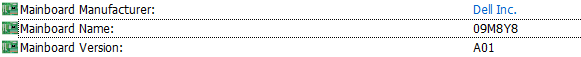
Fingers crossed!
Cheers,
Peter
@millertime - sorry I didn’t send you any dumps yet, got busy and was waiting to see your dumps first really anyway (since I may be able to fix for you)
The added padding at end of each dump you make is due to the program you used to dump it, I see it from time to time, I think flashrom does that but can’t remember for sure if that is the program that does this (I never use it myself)
No, I just want the raw dumps you made, I will compile to edit, thanks.
It’s too bad FPT doesn’t pause for us and ask to check the flagged commands included, like “Are you sure, flash me.bin without -me”?
Yes, go ahead and send me your me only dump from a while back too. I will use that, your original dumps, and see if I can fix the BIOS as it was, then update the ME FW to latest for you too while I’m there (anything else you want done?)
@petergunn did you see my edit in post to you at #8?
@Lost_N_BIOS - No worries at all. I’ve been at this for over a month now, so I just appreciate the help!
Here’s the link to my ME only dump from a few months ago.
http://www.filedropper.com/millertime-me-only-dump
I appreciate the offer for additional modifications, but after a month of trying one thing after another, I’m just looking to get back to an O.E.M./pre-Modd state at this point.
Thank you again, and please let me know if you need anything else.
@millertime - OK I will fix your BIOS with no additional changes 

I think you also messed up the BIOS region as well 
Anyway, not 100% sure yet, still sorting it out to recompile, I’ll update soon 
* Edit - Yes, your BIOS region was corrupted too (the main volume inside the BIOS region), how did this happen, were you also trying to do other edits? Just curious, because this shouldn’t have happened with only the failed ME FPT write we discussed.
Or maybe, this happened once you tired to run the system after the FPT write? I guess anything is possible.
* Edit 2 - I see what happened, ME FW also written over this volume as well, very odd how this would happen (ME FW data written ONLY into middle of BIOS region).
The only reason for this I can think of is the FD knows this BIOS is split between two chips, so maybe it took the ME FW you gave as source and tried to write both chips full with that ME FW in a split (4MB first half of ME and 2MB other half directly into 8MB chip at the split location which = middle of BIOS region)
This must be it, because I know during a normal dump/re-write with programmer BIOS region is split right there between both chips. So, sadly, due to this you’ve lost all easily replaceable system info, but I can sort it out manually
Confirmed via hex, what I mentioned above with the ME FW Split, this is exactly what happened and how! 
*** EDIT #3 - @millertime - Apologies for above mention of using your dumped ME FW from bricked BIOS. I cannot use that, that ME FW is corrupted ie two ME FW Headers within same file, looks like a bad edit you made before you tried to flash that ME FW
So I have used your ME only FW dump instead
Here is “Fixed” BIOS top try 
And in all, the data after DVAR is veru different, some looks corrupted when it’s not, others look nothing like the rest, etc - in other words this is not alike in any way, in any BIOS I found.
Except for the legible Unicode text, some of that is same, in different places, in some BIOS that repeats with more or less data following it, some it’s only there once.
This padding file is not in stock/HDR BIOS region, so no tips found there 
Hopefully this is something that is auto-populated with info as the board starts/runs, or during BIOS updates etc
If this fails, it must be due to this area, and I’ll just have to copy this data from one of several known working dumps I have from members here (one with least repeating info is Petergunn’s) so we’ll try that first if needed.
At F000h in this padding is MB Serial, so I placed that in this padding, and added DVAR at start then FF’d the rest (in your BIOS, it was all compressed, not correct info there).
Either put on jumper and flash whole via FPT (FPTw.exe -f Fixed2Test1.bin), or program in the included split files. And, in case I do end up having to make you another, please let me know how you flash so if the split files are not needed next time I’ll just send the 12MB
https://ufile.io/3u6vb1cp
And hey, since you have programmer, once we sort all this out, would you be willing to test an NVME edit mod for us, so we can be sure it’s OK for Petergunn?
You don’t have to have NVME, only test you need to do is confirm it’s bootable and not a brick
@Lost_N_BIOS - Awesome! Thank you again for all of your help!
Yeah…I’m not exactly sure what went wrong, as I’ve done other BIOS modds on different systems before with no issues, but I royally screwed this one up somehow. Also, I’m not sure if it’s all Dell Precision workstations or just the T3610, but their BIOS’ structure and data contains so much complexity, customization, and “one-offs”, that it’s no wonder it’s taken me a month to get as far as I have…which is functional, but still not 100% correct.
I’m not at home right now, but as soon as I can I’ll flash whole 12MB file via FPT and report back. Going forward I’ll just use the 12MB file and flash whole, so as to not screw up again, lol, but thank you for including the 8MB and 4MB files this time as well. I’ll save them for in case I ever need to program each chip directly again…which I pray I never do, lol.
Absolutely!! I can test anything you and/or Petergunn need. Whatever I can do to help or give back, especially after all you’ve done to help me!
@millertime - You’re welcome! It’s the split BIOS really that causes issues to be more complicated with these systems. If it had been a single BIOS, it would have just written straight 6MB over the first 6MB of the chip.
The worst part here was the middle of the main BIOS region being written over, especially that padding file since it differs between all the BIOS I checked. Hopefully it will auto populate like I was thinking it may, or run OK with nothing there and then next time you update BIOS normally info goes into there.
If not, we’ll fix it with another dump. I guess maybe you should know what happens when this padding is empty, what did you have there in your latest running BIOS before you reached out? If you have a backup send to me, so I can see how it was with the BIOS you’ve been running now.
BIOS looks normal to me, but I look at these all day long 
Once we have a fixed final, with any updates you might want at the end, I’ll make you a new set of split files to keep safe just in case you ever need to reprogram
Great, thanks for being willing to test a BIOS for us once we’ve sorted yours out. I think it’s OK, but I’m only 99.9% sure 
And you know that .1% can mean brick, so it’s great you jumped in with programmer and can test. If it bricks, then I have second BIOS made first easy way, that I also was only 99% sure may be OK
It’s a iffy edit on this one no matter which way it’s done, and some boards only one way boots, other boards are OK with either way
Greetings Gentlemen!
Sorry for the delay, flippin’ gmail marked notifications from the forum as "promotions", and did not warn me right away…
@Lost_N_BIOS - Unfortunately I do not have access to, or own a flash programmer
Is it possible you found the System Logs / BIOS Events within the dumps? That part can easily contain repeating info!
@millertime - Thanks!!!
I have a feeling both 99% NVMe boot fixes will work fine, however, let us know what happened when you have some time for this
You two are true rockstars of the internet
@Lost_N_BIOS - Sorry I’ve been MIA; I was out of town all weekend. Last night I flashed the BIOS you provided, and everything seems to be working great. All on-board hardware is visible and functioning properly, to include the TPM chip, which previously appeared non-existent. The only thing I’ve noticed, and it’s extremely minor and insignificant, is that all of the motherboard information is blank; such as manufacturer, serial number, and revision number. Again, this is extremely minor and not a concern for me, as it’s purely visual in nature. I’m currently at work, but I’ll share a copy of my previous full dump as soon as I get home tonight. I believe that dump’s board information was also blank, but I’m not certain if the padding was also blank.
@Lost_N_BIOS @petergunn - It’s no problem at all. I have the day off tomorrow and my new SOP8 and SOP16 clips came in the mail this morning, so I’m happy to test anything you need/want. Dell workstation BIOS’ are some of the most complex and obscure BIOS’ I’ve personally dealt with, so I welcome the opportunity to gain more insight.
@petergunn - unfortunately, no, that’s not the info I was referring to 
I’m not sure what it is, and the way it repeats in some and not in others, and looks like part of the extracted HDR, I think it’s from BIOS updates, so hopefully it is not important and just gets added in there during each update (Sounds like it’s OK without it how I decided to do it based on millertime’s report)
If you know how to use UEFITool, if’s the first/middle “Padding” in the main BIOS region, if you look at that you’ll see what I’m talking about (if you cared to look into this kind of thing 
Please wait, since you don’t have programmer, millertime said he will test BIOS for you so you know it’s OK.
Once he’s tested and let me know I will post for you, hopefully it will be fine, if not I will redo other way and then it will be OK I’m sure 
@millertime - Thanks for the report back, glad to hear all is functioning properly! Yes, I assumed system info would be missing since your BIOS was corrupted in the main area (except for NVRAM), which contains this kind of data.
If you have ANY BIOS region dump from before the FPT write incident issue happened that can help me fix this for you. If not, I can put back one entry at a time maybe but it will take a while. I can use petergunn and other dumps I have to put back details
Or, I can send you Dell engineer tool package, and that may be able to put back for you too (usually only used to change Asset or Service tag, but may do other details too, I’m not sure)
Thanks for being willing to test BIOS for petergunn, I will send to you shortly and then you test whenever you have time - thanks!!