Hello everyone, new here. Fernando posted a modded 2101 bios on the German site. I downloaded & extracted it to discover there’s an error in the packaging of the compressed file when extracted. Does anyone happen to have a good copy of the 2101 modded bios? and which Intel RST drivers should I use with it. Trying to get trim for Raid 0 with 2 Corsair Neutron GTX 240’s
Thank you
EDIT by Fernando: Since this thread has much more to do with the topic “BIOS Modding” than with the topic “Storage Drivers”, I have moved it here and gave it a more meaningful title.
@ Roomraider:
Welcome at Win-RAID Forum!
Maybe I will be able to find the source file, if you give me the link where you downloaded it.
Regards
Fernando
Thank you Sir, it’s Post # 132
http://www.win-lite.de/wbb/board208-spec…ios/index4.html
@ Roomraider:
Here is the link to the requested file: http://1drv.ms/1nL9Uk5
You may flash the BIOS at your own risk.
EDIT: The link doesn’t work anymore.
Thank you again sir for your help. I installed this bios & still no trim in raid 0. I’ve been reading a lot here about the universal bios mod. Due to my lack of comprehension in this area, I’m not able to mod my bios & would be willing to compensate with a nice donation for a modded bios that will pass trim for my v2101 bios & proper rst driver version.
Frank
Are you sure, that TRIM is not active within your RAID0? It is not easy to detect low TRIM activity.
Have you triggered TRIM, before you have done the test? Have you tried the manual TRIM test?
Which RAID driver are you using?
TrimCheck Tool v0.5 = trim is not active, multiple 20 second tries. Intel Rapid Storage Driver_12.9.0.1001
I did notice after the bios update that none of my bios settings changed.
Please try the manual TRIM test.
What do you mean? The minimum change should be, that the Intel SATA Controller setting is not "RAID" anymore, because this is not the DEFAULT setting.
This is what I mean, after the bios update, none of the settings went back to default.
In this case I suspect, that the BIOS flashing failed.
You can easily verfy it by hitting CTRL+I while booting. If you still get the Intel MSM RAID Utility v8.0.0.1038, the old BIOS 2101 is still active.
I recommend to clear CMOS and to retry the flashing procedure from DOS (not from within Windows).
Raid utility is showing v10.1.0.1008
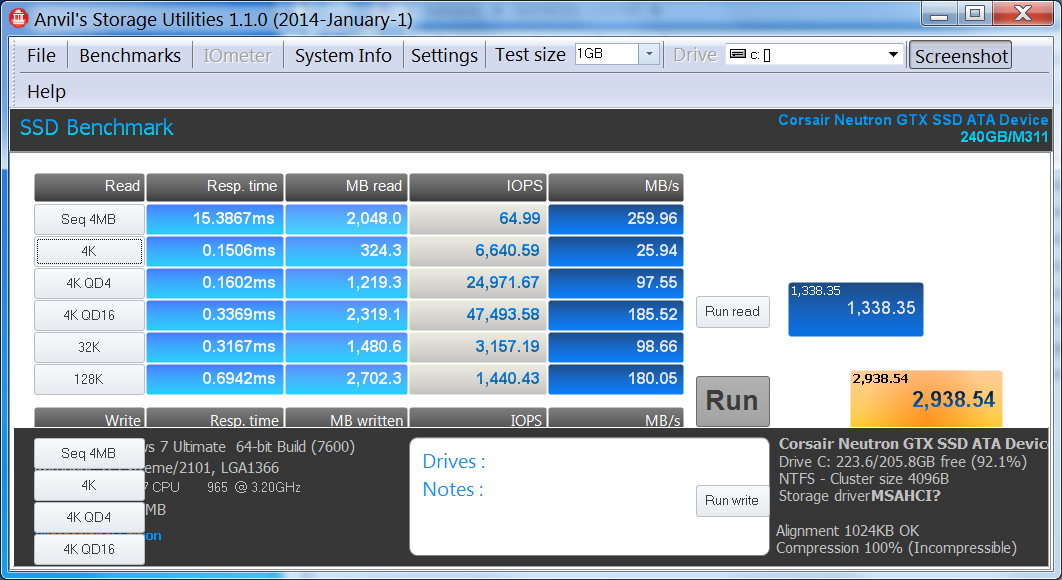
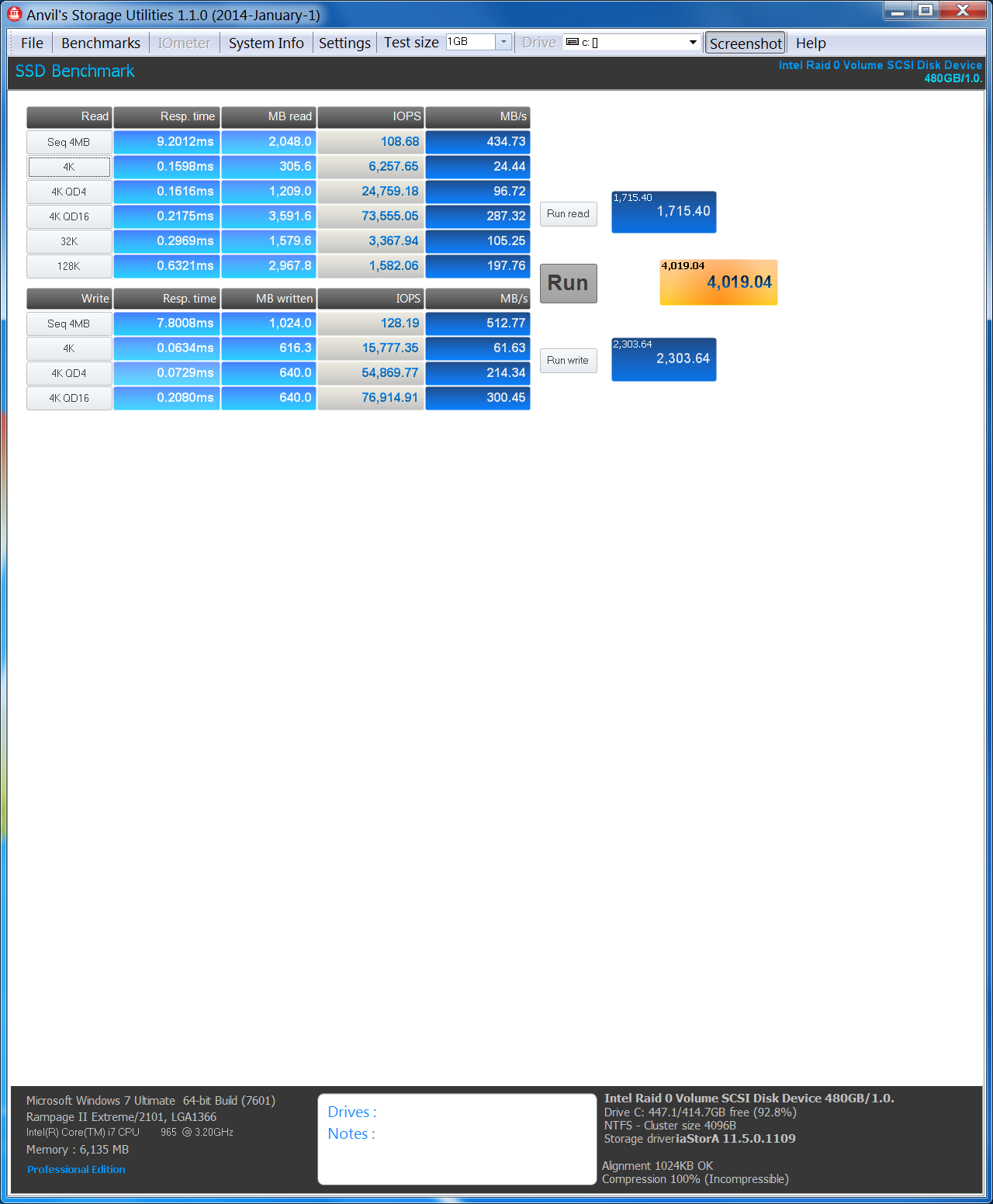
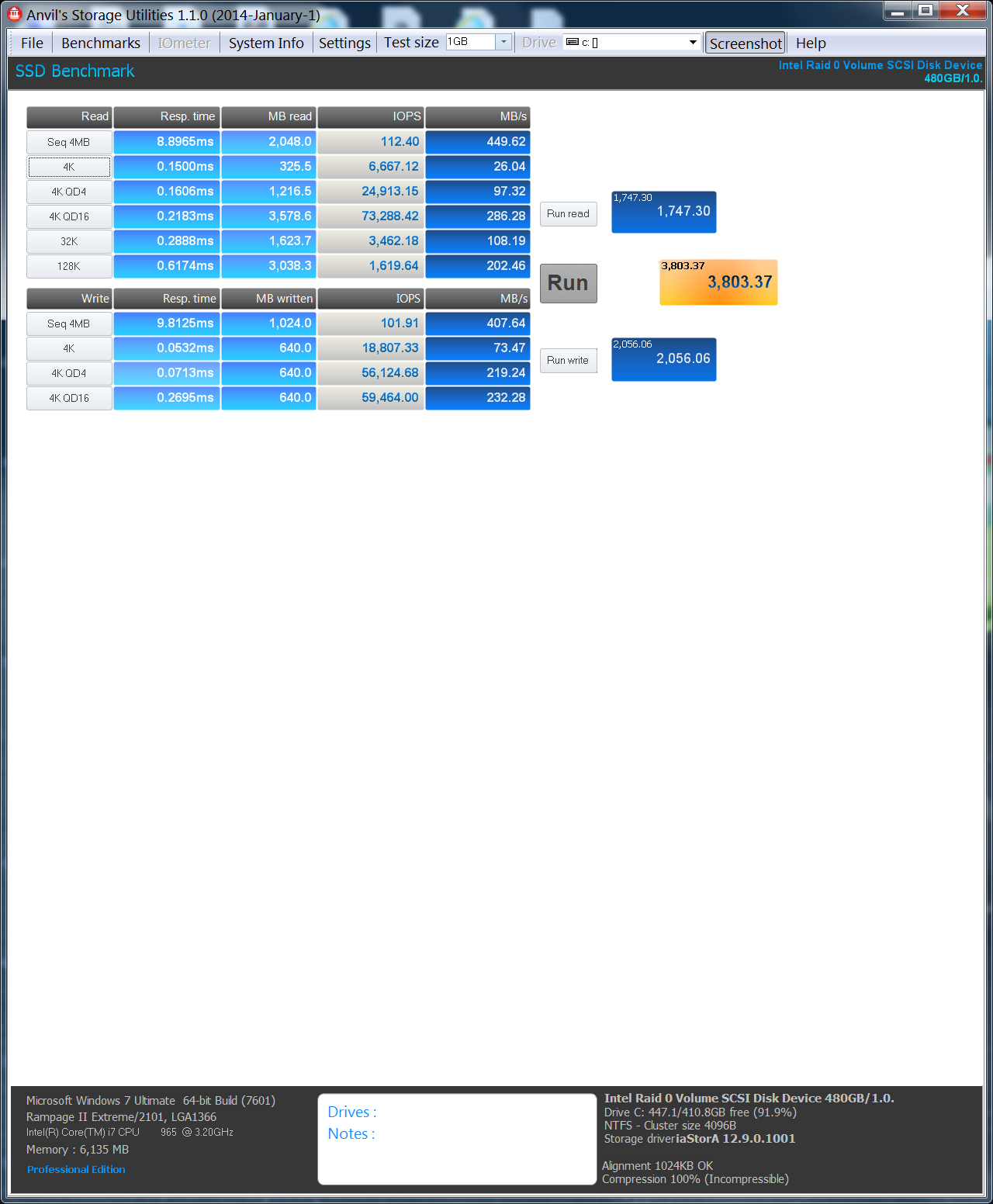
Did you reflash the BIOS and did you recreate the RAID array?
Is TRIM working within your RAID0 array? If not, you may try >this< BIOS, which contains the "Universal TRIM modified" Intel RAID ROM v11.2.0.1527.
Did not re-flash bios, just checked the Intel Raid Rom as you suggested. Still no trim being passed. I will now try the new bios.
Please wait!
I have to check the BIOS again.
EDIT: The BIOS is ok. You should be able to flash it.
Loaded bios w/v11.2.0.1527, goes into black screen after "del" command. After re-boot, still no bios access. Cleared cmos, re-loaded 10.1.0.1008, back up & running, but no trim.
Thanks for your feedback, which verifies, that the BIOS of your mainboard is affected by the wellknown space problem regarding the OROM modules. I am sorry, that you were not able to get the BIOS working.
Now I have inserted the much smaller "Universally TRIM modified" Intel RAID ROM v10.1.0.1008 into the BIOS of your mainboard and I am pretty sure, that it will work with your system. You can download this modded BIOS from >here<.
Good luck!
Fernando
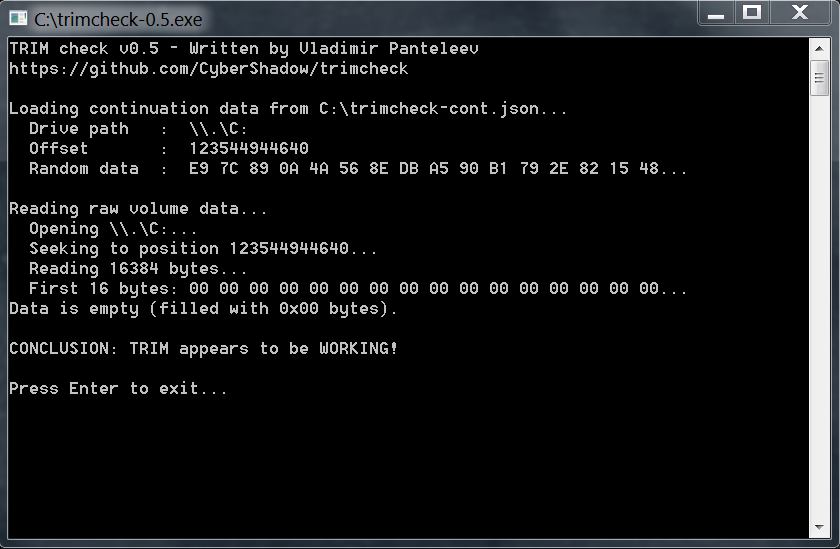
“Universally TRIM modified” Intel RAID ROM v10.1.0.1008 working just fine, no problems loading.
I can’t thank you enough sir. Donation on the way!
EDIT by Fernando: Inserted picture resized (to save space) and re-inserted
You are welcome! Without CPL0’s find how to enable the TRIM in RAID0 support even with older Intel RAID ROM modules I wouldn’t have been able to give you this fine additional feature for your RAID0 system.
Thank you very much.
@ all:
The modification of the ASUS Rampage II Extreme BIOS has been done by me as an exception, because Roomraider refered to a modded BIOS, which I had already offered a long time ago at win-lite.de.
Please don’t bother me with BIOS modding requests.
Hi,
i have the same Asus Rampage II Extreme and I install your moded bios.
I want to install windows on raid0 on 2 sdd corsair force gt 60gb. I read the post related, but there is a problem i can solve. I tried with different moded rom, and drivers for windos, etc… what i find here, but no go.
When i load raid bios page appear Intel RAID ROM v10.1.0.1008, i can set the raid, but when i try to install windows take very long and when windows ask for selected driver to be installed, i can not find the proper driver to recognise the disk in raid.
Please Roomraider, please Fernando help me!
@ constantindan:
Welcome at Win-RAID Forum!
There are at least 9 different Windows versions available, many of them with 2 different architectures (32/64bit). Different Operating Systems with different architecture (may) need different drivers.
We only can help you, if you give us some informations:
1. Which Windows do you want to install?
2. Which Chipset has your mainboard?
3. Which Intel RAID driver version did you try to load?
Happy New Year!
Fernando