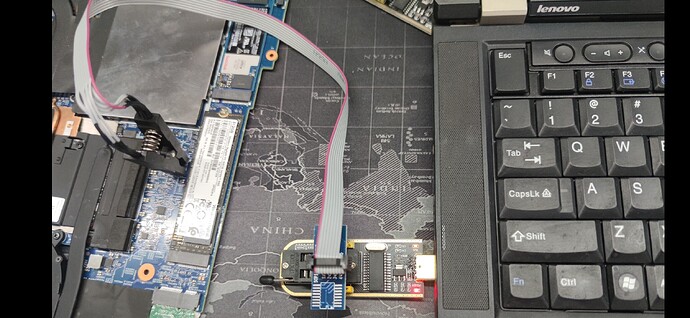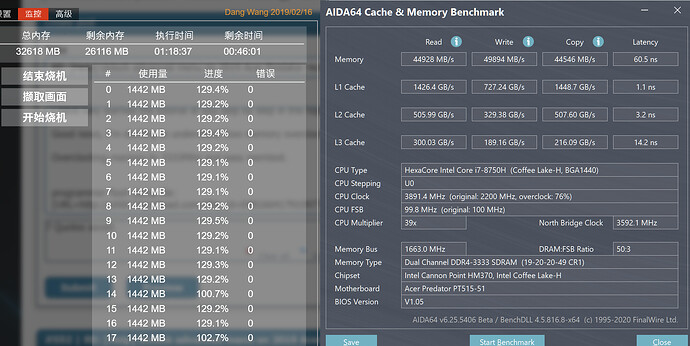@heyheywill - Sorry, that is confusing, what’s going on there and what is file from step #1? I have not sent you any mod BIOS yet, so how could either of thosbe "biosreg modified"
You were supposed to flash back in mod vars, then reboot and do step #1 only and send me the file.
Oh sorry about that I got confused about which bios to send. This is the right bios after using varsm http://s000.tinyupload.com/index.php?fil…413007832666201
@Lost_N_BIOS
@heyheywill - Yes, send me only new BIOS region dumped after you flashed in mod vars, rebooted, and made a new BIOS region dump (Sorry I did not clearly outlined that first time around! 
Here is unlocked BIOS - http://s000.tinyupload.com/index.php?fil…287460725482011
Flash it back via >> FPTw.exe -bios -f biosregm.bin
*** WARNING - To ANYONE with laptop and unlocked BIOS!!!
DO NOT try to enable this graphics card or disable that card, switch cards etc. Otherwise you will end up with no display output (ie black screen) and no way to recover except by blind flash or with flash programmer.
You can change graphics related settings, like changing memory sizes, or core speeds etc, just don’t try to disable one card or change which is main etc.
Additionally, be very careful when trying to undervolt CPU, you can leave BIOS unbootable due to CPU voltage too low (Sometimes even 0.05 is too much)
WARNING *** - This BIOS is user specific! If you are not user heyheywill at Win-RAID.com forum, DO NOT USE THIS BIOS!!
If you do, and you are not heyheywill, then you will loose your serial, UUID, OG NVRAM, and possibly LAN MAC ID as well.
You have been warned!!!
@Lost_N_BIOS
Thank you for your help.
I have successfully unlocked using the unlock ModBIOS you provided.
Ch341a has flash successfully and unlocked the advanced menu .
1. I can set the memory state to 2933 and stable work in 2933-17-18-18-42-cr1.
but the setting is higher than 2933 (ex 3000,3066,3200), Whatever parameters are set to 20,22,22,46 or 22,24,24,52 ,etc…
it couldn’t pass the memtest . Whatever adjusted the mem voltage to 1.35v, VCCIO to 1100MV and VCCSA to 1100mv,uncore to +100
Do you have any other Suggestions for overclocking?
2. Try use FPT flash back dump bin still show 167 error after when FPPR is disable( The default menu FPPR after the first boot is enable, and I can choose to turn it disable )
3. abount Me Fw Image Re -Flash : Me Fw Image re-Flash cann’t be set to enable ,Me Fw Image re-Flash status still is disable after IN BIOS set to Enable and reboot .
Attached is the BIOS that has been unlocked. I wonder if there is something wrong with it that makes it impossible to use FPT flash still show 167 error
Thank you again
@johnson2008 - Great to hear all went smoothly! 
 So, you unlocked yourself?
So, you unlocked yourself?
Ohh, I see now, a few pages back I made you unlocked BIOS region, I assume you took that and put into your dump, then flashed?
For confirmation on read/write to your chip MX25L12873F, what software did you use? Thanks!
1. Memory may not be up to going higher. Can you confirm those all of those voltages change with HWINFO64 when you change them?
If so, probably memory reached it’s max stability point
2. Lock needs removed in a BIOS module then, not sure if I can find it on this BIOS or not. I will look and let you know.
3. ME Re-Flash, this is meant for temp usage, set it once and boot to windows and reflash ME if needed (via FPT), It auto resets on reboot
Normally, if your ME FW is not messed up, do not use this or FPT to flash it, use ME FW Update tool, that way you do not have to configure a ME FW for your system using the clean/settings transfer guide
* Edit - The above attached file is not a BIOS flash programmer dump, where is that? This is only BIOS region, same as a FPT Dump
* Edit - I may have found bypass to 167, not sure. If you want to test it let me know, programmer recovery may be required if it’s incorrect and bricks.
Yes, I use your modBIOS and put into FPT -D dump bin.
1.MX25L12873F: FPT show flash is MX25L12875F ,in fact it is MX25L12872F , I used the ASP Programmer 1.41 flash it ,thank for you provided it.
2. The last attachment was FPT dump bios file after ch341 flash unlock bios . Because forum uploads are limited to 6MB.
3. if you found bypass to 167, i 'm willing to try test it.
Attached is the Flash programmer dump bios. it’s two zip file. zip,and z01
@Lost_N_BIOS
EDIT
Attached is programmer flash dump FD
http://s000.tinyupload.com/?file_id=04816641791097714713
Thanks.
@Lost_N_BIOS
thanks man!
i have successfully unlocked advanced menu of Acer Predator Helios 500 thanks to you unlocked my bios
i tweaked my Hynix memory from 2666 CL19-19-19-43 CR2 to 3467Mhz CL18-20-20-42 CR2 1.2V with uncore +075 v stable with memtest and prime95
that was a huge tweak i’ve ever do it!
i achieved 3200 CL17-18-18-39 CR1 1.2V stable.
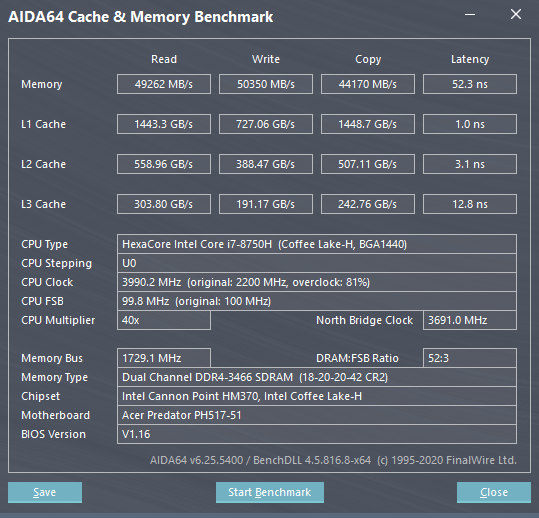
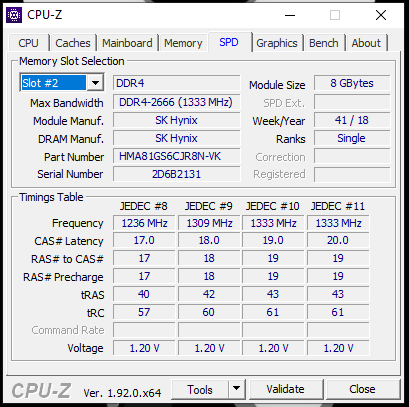
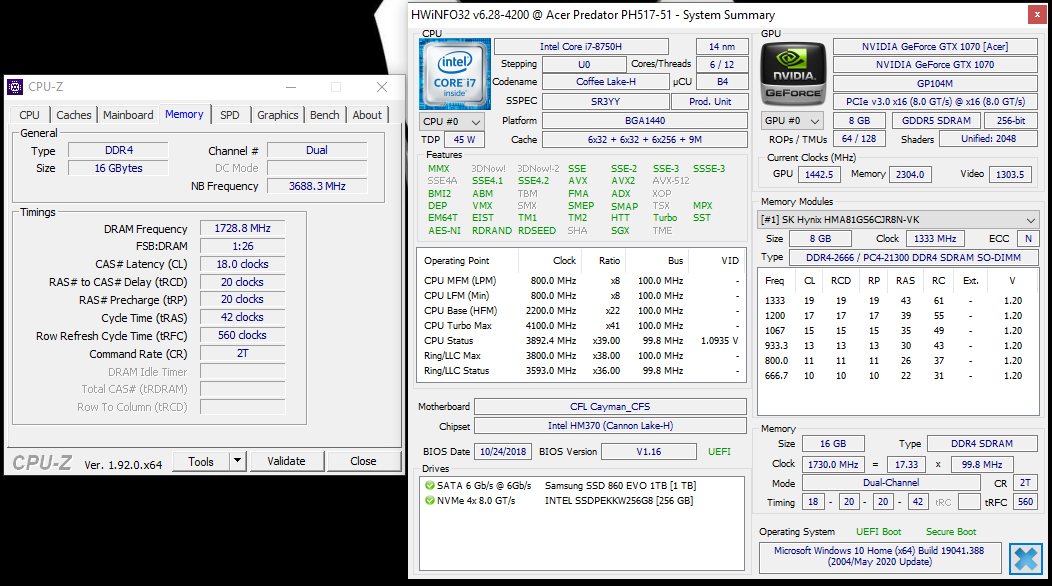
i tweaked other thing like uv cpu to -125 and increase PL1&PL2, time turbo boost.
but there is ICC/OC i can’t tweak BCLK

the behind of unlock my bios is to increase the frequency of all cores from 3.9 to 4.0Ghz or more
it is possible if mod ME Fw like unlock, it would be unlock OC’s the cpu?
thanks man i really grateful to you
@johnson2008 - I don’t know which file you want me to use above? FPT Vs programmer dump, you’d have to compare in UEFITool, FPT dump may not dump all regions, if FD has locks for any region on read access
For testing of the BIOS lock possible bypass, I can use/edit any “BIOS region” and send to you, since you know how to put into full BIOS for programmer, or I can edit full programmer dump, up to you. Maybe best to send me programmer dump, that way I can unlock FD for you if it’s not already.
No matter what, be ready for recovery in case it’s wrong edit and bricks system. Please upload programmer dump to tinyupload.com or uploadfiles.io, as a single zip/rar etc, or other free file host if there is one you prefer
If first edit fails and you want to keep trying, there is a few other modules I could maybe try editing, but this is not my strong suit, when this lock is not in standard common place I usually cannot see it properly (not enough assembly skills)
First edit I see is in PowerMgmtDxe, but there is also a BiosProtectDxe module which I could possibly bypass something in, not sure (or remove this entirely and test outcome).
This lock is usually in PCHInitDXE, but I don’t see it in this ones PCHInitDXE module, could be because it’s not there, or my lack of assembly skills.
@tonyG3 - Great to see all went smoothly, thanks for quick report back! 
Also, nice memory overclock you’ve got going there 

Yes, ICC profiles are ME FW controlled, sometimes even adding OC profile does not help though, but we can try. If it fails, program back original!
Never mind, I tested three ways and none will stick, I think due to HM370 chipset. I tried to change default profile from Standard to OC or Adaptive, on rebuild it’s reset back to standard, and I tried enable profile switch and add second profile with Adaptive or OC, and on rebuild it’s gone.
So, seems Intel has locked this down, at least for HM370. This is only helpful for Bclk change anyway, and that is limited 102.x on current CPU’s, so not much to gain there anyway.
@Lost_N_BIOS I got this laptop about two years ago, cost me like $2000
as you can see it’s 8th Intel processor and i want work as last intel gen, I plan to continue using it for at least 4 years
so I want to powered up all its capabilities as long as I have a good cooling system, cpu temp 75~81 at 3.9 all cores, i also plan to do water cooling like this
https://www.reddit.com/r/watercooling/co…_my_msi_laptop/
honestly, i need to push their potentials to the limit as long as i have a good cooling system that i can count on!
if this does not bother you, then i want try, so it may be a success.
cheers
@tonyG3 - as mentioned above, I tried to make the changes for you, it’s not possible due to chipset (at least not the ME FW edit)
Best you can do is use throttlestop and lock all cores to same maybe.
* Edit - But, I can make some stuff visible to you in the ICC area, but without proper ICC profile I don’t think the changes will apply, and may even brick on save.
Do you have flash programmer to recover? if it bricks on saving revealed ICC settings without proper profile?
* Edit 2 - Here, ONLY test if you have flash programmer to recover, otherwise changing settings in the newly revealed stuff in ICC profile area may brick BIOS 
http://s000.tinyupload.com/index.php?fil…764633078976471
Thank you for explaining the difference between FPT and programmer dump.
programmer flash dump file:
http://s000.tinyupload.com/?file_id=04816641791097714713
Good news, I’m starting to understand how to overclock memory .
Overclocking memory to 3333MHz and pass memtest.
@tonyG3 - that means you are safe and can recover, provided you have known good working full BIOS dump from programmer already, or have backed up all regions with FPT so someone can rebuild a BIOS for you.
And, you also must know what software/version can read/write properly to your BIOS chip, so you’re ready and know you can recover easily within a few minutes with programmer if it bricks, otherwise you’ll be waiting around for help.
@johnson2008 - Nice memory overclock for a laptop system! 

Here, program this in, then if not a brick, dump BIOS region with FPT and see if you can flash it back.
If still 167, then let me know how risky you want to go in testing (ie can remove BIOSProtectDXE entirely and see what outcome is … brick, or FPT flash OK then etc)
http://s000.tinyupload.com/index.php?fil…449048559878303
@Lost_N_BIOS i flashed the test unlocked bios&ICC/OC
and no bricked bios and ICC/OC now it’s visible i can set the clock frequency but on the reboot no applying , reset to 0
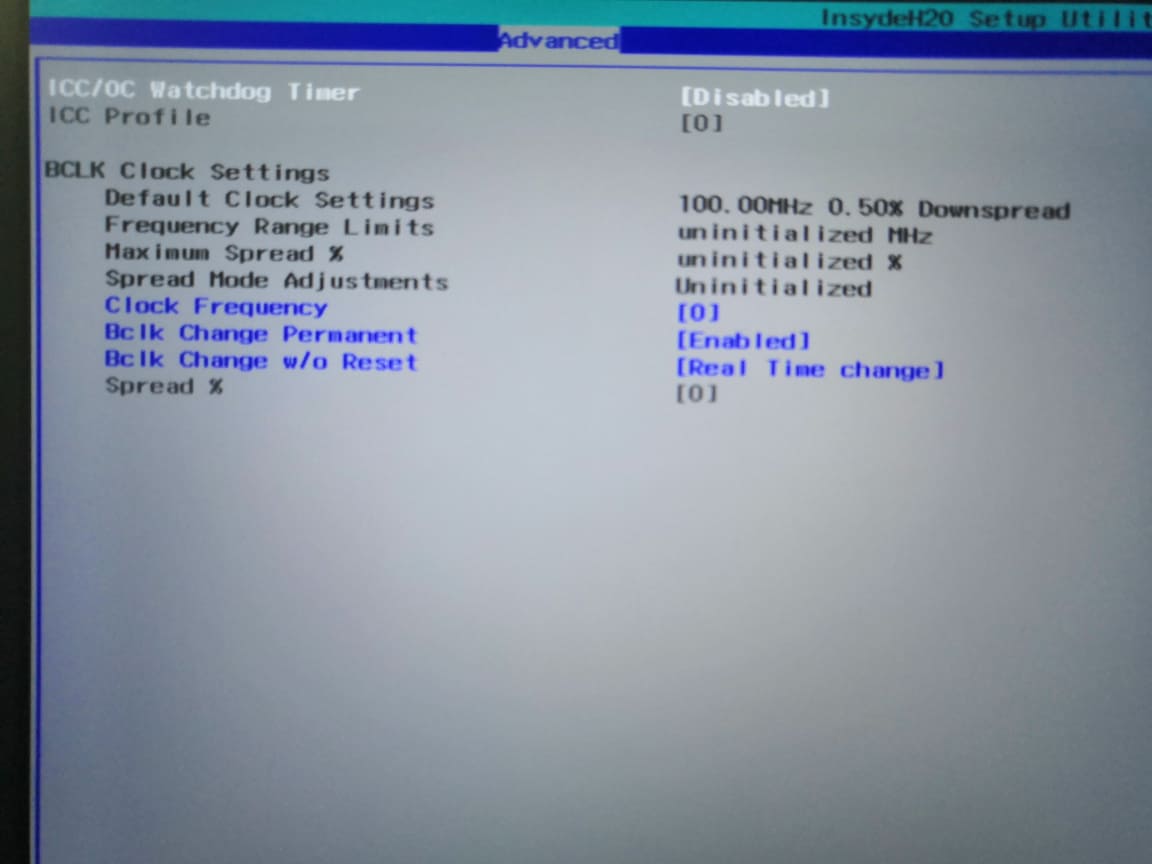
@tonyG3 - good to see no brick at least! Yes, I thought maybe it would not matter, since Intel tools wont let me create a OC or Adaptive profile for your system, nor change the current one to OC/Adaptive, on BIOS build it’s either reset if change OG or removed if add Adaptive/OC profile.
I think this is due to HM370 chipset as mentioned, so nothing we can do to change this, without being able to switch/add Adapter or OC profiles, you can’t adjust the correct things to make the default profile similar/same as OC/Adaptive.
So, flash back in previous BIOS now, that way you don’t have this extra edits in there for no reason, may possibly cause random issues later, you never know and I’m always about least edits possible/required = best.
I have the same problem on my clevo nh70rdq (9750h+hm370). 3000 stable in 18-18-38, but 3200 only with 22-22-50 can load windows and couldn’t pass the memtest. What parameters were changed in mod BIOS, after which it became possible to overclock the memory? I can use H20UVE to modify settings.
Hello, after more than 6 hours going through each page
You are doing an amazing work @Lost_N_BIOS
I would like to unlock my PH315-52 ver. :1.11 BIOS and don’t have FPT
and here is the attached vars files
vars-PH315-52-Ahmad.rar (61 KB)
@Ahmad - Thank you!! 

Below is how to use, and linked info on where to get, compatible FPT for your system.
You do not need to do anything with FPT yet, wait to do step #1 and send to me until after you have flashed back in unlocked vars.
However, please do read the first part of this, about BIOS settings you need to reset or change, before dumping vars, you may need to change those now and make a new vars dump first before I edit them
Please confirm your vars above are made AFTER the below BIOS settings things have been done, if not, then do them now and then make new vars
Additionally, please remove all BIOS passwords, disable secure boot, and disable TPM or Encryption if you have enabled. Do this before moving on to below
If you do not have Intel ME drivers installed, install them now from your system driver download page, then start over here after reboot.
Check your BIOS’ main page and see if ME FW version is shown. If not then > DOWNLOAD HWINFO64 HERE <
Once HWINFO is open, look at the large window on the left side, expand motherboard, and find the ME area.
Inside that section is the ME Firmware version. Take note of the version. (ie. write it down or get a screenshot)
Once you have that, go to the thread linked below, and in the section “C.2” find and download the matching ME System Tools Package for your system.
(ie if ME FW version = 10.x get V10 package, if 9.0-9.1 get V9.1 package, if 9.5 or above get V9.5 package etc)
> DOWNLOAD " ME System Tools " packages HERE <
Once downloaded, inside you will find Flash Programming Tool folder, and then inside that a Windows or Win/Win32 folder (NOT x64).
Highlight that Win/Win32 folder, then hold shift and press right click. Choose “open command window here” (Not power shell! >> * See Registry file below *).
If you get an error, reply to this post with a screenshot of it, OR write down the EXACT command entered and the EXACT error given.
((If “open command window here” does not appear, look for the “Simple Registry Edit” below…))
Step #1
Now you should be at the command prompt.
You are going to BACKUP the factory un-modified firmware, so type the following command:
Command: " FPTw.exe -bios -d biosreg.bin "
>> Attach the saved "biosreg.bin ", placed into a compressed ZIP/RAR file, to your next post!!! <<
Step #2
Right after you do that, try to write back the BIOS Region dump and see if you get any error(s).
Command: " FPTw.exe -bios -f biosreg.bin "
^^ This step is important! Don’t forget! ^^
If you get an error, reply to this post with a screenshot of it, OR write down the EXACT command entered and the EXACT error given.
Here is a SIMPLE REGISTRY EDIT that adds “Open command window here as Administrator” to the right click menu, instead of Power Shell
Double-click downloaded file to install. Reboot after install may be required
> CLICK HERE TO DOWNLOAD CMD PROMPT REGISTRY ENTRY <
If the windows method above does NOT work for you…
Then you may have to copy all contents from the Flash Programming Tool \ DOS folder to the root of a Bootable USB disk and do the dump from DOS
( DOS command: " FPT.exe -bios -d biosreg.bin " )