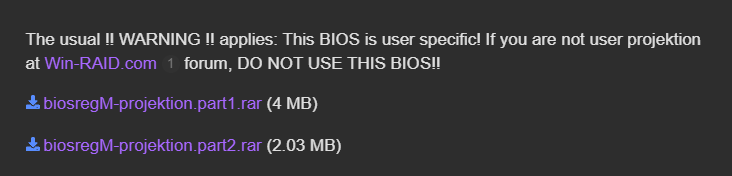Yes, you can upload the biosreg.bin and write the logs only , it needs to check the Eeprom protections , but this tool not give any pwd to nothing ![]()
Regards
Thank you so much. Here are my files ![]() BIOS DUMP
BIOS DUMP
This result say you have not unlocked the Eeprom Write variables :
Error 167: Protected Range Registers are currently set by BIOS, preventing flash access.
Please contact the target system BIOS vendor for an option to disable
Protected Range Registers.
FPT Operation Failed.
Unpack it by winrar and see the log … so you have to use RU shell and write 0x00 into these two offsets :
BIOS Lock VarOffset - 0x17
FPRR VarOffset - 0x6DD
Flash Protection Range Registers (FPRR) 0x6DD from 0x01 >> 0x00
BIOS Lock 0x17 from 0x01 >> 0x00
Look the GUID 4570B7F1-ADE8-4943-8DC3-406472842384 = PchSetup
Use RU shell , follow the tutorials to make this job (it’s for different PC , but same procedure) :
[Request] Gigabyte Aero 15 OLED BIOS unlocked (27)
[Request] Gigabyte Aero 15 OLED BIOS unlocked (27)
https://nstarke.github.io/0037-modifying…ing-ru-efi.html
http://ruexe.blogspot.com/2020/05/ru-5250379-beta.html
http://ruexe.blogspot.com/2020/05/ru-5250379-beta.html
Your PC system Data :
Manufacturer - GIGABYTE
Model - AERO 17
BIOS release - FB03 12/18/2020
BIOS platform - AMI Aptio 5
After unlocked the bios (eeprom variables) , use again the Tool as before to make a result file and upload it again to prepare the bios mod !
Let me know
Regards
I am actually having trouble finding these in the ru shell. Any tips?
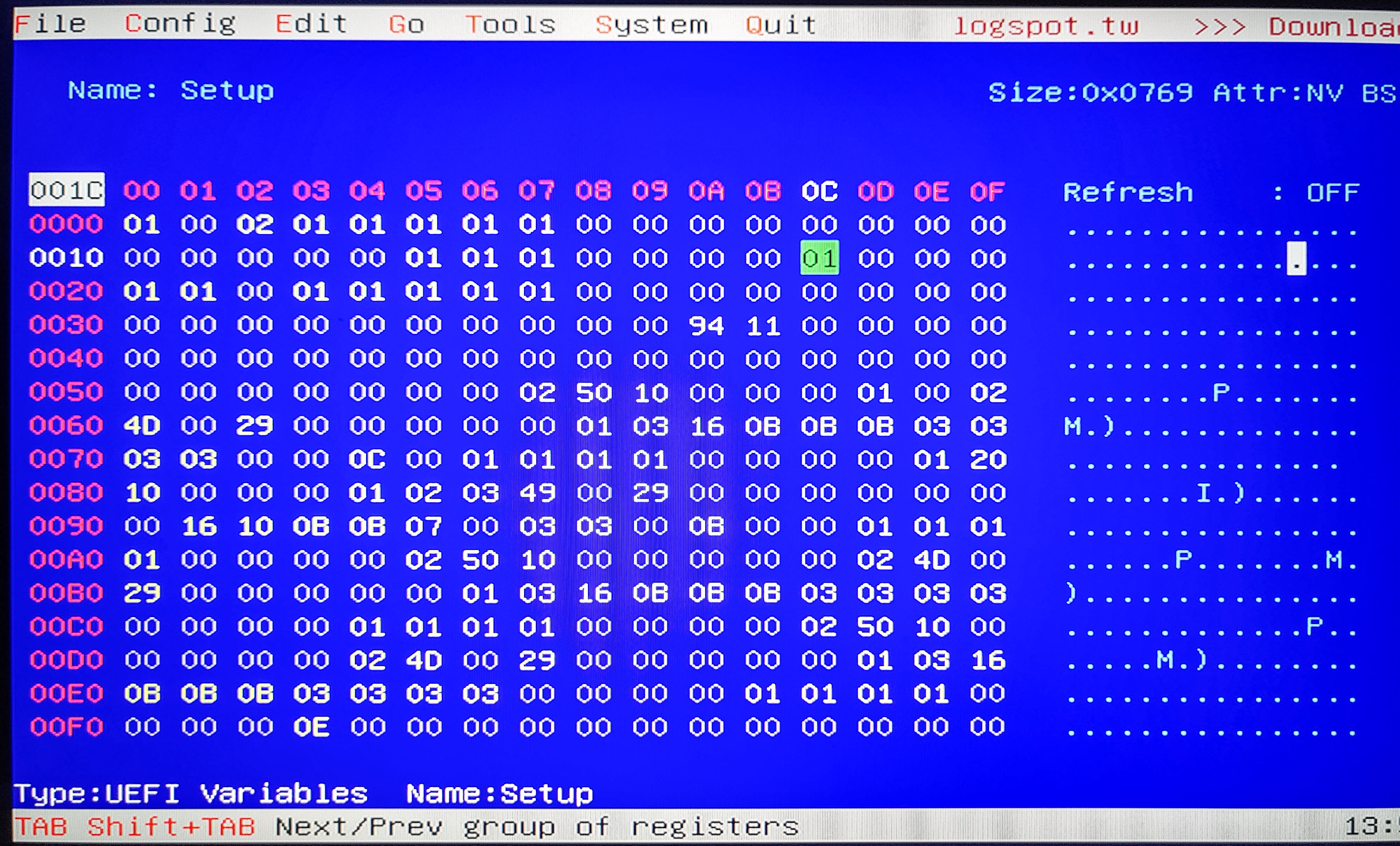
@cjacobs
hi friend, you are into the wrong GUID !!!
You are into Setup , look at picture , but you have to find the PchSetup [4570B7F1-ADE8-4943-8DC3-406472842384] …
[Request] Gigabyte Aero 15 OLED BIOS unlocked (10)
[Request] Gigabyte Aero 15 OLED BIOS unlocked (26)
So change the GUID and look into the Name: header to be shure to be into the PchSetup, then you can change the values !
Let me know
Regards
Okay so this area? Thank you for your help by the way! I just want to verify the variables I am changing as to not make a mistake. Can you verify
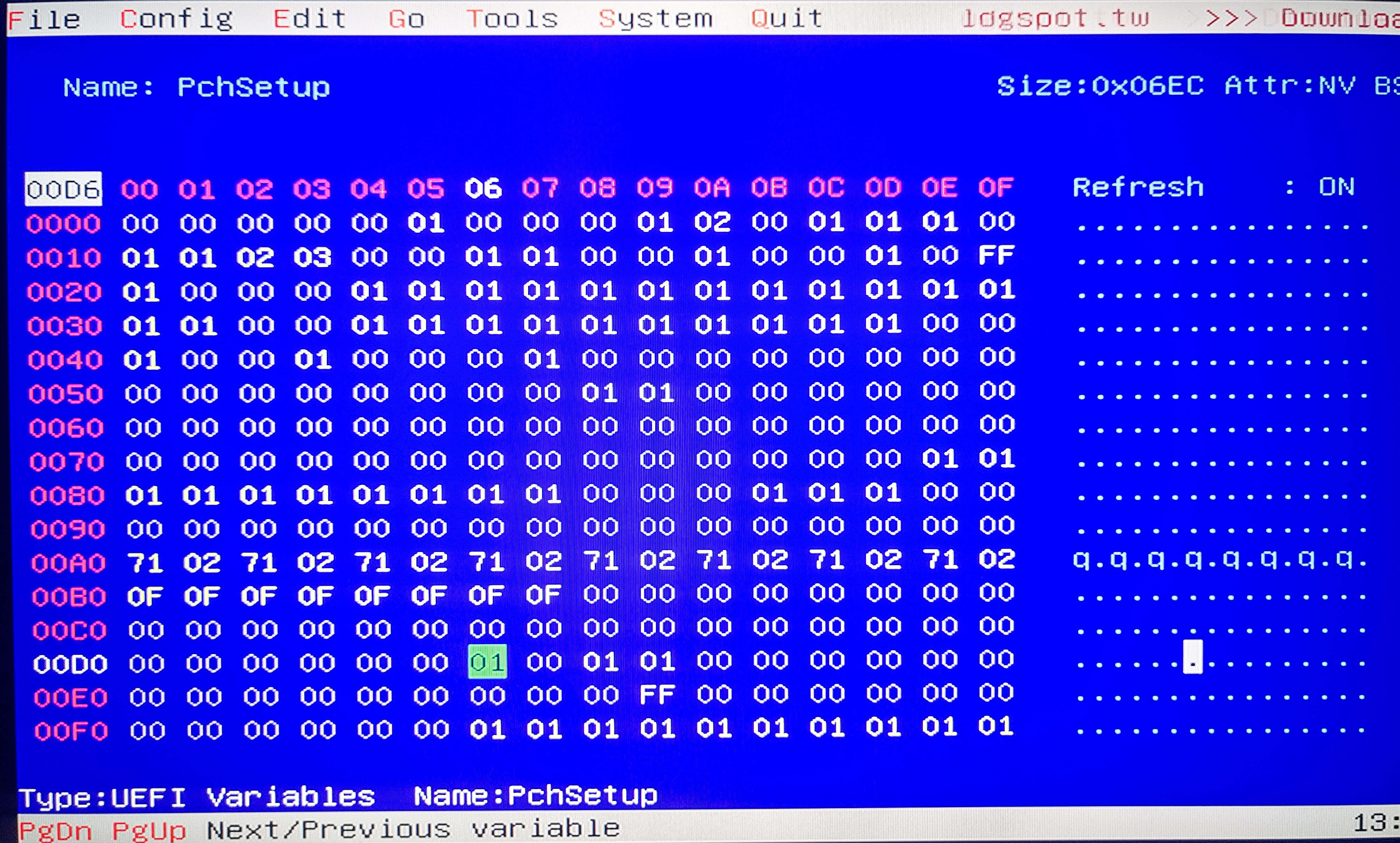
@cjacobs
You can scroll down. The address of the variable you selected is highlighted in the upper left square.
Yes I do see that but for example the 0x6DD I can only get it to read in the upper left as 006D and the 0x17 as 0017 Is that still correct?
Hi friend, as said Sweet Kitten, you have to use the keybard’s key to scroll the offsets …
Look here for the guide to use RU shell :
https://nstarke.github.io/0037-modifying…ing-ru-efi.html
http://ruexe.blogspot.com/2020/05/ru-5250379-beta.html
http://ruexe.blogspot.com/2020/05/tutori…ind-string.html
https://www.basicinputoutput.com/2017/09/ru.html
https://homanhuang.medium.com/how-to-hac…ck-412d7128d0e3
http://shutdown2110.blogspot.com/2017/06/ruexe_21.html
Let me know
Regards
Thank you! i think there might be a language barrier. I do know how to navigate and find the appropriate guid i am just asking for verification of the offsets before i hard write them just to be sure they are correct! As to not break anything lol. Is 0017 and 006D correct in this graphic? Or maybe you can circle just to verify? I appreciate your feedback thanks guys
Here is the Bios image to unlock ----------------------------------------Here is the PchSetup 0x17 >> 0x01 to 0x00
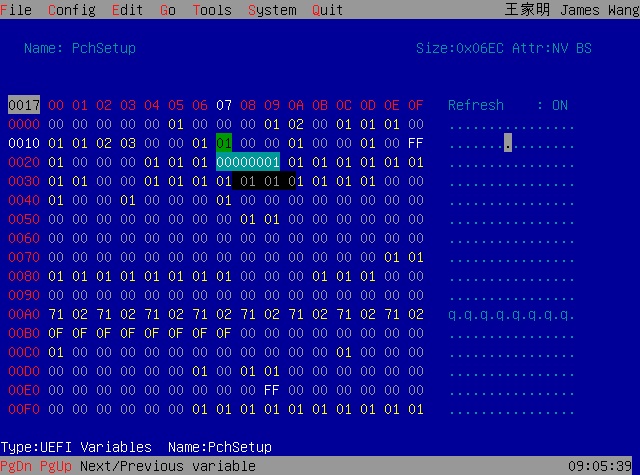
Here is the Bios image unlocked------------------------------------------Here is the PchSetup 0x06DD >> 0x01 to 0x00
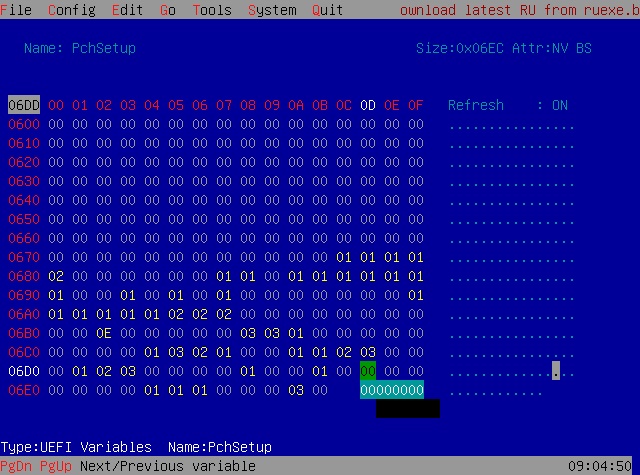
As You can see the 0x0017 has offset 0x0010 horizontal and 0x007 vertical and the 0x06DD has 0x06D0 horizontal and 0x000D vertical …
So you cannot make wrong ![]()
Let me know
Regards
P.S. you have to get same image like these … to change the values
Thank you BD Master! I am forever thankful. I changed the 0x17 easily. But for 0x06DD it does not show the same in RU. It does not show 06D0 horizontal under PchSetup! If you’ll refer to my attached image earlier. Is this different for me? I can only match up 006D Not 006DD
Ok friend, it seems that FPRR 0x06DD variable is set to 0x00 by default, so use this tool run it as Admin and upload the result file :
https://www.mediafire.com/file/flr80ru40…ols20i2.7z/file
It the result will show the bypass write eeprom , i will prepare the bios mod on it !
Let me know
Regards
Here are the results! Let me know how it looks! Thank you! BIOS FILE
Yes friend, you can flash it , here you go :
https://www.mediafire.com/file/6c4gsvmi6…03_Mod.rar/file
let me know
Regards
P.S. after the mod please post a Bios Menu Tabs Photo to check it …
Yes kind sir! That went smoothly! Thank you so much. Let me know if there’s any way I can repay you. I appreciate your help ![]()
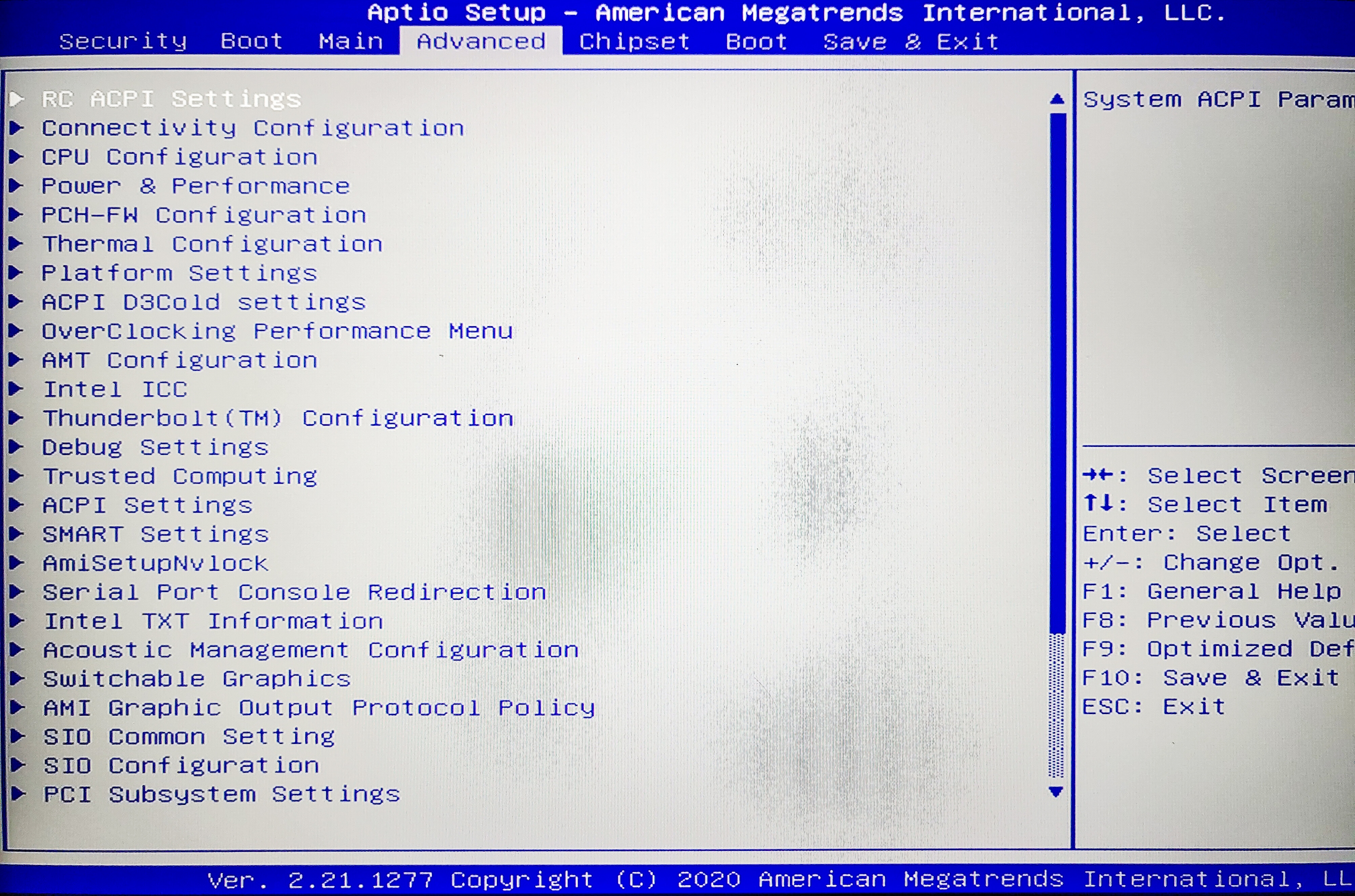
You are welcome my friend, pray for me and my soul !
Regads
Hi all i have gigabyte aero 17 hdr xc. Can I flash a modified version from this thread or does each laptop of this series need a different bios?