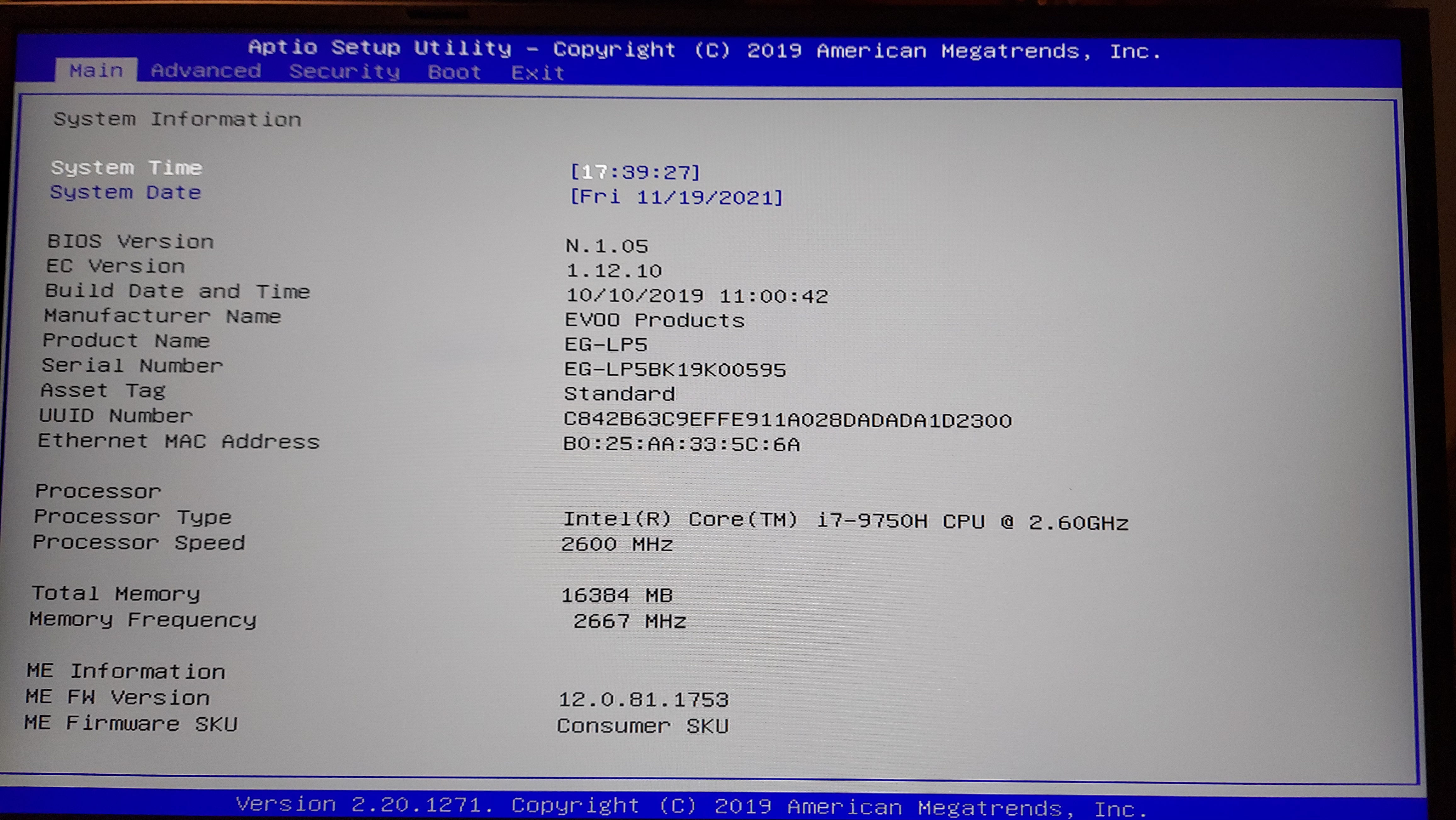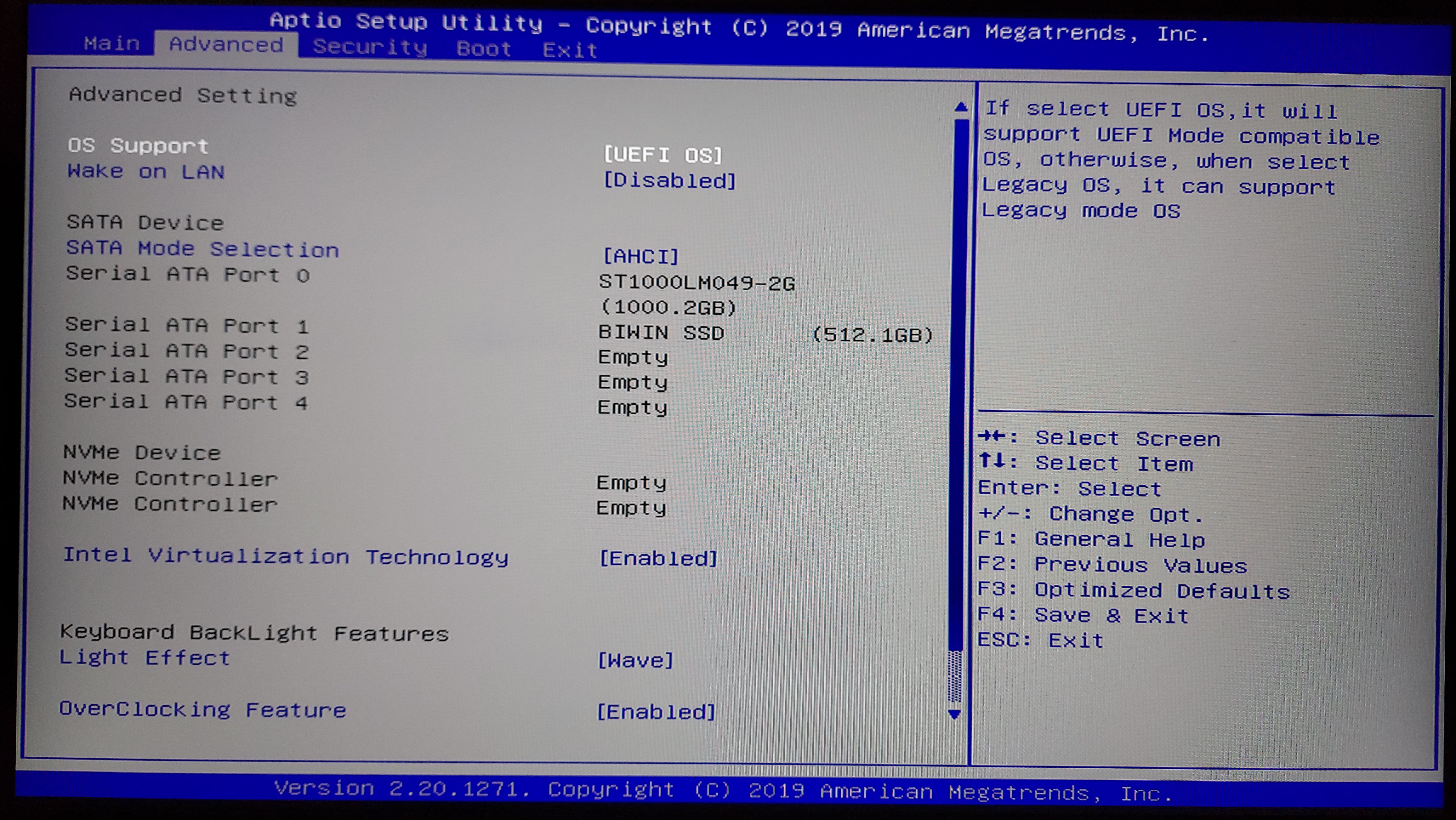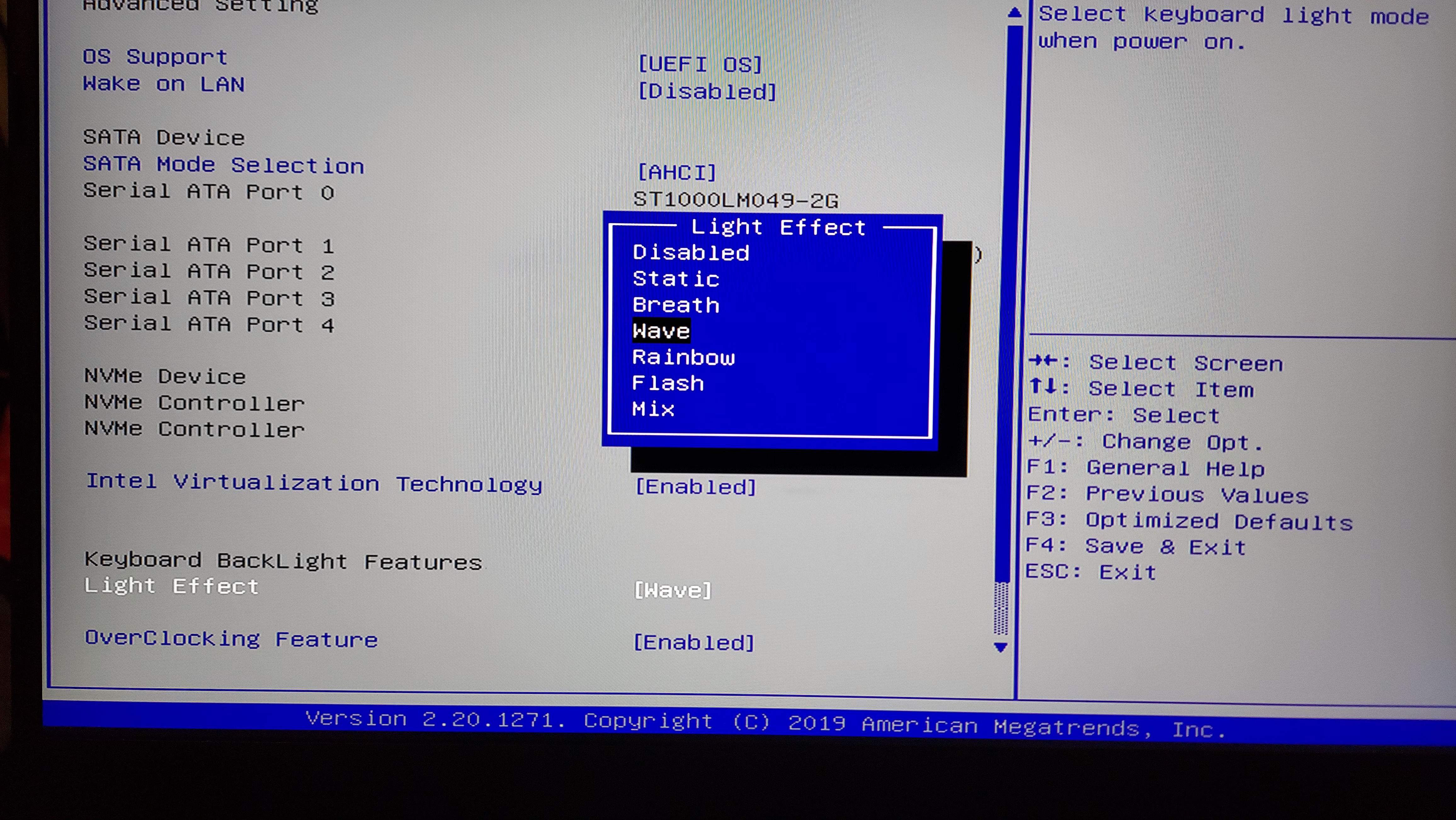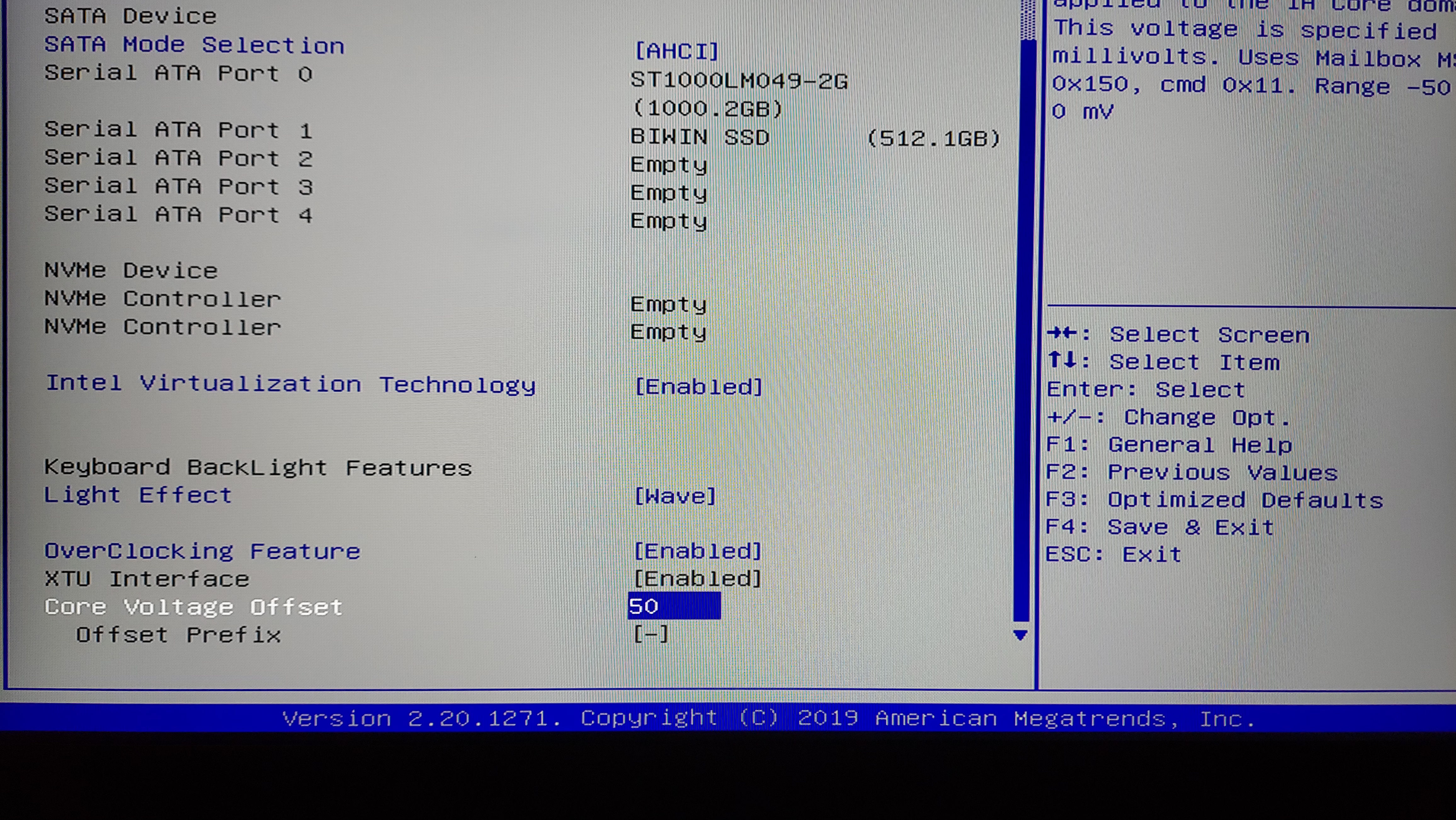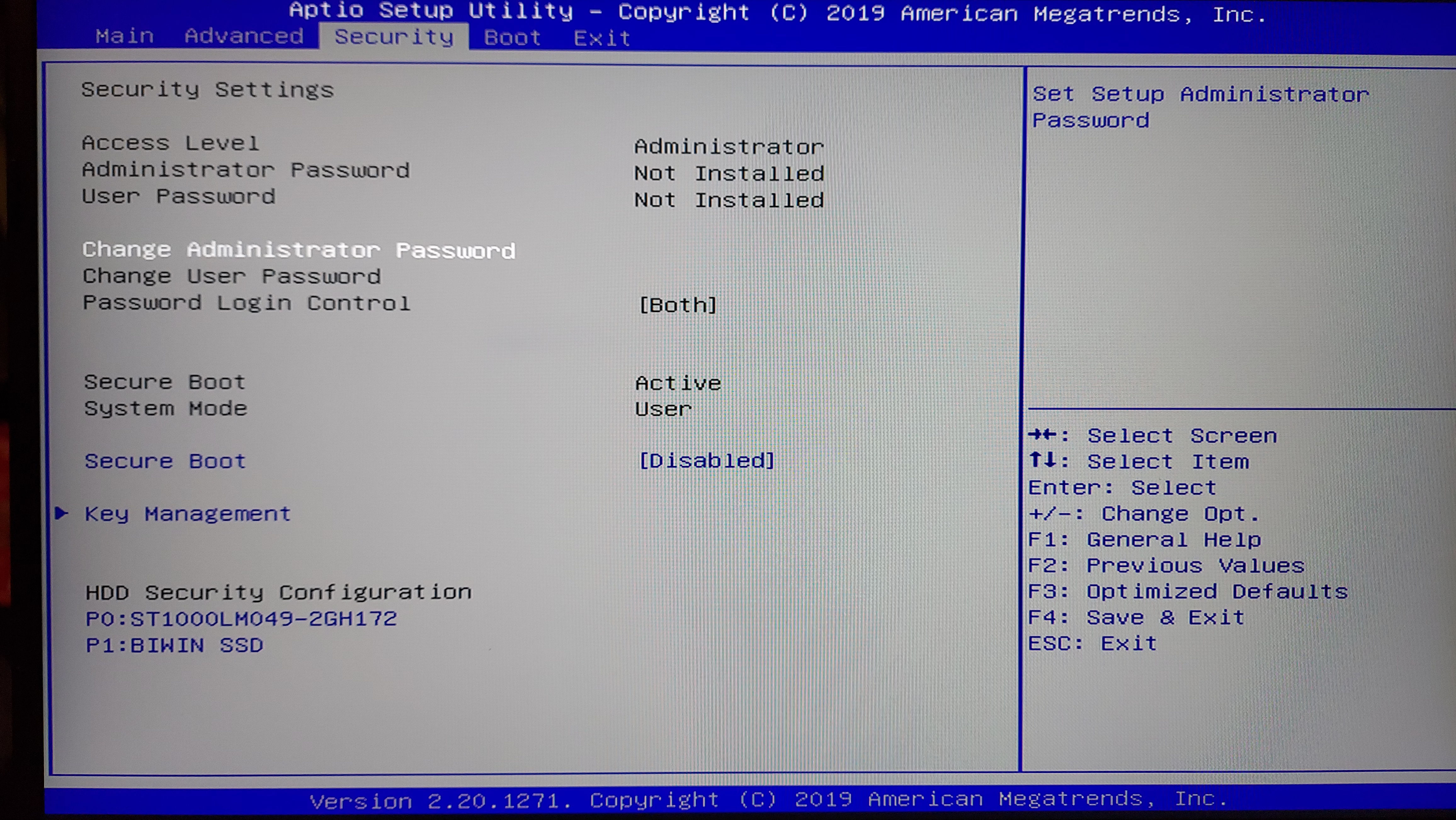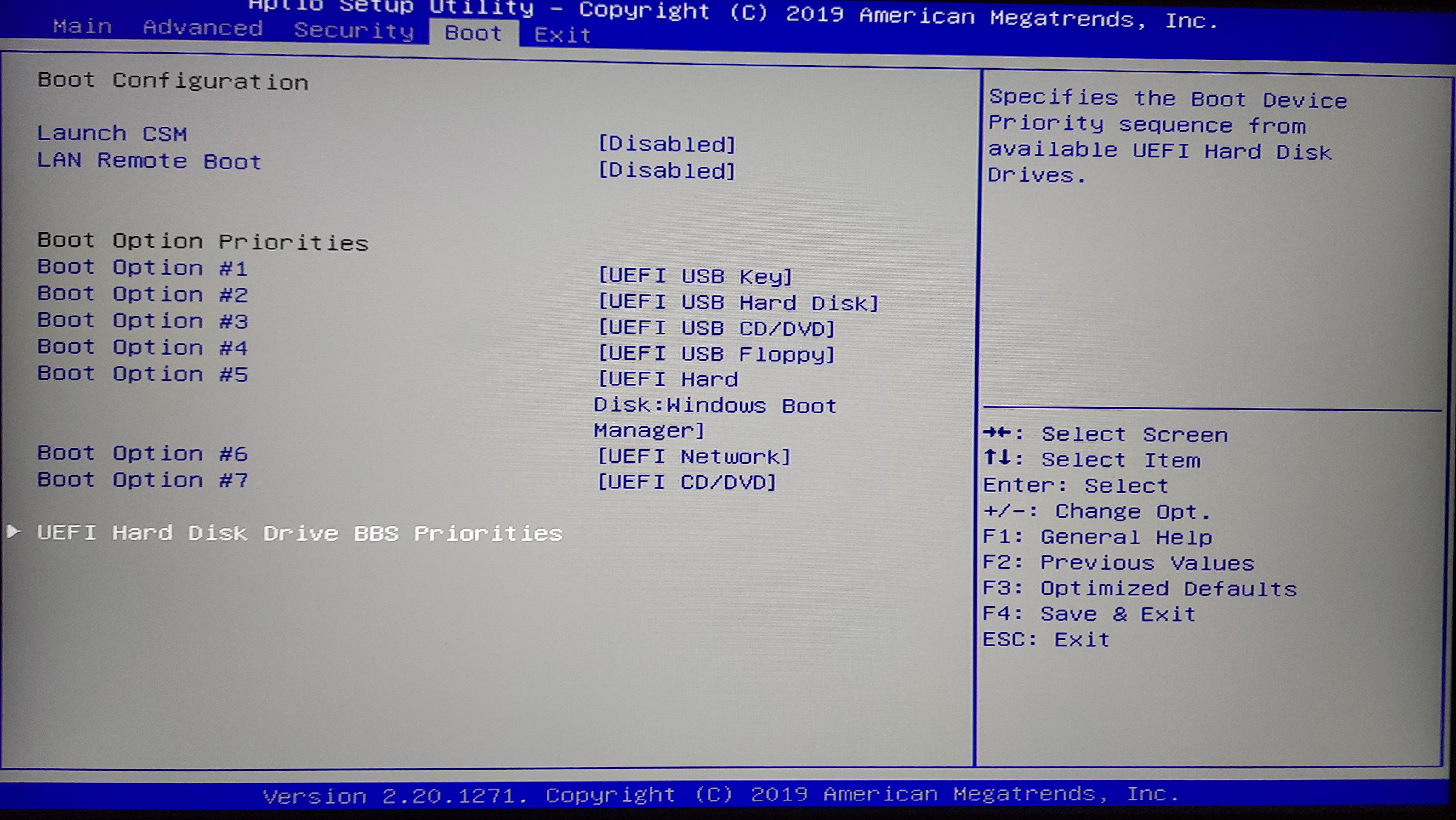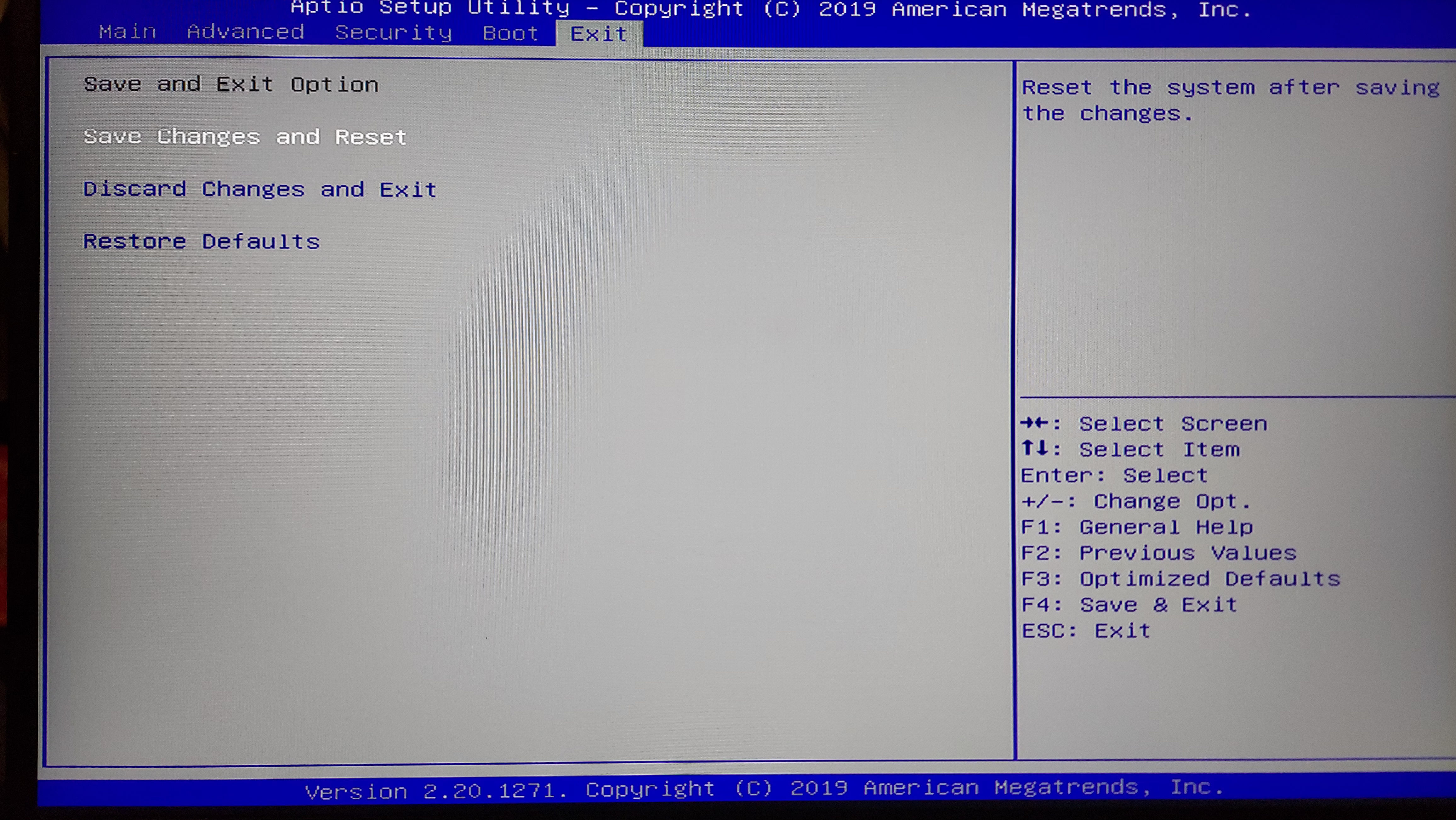Hello,
I would like to have my BIOS for my EVOO Products EG-LP5-BK (re-branded Tongfang GK5CP6X) unlocked, so I can access the ASPM option to help keep my CPU’s PKG power more consistent. Also, I would like to have deeper C-states. My Intel ME firmware has been updated to the latest using the pinned guide in this forum. Linked are the results20.rar file created by the BACKUP_Tools20h2 program (found in a related EVOO laptop thread) and the verbose output from both WIN32 and WIN64 versions of MEInfo in a text file. Lastly, images of the BIOS tabs are attached.
results20.rar file: https :// www sendspace com/file/bilkrj (replace spaces with dots then recombine link)
MEInfo file: https :// www sendspace com/file/wy7vx0 (replace spaces with dots then recombine link)
Thanks,
Swivelpup5