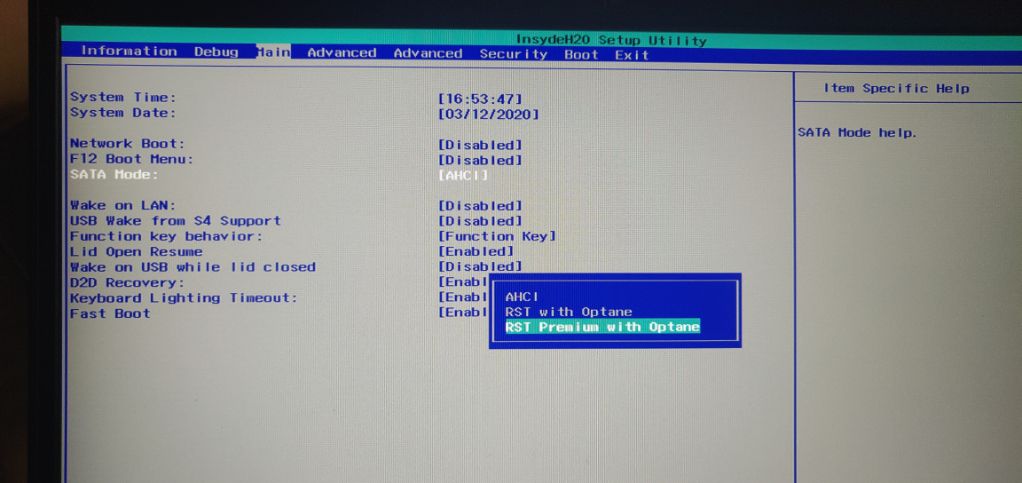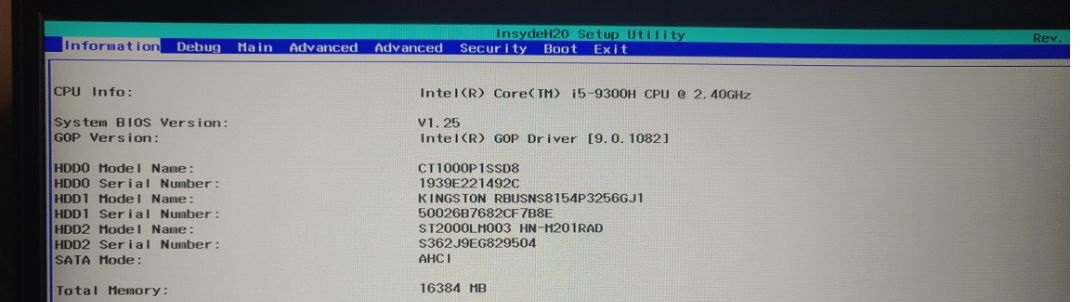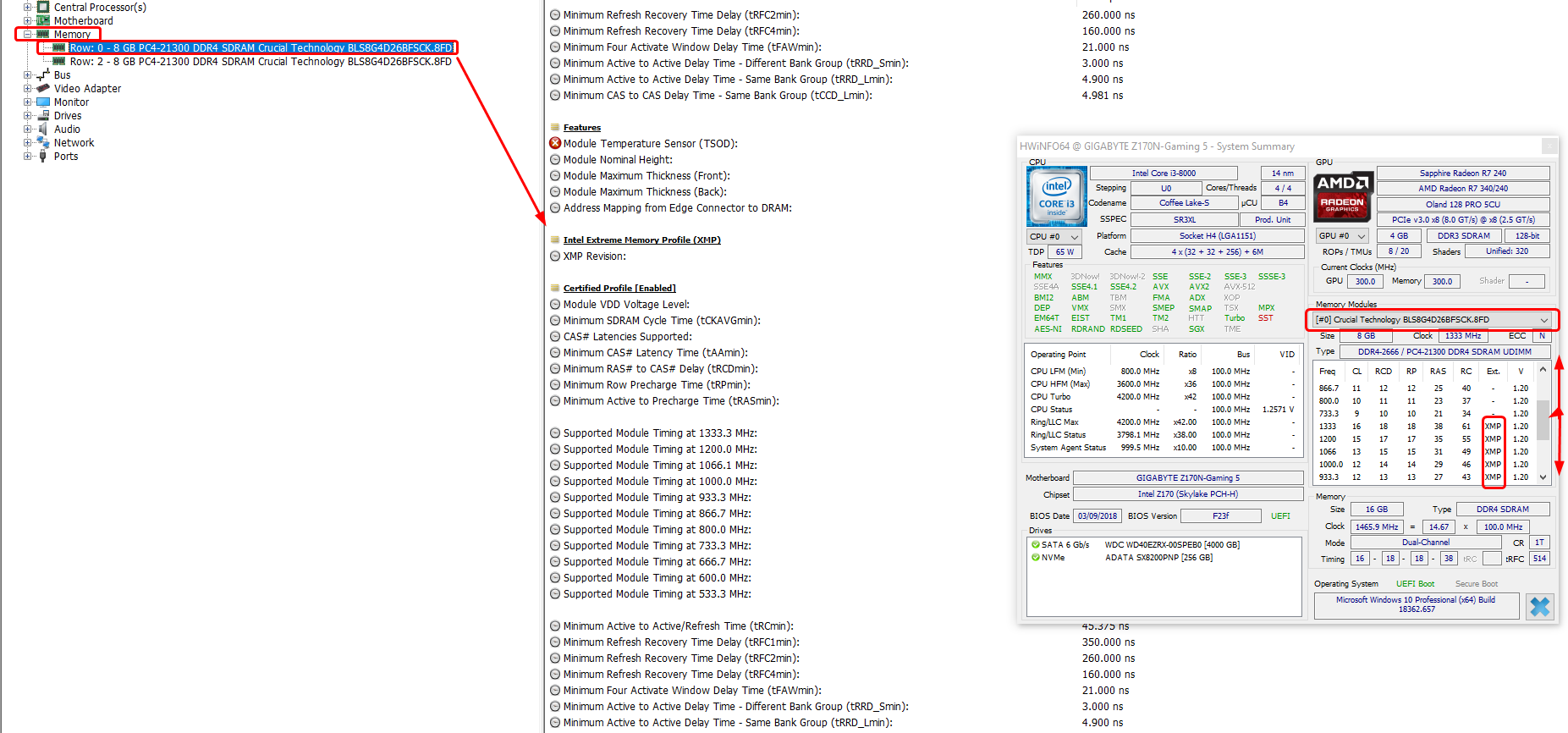Form Set: Power [A04A27F4-DF00-4D42-B552-39511302113D], ClassGuid0 [9F85453E-2F03-4989-AD3B-4A840791AF3A] {0E A7 F4 27 4A A0 00 DF 42 4D B5 52 39 51 13 02 11 3D F2 16 54 16 01 3E 45 85 9F 03 2F 89 49 AD 3B 4A 84 07 91 AF 3A}
0xCB7BF Guid: [0F0B1735-87A0-4193-B266-538C38AF48CE] {5F 15 35 17 0B 0F A0 87 93 41 B2 66 53 8C 38 AF 48 CE 03 01 00}
0xCB7D4 Guid: [0F0B1735-87A0-4193-B266-538C38AF48CE] {5F 15 35 17 0B 0F A0 87 93 41 B2 66 53 8C 38 AF 48 CE 04 05 00}
0xCB7E9 Default Store: , DefaultId: 0x0 {5C 06 00 00 00 00}
0xCB7EF Default Store: , DefaultId: 0x1 {5C 06 00 00 01 00}
0xCB7F5 VarStore: VarStoreId: 0x1234 [A04A27F4-DF00-4D42-B552-39511302113D], Size: 0x4B0, Name: SystemConfig {24 23 F4 27 4A A0 00 DF 42 4D B5 52 39 51 13 02 11 3D 34 12 B0 04 53 79 73 74 65 6D 43 6F 6E 66 69 67 00}
0xCB818 Form: Power, FormId: 0x1 {01 86 01 00 F2 16}
0xCB81E Subtitle: Statement.Prompt: , Flags: 0x0 {02 87 54 16 00 00 00}
0xCB825 End {29 02}
0xCB827 Subtitle: Statement.Prompt: , Flags: 0x0 {02 87 54 16 00 00 00}
0xCB82E End {29 02}
0xCB830 Gray Out If {19 82}
0xCB832 QuestionId: 0x8 equals value 0x2 {12 86 08 00 02 00}
0xCB838 QuestionId: 0x7 equals value 0x1 {12 06 07 00 01 00}
0xCB83E And {15 02}
0xCB840 End {29 02}
0xCB842 Suppress If {0A 82}
0xCB844 QuestionId: 0x8 equals value in list (0x0, 0x1, 0x2, 0x3, 0x4) {14 10 08 00 05 00 00 00 01 00 02 00 03 00 04 00}
0xCB854 One Of: ACPI S1, VarStoreInfo (VarOffset/VarName): 0x84, VarStore: 0x1234, QuestionId: 0x1, Size: 1, Min: 0x0, Max 0x1, Step: 0x0 {05 91 F3 16 F5 16 01 00 34 12 84 00 00 10 00 01 00}
0xCB865 One Of Option: Disabled, Value (8 bit): 0x0 (default) {09 07 55 16 10 00 00}
0xCB86C One Of Option: Enabled, Value (8 bit): 0x1 {09 07 56 16 00 00 01}
0xCB873 End One Of {29 02}
0xCB875 End If {29 02}
0xCB877 Gray Out If {19 82}
0xCB879 QuestionId: 0x8 equals value 0x2 {12 86 08 00 02 00}
0xCB87F QuestionId: 0x7 equals value 0x1 {12 06 07 00 01 00}
0xCB885 And {15 02}
0xCB887 End {29 02}
0xCB889 End If {29 02}
0xCB88B One Of: Wake on PME, VarStoreInfo (VarOffset/VarName): 0x86, VarStore: 0x1234, QuestionId: 0x402, Size: 1, Min: 0x0, Max 0x1, Step: 0x0 {05 91 F6 16 F7 16 02 04 34 12 86 00 04 10 00 01 00}
0xCB89C One Of Option: Disabled, Value (8 bit): 0x0 {09 07 55 16 00 00 00}
0xCB8A3 One Of Option: Enabled, Value (8 bit): 0x1 (default) {09 07 56 16 10 00 01}
0xCB8AA End One Of {29 02}
0xCB8AC One Of: Wake on Modem Ring, VarStoreInfo (VarOffset/VarName): 0x87, VarStore: 0x1234, QuestionId: 0x2, Size: 1, Min: 0x0, Max 0x1, Step: 0x0 {05 91 F8 16 F9 16 02 00 34 12 87 00 00 10 00 01 00}
0xCB8BD One Of Option: Disabled, Value (8 bit): 0x0 (default) {09 07 55 16 10 00 00}
0xCB8C4 One Of Option: Enabled, Value (8 bit): 0x1 {09 07 56 16 00 00 01}
0xCB8CB End One Of {29 02}
0xCB8CD One Of: Auto Wake on S5, VarStoreInfo (VarOffset/VarName): 0x88, VarStore: 0x1234, QuestionId: 0x3, Size: 1, Min: 0x0, Max 0x2, Step: 0x0 {05 91 FA 16 FB 16 03 00 34 12 88 00 00 10 00 02 00}
0xCB8DE One Of Option: Disabled, Value (8 bit): 0x0 (default) {09 07 55 16 10 00 00}
0xCB8E5 One Of Option: By Every Day, Value (8 bit): 0x1 {09 07 FD 16 00 00 01}
0xCB8EC One Of Option: By Day of Month, Value (8 bit): 0x2 {09 07 FC 16 00 00 02}
0xCB8F3 End One Of {29 02}
0xCB8F5 End If {29 02}
0xCB8F7 Gray Out If {19 82}
0xCB8F9 QuestionId: 0x8 equals value 0x2 {12 86 08 00 02 00}
0xCB8FF QuestionId: 0x7 equals value 0x1 {12 06 07 00 01 00}
0xCB905 And {15 02}
0xCB907 End {29 02}
0xCB909 Suppress If {0A 82}
0xCB90B QuestionId: 0x3 equals value 0x0 {12 06 03 00 00 00}
0xCB911 Time: Wake on S5 Time, VarStoreInfo (VarOffset/VarName): 0x89, VarStore: 0x1234, QuestionId: 0x4 {1B 8E FE 16 5E 16 04 00 34 12 89 00 00 00}
0xCB91F Default: DefaultId: 0x0, Value (Time) {5B 08 00 00 05 00 00 00}
0xCB927 End {29 02}
0xCB929 End If {29 02}
0xCB92B End If {29 02}
0xCB92D Gray Out If {19 82}
0xCB92F QuestionId: 0x8 equals value 0x2 {12 86 08 00 02 00}
0xCB935 QuestionId: 0x7 equals value 0x1 {12 06 07 00 01 00}
0xCB93B And {15 02}
0xCB93D End {29 02}
0xCB93F Suppress If {0A 82}
0xCB941 QuestionId: 0x3 equals value in list (0x0, 0x1) {14 0A 03 00 02 00 00 00 01 00}
0xCB94B Numeric: Day of Month, VarStoreInfo (VarOffset/VarName): 0x8C, VarStore: 0x1234, QuestionId: 0x5, Size: 1, Min: 0x1, Max 0x1F, Step: 0x1 {07 91 FF 16 5F 16 05 00 34 12 8C 00 00 10 01 1F 01}
0xCB95C Default: DefaultId: 0x0, Value (8 bit): 0x1 {5B 06 00 00 00 01}
0xCB962 End {29 02}
0xCB964 End If {29 02}
0xCB966 End If {29 02}
0xCB968 Gray Out If {19 82}
0xCB96A QuestionId: 0x8 equals value 0x2 {12 86 08 00 02 00}
0xCB970 QuestionId: 0x7 equals value 0x1 {12 06 07 00 01 00}
0xCB976 And {15 02}
0xCB978 End {29 02}
0xCB97A One Of: S5 Long Run Test, VarStoreInfo (VarOffset/VarName): 0x199, VarStore: 0x1234, QuestionId: 0x6, Size: 1, Min: 0x0, Max 0x1, Step: 0x0 {05 91 22 17 23 17 06 00 34 12 99 01 00 10 00 01 00}
0xCB98B One Of Option: Disabled, Value (8 bit): 0x0 (default) {09 07 55 16 10 00 00}
0xCB992 One Of Option: Enabled, Value (8 bit): 0x1 {09 07 56 16 00 00 01}
0xCB999 End One Of {29 02}
0xCB99B End If {29 02}
0xCB99D Subtitle: Statement.Prompt: , Flags: 0x0 {02 87 54 16 00 00 00}
0xCB9A4 End {29 02}
0xCB9A6 Guid: [38237648-09CC-47C4-8B5F-B09F06890DF7] {5F 94 48 76 23 38 CC 09 C4 47 8B 5F B0 9F 06 89 0D F7 07 00}
0xCB9BA End {29 02}
0xCB9BC Disable If {1E 82}
0xCB9BE True {46 02}
0xCB9C0 Numeric: , VarStoreInfo (VarOffset/VarName): 0x81, VarStore: 0x1234, QuestionId: 0x7, Size: 1, Min: 0x0, Max 0xFF, Step: 0x0 {07 91 00 00 00 00 07 00 34 12 81 00 00 10 00 FF 00}
0xCB9D1 End {29 02}
0xCB9D3 Numeric: , VarStoreInfo (VarOffset/VarName): 0x80, VarStore: 0x1234, QuestionId: 0x8, Size: 1, Min: 0x0, Max 0xFF, Step: 0x0 {07 91 00 00 00 00 08 00 34 12 80 00 00 10 00 FF 00}
0xCB9E4 End {29 02}
0xCB9E6 End If {29 02}
0xCB9E8 End Form {29 02}

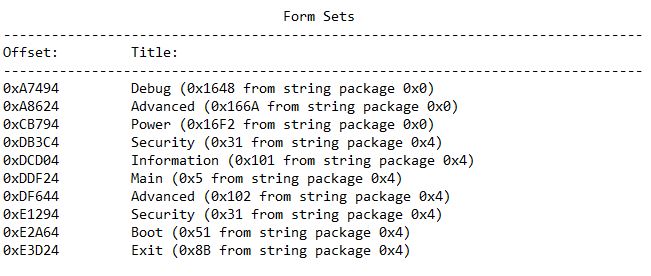


 As to the rest about revealing hidden settings, all that I know blindfolded for all BIOS where menu is already visible
As to the rest about revealing hidden settings, all that I know blindfolded for all BIOS where menu is already visible 
 leave it .
leave it .