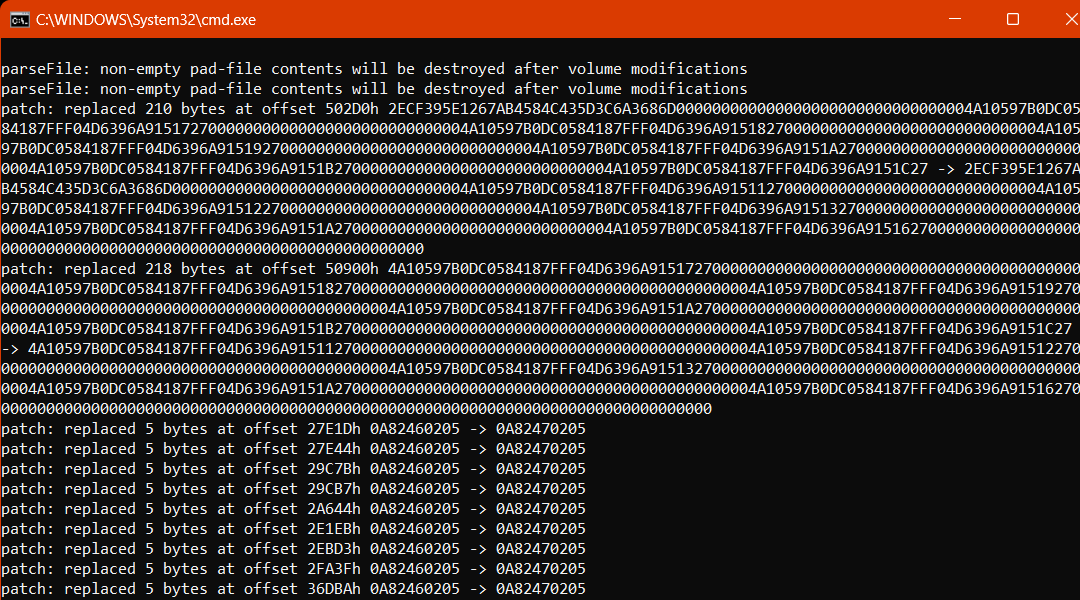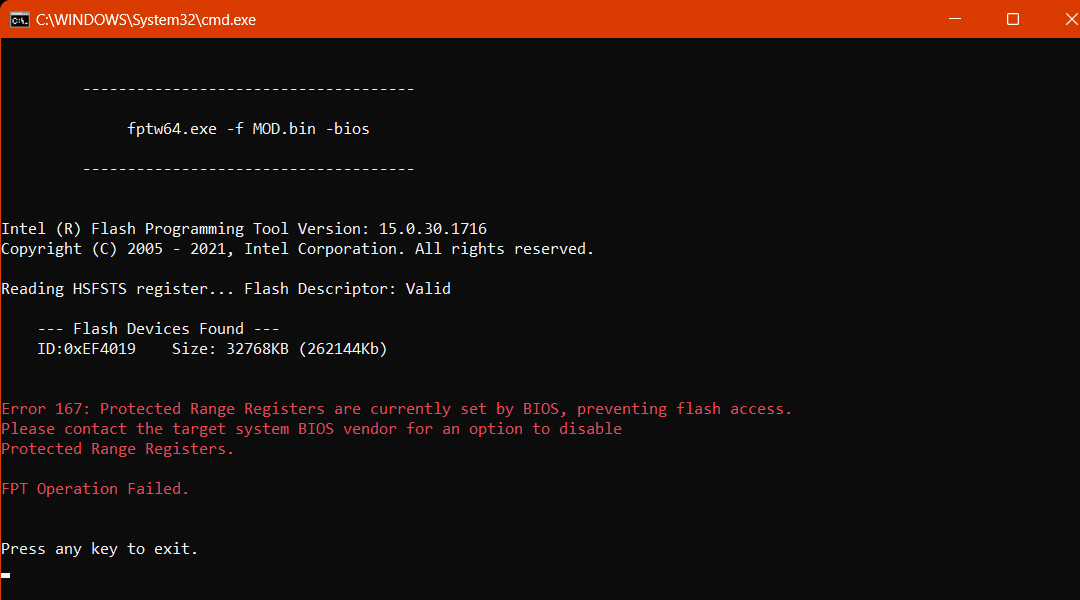Hi im looking for an unlocked bios for my new gigabyte aorus 15p yd. Im currently running FB03 bios. I want to enable xmp to get my full speed out of my ram. Thanks
Ok friend, use this tool run it as Admin and upload the result file here :
https://www.mediafire.com/file/4s2lp3ig8…ools20h.7z/file
Follow this Tutorials to use RU shell and unlock the eeprom Write Variables :
[Request] Gigabyte Aero 15 OLED BIOS unlocked (36)
[Request] Gigabyte Aero 15 OLED BIOS unlocked (34)
Your actualy variables for the stock bios FB01 are :
FPRR VarOffset - 0x6DD
BIOS Lock VarOffset - 0x17
So you can see the images above and find the GUID PchSetup [4570B7F1-ADE8-4943-8DC3-406472842384] and into the variables to modify …
After unlocked the NVRAM variables , please use the tool again to make a new bios backup and upload it again here …
Let me know
Regards
hello and thanks for your response, my machine i dont think is the oled version and it has bios FB03. I just want to be 100% before i try this.
@ROG79
Hi friend, tutorials are for all the Gigabyte pc same , the changes are into variables , so just follow the form and look to your variables :
FPRR VarOffset - 0x6DD
BIOS Lock VarOffset - 0x17
Your pc is Gigabyte AORUS 15P XD - YD - KD (VB) (Intel 11th Gen)
Manufacturer - GIGABYTE
Model - AORUS 15P
BIOS release - FB03
BIOS platform - AMI Aptio 5
Regards
P.S. The way is the same for all , they change only the variables values … please upload the result file as i got the variables from Bios ver FB01 lonely availaible
Hi sorry for the delay, i ran the program and my pc said it was a virus. i still took a chance and ran it. i have the file to upload but the link it sent me to wants an email address to send it to?
It’s a False Positive, as we are testing eeprom vulnerability ![]()
No virus , only batch scripts …
regards
hi is there any way you could write a .bat file that would unlock my bios?
bios sent to address you msgd me.
Hi friend, have you solved the issue ?
Here an user solved the issue by the Super UEFIinSecureBoot Disk …
[Request] Gigabyte Aero 15 OLED BIOS unlocked (39)
https://sudonull.com/post/30711-Using-si…Boot-protection
https://github.com/ValdikSS/Super-UEFIinSecureBoot-Disk
https://www.sendspace.com/file/lnp3k2
Let me know
Regards
Hello i am back trying to do this. i reached out to my vendor and then gigabyte for an unlocked bios and havent heard anything. So you think this above will do the trick for me?
I don’t know, but you can try , best is disable all locks like Secure Boot TPM etc. to make this working …
Regrads
hello i am trying to do the same here i am running the FB09 version of the that bios and want to be able to run my ram at 3200 mhz as it is advertised to do so because right now it is locked at 2666 and that just isnt very cool imo if its advertised to so better. Please help!! thank you.
no i have not so i just ran the unlock thing and it says FPT operation successful.? bios read opersatoin was performed… now what haha im pretty new to all this sory
Looks like you did not complete the step about disabling the “BIOS Lock”. It is complicated, but doable.
Should be among of other options at the very beggining.
crap ok so its going to completely wipe my computer i i do this ?
i just barley got everything installed onto it haha its a new laptop…
No.
It’s going to wipe a USB pen drive you insert. To subsequently write some bootable program on it. Windows does not allow to fully operate with BIOS, so unlocking requires this workaround.
oh ok so would a portable drive work? or does it have to be a flash drive