Anyone here willing to help me to mod or unlocked my bios ?
I need to unlocked or Mod my Ami bios
Bios located at: https://www.sendspace.com/filegroup/NY8r…ttl99vD6CnIOwDd
Bios Version F.54
HP Spectre x360 - 13-4101
I will be very happy to donate $100.
@Thomas_Dumas :
Welcome to the Win-RAID Forum!
I have moved your request into the matching "BIOS Modding Requests" Sub-Forum and deleted the other 4 posts with the same content.
Good luck!
Dieter (alias Fernando)
@Thomas_Dumas :
Have you already done a look into >this< already existing thread?
Maybe you can solve your problem yourself this way.
Thank you very much for your support,
Yes, I have read a lots in this forum thread and no solution till now. I’m so confused to which door i need to knock for help ! :’(
This model is protected by HP’s abomination called SureStart, you cannot use mod BIOS on this system, any mod BIOS flashed or programmed in will automatically be erased and replaced with stock copy on reboot.
You may be able to change some BIOS variables by using H2OUVE, this I’ve not tested with anyone on a SureStart system so unsure.
What exactly do you need to change? I’ll help you to try and see if we can make the changes with H2OUVE, or if SureStarts auto-recovers original BIOS on reboot after that too or not.
I have found the surestart in the bios which refer as Secureboot, this can be disable and enable manually in bios. But I understand what you mean by automatically be erased and replaced with stock copy on reboot if we try to mod it.
Yes I agree to try H2OUVE to see if it work or not.
I need to change this settings :
1) Boot Sequence-Onboard NIC untick
2) System configuration-Integrated NIC-Disable
3) Power Management-Wake on LAN/WLAN- Disabled
SureStart and secure boot are two very different things! You may or may not see anything in BIOS about SureStart, some BIOS offer a few options to disable messages from it, others do not show anything about it.
OK, I will change the above for you, please download the following, and run command below from each versions folder that directly contains the exe.
Then once done, copy the entire folder somewhere and delete everything but the vars.txt in each folder, this way all vars remain in place in the folders from the versions that created them
http://s000.tinyupload.com/index.php?fil…732875438124725
H2OUVE.exe -gv vars.txt
I’m going to do it right now and come back to you.
-------------
I have run the command in each folder that directly contains the exe but I keep getting the same error. Please see the attached photo
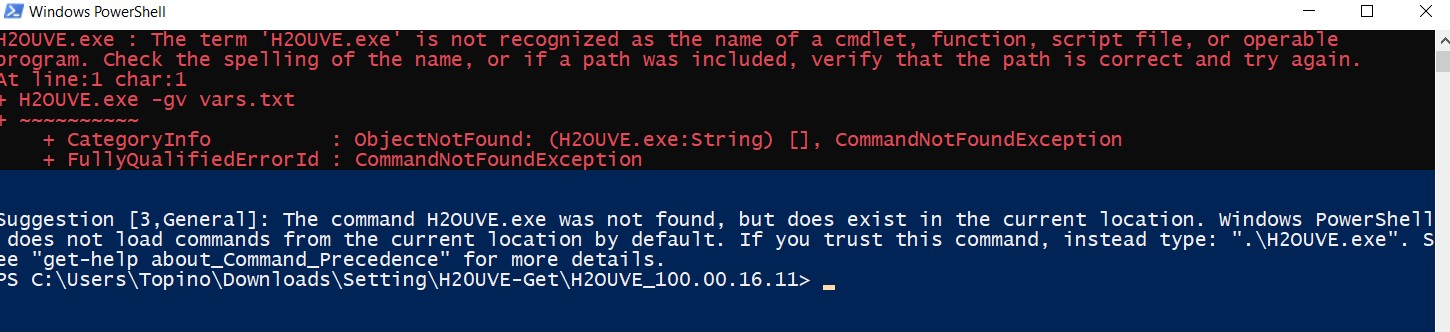
Just to give you show you how one of the exe folders looks like. I don’t know if something maybe is wrong with my command ![]()
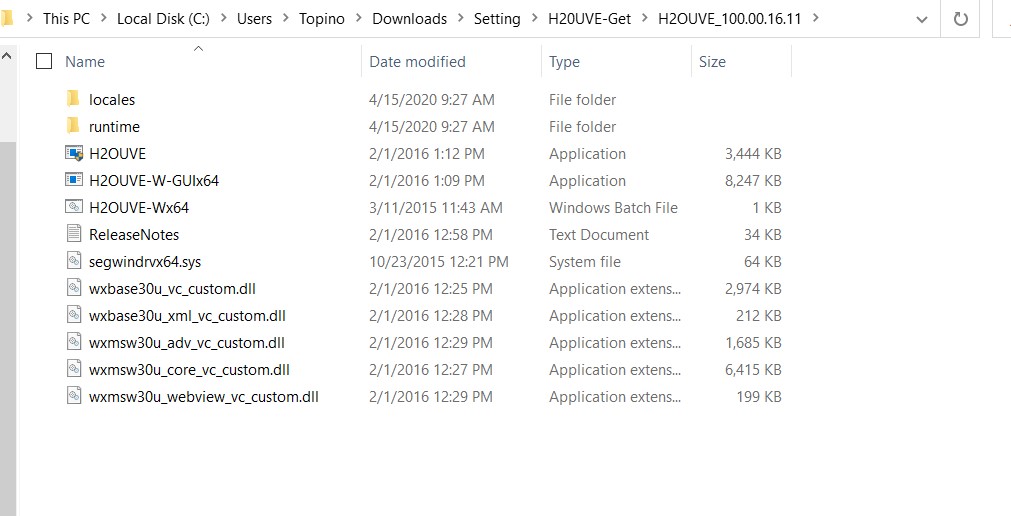
@Thomas_Dumas - You have to use CMD Prompt, not powershell! Here is registry edit that will add “Open Admin CMD Prompt Here” to right click menu, install, reboot and then do all again
CLICK HERE TO DOWNLOAD CMD PROMPT REGISTRY ENTRY[/u]
It gives me two different error messages.
1) For the H2OUVE_100.0.9.2 folder the error pop up shows as " IHISI: Getplatform info fail in SMI!"
2) For the other folders the error shows as "Now parsing Variable information. Failed to get bios data! Fail to get variable information."
Please see attached images.
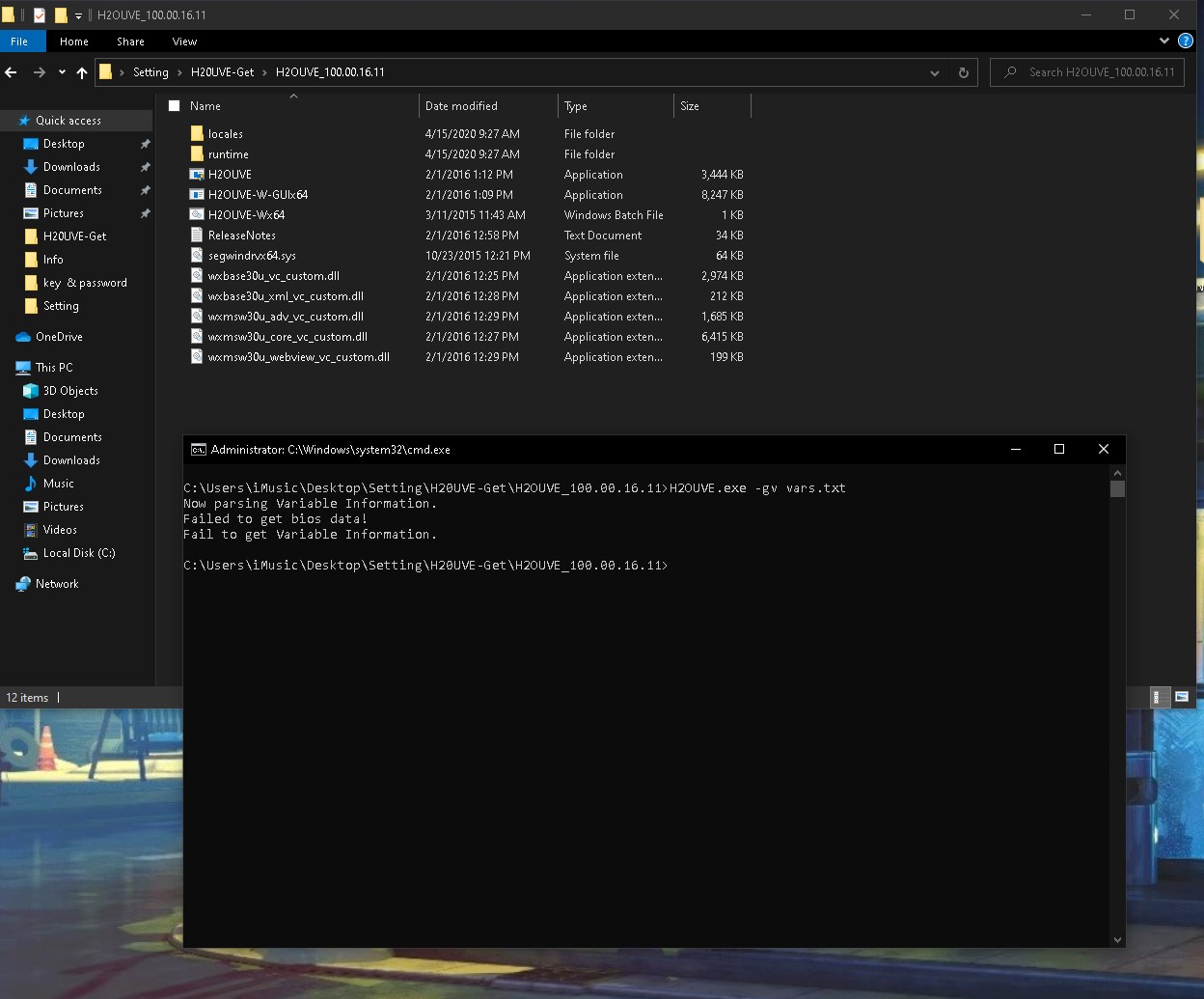
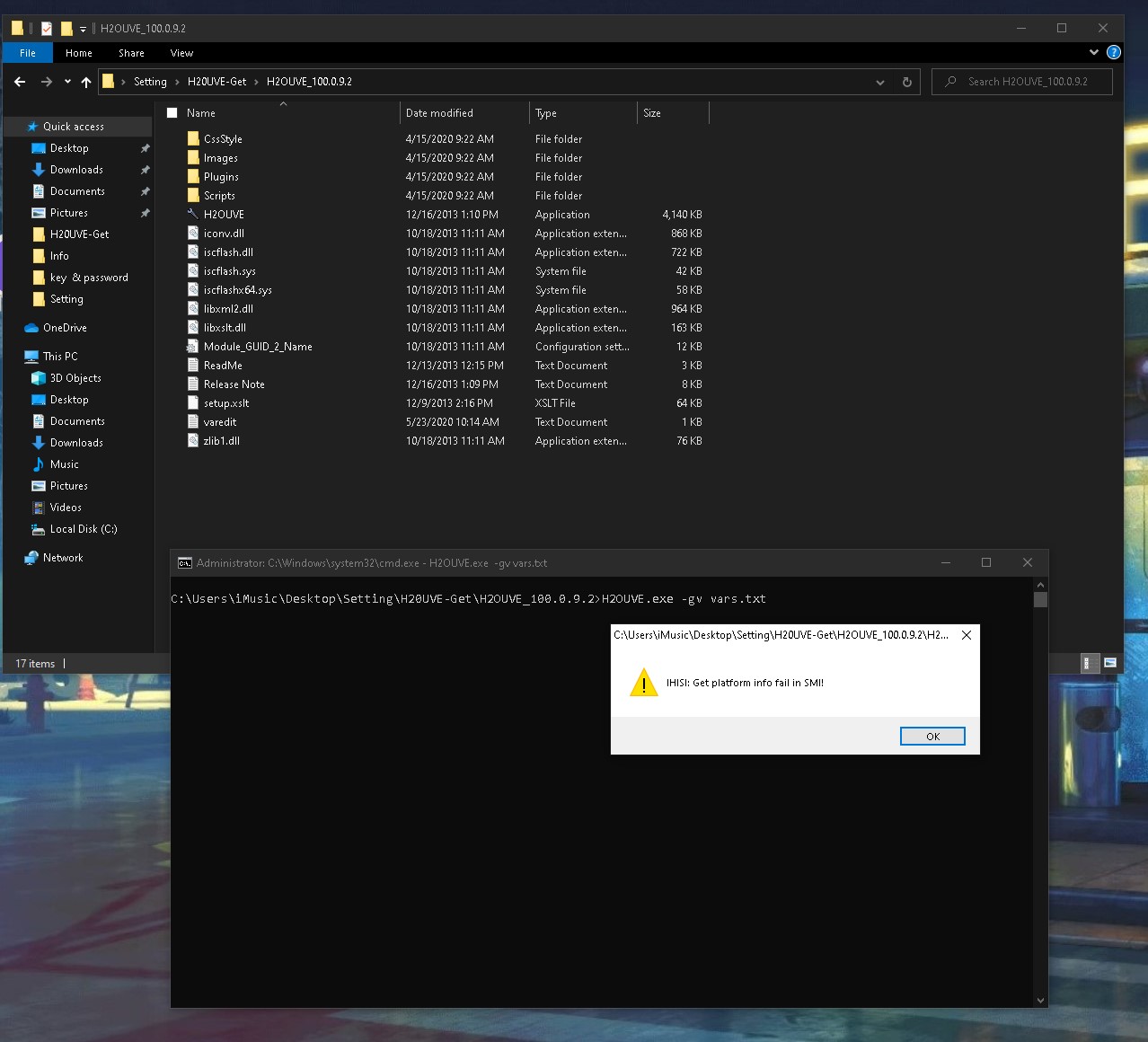
Ignore any errors and carry on, then do as I said and send me back the folder of vars inside the versions folders that created them
If any versions create vars.txt then send me those vars.txt in folder named after the version that makes them, then I can make the changes you want.
Or, do you mean all versions give you some error, and you cannot create vars with any of them? If this, then nothing we can do here unless you have flash programmer (Then you can dump BIOS, and I can modify NVRAM area to changes settings you want, this is not covered by Boot Guard)
We can try FPT Dump/Edit/Reflash with me editing only NVRAM, if you want? But, if you can’t flash it back then your only option is to get flash programmer, because if blocked at step #2 below the only way to try and bypass the locks is using above vars method too
Please do below, let me know what error you get at step #2
If you do not have Intel ME drivers installed, install them now from your system driver download page, then start over here after reboot.
Check your BIOS’ main page and see if ME FW version is shown. If not then > DOWNLOAD HWINFO64 HERE <
Once HWINFO is open, look at the large window on the left side, expand motherboard, and find the ME area.
Inside that section is the ME Firmware version. Take note of the version. (ie. write it down or get a screenshot)
Once you have that, go to the thread linked below, and in the section “C.2” find and download the matching ME System Tools Package for your system.
(ie if ME FW version = 10.x get V10 package, if 9.0-9.1 get V9.1 package, if 9.5 or above get V9.5 package etc)
> DOWNLOAD " ME System Tools " packages HERE <
Once downloaded, inside you will find Flash Programming Tool folder, and then inside that a Windows or Win/Win32 folder (NOT x64).
Highlight that Win/Win32 folder, then hold shift and press right click. Choose “open command window here” (Not power shell! >> * See Registry file below *).
If you get an error, reply to this post with a screenshot of it, OR write down the EXACT command entered and the EXACT error given.
((If “open command window here” does not appear, look for the “Simple Registry Edit” below…))
Now you should be at the command prompt.
You are going to BACKUP the factory un-modified firmware, so type the following command:
Command: " FPTw.exe -bios -d biosreg.bin "
>> Attach the saved "biosreg.bin ", placed into a compressed ZIP/RAR file, to your next post!!! <<
Right after you do that, try to write back the BIOS Region dump and see if you get any error(s).
Command: " FPTw.exe -bios -f biosreg.bin "
^^ This step is important! Don’t forget! ^^
If you get an error, reply to this post with a screenshot of it, OR write down the EXACT command entered and the EXACT error given.
Here is a SIMPLE REGISTRY EDIT that adds “Open command window here as Administrator” to the right click menu, instead of Power Shell
Double-click downloaded file to install. Reboot after install may be required
> CLICK HERE TO DOWNLOAD CMD PROMPT REGISTRY ENTRY <
If the windows method above does NOT work for you…
Then you may have to copy all contents from the Flash Programming Tool \ DOS folder to the root of a Bootable USB disk and do the dump from DOS
( DOS command: " FPT.exe -bios -d biosreg.bin " )
Only for the folder name “H2OUVE_100.0.9.2” I received a different type of error message pop as shown in the attached picture above but for others folders the error message is the same as shown in the attached picture above.
Something caught my attention for the folder “H2OUVE_100.0.9.2” because there is a file which is created after the error message, the name of the file that was created is called “varedit.txt”. But for the other folder nothing was created after the error messsage. Please see attached file that was created for the folder “H2OUVE_100.0.9.2”.
Even if is not covered by Boot Guard we can go ahead and try. But the problem is that I don’t have the flash programmer devices.
----------------------
The file “varefile.txt” was failed to upload in the previous post.
You can find it here : https://www.sendspace.com/file/113z1j
Then all we can attempt for now is FPT method, if you get error at step #2, then nothing we can do until you purchase CH341A + SOIC8 test clip with cable.
Varedit is just a log file, nothing of use for this.
I’m not sure how to do step 2, Does it means to do this step : (“If you do not have Intel ME drivers installed, install them now from your system driver download page, then start over here after reboot.
Check your BIOS’ main page and see if ME FW version is shown. If not then > DOWNLOAD HWINFO64 HERE <)
”
It means do the attempted FPT BIOS region write back from the FPT Spoiler above in post #12