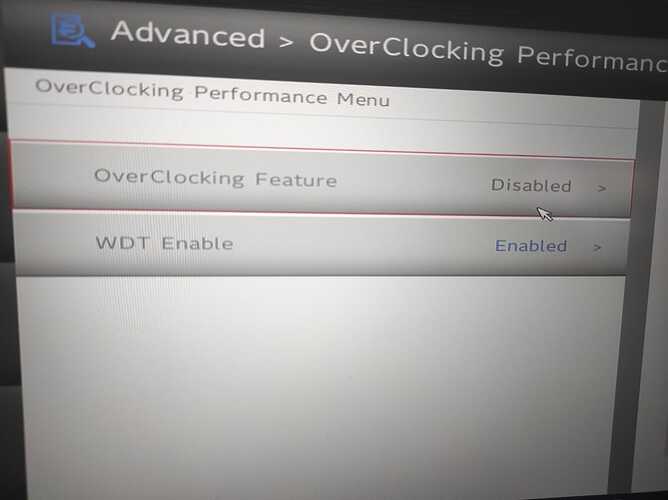@Zucker2k your bios has multi-level rewrite protection…you need SPI-programmer onlt
This doesn’t unlock the bios. I have it disabled with H2OUVE tool but the bios is still locked. I’ve used the tool to change everything that can be changed, including overclocking my RAM but it’s not the most convenient way. I just want to be able to access the "Advanced Menu" inside bios and make changes there.
0x80 = User Access Level (0x4=Full)
0x4B3 = Bios Lock (0)
0x84A = Config Lock (0)
0x8E8 = TDC Lock
0x862 = Overclocking Lock (0)
0xC92 = MC Lock (0)
0x2E4 = Overclocking Feature Enable = (1)
0x2E6 = CPU Flex Ratio Override (1)
0x2E7 = CPU Flex Ratio Settings (1)
0x50F = H2OUVE Support (1)
0x1E9 = EC Turbo Control Mode (1)
0x3EC = Core Max OC Ratio (23)
0x2DB = Expected CPU Frequency
0x574 = ICC Profile (0)
0x575 = ICC Locks after EOP (0x2)
0x303 = ICC/OC Watchdog Timer
0x30A = ICC PLL Shutdown (0 = Disabled)
0x102 = TCO WatchDog Support (1 - Enabled)
0x103 = WatchDog ACPI Table
0x83E = Platform PL1 Enable (1)
0x83F = Platform PL1 Power
0x843 = Platform PL1 Time Window (0x80)
0x844 = Platform PL2 Enable (1)
0x845 = Platform PL2 Power
0x4C3 = Package Power Limit MSR Lock (
0x1A3 = Energy Efficient P-state (1)
0x1A5 = Power Limit 1
0x1A9 = Power Limit 1 Override (1)
0x1AA = Power Limit 1 Time Window (0x80)
0x1AB = Power Limit 2 Override (1)
0x1AC = Power Limit 2
0x1B8 = Power Limit 4 Override (1)
0x1B9 = Power Limit 4
0x1BD = Power Limit 4 Lock
0x85E = 1-Core Ratio Limit Override (23)
0x85F = 2-Core Ratio Limit Override (23)
0x860 = 3-Core Ratio Limit Override (23)
0x861 = 4-Core Ratio Limit Override (23)
0xDB4 = Energy Efficient Turbo (1)
0x872 = VR Config Enable
0x873 = VR Config Enable
0x873 = Core/IA VR Domain Enable
0x874 = Ring VR Config Enable
0x2E5 = IMON Scaling Support (1)
0x4D7 = Spread Spectrum clock Chip (0x2)
0x1B7 = Power Limit 3 Lock (0)
0x1B0 = Power Limit 3 Override (1)
0x31E = Configurable TDP Lock (0)
0x31F = Custom Configurable TDP (1)
0x505 = CTDP BIOS control (1)
0x316 = ConfigTDP Enabled (1)
0x318 = Configurable TDP Boot Mode (1)
0x320 = Custom ConfigTDP Boot Index (0x2)
0x321 = Custom ConfigTDP Count (3=Max)
0x32A = Power Limit 1 Time Window (128=Max)
0x32B = ConfigTDP Turbo Activation Ratio (35)
0x32C = ConfigTDP Config TDP Control (2=Max)
0x335 = Power Limit 1 Time Window (128=Max)
0xD08 = Me FW Image Re-Flash (1)
0xD17 = ME State (0=Disable)
0x1FF = Local FW Update (1)
0xD0D = Core Bios Done (1)
0xC10 = DMI Max Link Speed (3)
0x918 = RSR Enable (1)
0x3BA = Lock Thermal Management Registers (0)
0x510 = Hardware P States Enable (HWP) (1)
0x199 = Hyper-Threading Enable (0)
0x180 = DVMT Pre-Allocated (08 = 256MB)
0x181 = DVMT Total Gfx Mem (03 = Max)
The tool can access other bios modules besides the three setup menus, ie. Setup, Setup Default, and Custom. I wonder if the unlock is outside the setup menus, and inside the other menus?
https://ibb.co/Ldp0W0v
https://ibb.co/RzfKgPM
@Zucker2k
I know it , but i made the same mod on Acer Aspire E5-571 with the same protection and at last we flashed the mod …
How do i bios mod my acer Aspire E5-571-37CB using linux mint only
I have the PM where i posted the modified bioses to test and at last he flashed it by Flashrom and he said me that the last one i made was the only one
he was be able to flash into eeprom …
We used H2OUVE and the WinTest like ataigun , you know Outsyde etc. you were there too … so on Acer we disabled the ME and he unlocked the Descriptor,
but after all there was a lock to reflash the mod … and making an hard modify he flashed by flashrom it
After that i wrote again to him to post all and make a tutorial, but he got the goal vanished (his laptop have got a Linux)
Regards
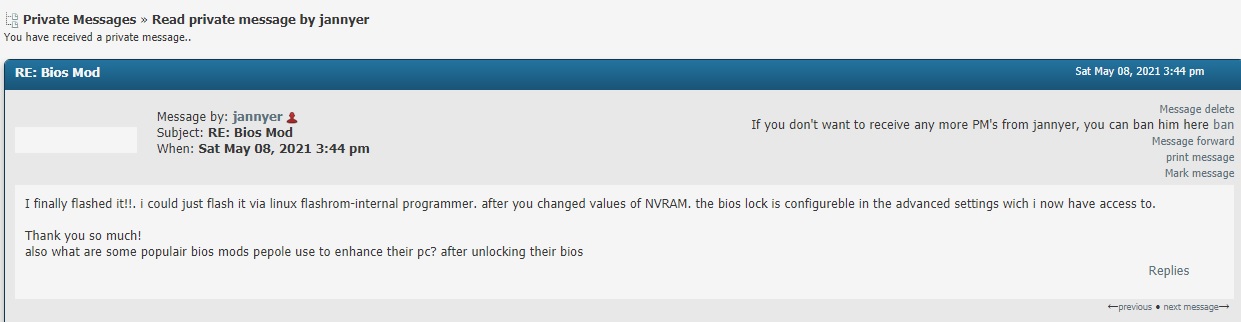
@ Zucker2k your file is not available
So, I take it I’m on a hopeless quest?
Selam Recs. Aynı model biosa sahibiz. Tam olarak nasıl gelişmiş menüye eriştiğini anlatır mısın?
Hello
I have a laptop from Hasee, platform nh55dpq, please help me with unlocking the BIOS. I was only able to open the undervolt, but the memory settings and, in general, all sorts of advanced menus do not open. Help me please
I can’t attach a file because I’m a new user
Try the following.
It can unlock nh55dpq if the bios version is not too outdated.
Hello Sweet Kitten, I am new in this website. I’ve managed to enter Advance Settings mode after following your tutorial.
Sadly my overclock option has also greyed out. If it’s not a problem, can you explian how did you enable overlock option on RecS’s BIOS?
I have the exact same device as RecS’s, so I think it should be an easy one.
Hello.
I recorded a video upon a request from RecS.
Is this enough info?
I’ve watched the video, with that method I’ve already managed to enter Advance Settings on BIOS. But inside of these settings somehow Overclock Menu has greyed out. Just like RecS’s.
Edit: If it matters I’ve changed every “46” value to “47” just like you’ve described.
Locate the corresponding grey out statement and change its condition to false. Like 19 82 12 → 19 82 47.
I know it’s a rookie question but I need to ask,
I shouldn’t change ever single 19 82 12 code to 19 82 47, right? (Like your video)
I am only gonna change one single hex code that is associated with Overclocking Menu, am I right?
With Overclocking Feature. It’s a setting.
Okay, I have changed the settings, I believe I did it correctly, I am gonna add my before and after screenshots and going to flash to BIOS if you think everything is looking good. Thank you for your help by the way.
Before:
After the edit:
Yes, it is correct.
It worked well enough, thank you. I don’t know why but somehow, even though I can now access the Overclock Settings, now I can’t see the “Above 4G Decoding” option. Every single option is still the same but Above 4G Decoding has just gone. Do you have any idea why? I don’t need it at the moment but when I do, I can just edit its value to “47” in order to see the option, am i right?
Right.