Now it’s clear. The last three attempts I focused my attention on the BIOS file, which changes its size after packing. I should have moved in a different direction initially.
Try this.
@Sweet_Kitten this one seems to be working so far, i havent actually gone through with the update yet but its looking to be alot more promising. Should i go ahead and try flashing it now to see what it will do?
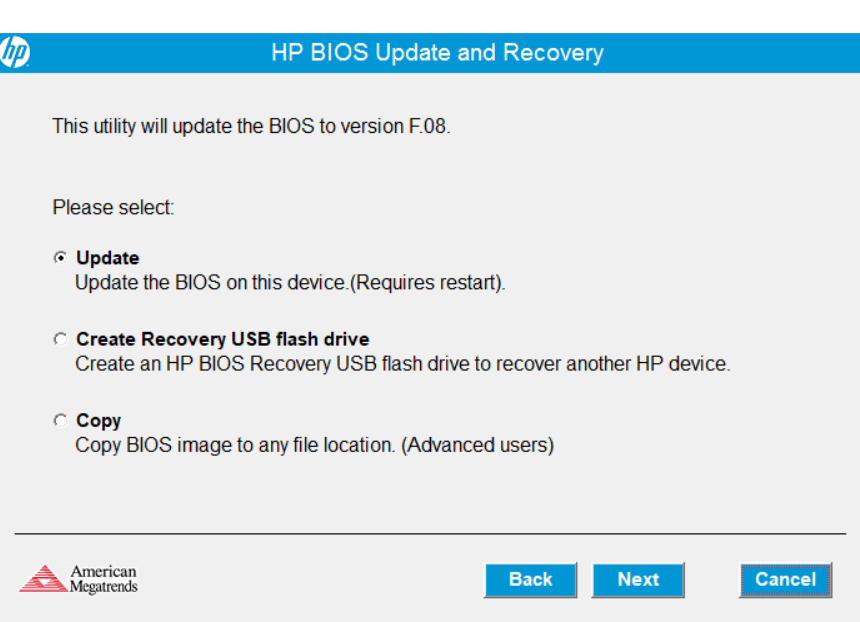
Only reason I ask weather to not to flash this is because i heard people with Hp bioses being unable to go to an earlier version. Idk if that is relevant here.
Yes. But I already expect it’ll fail. It’ll kick you out from windows because I still haven’t enabled legacy flashing mode.
Hm. Good question. Do you think if we succeed, bios recovery won’t help with downgrading?
Alright ill try it, but whats this legacy flashing mode?
This is when the BIOS is installed completely in the operating system.
Alright so i tried flashing and it makes it to the same step as it did when i tried flashing it with the usb. Ill see if i can find a log file but this is where its roughly at.
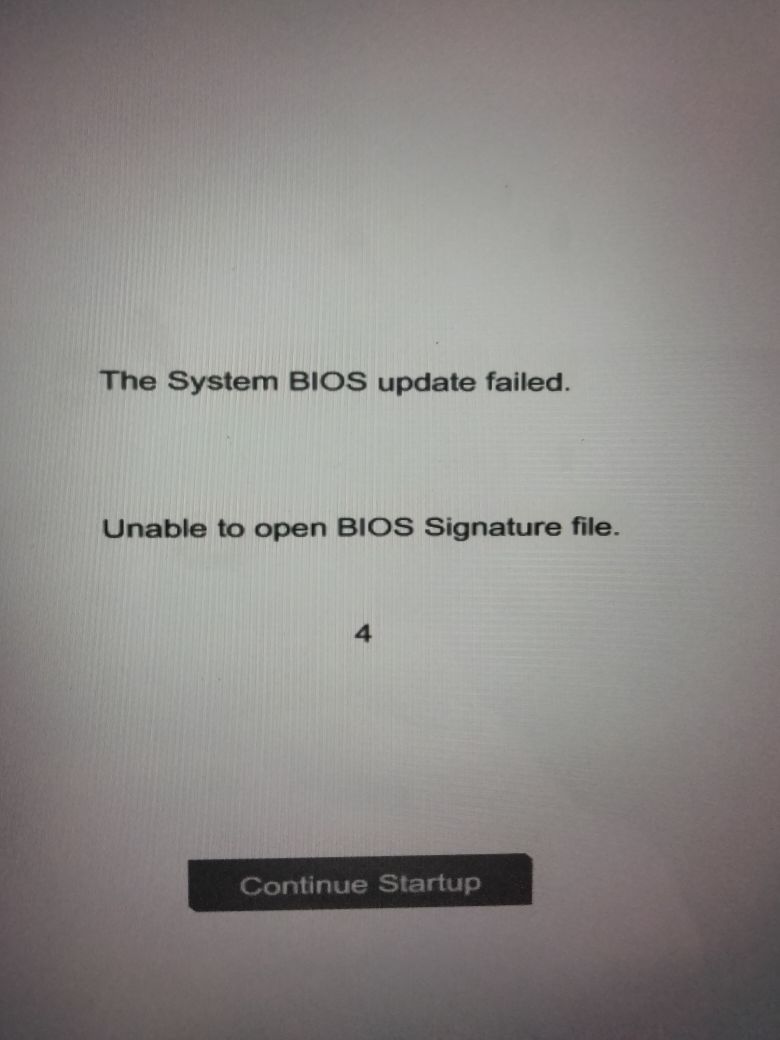
Btw would u know where the log file would be if it made one? Im assuming you want it.
In the hidden partition on your system drive.
I do not.
@DragonMaster95
This was challenging. We’re moving on to the dangerous part, so create a bios recovery USB key in advance before trying further executables. 087A9F07 Legacy Flashing.exe
Alright ill make sure to have my back up usb recovery on hand. Ill try this right away and report back.
Alright so its doing this weird flashing inside of windows thing which hasn’t happened before and idk if its intentional. Windows is still alive from what i can tell but it doesn’t allow me to move my mouse.
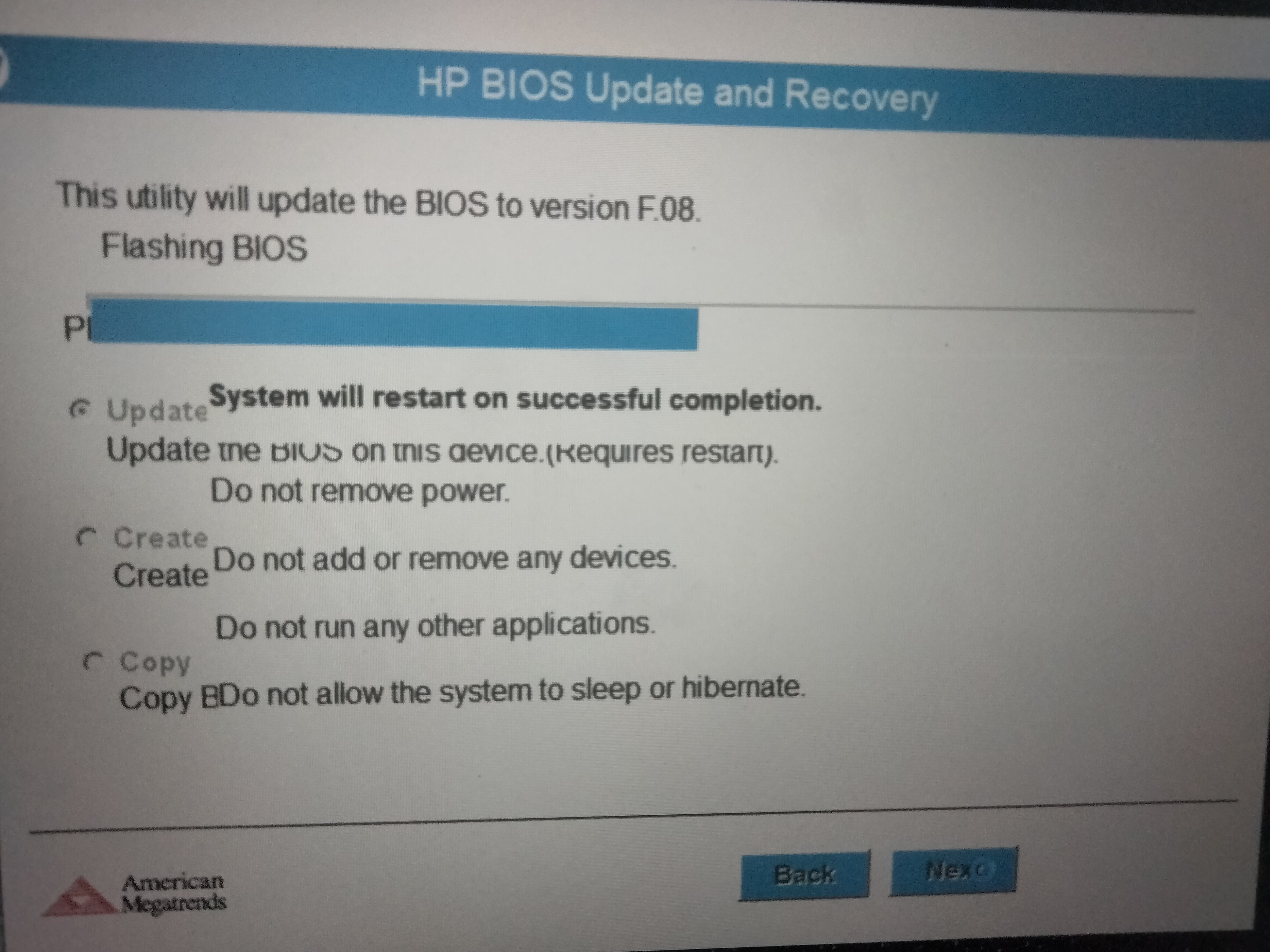
Using the touch screen it does still respond. It seems like my laptop is doing it still. Seems like its taking a long time.
I was in a hurry and my patches were quite dirty.
Sorry, but there is nothing I can do about disabling the mouse pointer.
I managed to open task manager and everything seems like it’s still going, its pegging my cpu pretty high tho. Temps are under control and its also using my igpu a bit too.
@DragonMaster95 Is the progress bar moving at all?
Im not complaining about the mouse thing just reporting on live whats happening.
The progress bar has lapped around alot. It seems like its done and then goes again. Idk if its gonna stop. Lapped like 3 or 4 times now. And by lap i mean the progress bar flashes for a second at empty.
How do i get out of this assuming i want to, IF this isn’t going anywhere.
It looks like it won’t stop. You can force the shutdown.
