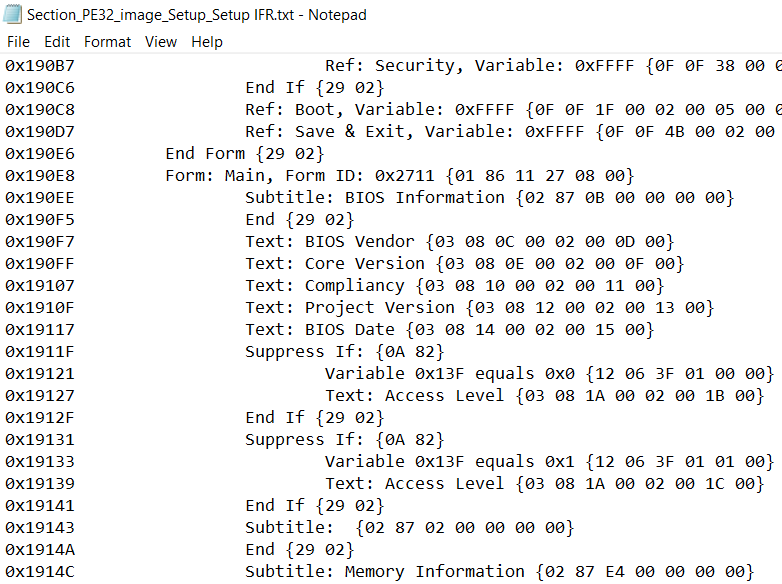My laptop fans have been at 100% this whole time and its somehow not responding to notebook fan control. Frankly idk whats going on. Note during a bios update it also normally pegs my fans at max so thats normal ish i guess.
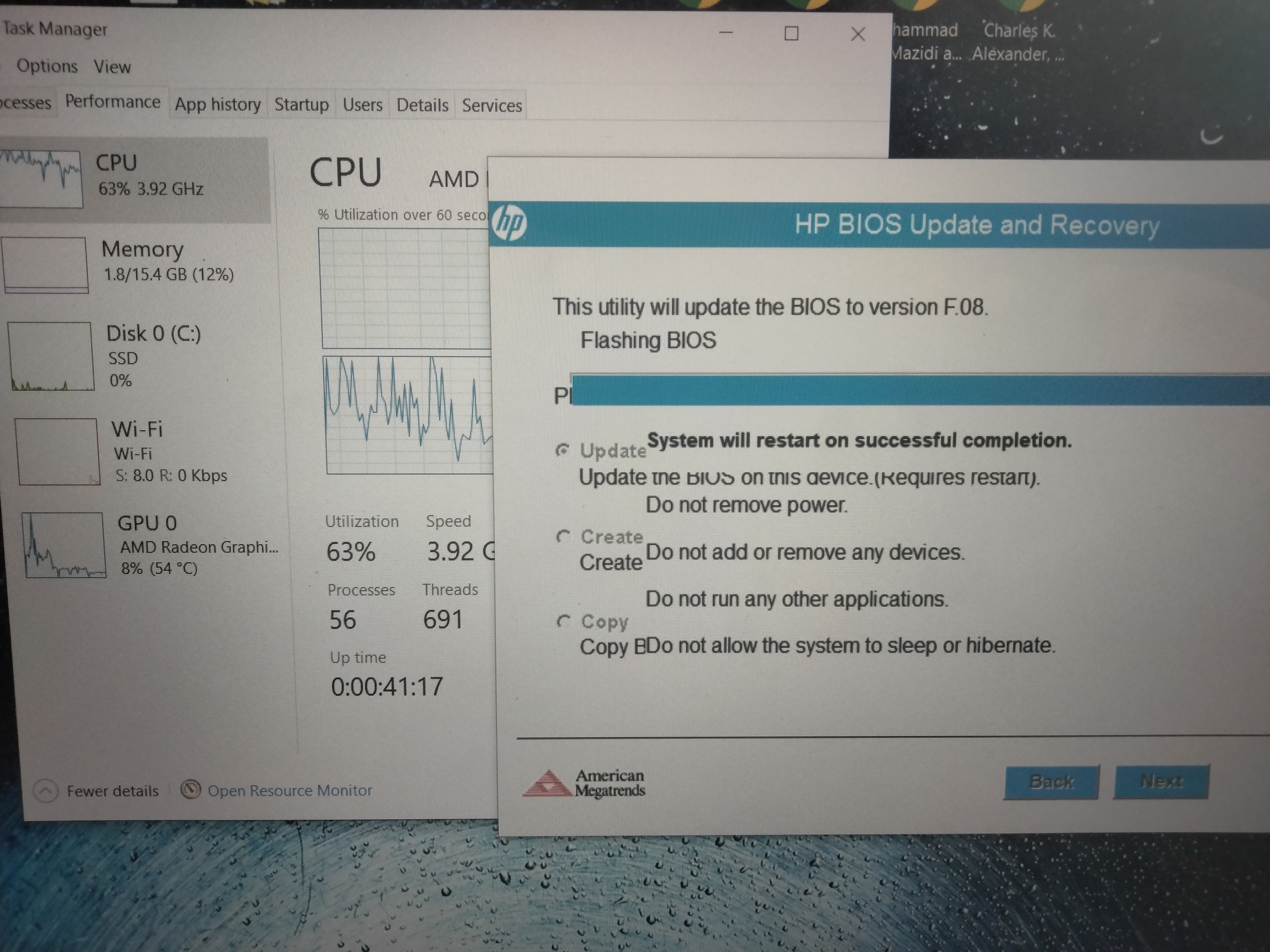
My laptop fans have been at 100% this whole time and its somehow not responding to notebook fan control. Frankly idk whats going on. Note during a bios update it also normally pegs my fans at max so thats normal ish i guess.
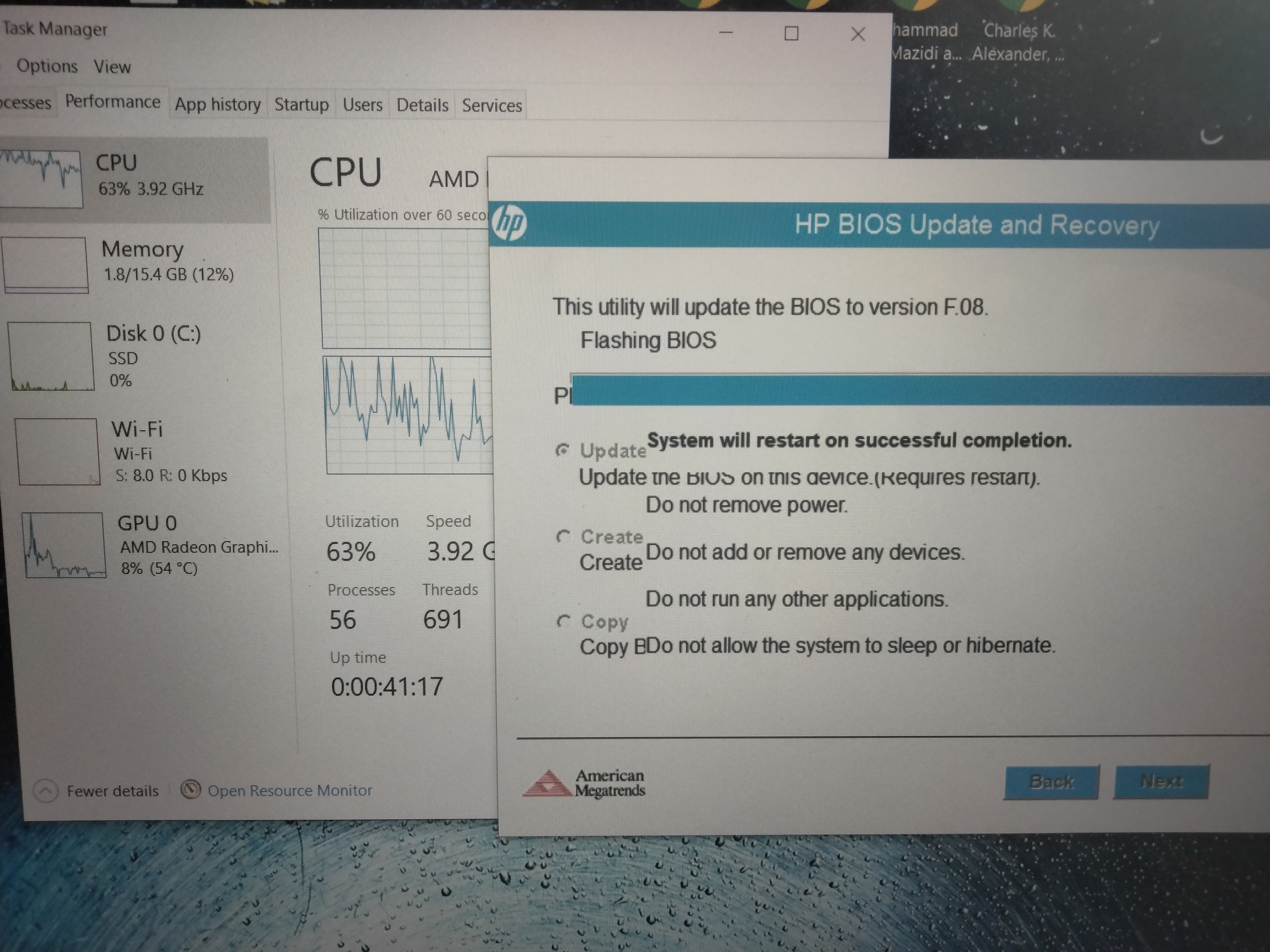
Ok so my recovery usb isnt working. Idk what to do
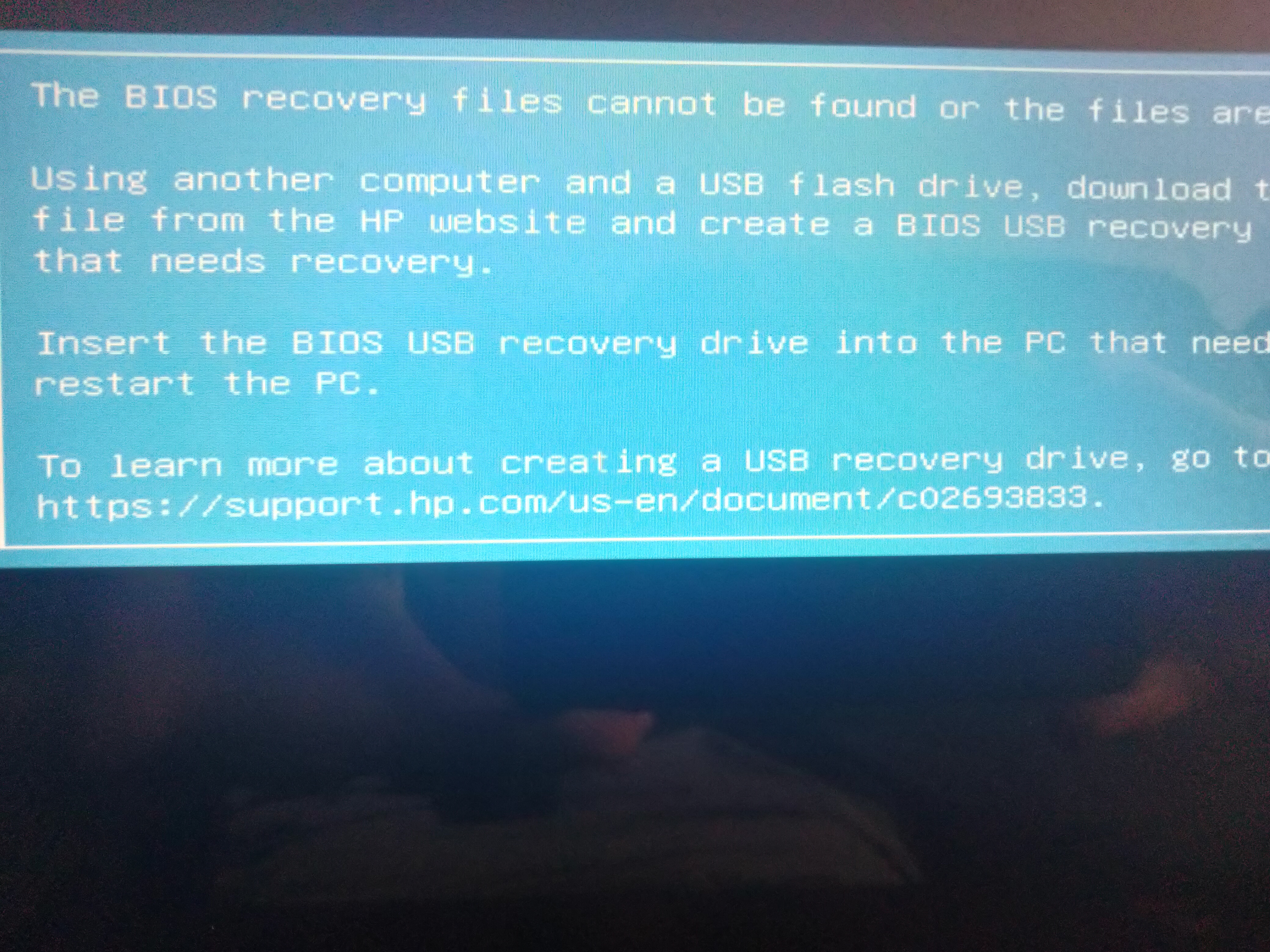
If u have any ideaa besides whats on this link in the picture lmk. Also when u send the next version, make sure to not rush on it.
I do not know either. The picture says you need recovery usb, but it doesn’t work. I only know that on other bios, hp laptops have a key combo to start recovery.
Are you that fearless?
How i see it is, If/when i recover from this bios problem. I will be able to fix it the same way again. I mean im kinda freaking out rn but after it comes back to life i may as well finish what i started or its for nothing.
Whether we succeed or not, for the most part, depends only on me. If after some more attempts I decide that nothing can be done, then it is unlikely that you will be able to continue.
I mean the bios flashing did start happening, assuming the bios works and without the in windows weird issue. It should work.
I agree with you.
What I want to tell you is that you also need to provide for other factors why after installation BIOS became corrupted. And these are not just imaginary ideas, but a hundred percent chance that your BIOS has an internal security system. While patching the installer, I could clearly see mentions of encryption keys.
What if for the next possible time we’ll try to do the same process, but with untouched BIOS?
Sure once i get my laptop working again that would be a good idea
btw any tips u can give me for trying to recover this bios. Still haven’t gotten it to work yet. Its weird i tested the flash drive before and it booted into it for a recovery just fine
@Sweet_Kitten i got my laptop working again. Tho i needed a programmer. So i dont really need the hp installer hacked. But im sure others would love it. Assuming you can get it working well.
Maybe it is already working as it should, and the process can be considered completed after the first "loop" of the progress line? And everything is spoiled by the internal BIOS encryption protection against modifications.
I changed the version number in the BIOS. Do you remember?
I do remember u just trying to change that, tbh i just flashed an hp bios i knew would work. Also would u even need to worry about the encryption? When i directly flashed the hp bios from the website (the exact one that we were using as a base) it worked so idk whats the encryption for.
Im not sure how u would find out when its exactly done after the first "loop", all im saying is that doing it from in windows rather in the hp environment isnt a good idea. Also within the hp environment you can tell when its done since the blocks count up in there rather than what it did in windows. but idk if using there environment is an option u can use
Yes, If you’re flashing a modified BIOS. Encryption is just the method HP chose to protect their BIOS.
As I was saying, using the hp environment is not applicable. You have created a request to unlock your BIOS, so what else is there for us to do? Do you still want to continue?
A programmer would speed it up.
Yea id just like to try using the programmer and mod the bios that way. As i said originally i want to unlock the hidden options, i was trying to use amibcp and uefi tool to do it. But im not confident that i did it right, so i guess im asking for this. Can you guys mod the bios for said options?
I have a BIOS file for you. I bet the laptop won’t boot.
Why wouldnt it, whats up with this bios?
wouldnt all you have to do is change the access level variable right here? I searched up access lvl in uefi tool and found this in the setup area in the bios then extracted it and used ifr extractor to look at this. Or as i missing something and its not as easy as changing this variable?