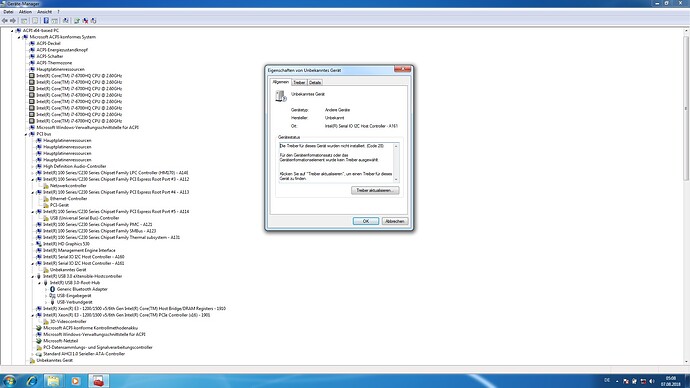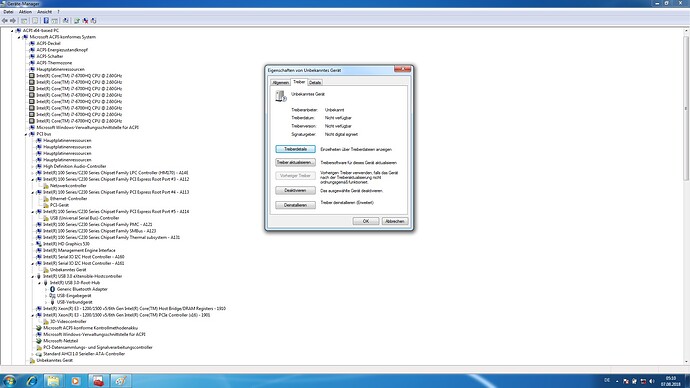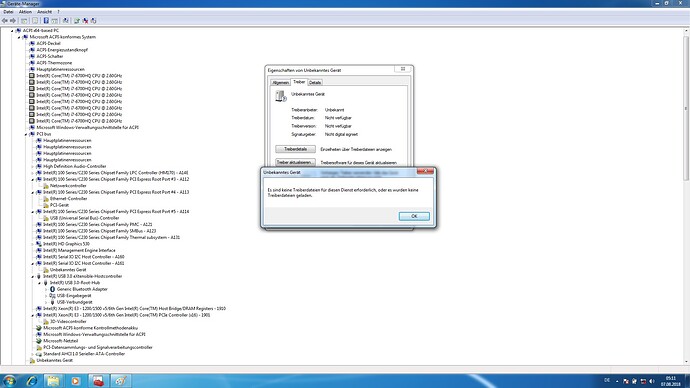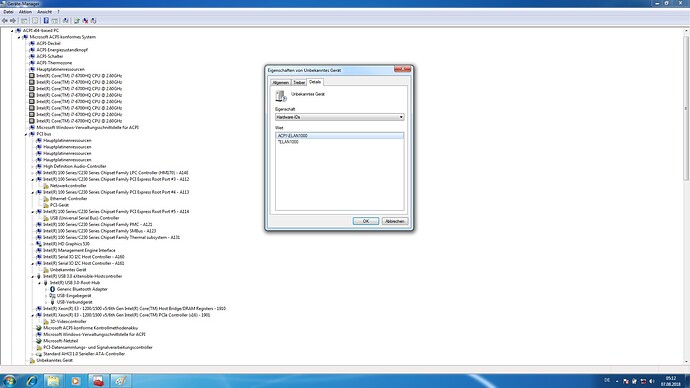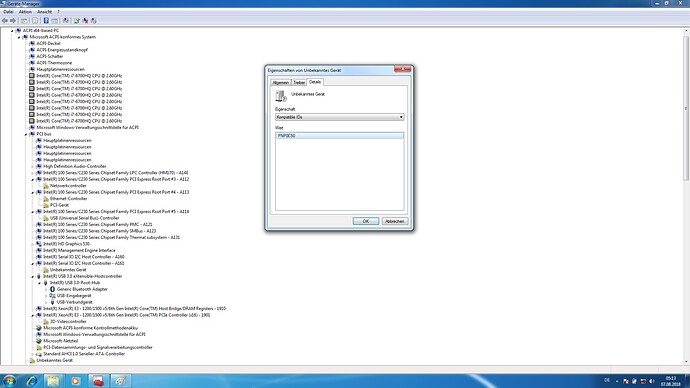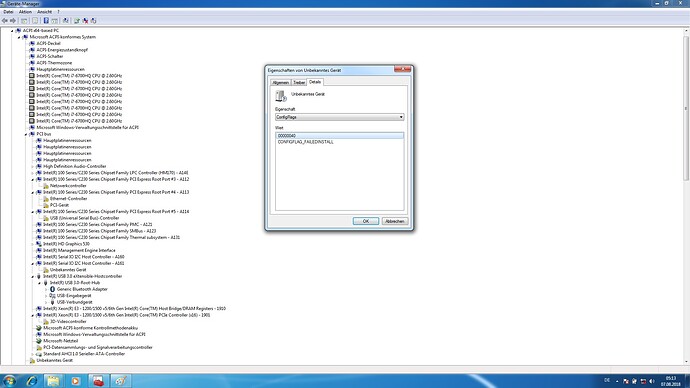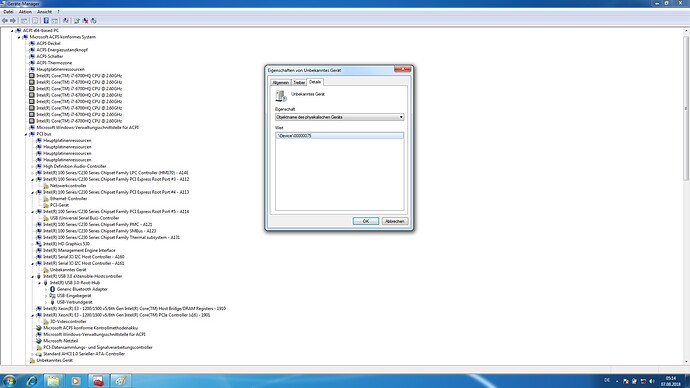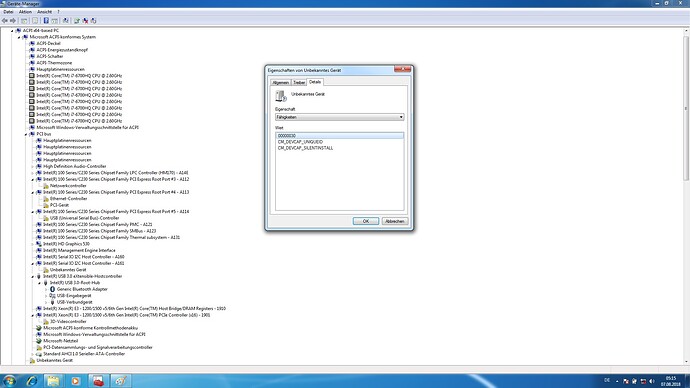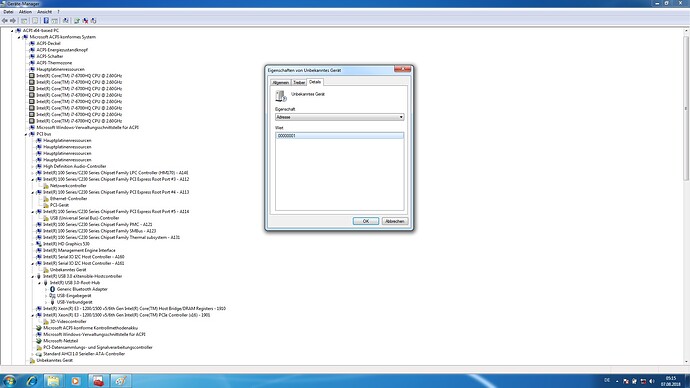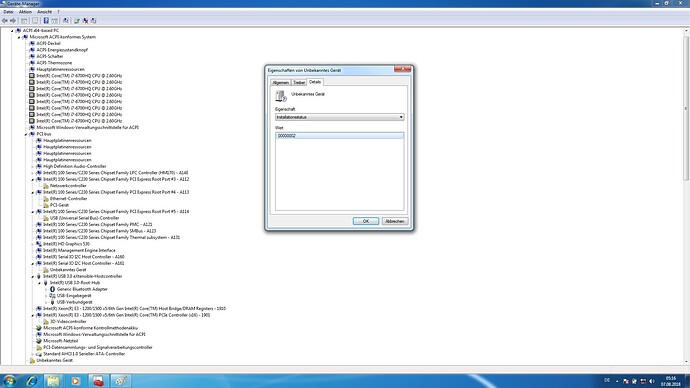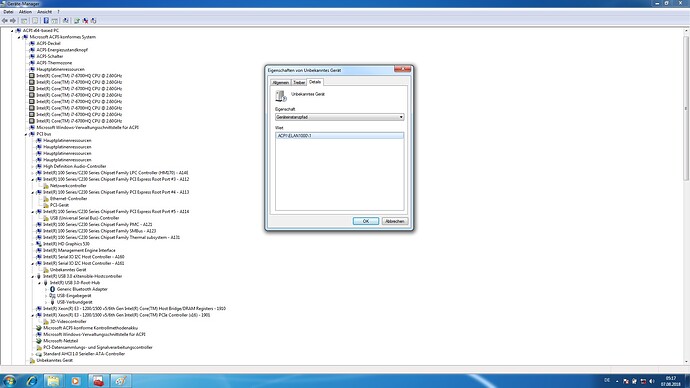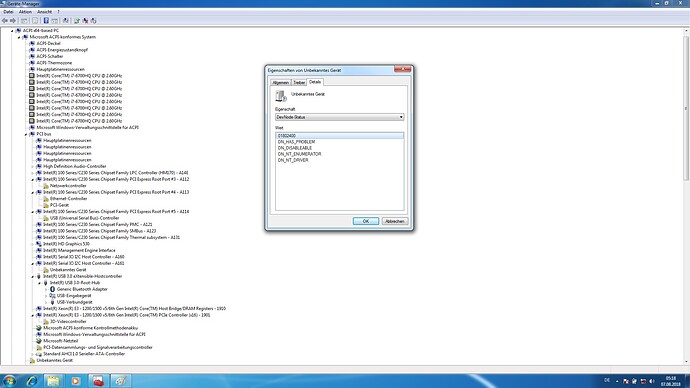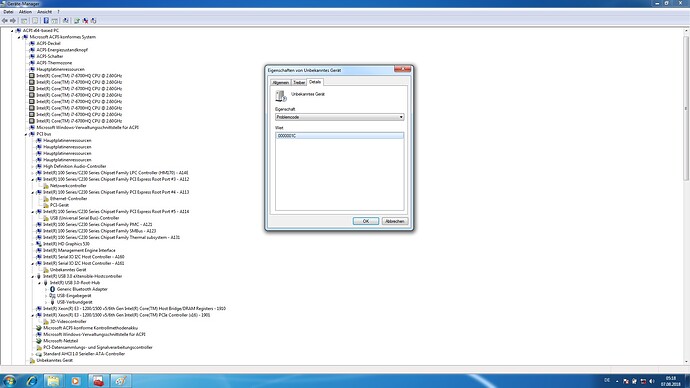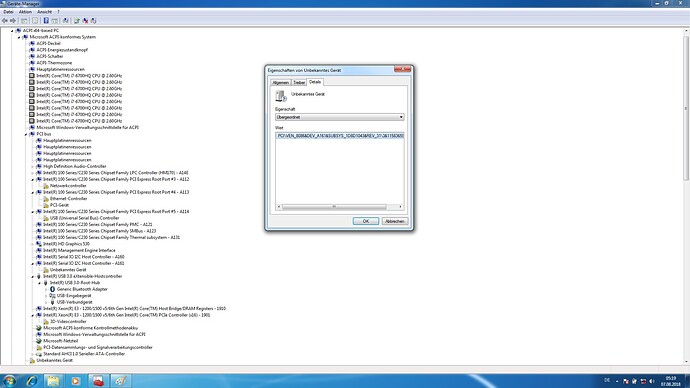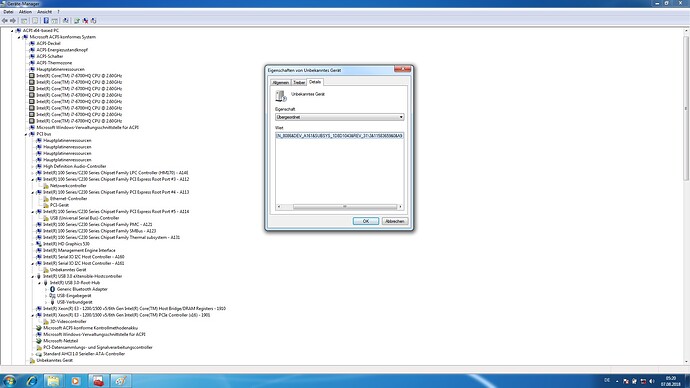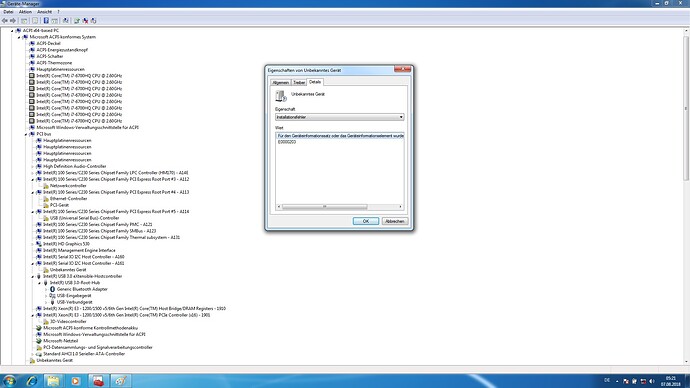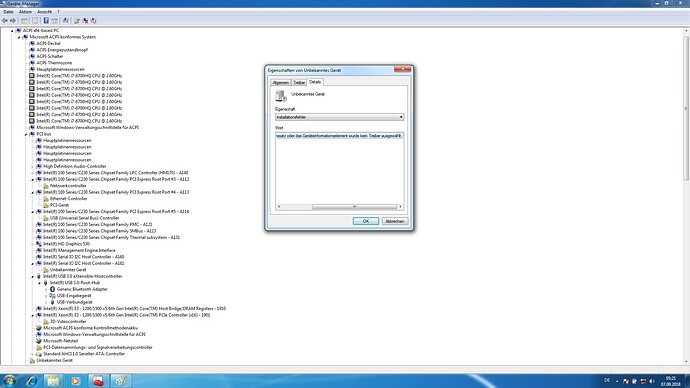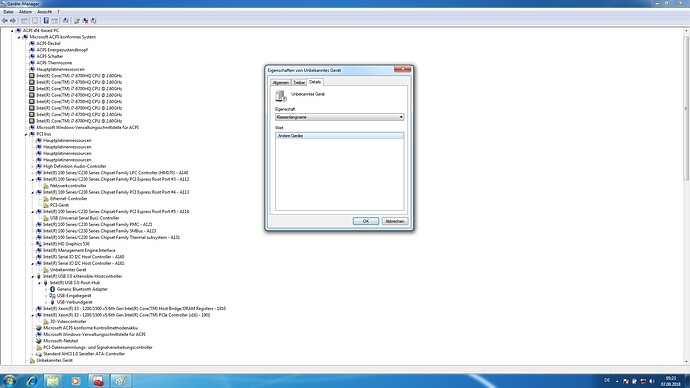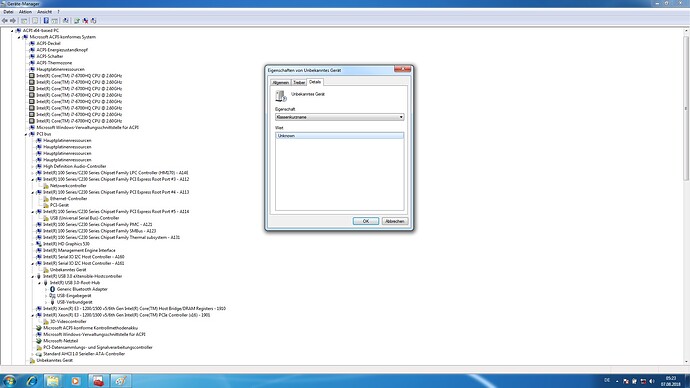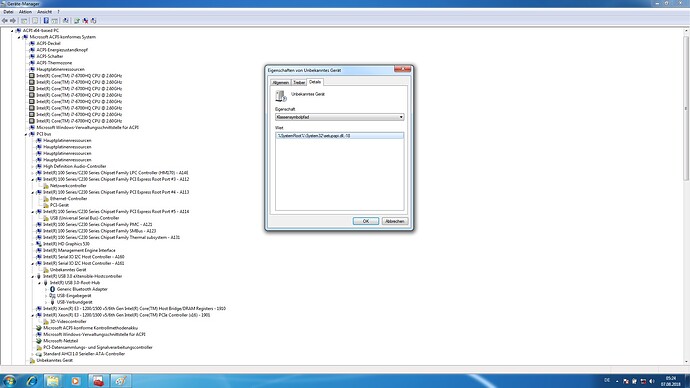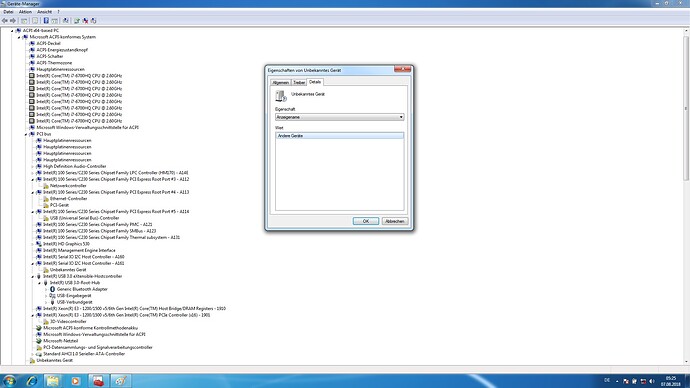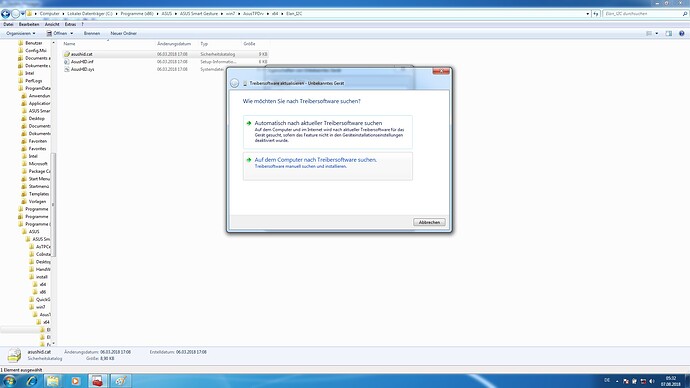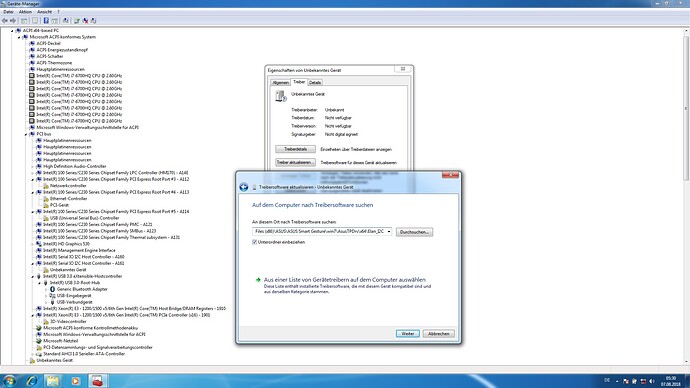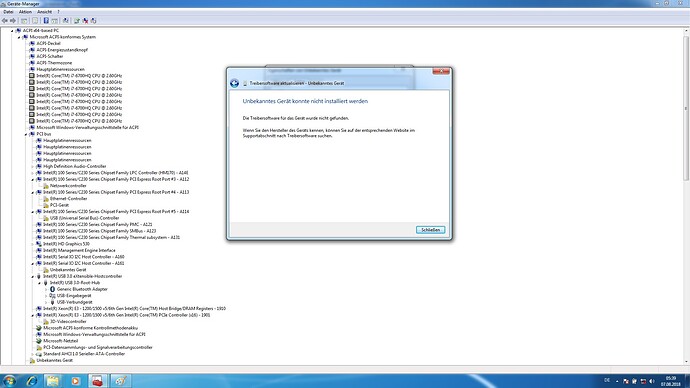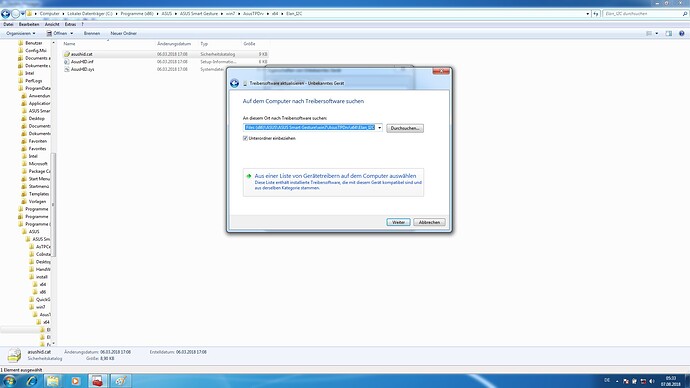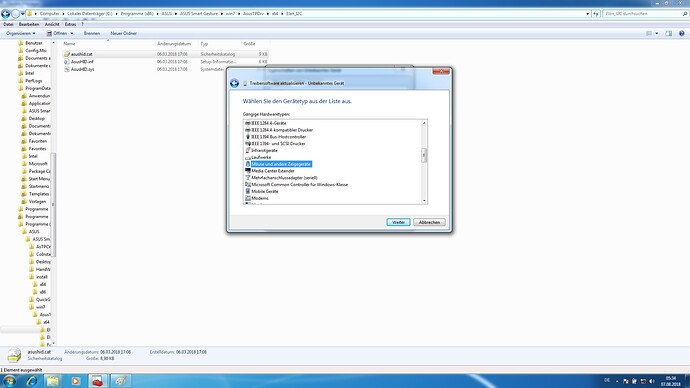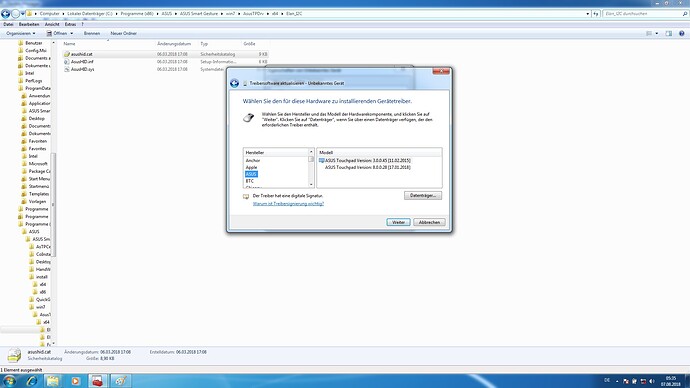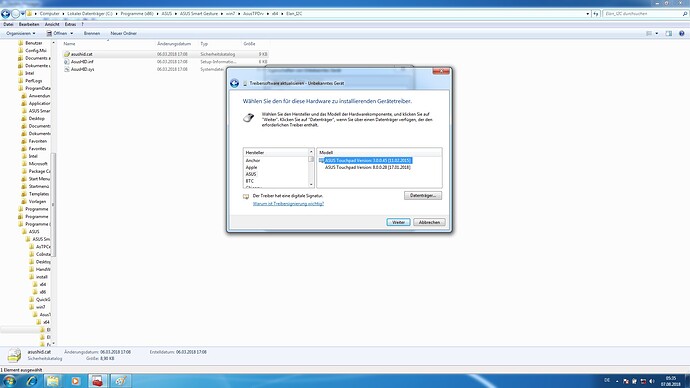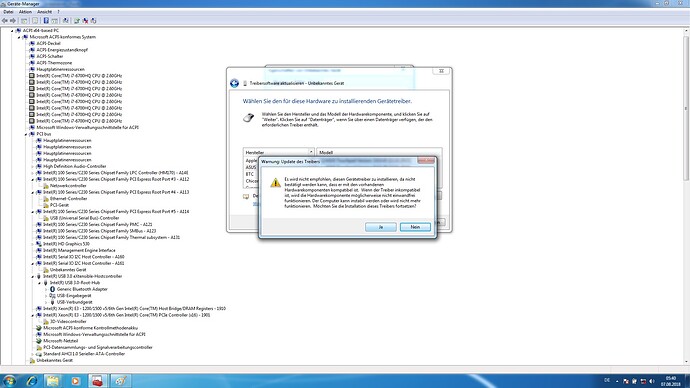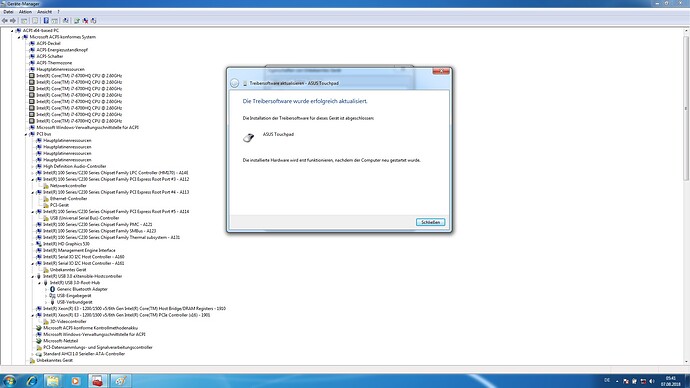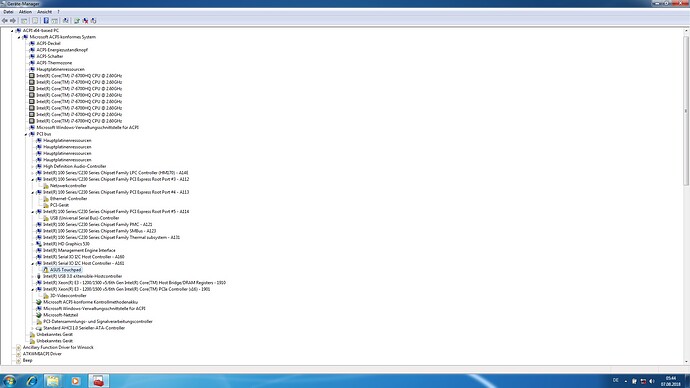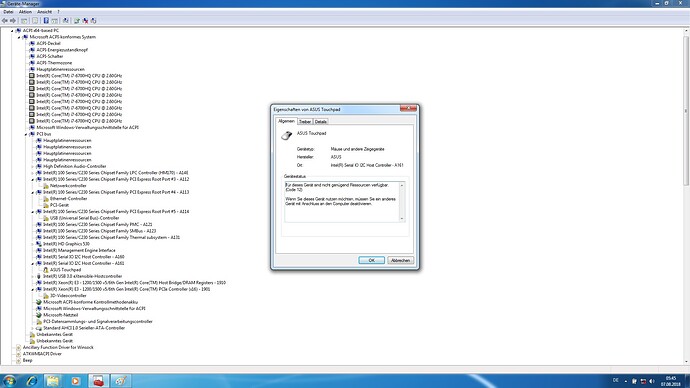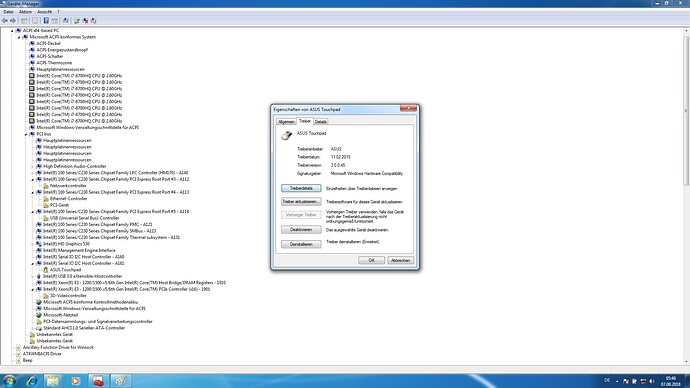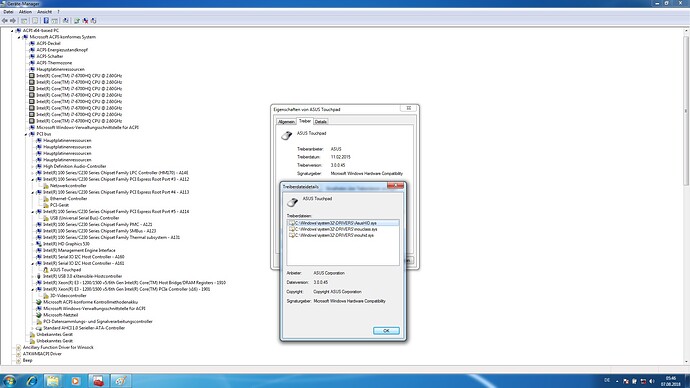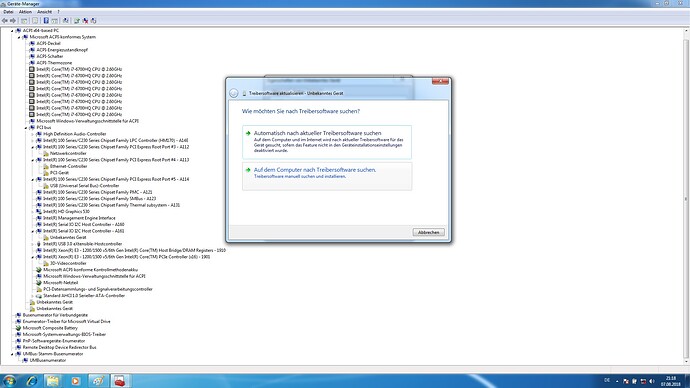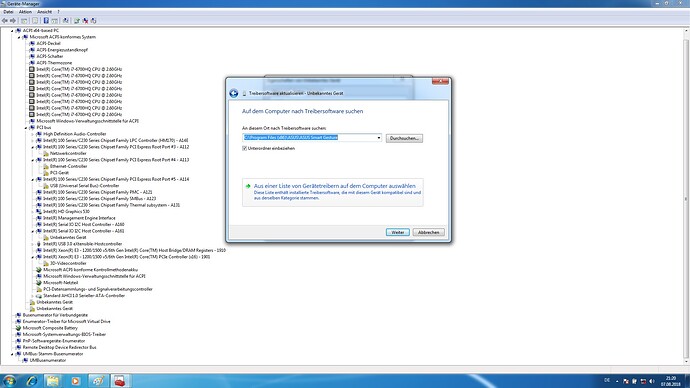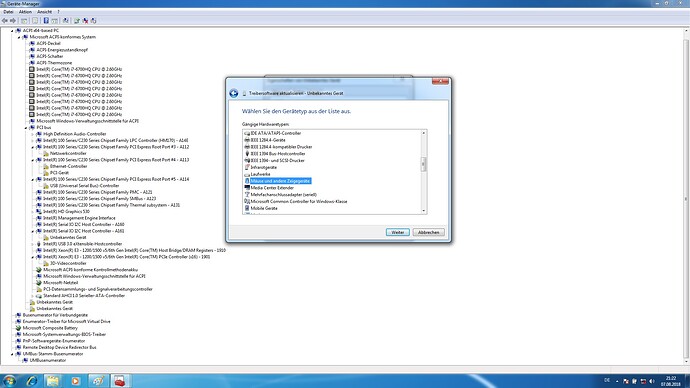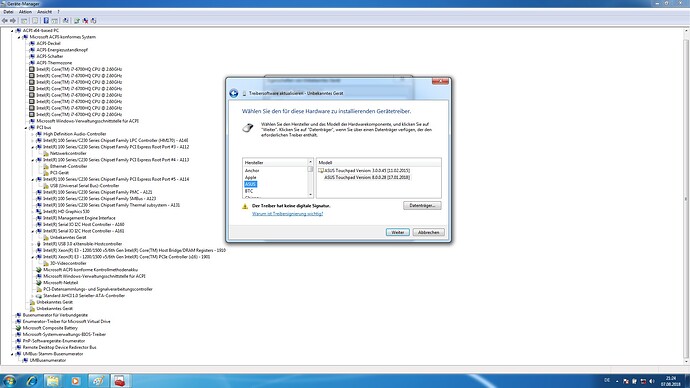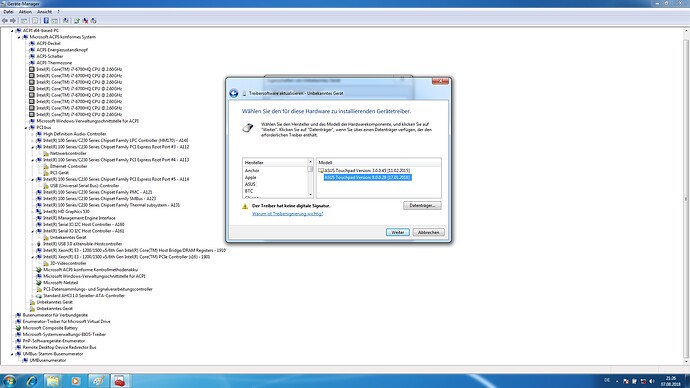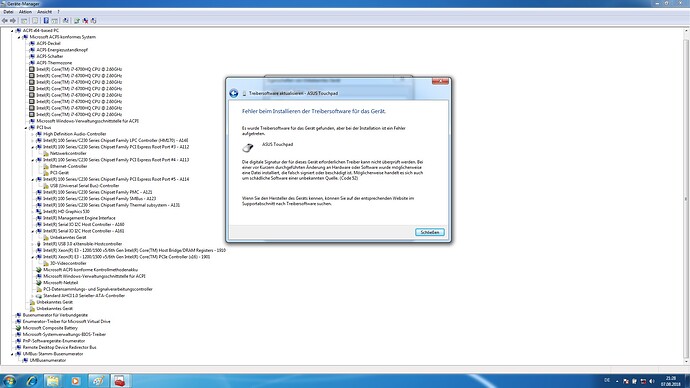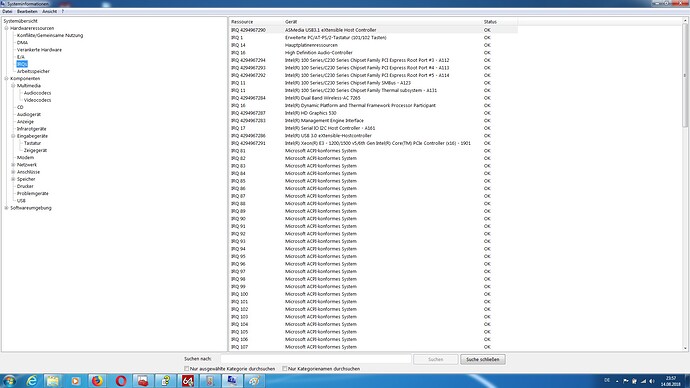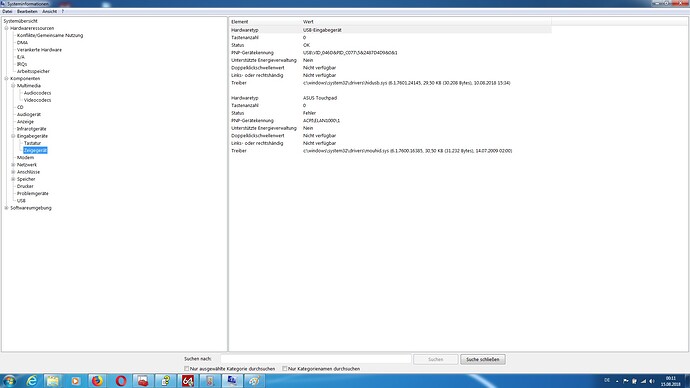@Fernando
No matter where I download them from, I install them but nothing changes in "device manager" after a restart.
I still have
Intel(R) Serial IO I2C Host Controller - 9D60
Intel(R) Serial IO I2C Host Controller - 9D61
in "system devices"
and
unknown device in "other devices"
You might find this interesting:
I deleted all the new Intel(R) Serial IO A160 A161 I installed, and after a restart “other devices”->“unknown device” disappeared (so I have zero yellow flags now)
I still have
Intel(R) Serial IO I2C Host Controller - 9D60
Intel(R) Serial IO I2C Host Controller - 9D61
in "system devices"
but of course touchpad still doesn’t work
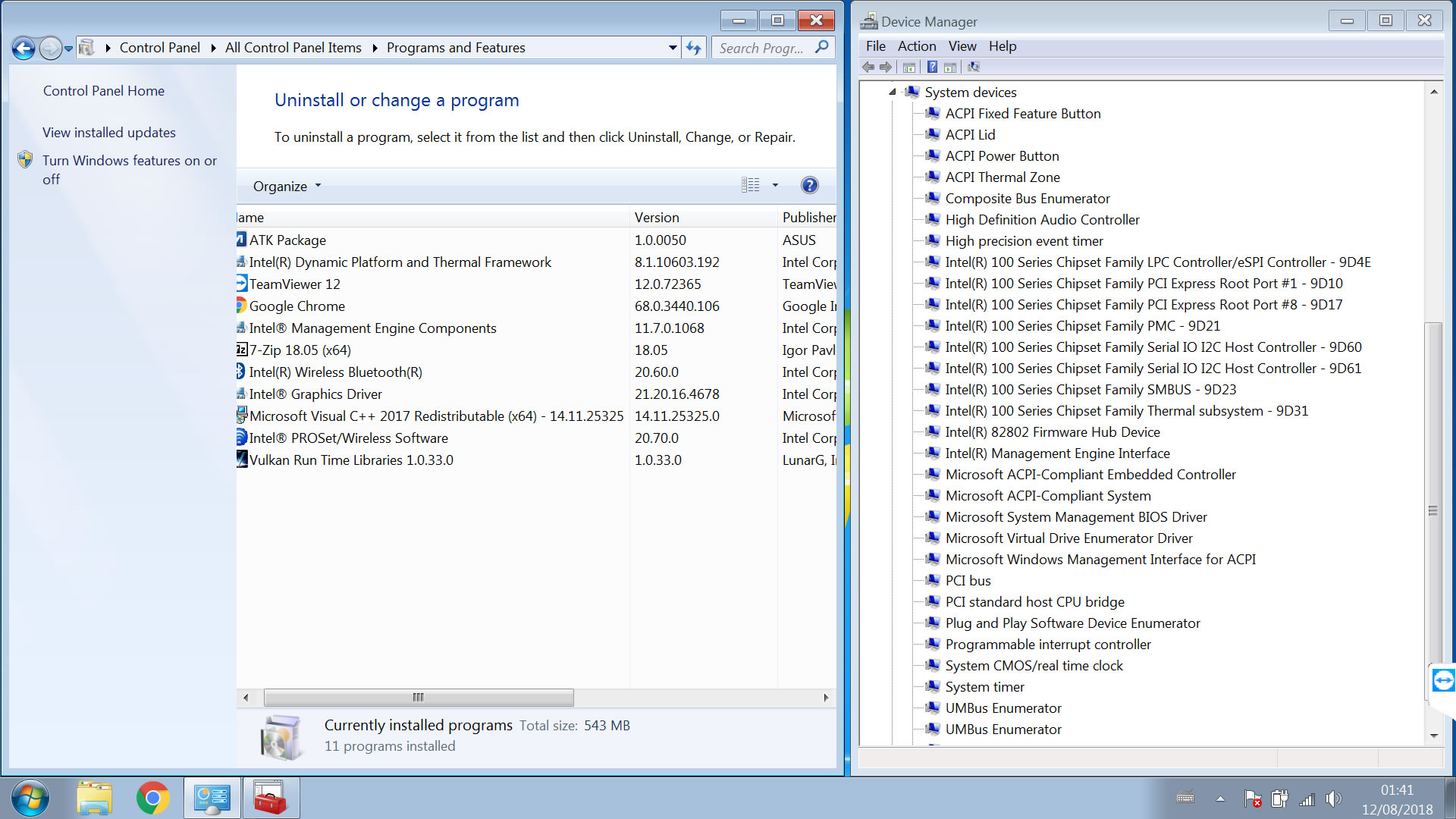
@cincinnatus :
Since all your tested drivers were not able to get your touchpad working while running Win7, I only see 3 options for you:
a) ask ASUS for working Win7 drivers, which do support the on-board touchpad,
b) re-install Win10 or
c) use the notebook without touchpad.
@Fernando
Right, I give up,
I am sad that I couldn’t find any explanation as to the difference between 9D60/61 and A160/61 though. I just can’t get A160/61.
I just wanted the same OS on both my computers, main and this new laptop.
I will have to buy a Windows 10 and install it on my main but it’s going to be a pain, it will take a long time to reinstall everything.
I use many odd/old/small programs that probably won’t work 100% as before too.
If only Microsoft would stop making new OSs every few years and so much different/uglier, they should have gone from 7 to 10 instead of that 8 bs.
Each device has a specific DeviceID and the user cannot change it.
If the user wants to get a driver installed, which natively doesn’t support the related DeviceID, he/she has to force the installation by using the “Have Disk” option, but there is no security, that the driver will properly work with the related (natively not matching) device.
@Fernando
Thanks for the answer, sorry but I still don’t understand the connection between A160/61 and elan1200
You are probably giving for granted that I know something that I don’t…
Anyway, besides “Hardware IDs”—>“ACPI\ELAN1200” there is “Compatible IDs”—>PNP0C50
Looking for PNP0C50 I found this:
“ACPI v5.0 support is not in Windows 7. Further, HID Over I2C is not
supported natively by Windows until Windows 8. There is no way to turn on
this support in Windows 7, it’s simply not there. Note that this is also
true for non-HID devices attached to I2C.
Making a HID Over I2C compliant device work with Windows 7 is a non-trivial
task that requires coordination with the platform vendor. At a minimum, you
need some resources provided to you by the ACPI BIOS with which to
communicate with your hardware.”
Ciao cincinnatus. I still have the same problem, and I could not figured out how to solve this issue. ATK driver currently I have the version 1.0.0050.
I’m using windows 10 as primary os, and I only switch to windwos 7 when I need it, and I use it with an external mouse.
I’m sorry, I can’t help
@cincinnatus :
Thanks for posting your interesting find, which verifies, that your problem cannot be easily solved.
Unfortunately I cannot help you.
Thank you both for your answers.
Can I ask something on Windows 10, is it really true that:
-you can’t COMPLETELY disable automatic updates? Even disabling the service, it is reenabled after a while? I want to be able to choose the updates.
-they forcibly collect info about what you do
I am reading scary reviews on Windows 10, sounds like “big brother”
It for sure is!
Do a search with this string: Windows 10 Lite Edition V7 (x64)
you can find a lot of modded versions where all those additional and useless options are disabled
Hi,
I want to contribute to this topic, since I’m suffering the main problem since almost 1 year (!!) - I can’t get the touchpad to work on Win7 on my father’s ASUS N552VW laptop no matter what I try. And I tried many different approaches - and while I did that, I also made a lot of notes and screenshots. So, it might be a valuable contribution to share my experiences:
Our ASUS N552VW Laptop has a Skylake CPU (Core i7 6700HQ), so it’s likely a Skylake chipset. By default, it has Win10 and ASUS neither supports Win7 nor offers drivers for it!
On Win10, the touchpad works fine (out of the box) without even the need to install ATK Package or Smart Gesture!
In one of my most recent approaches, I did the following steps to get the touchpad to work on Win7 Professional x64 SP1:
I have first installed Intel MEI, then Intel Chipset Driver (Version 10.1.1.42 - latest for Skylake architecture) and then an ASUS Serial IO driver for Windows 7 (Version 30.61.1633.3, it appears to be the latest SIO driver ASUS offers for Win7) found on driveridentifier.com (Serial_IO_V306116333.zip). After installing the Serial IO driver, an "unknown device" (ELAN1000) popped up in the Device Manager under "Intel(R) Serial IO I2C Host Controller - A161" with the error text, that no drivers could be found for the device.
Next, I installed ASUS ATK Package (Version 1.00.60 - it’s for Win10, but I could install it without issues in Win7) and finally ASUS Smart Gesture (Version 4.0.21 - again for Win10, but it also included drivers for Win7) - ASUS Smart Gesture was also installed successfully!
After that, I go to Device Manager, go to "Properties" tab of the unknown device -> "Driver" tab" -> "update driver" -> "Browse my Computer for driver software" -> "Let me pick from a list of device drivers on my Computer" -> "Mice and other pointing devices" - > "ASUS" -> "ASUS Touchpad Version: 8.0.0.28 [17.01.2018]" -> click "Next" -> then a warning message pops up: "It is not recommended to install this driver since it cannot be verified, that it is compatible with the device. […]. Continue?" -> click "Yes" -> Error Code 39: "Driver for the device was found, but an error occurred during installation. – "ASUS Touchpad" – "The device driver for this hardware could not be loaded. The driver might be corrupt/damaged or is not existing" (Code 39)
After the failure of this approach, I tried different but very similar approaches, which also failed!
One of the other approaches was to try installing the other driver shown in the driver selection list ("ASUS Touchpad Version: 3.0.0.45 [11.02.2015]") - if I do that, an error code occurs, telling me, that there are not enough IRQ ressources…
I will post screenshots of these approaches very shortly…
Here are screenshots of the "Unknown Device" before trying to install any driver:
@AbsoluteZero :
Thanks for your interesting report, which may help us to solve the problem.
Which are the HardwareIDs of this “Unknown device”?
Meanwhile I found ELAN drivers v11.4.31.1 dated 10/17/2013, which do support Win7 and Win8 x86/x64. Maybe they will be usable. >Here< is the link to the driverpack.
The Hardware-IDs and many other details are illustrated in the above screenshots - though, I did not capture each detail; but most of them, particularly those, who I found to be important, useful or interresting…
I have already tried some of the ELAN drivers - no success, but it may still be worth a shot. I increasingly get the feeling, that the touchpad driver itself is not the problem, but the I2C bus - it seems, that Windows 7 is handling the I2C bus in a different way than Windows 8 and later (W10…) do. Which means, it could be possible, that Win8+ supports I2C functions that Win7 does not - at least I’ve read some statements pointing into that direction.
If that is truly the case, then it would shine on a complete new light - because it would be a convenient method of pushing Windows 10 / forcing people to use W10. In this case, preventing users from downgrading a laptop natively shipped with W10 to use W7 (like in my case), because the the lack of touchpad function would be inacceptable for many laptop users…
So, attaching touchpad functions to the I2C bus could be intentional - to keep laptop users on W10!
The next Screenshots are on their way…
Screenshots while trying to install driver from ASUS\Smart Gesture folder:
Screenshots before and after manually selecting ASUS Touchpad driver version 3.0.0.45 (digitally signed):
Screenshots before and after manually selecting ASUS Touchpad driver version 8.0.0.28 (this one is reportedly not digitally signed):
Screenshots of HW/IRQ ressources gathered by Serial IO I2C Host Controller - A161:
The Hardware-IDs and many other details are illustrated in the above screenshots
There are too many screenshots. The usability of a certain driver depends only on the HardwareIDs of the specific device.
And no other details could be necessary or at least useful to solve the problem / pinpoint the cause ?
I don’t know any other device details, which have an impact on the usability of a driver.
Other important details are the OS and the INF file entries of the related driver.
Hi AbsoluteZero and thanks for sharing your experience!
I have come to the same conclusions in my previous post, after reading these:
https://www.osronline.com/ShowThread.cfm?link=257498 (Scott Noone’s post)
http://www.osronline.com/showthread.cfm?link=258269
http://www.osronline.com/showthread.cfm?link=257346
HID over I2C is not supported by Windows 7
https://msdn.microsoft.com/en-us/library…1(v=vs.85).aspx
The problem is how do we determine if our touchpads are I2C only?
I have read around about touchpads that you can choose between I2C and PS/2 interfaces…
I have no idea how to check this.
I wanted to thank you Fernando for providing this space to talk about this issue and for your efforts in helping us out.
By the way, I understood some of Fernando’s posts only later:
by following his posts number #20 & #24 about "manual installation of inf"
I managed to get to the point Fernando and Fiox89 were discussing:
"This device cannot find enough free resources that it can use. (Code 12)" under "HID" (instead of "Unknown device" under "Other devices")
I couldn’t get past that point though.
I wonder if using the same approach (manual installation of inf) makes it possible to install the "Intel(R) Serial IO I2C Driver" for Windows 10
(the one that throws the error "This platform is not supported". There must be a way of getting past this error and of forcing the installation).
Because of that error, I always had to install other versions of "Intel(R) Serial IO I2C Driver"'s driver that were tailored for Windows 7.
but now (by trying it myself) I have learned that most "Windows 10 only" drivers work perfectly for Windows 7 too, even the chipset!
(with "perfectly" I mean it lets you install it without returning an error during installation or in device manager)
Anyway
I wouldn’t be surprised if more people will join this thread and write about this issue. To the "lurkers" reading this, please tell us your experience.
Thanks Fiox89, I will try!
(I would still have to buy a Windows 10 licence though, because I absolutely need the same OS on both my computers)
I think forcing the installation will not solve the problem, probably missing some other piece in the management of I2C lines. (my hypothesis)
Thanks Fiox89, I will try!
(I would still have to buy a Windows 10 licence though, because I absolutely need the same OS on both my computers)
As far as I know this system still require a licence, it is not activated, just modded to avoid all those useless things on win 10
@Fiox89 @cincinnatus @AbsoluteZero :
After having successfully modded the Intel I2C Serial I/O driver for the DeviceID 0F41 (look >here<), I got the idea to do the same with the latest Intel Serial I/O drivers v30.100.1823.1 dated 06/05/2018.
These were my modifications of the related INF files:
1. Contrary to the original drivers all Windows Operating Systems from Win7 up are supported.
2. The installation will be forced (by adding the line “FeatureScore=00”).
If you are interested in testing the freshly modded 64bit Intel Serial IO drivers v30.100.1823.1, please send me a PM.