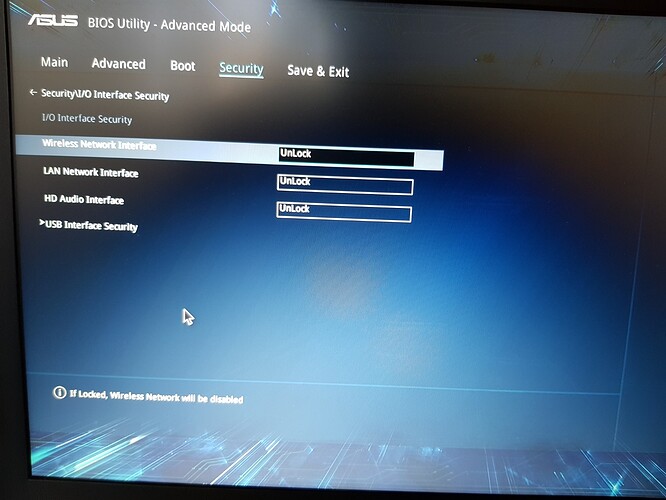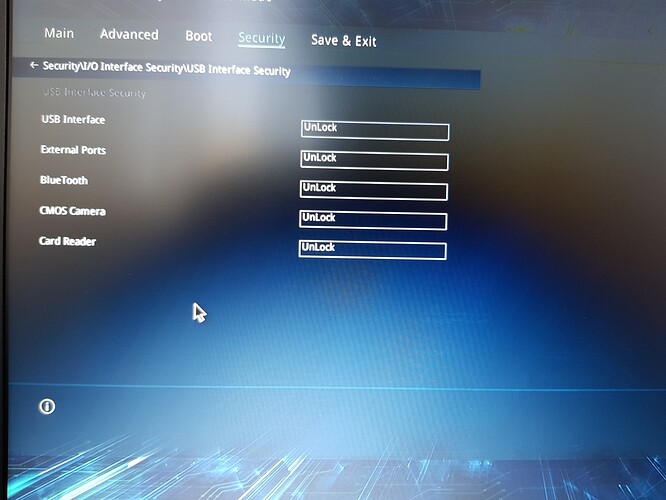Maybe disable mouse and serial I/O in the BIOS if you can, would that help the conflict, so you could get further details?
Hi Lost_N_BIOS. I can disable the Internal pointing device, but about the Serial I/O I have only these options of Security : Lock / Unlock. I have attached a couple of photos
Disabling the Internal pointing device hides the unknown device currently present in devices management
What about disable USB? I was thinking only about trying to eliminate some of the devices you mentioned, so you could maybe find a easier way to install the driver without I/O or IRQ conflicts (ie less devices on A161)
For what I can understand, if I disable the A160/A161 serial I/O, the Elan1200 touchpad device disappears, so I think the two thing are connected somehow. Maybe I’m wrong, but this is what I saw until now.
Inside the bios, related to USB, I have these: Legacy usb, USB Mass storage driver support (disabling the second option does not change anything, apparently at least.)
The others settings abous usb are attached on the previous photos, no other settings on usb
Do you think I was correct, if we could disable Serial I/O then only Elan1200 would be using that IRQ? Does this tablet have a serial I/O port, if not what else is that used for, only the Elan1200? Or maybe SD or Fingerprint device?
Do you already have Intel ME drivers and Intel INF Chipset installed, that way everything is detected properly?
I see in BIOS Serial I/O is used for UART and debugging connections (IHS/GNSS and DCI over USB3). ISH Controller is enabled. There is a setting “Serial IRQ” set to Quiet (other option is Continuous), mainly mentioning all this in case any of it helps or rings a bell for Fernando to advise on changing any of that 
In the specific serial I/O config section of the BIOS, which there is a ton of settings, I see Touch Panel can be changed from SPI touch to IC2 touch, that would probably change something in what you guys are messing with. Most are set to APIC Interrupt mode if this matters (not shown in image) other option is GPIO mode
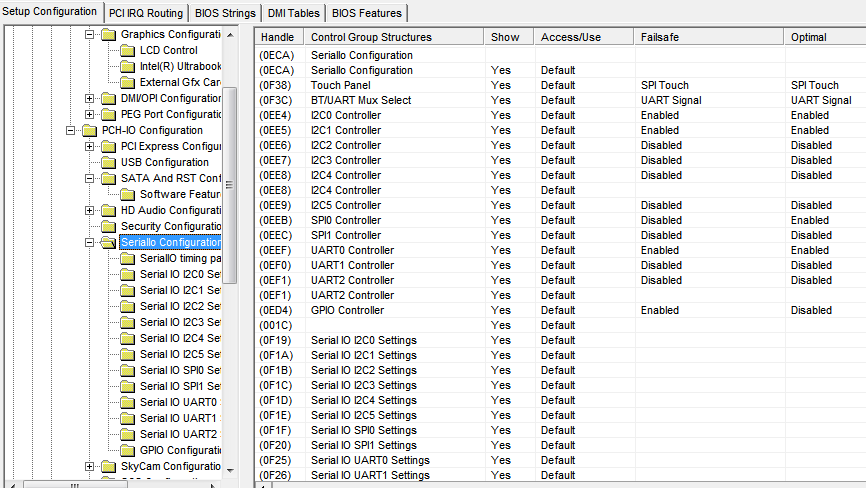
I also see this for "Sensor Hub Type"
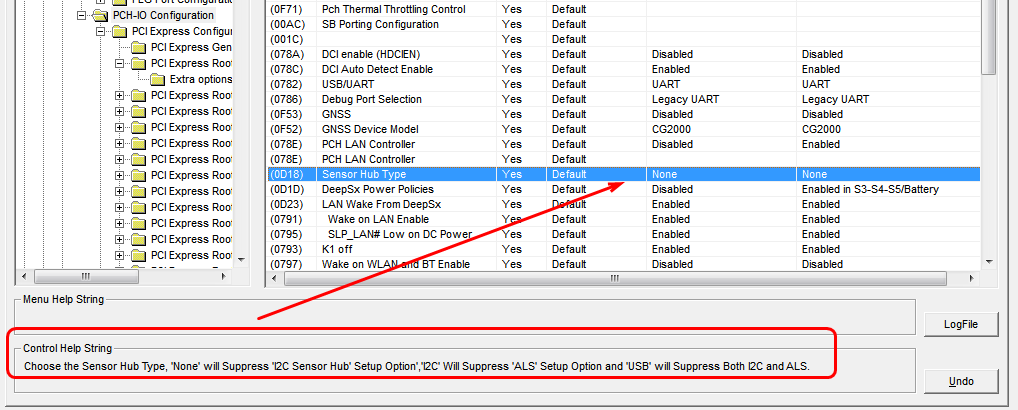
Heads up if you ever use the “Secure Erase” option in the BIOS, it’s set to “Simulate” instead of “Real” so maybe remove HDD/SDD and secure erase on a desktop system!
@Fiox89 :
Attached are brandnew 64bit Intel Serial IO drivers v30.100.1823.1 WHQL for Win10 x64 dated 06/05/2018. The included driver named iaLPSS2_I2C.sys definitively supports your DEV_A160/A161 devices.
Maybe these drivers will be installable as well while running Win7 (if you force the installation).
If you want, I can modify the INF file to make it easier to get them installed onto your Win7 system partition.
64bit Intel Serial IO drivers v30.100.1823.1 WHQL for Win10 x64.rar (284 KB)
Thank you for all this help guys. On windows 7 this driver return a well know error when I select the INF iaLPSS2_I2C_SKL, "the folder does not contain a software driver compatible with the device".
Fernando, if you think that this can solve the mouse problem, and if you have time, it would be nice to be able to solve this problem, but I do not pretend all this work. I can always use an external mouse when I will necessarily need windows 7 for work purposes
p.s. this driver works good on win 10 of course
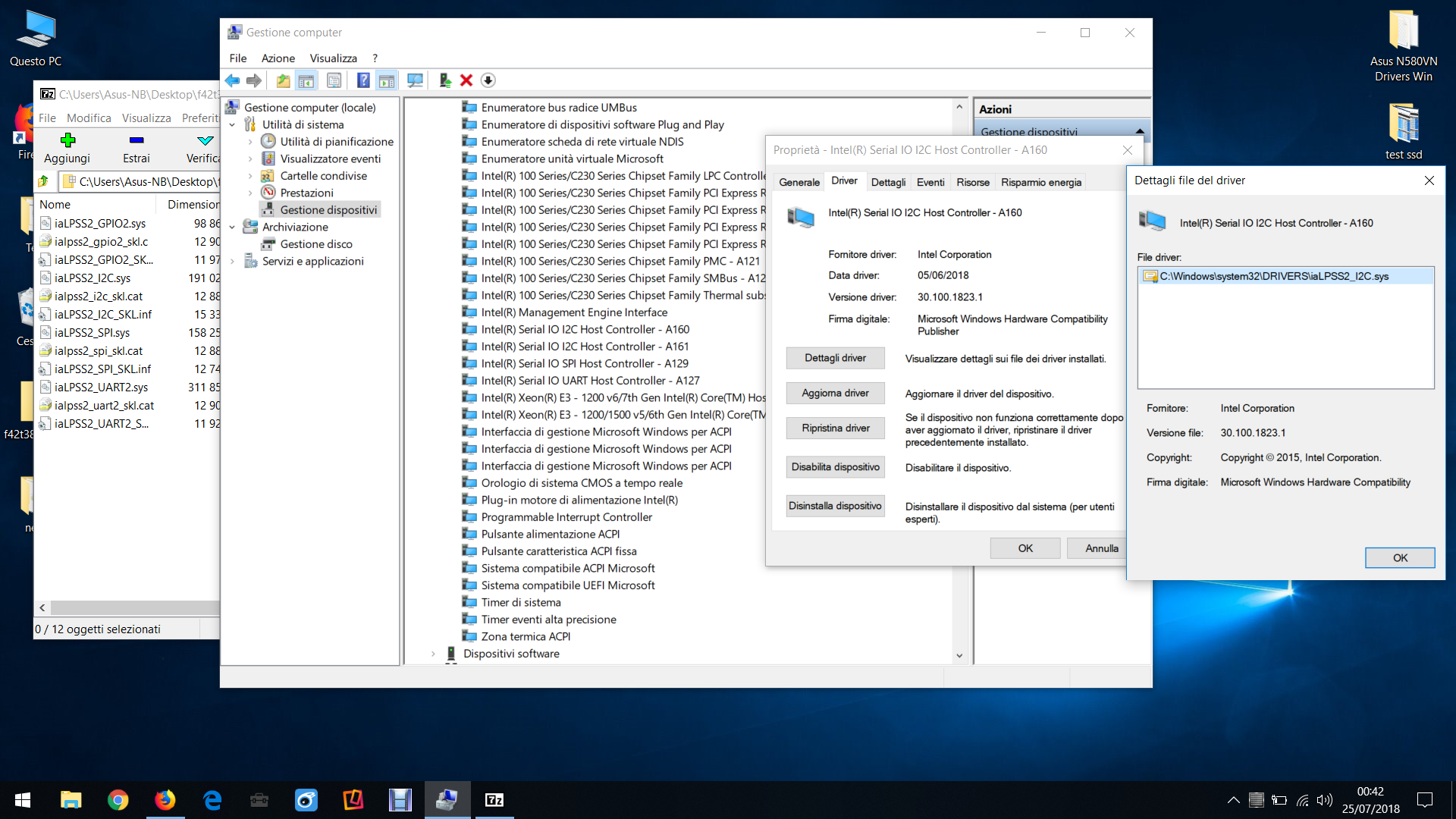
Hi,
Just wanted to “thank you” Fernando, Fiox89 and the others for the information provided in this thread.
I am in the same situation,
I have an Asus UX310UA with Windows 7, everything is working (and marked as such in Device Manager) except the touchpad ACPI\ELAN1200.
I tried the previous laptop model’s touchpad driver but no luck, it seems there has been a major change between the two.
Fiox89, alla fine hai rinunciato? Did you give up?
I don’t want to create confusion in your thread Fiox89,
but I have the same issue and there hasn’t been much progress in the past two weeks so…
can I ask:
-where did you find the ATK 1.0.0060 for Windows 7 you mentioned in page 1?
the most recent I could find is ATK 1.0.0050 for Windows 7 from https://www.asus.com/Laptops/ASUS-ZenBoo…pDesk_Download/
-I don’t think having ATK 1.0.0050 VS 1.0.0057 VS 1.0.0060 would make a difference to the touchpad issue or am I mistaken? I mean, look at all those zeros…
-I was comparing your laptop to mine
https://www.asus.com/it/Laptops/ASUS-Viv…pDesk_Download/
https://www.asus.com/Laptops/ASUS-ZenBoo…pDesk_Download/
we have basically the same touchpad, 11.0.18 vs 11.0.20
but I couldn’t find any elan version that begins with “11.0.” for Windows 7
(all the versions that begin with other numbers don’t work, it always says “The driver version doesn’t suit this touchpad”)
—
This is a long thread full of info, so I probably missed some points, I’ll go back to reading.
PS
Unfortunately my posts are not very useful,
but if I can help with info or with the testing, just ask me.
Thanks for the welcome Fernando and sorry for skipping any presentation.
I need bucketfuls of luck, I see people more skilled than me over the Internet giving up on this issue.
If I may ask you a question,
I am a bit confused by this thread because in my "device manager" I only have the "unknown device, driver not installed" (ACPI\ELAN1200) problem.
I don’t have the "resource conflict" problem.
It’s showing in my case.
So I am not sure anymore if I have as bad a problem as Fiox89.
From what I understand reading this thread and this one https://rog.asus.com/forum/showthread.ph…-GL552-VW/page2
I need “Serial IO 12c Host Controller a160 and a161” because it supports the touchpad (but has problems with Win7).
The one I have, “Serial IO I2C Host Controller 9d60 and 9d61” doesn’t support the touchpad.
Otherwise I don’t understand why Fiox89 and the others don’t use 9d60 and 9d61 that don’t give any error.
except “unknown device, driver not installed” (ACPI\ELAN1200) of course.
Have you tried to do a right-click onto that device and to choose the options “Update driver” > “Search auitomatically for updated driver software”?
Have you tried to do a right-click onto that device and to choose the options "Update driver" > "Search auitomatically for updated driver software"?
yes, unfortunately it says "windows could not find driver software for your device".
@cincinnatus :
And what happens, when you install the “driver” for the device named ELAN1200, which has been linked within this thread (as far as I remember)?
if you mean this one, it says:
“device not connected!”
then
“the driver version doesn’t suit this Touch-Pad. Please check the device in system and install the suitable driver.”
@cincinnatus :
To be able to get the device named ELAN1200 detected, you obviously have to install an Intel Serial I/O driver, which supports the devices DEV_A160 and DEV_A161.
@Fernando :
Thanks! I am looking for it now… should I delete my Serial IO I2C Host Controller 9d60 and 9d61 before installing the A160 A161?
I have a backup image so I can try anything really
No, you can just replace the related driver.
@Fernando
so I installed this https://downloadcenter.intel.com/downloa…-for-Windows-10 and it said “completed” at the end but didn’t ask to restart.
I restarted anyway and nothing changed in device manager, I have the old ones 9d60 and 9d61 and “other devices”->“unknown device” as before.
Maybe I should try these?
https://support.lenovo.com/hu/en/downloads/ds120670
Below it says "Note: For the Kabylake platform products, Intel advises that only Skylake processor can support Windows 7 operating system."
I have Kabylake.