Hello, I wanted to know if it was possible to disabled Intel (VMX) Virtualization Technology in bios for gigabyte aorus pro version F12k, I can disable VT-D but not the actual intel Virtualization technology, I saw in a different post that it was done for someone who owns a gigabyte z390 gaming x
up, just wanted to know if possible.
@yaysonbourne - Show me screenshot (F12 to USB) of the page you are disabling VT-d on.
I think maybe I will have to just disable this for you, can’t make it visible without doing 3-4 hour type edit.
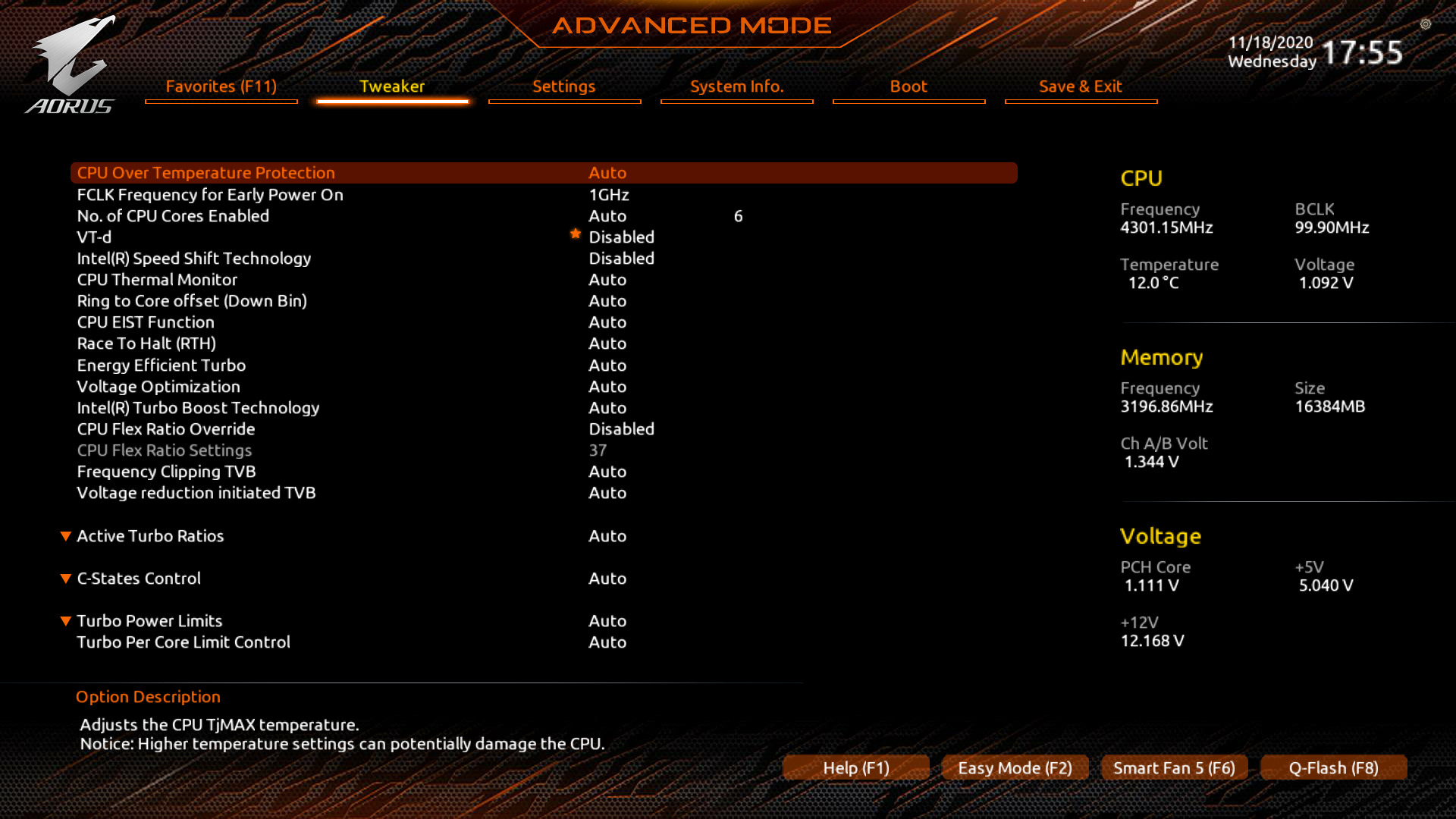
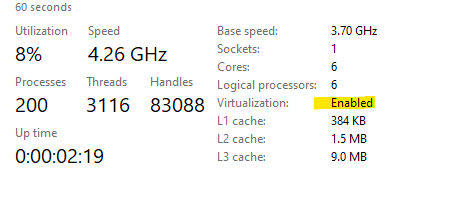
up @Lost_N_BIOS
@yaysonbourne - Sorry for the delay!
What BIOS do you want me to edit, I may be able to unsupress this in place for you and it will become visible (maybe).
I will send two BIOS for you to test, if neither make it appear, then I will just have to make you BIOS with it hard disabled.
@Lost_N_BIOS np! thank you for taking the time to figure this out, Here’s a link to the bios https://www.gigabyte.com/Motherboard/Z390-AORUS-PRO-rev-10/support#support-dl-bios
I’m currently on F11
@yaysonbourne - I tested this on my end, using trick/bug method to see if it would appear in the two hidden/bug areas (See bug #1/2 in change log), and it does not show up, unlike some other settings that will pop in there if unsuprpessed.
So, this setting is just in a place in the BIOS where I either have to replace some setting you don’t use (hidden, or visible), which takes some time, or hard disable for you.
How much do you care about seeing the setting, or would you be OK if I just hard disable it (I’d rather do this, it’s much easier)?
I’m fine with a hard disable, I’ll almost never enable virtualization
@yaysonbourne - Great, thank you, much easier for me (it’s not hard, just takes a lot of time to gather all the details to do a setting swap around)
If you want to enable virtualization, just reflash stock BIOS  Give me about 10-15 minutes and I’ll edit BIOS into this post
Give me about 10-15 minutes and I’ll edit BIOS into this post 
* Edit - @yaysonbourne - Here, flash via Qflash, once done, clear CMOS.
Then enter BIOS, load optimized defaults, save/apply/reboot back to BIOS to make all other changes you need.
http://s000.tinyupload.com/index.php?fil…162122966794480
Thank you! I’ll test this out once I get home and let you know how it goes
You’re welcome! Yes, let me know how it goes, thanks!
Everything works great! Thank you again for doing this.
@yaysonbourne - Awesome to hear it, thanks for the quick report back 

You’re welcome of course
Hi,
Kinda new in this stuff so not sure how it work
Would like to know if its possible to make for me a custom bios with an option to disable HPET and Virtualization Technology
Mb:Gigabyte Z390 Aorus Pro Wifi
Cpu-9900k
Im on bios f11
Dont mind if its hard disable
Willing to pay/donate if needed ![]()
Thanks!
@Kujira - Please confirm, for sure this model linked below, and NOT the Z390-IAorus?
https://www.gigabyte.com/Motherboard/Z39…support-dl-bios
HPET can only (ideally) be hard disabled, I think same for virtualization too, due to where these are located and it would take me hours to swap the settings to somewhere else in the BIOS
I don’t require any payment or donations etc, but if you want to send me something that is always appreciated (shoot me a PM if so, I will send you info)
* Edit - Actually, I already did hard disable VMX on this model F11 BIOS for someone here - [Request] Z390 AORUS PRO unlock hidden settings
So, once you reply back, I will merge your post into that one, and then re-edit that BIOS for HPET hard disable too
not sure if my other post saved or not.
so i’ll post again.
yes this is the mb and hard disable HPET/VMX would be awesome. F11
also cant pm you for some reason? + do i flash it normaly like any bios?
@Kujira - Seems like only the post above is here, so other must have been lost? Sorry, maybe some site glitch right then?
I’m not sure about PM’s either, if that was a glitch, or new members have to have 3-5 or whatever posts before they can send PM’s (Similar to adding live links, have to have certain # of posts first) - I asked plutomaniac to clarify on that for us.
Yes, once I send you BIOS you will flash it like any other BIOS, via Qflash with BIOS on USB
OK, merging thread now
@Lost_N_BIOS
It’s fine
in few more posts I’ll be able to PM you and donate aswell ![]()
I might need to go soon so it could be that I’ll be able to test the BIOS only much later today or tomorrow morning
anyway I’ll test it and post back for results !
Thank you kindly for helping!
@Kujira - Yes, you can send me PM now, I got the first one you sent earlier 

Never a rush here, I am always buried and behind, so don’t worry if you can’t test BIOS right away (once I get it made), you can report back anytime after you test it - no hurry
OK, I will make BIOS now and edit into this post in about 10-15 minutes
-------------------
* Edit - @Kujira - Here you go, flash via Qflash  - https://ufile.io/vp1qxijn
- https://ufile.io/vp1qxijn
After flash, shut down, clear CMOS, then boot to BIOS and load optimized defaults, save/apply and reboot back to BIOS to make any other changes you want.