Brief description: I’ve recovered at the office two abondened systems: a dell precision T5600 and a T7600. These are pre-enegineering models featuring an Xnn BIOS instead of the usual Ann BIOS and they have the EPROMs socketed instead of being soldered.
Playing with AMT, the T7600’s BIOS got corrupted and i haven’t been able to boot until I used a CH341 programmer to copy/paste the content; which now means I have T5600’s running on the T7600 which is far from being ideal (2nd Gbit ethernet not working, secondary SAS controller not recognized, etc.). In the meanwhile I bought a spare part T5600 motherboard because I’ve found no way to replace the BIOS starting from Dell’s .exe file. And discovered that the engineering T5600 I own had 8+2MB chips while production systems have been sold with 8+4MB. So I ordered 2 4MB EPROMs (luckily the engineering systems I have, have the chips socketed and not soldered ![]() ).
).
This way I’ve been able to restore the T5600 to a production-like state with its own official BIOS. Here’s a draft of the video I did to restore it to a normal state (thanks a lot @plutomaniac for his ME restore guide!). Now I’m struggling with the T7600 because, even using /S /F (silent and force) parameters with Dell’s .exe, it won’t overwrite a T5600 with a T7600 BIOS ![]()
Now time for the tech details!
Here’s what I have ()starting with all the studies I’ve been doing on the T5600):
-T5600A12.EXE (downloadable public .exe containing the BIOS upgrade)
-T5600A12.ORI (binary file from fpt -d containing the dump of the brand new spare part motherboard in manufacturing mode, pre-tag setup, containg “NO MANIFEST” information as shown in the video)
-T5600A12 (file extracted by pflashtool from T5600A12)
If I open in FITC and compare T5600A12 (what pflashtool extracts from T5600A12) with the dump done after applying it, I find out that:
- The BIOS region of the actual EPROM content is 6MB while T5600A12 is 10MB so nothing that can be simply swapped. And it doesn’t even correspond to the total 12MB
- If I open T5600A12 in UEFITOOL it contains only a BIOS region (no DESC, PDR, GbE or ME) which has 5 volumes (+2 padding regions)
- If I open whatever dump (fpt -d) of the EPROMs, as for example T5600A12, there’s a complete Intel Image with DESC, PDR, GbE, ME and BIOS region, the latter (BIOS) containing 1 padding+4 volumes
Which means I can’t use the file extracted from PFlash tool to program the EPROMs using the HW programmer; and even if it was the case there would be another issue: there are 2 EPROMs (8MB and 4MB) so I’d need 2 files. The only utility I’ve found able to build a split of 8+4MB is Intel’s Flash Image Tool (and guess what? they’re not sequential: the data is distribute like byte 1 and 2 on big eprom and byte 3 on small eprom).
Personal assumptions (no proof in my findings to support it, it just make sense to me):
- Dell’s update utility (T5600A12.exe) doesn’t write ANY temporary file but instead uses some free space in the EPROMs to store temporary files (which would explain why I haven’t been able in the past to use the old trick of “boot system with working BIOS, replace with bad EPROM, flash bad EPROM to make it good, reset to test” because to start the BIOS update you have to restart the system (as shown in the video) thus: no working ROM, no boot, no reflash.
- The update utility lies in the additional 4MB contained in the extraction of PFLASH Tool
- Removing that volume would correspond (256KB) and the additional padding region at the end (4.643.669 bytes) would result in… the BIOS region to flash with fpt -BIOS -f xxx.bin; but I’m not (yet?) skilled enough to do that surgical operation of removal.
I’m actually waiting to order a T7600 motherboard on the internet to be able to grab that damn 8+4MB dump and flash it on my T7600. I’ve been proposing to sellers to pay money just to have a dump but they don’t have the skills/tools to do so. Long story short: I’d be more than glad of doing a donation instead of having to buy a motherboard from the US as I did for the T5600.
Any suggestion for me super-expert BIOS-modders? ![]()
Thanks a lot!
Alex
@aletib :
Hello Alex,
welcome at Win-RAID Forum!
Unfortunately there are not so many "super-expert-BIOS-modders" available, who may be able to help you to solve your special Dell BIOS problem (I certainly do not belong to this group).
Nevertheless I hope, that you will get some advices how to proceed.
Good luck!
Dieter (alias Fernando)
File T5600A12 is a Dell HDR file which consists of various sections (BIOS, EC, ME etc). Once you extract it, as explained here, you can take file T5600A12_section1_A.12 which is the stock A12 Dell BIOS and it is exactly 6MB and thus can be used as a replacement at UEFITool and your dump. It can be swapped, you just need to first extract the ~10MB Dell HDR file to its components.
Same as above, Dell HDR needs to be extracted first. Don’t just input at at UEFITool without processing it first. You’re supposed to extract it and then take the BIOS and replace at your own dump using UEFITool.
What do you mean by that? The common structure at such dual chip implementations is always in order and the BIOS gets cut and continues to the 2nd smaller one. For example the first 8MB chip should have FD (4KB) + PDR (4KB) + GbE (16KB) + ME (5.97MB) + BIOS (first 2MB) and the second 4MB chip has the rest of the BIOS (last 4MB). The data are sequential with only BIOS getting cut between the two chips. If you have two dumps (8MB + 4MB) you can literally just merge them and create a new full 12MB SPI image and then use it at FITC or FPT. FPT is capable of automatically detecting the two chips and flash a full 12MB SPI image to both of them as I described above.
There is no free space at the two SPI chips as I explained above. The hot swap method wouldn’t work unless you replaced both 8MB + 4MB chips since the BIOS is situated at both of them.
File T5600A12 is a Dell HDR file which consists of various sections (BIOS, EC, ME etc). Once you extract it, as explained here, you can take file T5600A12_section1_A.12 which is the stock A12 Dell BIOS and it is exactly 6MB and thus can be used as a replacement at UEFITool and your dump. It can be swapped, you just need to first extract the ~10MB Dell HDR file to its components.
I must be missing something here.
I run the pyton script with the syntax: usage: python DecompNewDell.py <biosupdate.exe>
and I obtain: Decompressed data written to T7600A12.exe_decompressed.hdr
which is a 10MB file like the one ptool used to give me. Then I pass it to #extractor5.bat and here’s the output:
2
3
4
5
6
7
8
9
10
11
12
13
14
15
16
17
18
19
20
21
22
23
24
25
26
27
28
29
30
31
32
33
34
35
36
37
38
39
40
41
42
43
44
45
46
47
48
49
50
51
52
53
54
55
56
57
58
59
60
61
62
63
64
65
66
67
68
69
70
71
72
73
74
75
76
77
78
79
80
81
82
83
84
85
86
87
88
89
90
91
92
93
94
95
96
97
98
99
100
101
102
103
104
105
106
107
108
109
110
111
112
113
114
115
116
117
118
119
120
121
122
123
124
T7600A12.exe_decompressed.hdr
Scanning ALL modules... Please wait...
Traceback (most recent call last):
File "Z.version.py", line 8, in <module>
import win32clipboard
ImportError: No module named win32clipboard
Traceback (most recent call last):
File "UEFIExtract.py", line 4, in <module>
import win32api
ImportError: No module named win32api
Found EFI Shell_x64 GUID C57AD6B7- version = unknown
Check PCIR in BIOS, usually in padding
Traceback (most recent call last):
File "Z.Version.py", line 8, in <module>
import win32clipboard
ImportError: No module named win32clipboard
Check PCIR in main Volume, including CSMCORE - only uncompressed will be found
Traceback (most recent call last):
File "Z.Version.py", line 8, in <module>
import win32clipboard
ImportError: No module named win32clipboard
Check OROMs in CSMCORE using hexfind and MMTool
Check PCIR-OROM in CSMCORE = Actual OROMs
Traceback (most recent call last):
File "Z.version.py", line 8, in <module>
import win32clipboard
ImportError: No module named win32clipboard
Check PCIR-Link in CSMCORE = Links in MMTool
Traceback (most recent call last):
File "Z.version.py", line 8, in <module>
import win32clipboard
ImportError: No module named win32clipboard
Extract PCIR-OROM from CSMCORE = All OROMs, even duplicated or hidden. Duplicated will end with _nr*.bin
Traceback (most recent call last):
File "Z.version.py", line 8, in <module>
import win32clipboard
ImportError: No module named win32clipboard
Check OROMs in compressed sections...
'find' is not recognized as an internal or external command,
operable program or batch file.
'find' is not recognized as an internal or external command,
operable program or batch file.
'find' is not recognized as an internal or external command,
operable program or batch file.
'find' is not recognized as an internal or external command,
operable program or batch file.
'find' is not recognized as an internal or external command,
operable program or batch file.
'find' is not recognized as an internal or external command,
operable program or batch file.
'find' is not recognized as an internal or external command,
operable program or batch file.
'find' is not recognized as an internal or external command,
operable program or batch file.
'find' is not recognized as an internal or external command,
operable program or batch file.
Traceback (most recent call last):
File "UEFIExtract.py", line 4, in <module>
import win32api
ImportError: No module named win32api
Traceback (most recent call last):
File "UEFIExtract.py", line 4, in <module>
import win32api
ImportError: No module named win32api
Traceback (most recent call last):
File "UEFIExtract.py", line 4, in <module>
import win32api
ImportError: No module named win32api
Traceback (most recent call last):
File "UEFIExtract.py", line 4, in <module>
import win32api
ImportError: No module named win32api
Traceback (most recent call last):
File "UEFIExtract.py", line 4, in <module>
import win32api
ImportError: No module named win32api
Traceback (most recent call last):
File "UEFIExtract.py", line 4, in <module>
import win32api
ImportError: No module named win32api
Traceback (most recent call last):
File "UEFIExtract.py", line 4, in <module>
import win32api
ImportError: No module named win32api
Traceback (most recent call last):
File "UEFIExtract.py", line 4, in <module>
import win32api
ImportError: No module named win32api
Traceback (most recent call last):
File "UEFIExtract.py", line 4, in <module>
import win32api
ImportError: No module named win32api
Check CPU Microcodes in BIOS
Traceback (most recent call last):
File "Z.version.py", line 8, in <module>
import win32clipboard
ImportError: No module named win32clipboard
Traceback (most recent call last):
File "Z.version.py", line 8, in <module>
import win32clipboard
ImportError: No module named win32clipboard
I'm using Python 2.7 under win10x64
Thanks for pointing me to the script and for sharing the other insights; I'll eventually come back on the topic but by now I prefer to avoid confusion and address the problem if you don't mind. Seems like a PATH problem... I will now restart and try to google around to find a solution. I'll keep you posted but if anyone already faced that and has a solution, that'll be welcome :P
EDIT by Fernando: Quoting corrected and code put into a "spoiler" (to save space)
#Edit2: pywin32 installed (was a little bit of a trouble as I had to install python 32 bit and then modify a registry key in order for pywin to recognize it as described here: https://sourceforge.net/p/pywin32/bugs/702/
(thx for the spoiler!)
now it goes something like this:
2
3
4
5
6
7
8
9
10
11
12
13
14
15
16
17
18
19
20
21
22
23
24
25
26
27
28
29
30
31
32
33
34
35
36
37
38
39
40
41
42
43
44
45
46
47
48
49
50
51
52
53
54
55
56
57
58
59
60
61
62
63
64
65
66
67
68
69
70
71
72
73
74
75
76
77
78
79
80
81
82
83
84
85
86
87
88
89
90
91
92
93
94
95
96
97
98
99
100
101
102
103
104
105
106
107
108
109
110
111
112
113
114
115
116
117
118
119
120
121
122
123
124
125
126
127
bios.bin
Scanning ALL modules... Please wait...
Platform Socket 2011 - SandyBridge-E/IvyBridge-E
Found Intel microcodes in 17088572-
01. cpu000206D7_plat6D_ver00000710_date#17-06-2013.bin extracted. Size is 0x4400. Offset 0x18
02. cpu000206D6_plat6D_ver00000619_date#22-05-2012.bin extracted. Size is 0x4000. Offset 0x4818
03. cpu000206D5_plat6D_ver00000513_date#13-10-2011.bin extracted. Size is 0x4800. Offset 0x8818
04. cpu000206D3_plat0F_ver80000304_date#20-04-2011.bin extracted. Size is 0x4000. Offset 0xD018
05. cpu000206D2_plat0F_ver8000020C_date#03-05-2011.bin extracted. Size is 0x4400. Offset 0x11018
06. cpu000206D1_plat07_ver80000105_date#05-11-2010.bin extracted. Size is 0x2400. Offset 0x15818
Found EFI Shell_x64 GUID C57AD6B7- version = unknown
Check PCIR in BIOS, usually in padding
Check OROMs in BIOS, usually in padding
Check PCIR in main Volume, including CSMCORE - only uncompressed will be found
01. 8086-2822
02. 8086-1502
03. 8086-1D60
04. 8086-1D60
05. 8086-1D60
06. 8086-1D60
07. 11AB-4620
08. 8086-0102
09. 8086-0102
Check OROMs in main Volume, including CSMCORE - only uncompressed will be found
Found ROM in unknown GUID
01. File "8086-2822 Intel RST RAID 10.1.0.1008.bin" was written. Size is 0x15200
Found ROM in unknown GUID
02. File "8086-1502 Intel GbE Lan PXE 1.5.50.bin" was written. Size is 0xFC00
Found ROM in unknown GUID
03. File "8086-1D60 Intel RSTe SCU RAID 3.7.0.1049.bin" was written. Size is 0x1A600
Found ROM in unknown GUID
04. File "8086-1D60 Intel RSTe SCU RAID 3.7.0.1049_nr2.bin" was written. Size is 0x1A600
Found ROM in unknown GUID
06. File "8086-1D60 Intel RSTe SCU RAID 3.7.0.1049_nr4.bin" was written. Size is 0x1A600
Found ROM in unknown GUID
07. File "11AB-4620 Dell General-Purpose Encryption 1.05.bin" was written. Size is 0x1131
Found ROM in unknown GUID
08. File "8086-0102 Intel Sandy VBIOS 2089.bin" was written. Size is 0x10000
Found ROM in unknown GUID
09. File "8086-0102 Intel Sandy VBIOS 2089_nr2.bin" was written. Size is 0x10000
Check OROMs in CSMCORE using hexfind and MMTool
Check PCIR-OROM in CSMCORE = Actual OROMs
Check PCIR-Link in CSMCORE = Links in MMTool
Extract PCIR-OROM from CSMCORE = All OROMs, even duplicated or hidden. Duplicated will end with _nr*.bin
Check OROMs in compressed sections...
Found ROM in unknown GUID
01. File "8086-1502 Intel GbE Lan PXE 1.5.50.bin" was written. Size is 0xFC00
Found ROM in unknown GUID
01. File "11AB-4620 Dell General-Purpose Encryption 1.05.bin" was written. Size is 0x1131
Found ROM in unknown GUID
01. File "8086-1D60 Intel RSTe SCU RAID 3.7.0.1049.bin" was written. Size is 0x1A600
Found ROM in unknown GUID
01. File "8086-0102 Intel Sandy VBIOS 2089.bin" was written. Size is 0x10000
Found ROM in unknown GUID
01. File "8086-2822 Intel RST RAID 10.1.0.1008.bin" was written. Size is 0x15200
Found ROM in unknown GUID
01. File "8086-1D60 Intel RSTe SCU RAID 3.7.0.1049_nr2.bin" was written. Size is 0x1A600
Found ROM in unknown GUID
01. File "8086-1D60 Intel RSTe SCU RAID 3.7.0.1049_nr3.bin" was written. Size is 0x1A600
Found ROM in unknown GUID
01. File "8086-0102 Intel Sandy VBIOS 2089_nr2.bin" was written. Size is 0x10000
Found ROM in unknown GUID
01. File "8086-1D60 Intel RSTe SCU RAID 3.7.0.1049_nr4.bin" was written. Size is 0x1A600
Check CPU Microcodes in BIOS
01. cpu000206D7_plat6D_ver00000710_date#17-06-2013.bin extracted. Size is 0x4400. Offset 0x572338
02. cpu000206D6_plat6D_ver00000619_date#22-05-2012.bin extracted. Size is 0x4000. Offset 0x576B38
03. cpu000206D5_plat6D_ver00000513_date#13-10-2011.bin extracted. Size is 0x4800. Offset 0x57AB38
04. cpu000206D3_plat0F_ver80000304_date#20-04-2011.bin extracted. Size is 0x4000. Offset 0x57F338
05. cpu000206D2_plat0F_ver8000020C_date#03-05-2011.bin extracted. Size is 0x4400. Offset 0x583338
06. cpu000206D1_plat07_ver80000105_date#05-11-2010.bin extracted. Size is 0x2400. Offset 0x587B38
Skipped cpu..._date#00-00-201f.bin - Not numeric
Skipped cpu..._date#00-00-201f.bin - Not numeric
Skipped cpu..._date#00-00-201f.bin - Not numeric
Press any key to Exit
and in Z_Extract I only find 2MB of files:
2
3
4
5
6
7
8
9
10
11
12
13
14
15
16
17
18
19
20
21
22
23
24
25
26
27
28
29
30
31
32
33
34
35
36
37
38
39
40
41
42
43
44
45
46
47
48
49
50
51
52
C:\Users\aletib\Desktop\Extractor v6\Z_Extract>dir /w /s
Volume in drive C has no label.
Volume Serial Number is B05A-2056
Directory of C:\Users\aletib\Desktop\Extractor v6\Z_Extract
[.] [..] [CPU] [EFI] [OROM] [OROMpy] [OROMpyMain]
0 File(s) 0 bytes
Directory of C:\Users\aletib\Desktop\Extractor v6\Z_Extract\CPU
[.] [..]
cpu000206D1_plat07_ver80000105_date#05-11-2010.bin cpu000206D2_plat0F_ver8000020C_date#03-05-2011.bin
cpu000206D3_plat0F_ver80000304_date#20-04-2011.bin cpu000206D5_plat6D_ver00000513_date#13-10-2011.bin
cpu000206D6_plat6D_ver00000619_date#22-05-2012.bin cpu000206D7_plat6D_ver00000710_date#17-06-2013.bin
6 File(s) 95,232 bytes
Directory of C:\Users\aletib\Desktop\Extractor v6\Z_Extract\EFI
[.] [..] cpuffs.ffs UEFI_Shell_x64 unknown.ffs
2 File(s) 732,868 bytes
Directory of C:\Users\aletib\Desktop\Extractor v6\Z_Extract\OROM
[.] [..]
0 File(s) 0 bytes
Directory of C:\Users\aletib\Desktop\Extractor v6\Z_Extract\OROMpy
[.] [..]
#GUID_OROMs.txt #GUID_OROMs_compr.txt
11AB-4620 Dell General-Purpose Encryption 1.05.bin 8086-0102 Intel Sandy VBIOS 2089.bin
8086-0102 Intel Sandy VBIOS 2089_nr2.bin 8086-1502 Intel GbE Lan PXE 1.5.50.bin
8086-1D60 Intel RSTe SCU RAID 3.7.0.1049.bin 8086-1D60 Intel RSTe SCU RAID 3.7.0.1049_nr2.bin
8086-1D60 Intel RSTe SCU RAID 3.7.0.1049_nr3.bin 8086-1D60 Intel RSTe SCU RAID 3.7.0.1049_nr4.bin
8086-2822 Intel RST RAID 10.1.0.1008.bin
11 File(s) 719,564 bytes
Directory of C:\Users\aletib\Desktop\Extractor v6\Z_Extract\OROMpyMain
[.] [..]
#GUID_OROMs.txt 11AB-4620 Dell General-Purpose Encryption 1.05.bin
8086-0102 Intel Sandy VBIOS 2089.bin 8086-0102 Intel Sandy VBIOS 2089_nr2.bin
8086-1502 Intel GbE Lan PXE 1.5.50.bin 8086-1D60 Intel RSTe SCU RAID 3.7.0.1049.bin
8086-1D60 Intel RSTe SCU RAID 3.7.0.1049_nr2.bin 8086-1D60 Intel RSTe SCU RAID 3.7.0.1049_nr3.bin
8086-1D60 Intel RSTe SCU RAID 3.7.0.1049_nr4.bin 8086-2822 Intel RST RAID 10.1.0.1008.bin
10 File(s) 719,222 bytes
Total Files Listed:
29 File(s) 2,266,886 bytes
17 Dir(s) 91,896,889,344 bytes free
now what? something dealing with encryption?
Initially you were using Python 2.x at a Python 3.x script, plus you were missing the pypiwin32 dependency of Lordkag’s Extractor (you can use the PyWin32 220 you installed manually instead). Afterwards, you run the wrong batch script. I have improved the instructions provided here, please follow them and you should successfully extract the HDR file.
Got it, sorry; I was so excited that I didn’t carefully go through all the instructions ![]() bios.bin_section1_A.12.bin looks to be my man: 6.144KB
bios.bin_section1_A.12.bin looks to be my man: 6.144KB ![]() time to put the service jumper on and flash with fpt -BIOS -f
time to put the service jumper on and flash with fpt -BIOS -f ![]()
thanks a lot, I’ll come back with the results as soon as I’m done!
Back Up&Running! T7600 BIOS, ME working fine. Luckily I had an old backup of the GbE to restore the 2 MAC addresses of the 2 integrated cards.
Just made a donation: @Fernando I think you owe a beer to @plutomaniac (and I do as well ![]() ).
).
Thanks guys!!!
That is great - congratulations!
Thanks for the donation. I will transfer it to plutomaniac, because he was the person, who helped you to solve your problem.
Enjoy your repaired system!
That is great - congratulations!
Thanks for the donation. I will transfer it to plutomaniac, because he was the person, who helped you to solve your problem.
Enjoy your repaired system!
Up to you guys: Pluto had the knowledge but you provided the platform and built/grown the community; thanks again.
I’m glad this community could be of help and that the problem is solved. Now you can use again those two systems which were previously collecting dust. Thank you very much for your donation, we highly appreciate it. Enjoy. 
hi fernando i finally got the dell t5600 to work with a pci-express m.2 ssd from dpx !
this is my email [email protected]
im the only one in the world that got it to work…

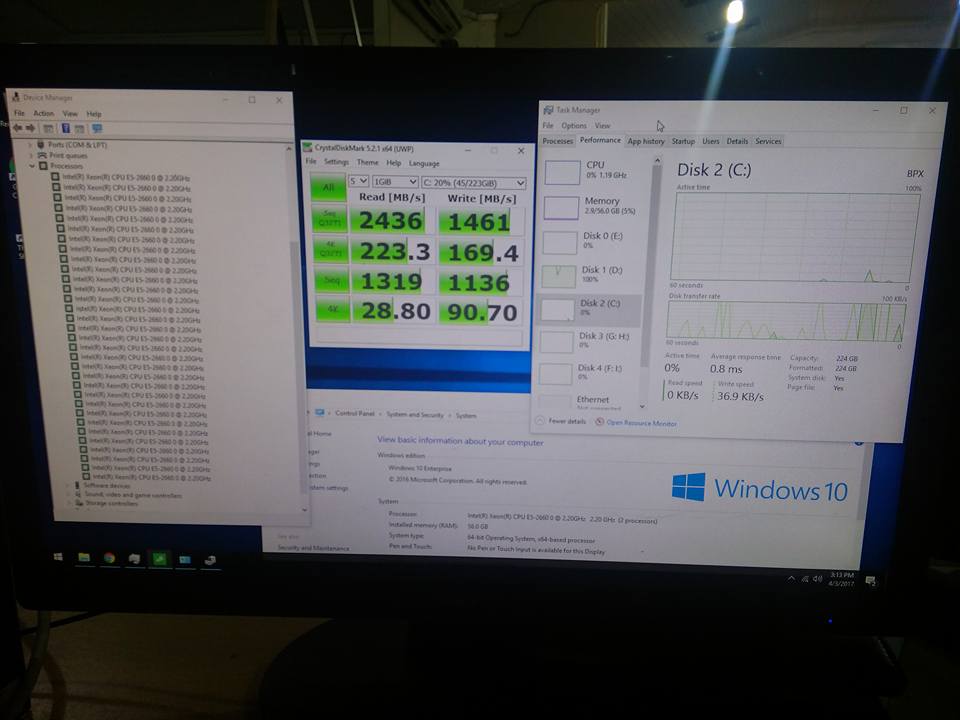

Not sure is helps but i would just get a bigger SPI chip like Atmel AT25Q128FV Its holding a 16MB so you dont need to split anithyng. In my alienware M17X-r2 i have a 25q64fv that is 8MB however the bios is only 4MB but i had injected some modules so i could raid 3xSSD’s to raid 0 instead the original two allowed. In my Latitude 14 Rugged there is a 25q128FV that is 16MB but at the end of the flash dump there is about 2MB emty code filled with 00h and its not a rom hole.
Hi @Fernando
Had to reflash the BIOS again but can-t get rid of the ME recovery state anymore even after following the guide. Attached you’ll find a dump; the only mod I did was to (successfully) add the mod for NVME boot. Any chance you could please help restoring the ME?
FYI: Tried to upload the file but even though everything show in english, I got an error message in german: Fehler: T7600A13.7z Dateityp nicht erlaubt! so I assumed dateityp was something dealing with data type and I changed the compression format ![]()
Thanks a lot!
@djdeld @AssimilatorX what’s the link between your posts and this topic?
T7600A13.zip (5.31 MB)
@aletib :
Since your recent request has more to do with the Intel ME Region than with the BIOS Region, I recommend to post it into >this< Intel ME Sub-Forum.
By the way: Our Intel ME Guru is plutomaniac.
Intel ME has to be deactivated and most partitions removed use ME_Cleaner its working. i have used it on my Dell Latitude 14 Rugged (6th gen) and on my alienware 17 R4 (7th gen) also it was wirking on my friends New Alienware 17 R5 (8th gen) Use SPI flasher to dump the flash than give it to me cleaner xxx.bin -s -S save.bin option you need linux, or either Phyton 2.7.12 for windows to work, dont go higher version of python it will generate errors i spent hours to troubleshoot.
By the way i forgot to mention if your bios and system are manufactured after 2015 just go to dell downloads then get the bios.exe file than rename it to [ BIOS_IMG.rcv ] than format a 2gb USB drive to fat32 and copy the bios recovery onto it. turn the computer off wait 5 sec, than plug in the usb drive and continously press CTRL+ESC while you press the power button the bios recovery should load now and just fallow it through.
To recover full bios functionality you need to follow new crisis recovery procedure for the (after 2015) workstations or pc’s identical, laptops somewhat different.
1, download the bios_xxx.exe from dell for the service tag in question.
2, format a relatively small 2-8GB USB flashdrive to (FAT32).
3, rename BIOS_xxx.exe to [ BIOS_IMG.rcv ] than copy it to the USB flashdrive.
4, power off the computer, and insert the USB.
5, hold CTRL+ESC while pressing the power button, but keep hold CTRL+ESC until you see the bios recovery
Follow instructions, this method actually will overwrite the whole content of the flash including intel ME region that the normal update actually have no permission to do. Intel say is for security reasons, they disabled reading and writing in the security descriptor. I would say if you not planning to use ME as a remote configuration platform is better be removed (crippled) with ME_Cleaner. (for security reasons). ME is basically a small 486 cpu running a MINIX os intels (Active Management Technology) from the beginning on kernel ring level -1 at the first nanosecond as soon you press the power button. It looks a lots of users dont understand or cannot be bothered to do the research, that why the heck we need a computer running below kernel level waaaaaay before my bios actually loaded into the memory. Basically without intel ME your CPU will shut down every 30 minutes or so. I have tried it. Only way to access intel ME module in the SPI flash is either use the fatory recovery tools provided i,e Emergency bios recovery or with an external flash programmer.
https://www.troopers.de/downloads/troope…ME11_Static.pdf
Can I use your procedur to recover my dead Dell T5600? My dell got bricked, no caps lock or hum lock on the keyboard. When I turn on the system immediately led 3 and 4 flashing with amber power light. I’m sure the bios got currupted.
I have MINIPro Programmer. Can some one sent me bios bin for 8MB and 4MB bios? I really need this computer to finish my work. Thank you so much
Thx sorry for my bad englist
Since you have programmer, get a verfified dump from each BIOS chip before you write anything. Upload them here and then I can pull your details out and put in other dumps for you to fix the board with (Serial, LAN ID Etc)
If you want to do yourself, there is dumps linked in this thread, and another link in there to with another thread that has dumps in it as well - DELL T5600 - BIOS A15 & A17