Even with the latest drivers doom eternal is still crashing at launch.
edit. ok ive installed win 8.1 on a 2nd partition just to test doom eternal… but im having a problem right now it seems i cant install the video driver, am i missing something ? i already have all updates pre installed…
@herotoss
New version uploaded,you can try it now.
Now it works, but doom eternal still have the same issue.
@herotoss
Running Doom used vulkan or DX mode?
Doom eternal is vulkan exclusive.
I read elsewhere that attempting to install Windows 7 on a Raven Ridge Ryzen would give an ACPI error. Is this not the case with this driver? Do I need to integrate the driver to a Windows 7 ISO and perform a fresh installation?
Yes. Integrate the full driver set into a windows iso and you are good to go. I use this tool for integration. Replace the usb/nvme drivers in the tool with the ones provided here.
The integration tool in the link above includes usb 3/3.1 drivers that are not included in this driver set. Should I replace those completely or keep both? Any idea what are the additional/different drivers?
Replace them completely as shown in the attached screenshots.
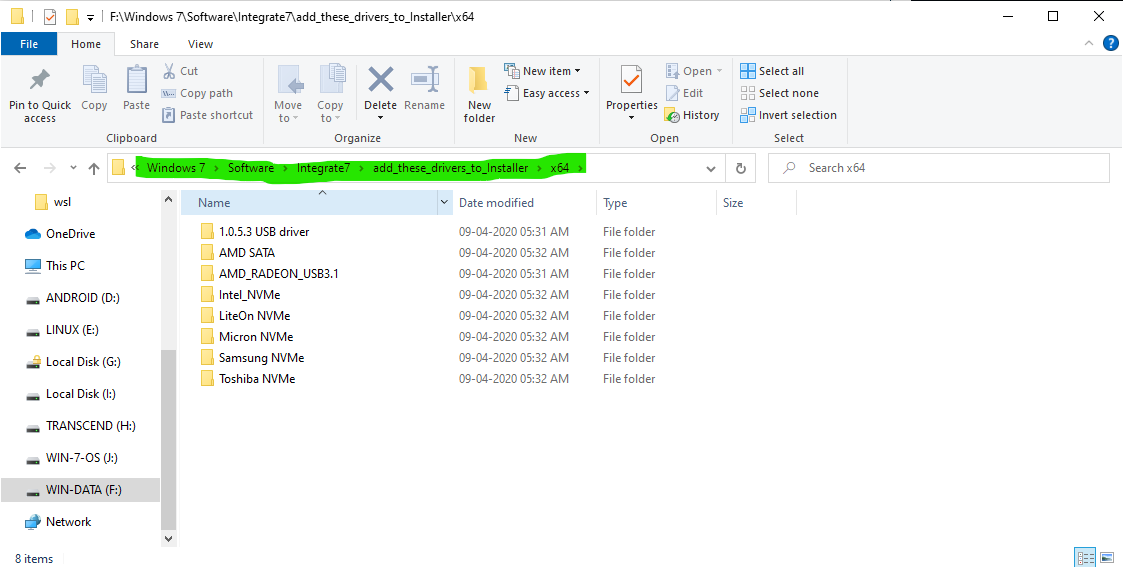
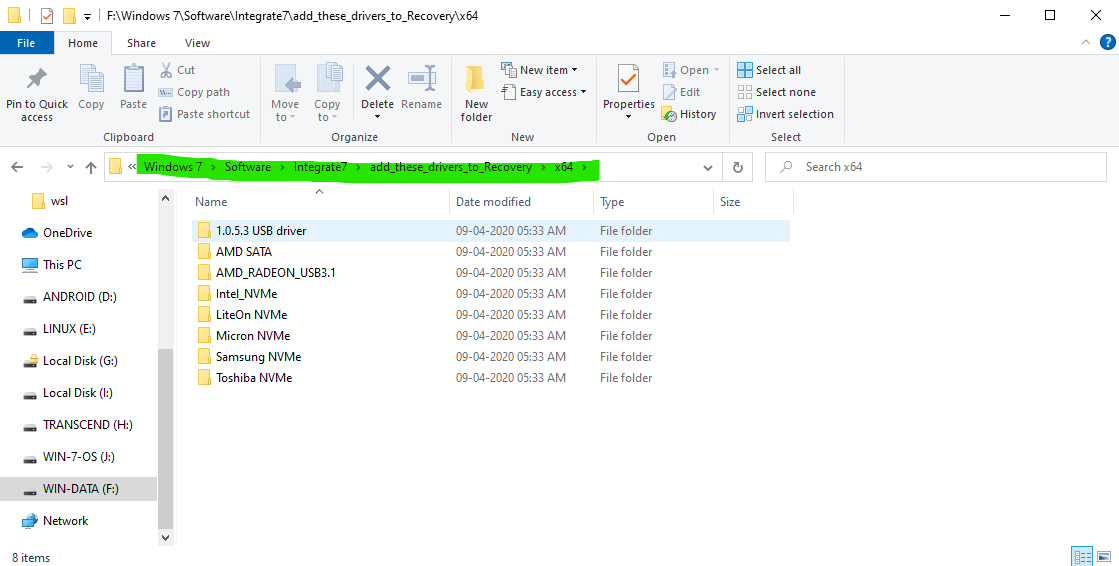
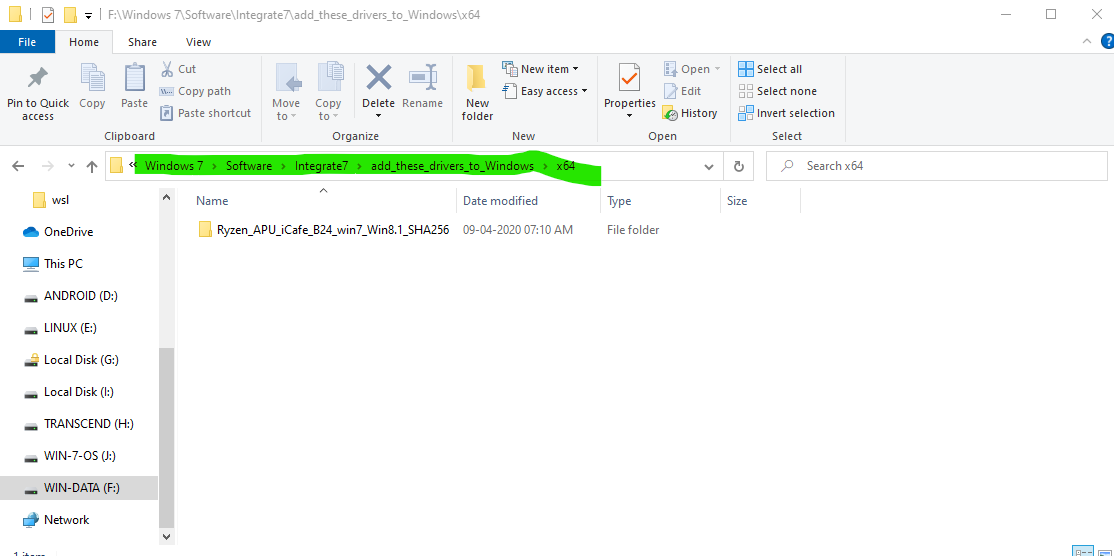
My understanding is, integrate the drivers from here to the windows 7/8.1 iso and do a fresh install however, i have the following questions:
I only have is the 3200G APU CPU, so when installing the windows iso, do i need to install windows by using a GPU with the 3200G and once installed, remove the DDU drivers for the GPU and then install the 20.3.1 icafe version driver?
Or do the above but without using GPU as its nt needed in the first place?
what no, u already have the integrated one inside your APU… it is not needed.
Hallo,
First, thanks for your drivers, it is working very well.
Any way of getting AMD Relive and Ryzen Master working with Windows 7?
Already tried clean installation with DDU
Hi guys,
I can understand everything but since the information is slightly scattered on here and the translation to English is ok, can someone please put a step by step guide on what to do? and which drivers to use? and where to put them? because it’ll make it easier for guys like me who have been out of the pc game for a while. I’ll be using the 3200G or the 3400G APU CPU.
Cheers
Good day, kind sir! Thank you: your driver installation worked for AMD Athlon 300U with Vega 3 inside - PCI\VEN_1002&DEV_15D8&SUBSYS_380817AA&REV_C5 . Although I got a black screen during the driver installation, I just waited a reasonable time so that it hopefully finishes, then rebooted using a power button, and after a reboot I see that it has been installed good. However, your driver seems outdated and incompatible with the latest control panel. Please, could you update your drivers to a version "Win7-Radeon-Software-Adrenalin-2020-Edition-20.4.2-Apr23" which I got for Win 7 / RX Vega 56 ? I also tried to mod it by myself for Athlon 300U Vega 3, using this video’s instruction - youtube [dot] com/watch?v=4gq-FZGB5yo (summary below), but a control panel didn’t work either - no incompatibility messages and works in a tray, but crashes before opening the interface.
@qmastery
Updated, 20.4.2 Regular version: https://yadi.sk/d/mQCCy5JpbhXs9Q
Thank you very much, friend! A video driver has been installed without a problem, but I still couldn’t open the AMD Radeon control center. Initially a panel has started like this: 
Then, after some re-opening retries:  Can’t see any settings, although a few options that are available in a system tray - are working. If you could provide any other versions, I’ll happily test them and share the results
Can’t see any settings, although a few options that are available in a system tray - are working. If you could provide any other versions, I’ll happily test them and share the results
@canonkong Also, maybe a good idea to include the AMD Audio CoProcessor driver for " PCI\VEN_1022&DEV_15E2&SUBSYS_381417AA&REV_00 " to the future versions of your package. It was already a part of your "Ryzen_APU_iCafe_B25_win7_Win8.1_SHA256.7z" archive ( yadi [dot] sk/d/X1yy2C3KTpMfcg ) and still could be installed manually by pointing a Device Manager to auto-search inside this extracted archive.
Dude can you please help me how can you install windows 7 on ryzen 5 2400g i always get bsod with error:your bios is not fully acpi compliant i try windows 7 usb patcher but it doesnt work.
CPU:Ryzen 5 2400g with radeon vega grapichs
Motherboard:Amd-a320m-DGS
@Mato
Update the latest BIOS, if the bios too old, it will not fully ACPI support.