@cubemoved
I updated the new, download B29 version.
@bfa1509
There is some bug of the origenal AMD driver, I will update it when AMD fix the bug.
Hi @canonkong
thanks for the drivers
however when i using this drivers i found the camera crashing the gpu driver (only blackscreen with blinking cursors until i close the camera app)
i already tried clean installing with DDU and the problem still persists. im using B31 version
My device is Acer A315-41 Ryzen 3 2200U with Vega 3 running on Win 8.1
any workarounds ?
hello i’m from indonesia
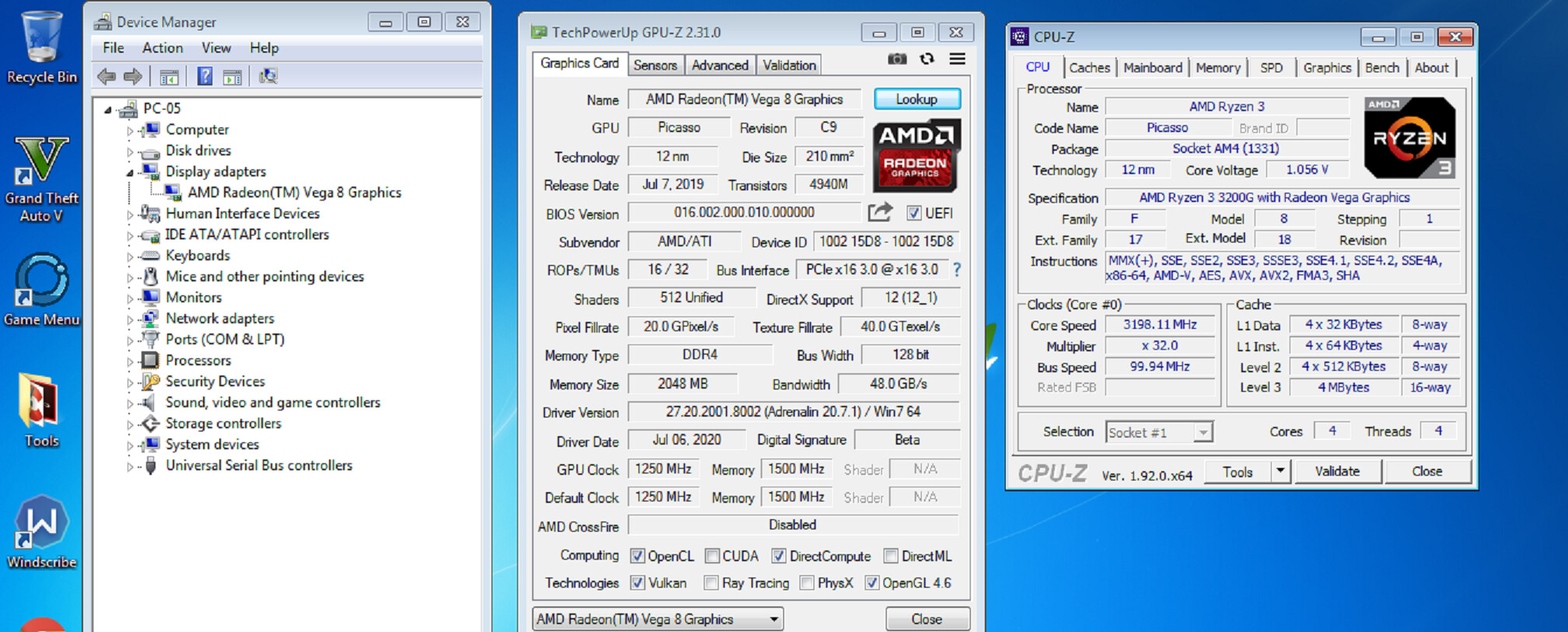
thank you because it works well on my pc. a little problem with the USB port, it can’t detect 3.0 devices but it works on 2.0 devices.
@Friction121
Use B31 Stable version 19.12.1
@canonkong yes i used the stable version the issue still exist. and some game like DJMAX Respect V crashed the gpu too
ill provide the video once i arrived at home
Edit : Here’s the link
https://youtu.be/dnJqYijhLOE
@canonkong
GA-AB350-Gaming with 2400G
Is it possible to add these drivers to an existing Windows installation?
I accidentally got Windows 7 working on my computer without any mods or external help, I just tried really hard and even though it kept failing to boot, there was 1 time where it booted with standard resolution completely randomly and when it did I was able to get everything working nicely.
Sometimes during boot it will BSoD, and sometimes it will try to repair the installation, but most of the time it works fine.
I also have another installation on another drive that I never successfully booted into for some reason and I’ve been trying to figure out the difference between the 2 installations. Both of the installations were done on the same rig, but when I swapped the CPU and Mobo, only 1 of the two ended up working. I never reinstalled Windows, just swapped out the parts and got it working through some problem solving. I used Debian Live Boot CD to transfer files from USB onto the harddrive, then used PS2 mouse in Recovery Environment to install some drivers that I transferred onto the drive and eventually it just worked after a few tries.
I still don’t know why, I’m sure I tried the same thing with my other drive and it never worked.
So can I/should I use your drivers for my working Win7 drive and my non-working Win7 drive? How would I install them?
THANK YOU!
Verified in Gigabyte A320M S2H V2 with Ryzen 3 3200G.
But windows experience for graphics says 6.0 score, A10 APU installed before was 6.7, could be that correct?
I have an MSI Bravo 17 A4DDR laptop. No USB3.0! ![]()
With the stable drivers, the APU driver doesn’t replace the MS generic one.
When I applied the DPinst.exe for the newest one (which proceeded with an “update”), Windows booted fine, but the login screen was all white. I managed to blindly log in and it looks everything is technically fine, but only a highly customized (by a theme I installed) mouse cursor is shown.
So I used a system restore to restore to a manual point.
Next time, I just tried the newest driver pack. Seems to boot fine, but the monitor shuts down on the login screen (it goes through the loading screen pretty much fine).
Tried several more times, rebooting, etc. Haven’t tried the “first old drivers, then new ones” route again, because that is most likely not the way it should work… while returning to a safe restoration point.
Event Viewer:
The white screen gave out “Nebylo možné spustit Správce oken plochy, protože se nepoužívá rozvržený motiv.” - so Desktop Window Manager has died at that point.
No errors for the “black screens” however.
Please add it to the support.
RYZEN 7/5/3 PRO 4750G/4650G/4350G
ATHLON 240GE/220GE/
When will this mod driver update to 20.9.1?
Fixed Issues
1. A black screen, system crash or TDR may occur while gaming when performing task switches, enabling performance metrics overlay, or having video content/web browsers open on secondary displays on Radeon RX 5000 series graphics products system configurations.
2. Project CARS 3™ may experience performance issues when the Radeon Software performance metrics overlay is enabled.
3. Error 1603 may occur during Radeon Software installation on some AMD Ryzen™ 5 Mobile Processors with Radeon™ Graphics system configurations.
4. Error 195 may occur during Radeon Software installation on some AMD Ryzen™ 3 Mobile Processors with Radeon™ Vega Graphics.
5. On some displays, power cycling the display while Radeon FreeSync is enabled may cause the display to remain black until the system is rebooted or the display is hot plugged.
6. Flickering may occur in Borderlands™ 3 in some locations when Radeon Boost is enabled.
7. Decoding some HEVC content using AMF Decoder may result in corruption in the clips playback.
8. Performance Tuning fan profiles may sometimes not be applied after loading a saved profile.
9. Radeon Software may sometimes crash or automatically exit when performing a game scan in the Gaming tab.
10. Random color corruption may intermittently occur on some surfaces while playing matchmaking in Counter-Strike™: Global Offensive.
11. Notifications may be missing icons or text when hotkeys are used to invoke some Radeon Software streaming and recording features.
12. Brightness flickering may be experienced on some VP9 video content playback through applications or web browsers on Radeon RX 5000 series graphics product system configurations.
https://www.amd.com/en/support/kb/releas…-rad-win-20-9-1
thank you. I have installed successfully in my case: amd athlon200ge, asrock b450m steel legend. Very stable, no BSOS.
Thank You too, with this driver I could also install the cheapest AM4 APU, the Athlon200GE. Working perfectly :). This way I still could sell for good money, my Ryzen 3 3300X and also my Geforce RTX2060. This APU will hold well until the new Ryzen 5000 series and Geforces are available :).
https://i.imgur.com/6VuxvhO.jpg
Tried B31 (20.7.1) for the 4650G, just a white screen and cursor on Win7.
Nothing to see on any screen, even with Ctrl + Alt + Del.
19.12.1 won’t install, BSoD if I force install by modding the .inf file.
Any ideas?
Hi guys… I tried to install Windows 7 Rog to my Ryzen 3 3200g with Motherboard-B450M PRO-VDH MAX…
At first everything works fine OS installation but before the Setup Windows Complete I had an error, Blue screen, Can u guys help me with this… Im so fucked up at windows 10 I got DCOM 10016 errors that is why I planned to switch windows 7…
Thanks in Advance…
i have been looking for this. i’ll try it out.
Hi, I currently have a HP Envy x360 15m-ds0011dx that I had currently installed Windows 7 Ultimate SP1 x64 on in UEFI mode. There are two problems. First, I can’t seem to get my Envy to boot with Windows 7 in full UEFI mode. In fact, I also couldn’t get both of my Ryzen desktops to boot in full UEFI mode with Windows 7. I just don’t know what the problem is. Second, I am having trouble locating some drivers for Windows 7 x64. I tried locating most drivers that would work with Windows 7, but I couldn’t locate them all. If you guys can help me out, I’d gladly appreciate it. Thanks.
Still no go by modding the inf file on 20.10.1…
my system is a 4650G with the Asrock X300
Can you reveal how do you mod this driver?
So we can mod by ourself if needed for testing
Hi, I have an Athlon 200GE with an Asus Prime A320M-K motherboard, how could I install Windows 7 on it? I managed to install it once but every time I rebooted the system it gave me a blue screen. So I tried with Windows 8 and when trying to install the stable version that was published here I get a black screen and the system restarts, someone could help me.
@ingen1us , if you like to install windows 7 on your motherboard, you could use a A-series CPU, which are compatible with Windows 7, and have about the similar “strength” as the Athlon 200GE (for example the A10-9700 or 9700E). On a A10-9700 system (with A320 Motherboard) i found out, that Windows 8 is actually not supported for those A-series APU’s, only Windows 7 and Windows 10. Maybe the Athlon is also not supported in Windows 8, if you don’t find the Chipset drivers for it on the AMD Website. The A-Series CPU are actually supported, but you still need a good Windows 7 USB Stick to get it installed; for that i used this tool here http://www.asrock.com/microsite/Win7Install/index.html