My X570 Dark Hero motherboard doesn’t have a PS2 port
What should I do in this case?
@infuscomus
First of all, I would like to express my gratitude for your reply.
You asked to use the USB 3 Driver, is this a PCI-E type USB expansion card?
You also said that if you can get a PCI-E type PS2 expansion card, it’s okay.
https://www.aliexpress.com/item/33046276…2a384c4d7gvsIJ
I bought a PCI-E type PS2 expansion card from this link and tried it, but it failed.
The reason is that OPProm is not built in, so it does not work during BIOS or Windows 7 Setup.
It only works after entering Windows.
I would really appreciate if you could let me know if I am misunderstanding something.
Hi folks
I have Gigabyte Aorus X570 Elite motherboard, AMD Ryzen7 3700X processor, Samsung 950Pro M.2 SSD
The motherboard has following USB’s ports:
Integrated in the CPU:
- 4 x USB 3.2 Gen 1 ports on the back panel
Chipset:
- 2 x USB 3.2 Gen 2 Type-A ports (red) on the back panel
- 4 x USB 3.2 Gen 1 ports available through the internal USB headers
- 1 x USB Type-C USB 3.2 Gen 2 port, available through the internal USB header
Chipset+2 USB 2.0 Hubs:
- 8 x USB 2.0/1.1 ports (4 ports on the back panel, 4 ports available through the internal USB headers)
Motherboard don’t have a PS/2 mouse/keyboard port.
I wasted a few days on trying to install.
I maked Windows7 Professional U with SP1 Retail x64 En ISO with added: modification drivers + original AMD drivers + mouse & keyboard drivers + NVME drivers by NTLite program to Windows 7 Professional (I choose to load from 3 version of Windows one only-Windows 7 Professional) mouse and keyboard connected to USB2.0 ports but installation of Windows stopped on the point where installator ask for choose language-mouse and keyboard stop working at this point.
On some youtube tutorials I found 3 methods of add the drivers to ISO:
- load Windows 7 only
- open boot.wim file (from sources folder) than load Microsoft Windows PE (x64)
- load boot.wim and install.wim
Which method is correct? The drivers should be added to all versions of Windows shows on NTLite or only to one choosen version?
What is difference between?
Why the NTLite shows other 3 versions (Windows 7 Home Basic, Windows 7 Home Premium, Windows 7 Ultimate) if my original (unmodified) ISO with Windows 7 is only Windows 7 Professional?
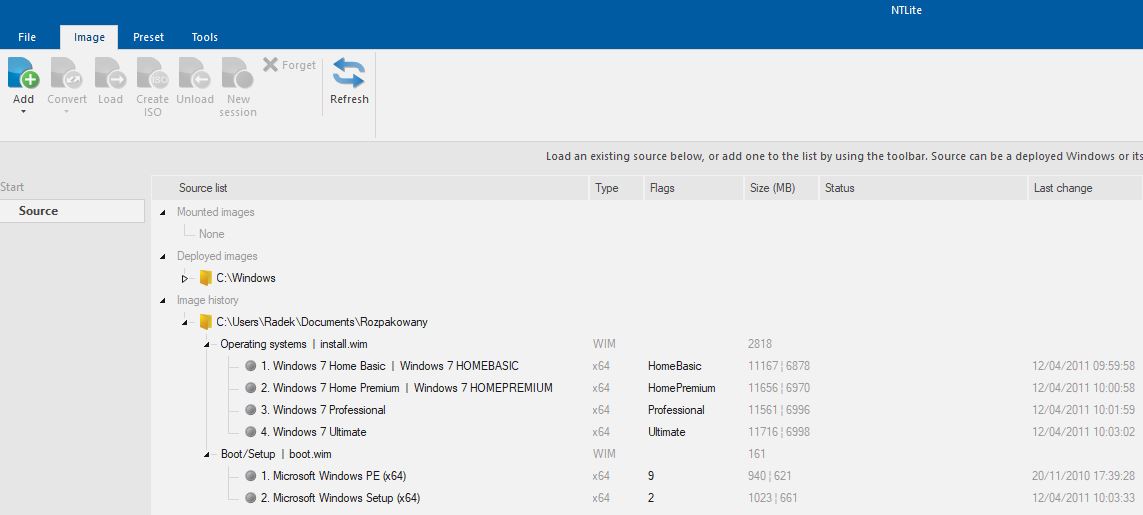
Where should be integrate the KB3033929 file-to the Updates, Drivers or Registry? Just KB3033929 should be integrated or something else.
What is the best program to integration a drivers (NTLite, Win Toolkit, rt_7_lite_win7, Windows_7_Image_Updater by Atack Snajpera, Gigabyte mb_utility_windowsimagetool_am4 AMD)?
During installation of Windows7 to which USB ports should be connected mouse and keyboard, USB2.0, USB3.0 or USB3.1 gen2?
Windows 7 is no longer supported, hence you need to install everything on windows 10
This answer not resolve my issue.
@radek
You can download KB3033929 Update Pakage Files x86 or x64 from microsoft and then intergrate to your windows 7 image(not p.e, setup) Use NTLite Update Menu
You spread not-true information, disqualifie and mark yourself as small-minded with this comment.
@radek I would recommend you to use one of my own mobile slipsteaming scripts (in german or english). Therefore you don’t neet to know that much things to make things work in case you are not interested. And if you use it: Please let me know if you understand it, to be onest I didn’t put much work into improving my mobile slipstreaming scripts in the last couple of months. Or use my Windows 7 SP2.11 beta ISO with native, unofficial xHCI support and more, which can, if you do so, give me some valuable information about this ISO on X570.
To your questions: At least integrate the needed USB xhci drivers and the official NVMe hotfixes into index 2 (Microsoft Windows Setup) in the boot.wim and in the index in the install.wim of the Windows 7 edition that you want to use. And other updates and drivers into the wanted index of the correct Windows 7 edition.
@PatrickK I’m newbie to this topic so before doing anything I need to know rules how this works (understand how this works) for make sure everything what I doing I doing it correct.
Your ISO Windows 7 SP2.11 beta is right for my Gigabyte Aorus X570 Elite motherboard and AMD Ryzen7 3700X processor? It works without extra PCI PS/2 mouse&keyboard card? During installation this ISO to which USB port should be connected mouse and keyboard? Where from I can download your Windows 7 SP2.11 beta ISO - I don’t see it on your list, is only SP2.10 Is in english?
Technically you don’t, you can work with trial and error.
If you want to know how my batch files work feel free to inspect them.
My SP2.11 ISO has nothing special to do with Ryzen 3000 or X570, it is supposed to be the next family from me and the, hopefully, greatest change is the native xHCI support.
I don’t think it really matters if you try to use your keyboard and mouse on a USB2.0 or USB3.x port, because all the USB ports are controlled by the cipset or the CPU in your case, there are no traditional USB2 and/or dedicated USB3.x chips, therefore they all use ‘the same’ drivers, or, like ‘nowadays’, with native xHCI support in Windows since Windows 8, they all use the built-in xHCI ‘driver’. Unfortunately Windows 7 never got this native xHCI ‘driver’, so some people from the My Digital Life Forums backported this ‘driver’ from Windows 8, and my part is to try to use it for my SP2.11 release to make Windows 7 even better and a bit more compatible with younger platforms, on which xHCI is an important thing.
Yes, you need to go one directory higheron my download server.
For clarity:
Windows 7 Pro>(install.wim)
Index1 Microsoft Windows PE(x64)>boot.wim
Index2 Microsoft Windows Setup (x64)>boot.wim
I have this things:
- KB3033929
- modification drivers X570_149C_Drivers_B2
NETWORK: e1r62
NVME: secnvme
SYSTEM DEVICES: AMDIOV, AMDPCIDev, SMbusamd
USB DRIVER: AMD_USB3.2_WinA_Beta_9.0_7052 (AMDHub3, AMDXHCI), amdhub31, amdxhc31
Do I need enything else? Any more drivers or updates?
So, KB3033929 should be integrated with install.wim (Windows 7 Pro),
NETWORK,NVME,SYSTEM DEVICES and USB DRIVER with boot.wim Index1 Microsoft Windows Setup (x64)
That’s correct?
@radek
I would first try it with just this USB driver in the boot.wim, it is not neccessary for the boot.wim to have a network driver or other accessories to be able to install on your motherboard, except the NVMe updates, if you want to use one NVMe drive to install on.
And, of course, one or more indexes in the install.wim needs this USB driver, otherwise you will be able to install, but can’t use your peripherals when it comes to create your username and choose other settings (I recommend to disable automatic updates, it would be a waste of resources, I recommend to install some updates manually first and, if you want so, to install more later, but the last step is not required to make things work in Windows 7 and to stay ‘safe’).
It’s not required to integrate network and other, not already, mentioned drivers and/or updates in one or more indexes in the install.wim, but it will make your live easier if you want to install Windows 7 frequently. (Or, like me, to be able to provide xHCI-, NVMe- network- and other capabilities for different platforms and chips).
I am not shure what KB3033929, does, maybe one or more drivers need it to work properly, just try it out, don’t be shy to make mistakes.
Greetings Patrick
Is it impossible to use Wi-Fi in X570 Dark Hero Windows 7 environment?
I have successfully installed Windows 7 on my X570 Dark Hero motherboard today.
After completing the installation, I checked the device manager.
All devices except Network Controller are properly installed and recognized.
The HARDWARE IDS of this Network Controller are as follows:
PCI\VEN_8086&DEV_2723&SUBSYS_00848086&REV_1A
PCI\VEN_8086&DEV_2723&SUBSYS_00848086
PCI\VEN_8086&DEV_2723&CC_028000
PCI\VEN_8086&DEV_2723&CC_0280
And this is confirmed by the Intel Wi-Fi 6 AX200.
I would like to ask if there is a driver that can use the Wi-Fi 6 AX200 in Windows 7.
hello all,
I’m trying to install Win 7 on the MSI TRX40 Pro 10G motherboard, have created boot USB using Rufus after using NTLite to integrate SHA2 updates and TRX40 drivers provided by @canonkong . As expected, got BSOD with xA5 error code because of the ACPI issue. I request @canonkong to please provide the mod acpi.sys (a big Thank You for the drivers and all the work you put into this!!).
Really looking forward to migrating back to Win 7 after being tortured by MS with all the Win 10 updates!!
There are no Win7 drivers for the AX200. Swap it out with a card like the 8260.
@spacedrone808 not yet, I don’t have acpi.sys file…I have tried and Win 7 install is failing.
I am hopeful that if this works out, I will be able to install on upcoming Threadripper Pro 3975wx with SuperMicro MB.
I am sorry I can’t reply to you as I dont have privileges yet.
@Alex9999 Here is acpi mod: [Solution] Win7/8.1 Drivers for USB 3.0/3.1 Controllers of new AMD Chipset Systems (27)
Hi guys I don’t want to install win10 on my new machine I think maybe I’ve come to the right place? Over the last week I’ve been trying to get win7 installed on Asus x570-Plus (wi-fi) with 5600x and nvme. I haven’t been able to get it connected to the internet or get the usb fully working but at least the nvme seems ok so far.
These isos from patrickK sound really interesting are they fairly straightforward and effective to use? Where to start? deWin7x64_ProN_SP2.11.iso?
Thanks.
@desty To make things easier for me: Just try out my beta S2.11 ISO an let me know if it works for you. Keepo in mind you CMS and legacy settings in the UEFI.