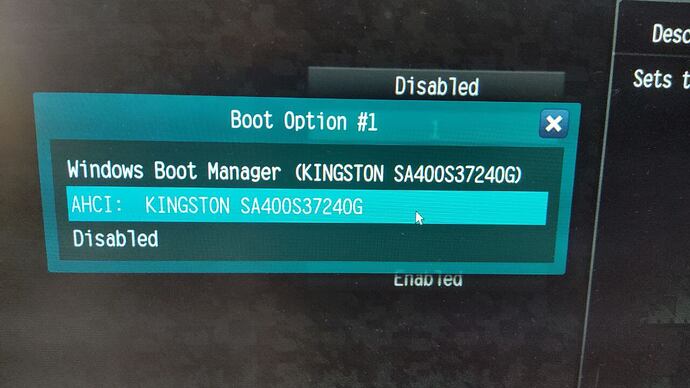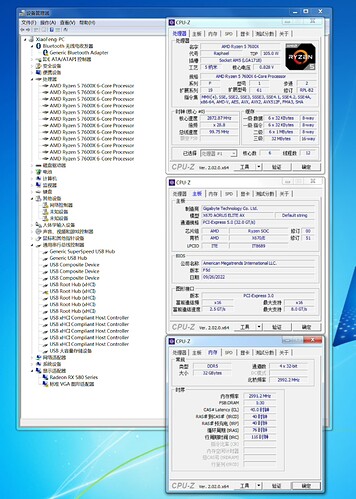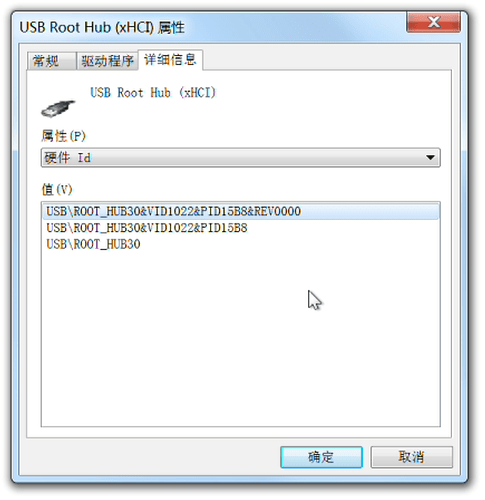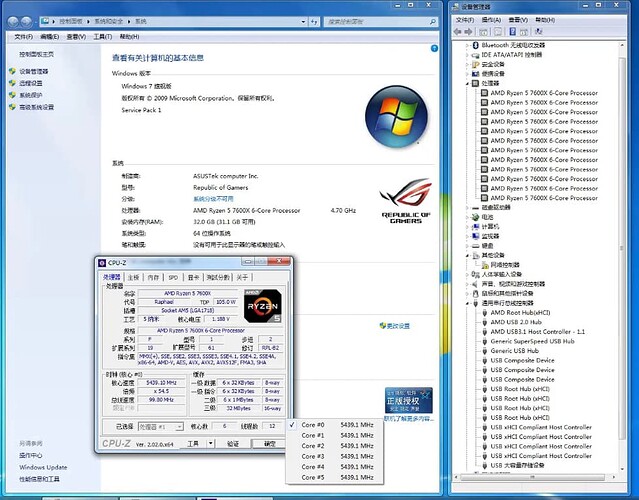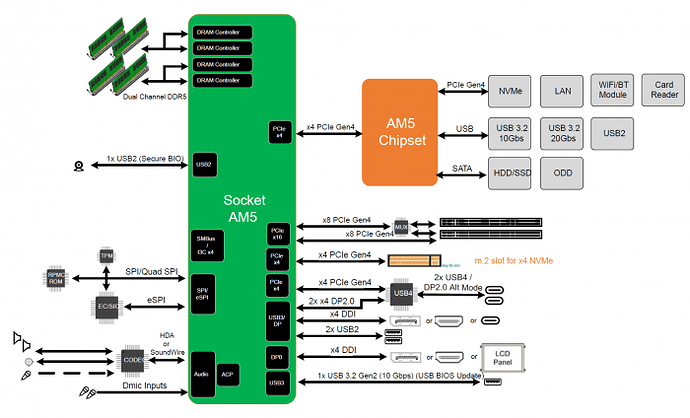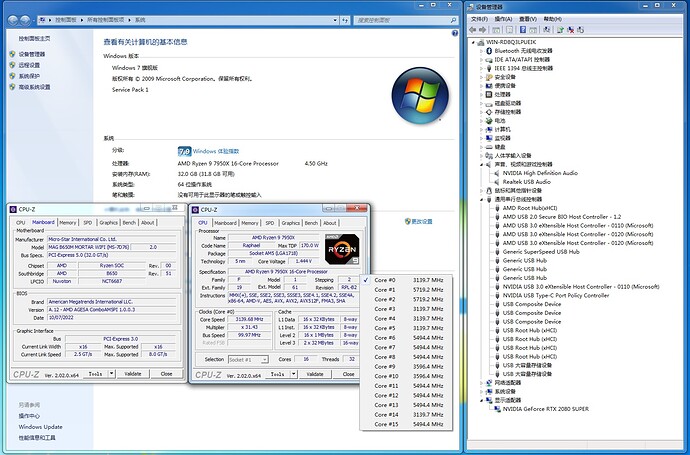Well, it worked, just without some drivers. I don’t mind not having some of them, just get the most I can pull out of it. I would appreciate if somebody gave an instruction hot to get rid of black screen error with amdpsp.sys, I would continue trying getting the drivers for my machine.
I would like to share that I got win7 working on ASRock B550 Steel Legend and Ryzen 7 5800x with almost all drivers.
About usb, top 4 usb ports do work, bottom 4 usb ports do not work and I did not try to install modified drivers, as I am a bit worried about my system going into bsods as was mentioned for asrock motherboards in the first post.
The one that is NOT working is this:
PCI\VEN_1022&DEV_43EE&SUBSYS_11421B21&REV_00
PCI\VEN_1022&DEV_43EE&SUBSYS_11421B21
PCI\VEN_1022&DEV_43EE&CC_0C0330
PCI\VEN_1022&DEV_43EE&CC_0C03
So I have started with a working system on s1155, double boot via EasyBCD with grub 2.0 and Ubuntu as second option.
Then I replace motherboard, cpu and memory with my new parts, and win7 booted with no real problem. As for boot option I had to pick AHCI from this list:
Same disk, but for some reason 2 boot options, well, ok.
Usb and internet did not work from the start, so I pulled out my old ps/2 keyboard, installed all the drivers from motherboard CD, which I can share a link to here: AMD Steel Legend 550
Also installed chipset drivers for x470, then my system booted into black screen with 0xc0000098 error about “amdpsp.sys”, so booted from Ubuntu and removed this file from windows/system32/drivers, and everything booted nicely.
AMD GPU Driver is 2020-21.5.2
Internet Driver: Realtek_LAN_With_Fix_Install_Win10_10046_Win8_8083_Win7_7137_Installer_1037_2
My BIOS version: American Megatrends International, LLC. P2.10, 04.08.2021
List of KB’s installed:
[01]: KB2849697
[02]: KB2849697
[03]: KB2849696
[04]: KB2849696
[05]: KB2841134
[06]: KB2841134
[07]: KB2670838
[08]: KB2830477
[09]: KB2592687
[10]: KB917607
[11]: KB2479943
[12]: KB2491683
[13]: KB2506014
[14]: KB2506212
[15]: KB2506928
[16]: KB2533552
[17]: KB2534111
[18]: KB2545698
[19]: KB2547666
[20]: KB2552343
[21]: KB2560656
[22]: KB2563227
[23]: KB2564958
[24]: KB2574819
[25]: KB2579686
[26]: KB2603229
[27]: KB2604115
[28]: KB2620704
[29]: KB2621440
[30]: KB2631813
[31]: KB2640148
[32]: KB2647753
[33]: KB2654428
[34]: KB2660075
[35]: KB2667402
[36]: KB2685811
[37]: KB2685813
[38]: KB2690533
[39]: KB2698365
[40]: KB2705219
[41]: KB2716513
[42]: KB2719033
[43]: KB2719857
[44]: KB2726535
[45]: KB2727528
[46]: KB2729094
[47]: KB2732059
[48]: KB2732487
[49]: KB2736422
[50]: KB2742599
[51]: KB2750841
[52]: KB2761217
[53]: KB2763523
[54]: KB2770660
[55]: KB2773072
[56]: KB2786081
[57]: KB2791765
[58]: KB2799926
[59]: KB2800095
[60]: KB2807986
[61]: KB2808679
[62]: KB2813347
[63]: KB2813430
[64]: KB2818604
[65]: KB2834140
[66]: KB2840631
[67]: KB2843630
[68]: KB2847927
[69]: KB2852386
[70]: KB2853952
[71]: KB2857650
[72]: KB2861698
[73]: KB2862330
[74]: KB2862335
[75]: KB2864202
[76]: KB2868038
[77]: KB2871997
[78]: KB2884256
[79]: KB2891804
[80]: KB2893294
[81]: KB2893519
[82]: KB2894844
[83]: KB2900986
[84]: KB2908783
[85]: KB2911501
[86]: KB2912390
[87]: KB2918077
[88]: KB2919469
[89]: KB2920188
[90]: KB2923545
[91]: KB2931356
[92]: KB2937610
[93]: KB2943357
[94]: KB2966583
[95]: KB2968294
[96]: KB2970228
[97]: KB2972100
[98]: KB2972211
[99]: KB2973201
[100]: KB2977292
[101]: KB2978120
[102]: KB2978742
[103]: KB2984972
[104]: KB2985461
[105]: KB2990941
[106]: KB2991963
[107]: KB2992611
[108]: KB2999226
[109]: KB3000483
[110]: KB3004375
[111]: KB3006121
[112]: KB3006137
[113]: KB3010788
[114]: KB3011780
[115]: KB3013531
[116]: KB3020370
[117]: KB3020388
[118]: KB3020393
[119]: KB3021674
[120]: KB3021917
[121]: KB3023215
[122]: KB3030377
[123]: KB3035126
[124]: KB3037574
[125]: KB3042058
[126]: KB3045685
[127]: KB3046017
[128]: KB3046269
[129]: KB3054476
[130]: KB3055642
[131]: KB3059317
[132]: KB3060716
[133]: KB3064209
[134]: KB3067903
[135]: KB3071756
[136]: KB3072305
[137]: KB3074543
[138]: KB3075226
[139]: KB3078667
[140]: KB3086255
[141]: KB3087873
[142]: KB3093513
[143]: KB3097989
[144]: KB3102429
[145]: KB3107998
[146]: KB3108371
[147]: KB3108664
[148]: KB3109103
[149]: KB3109560
[150]: KB3110329
[151]: KB3118401
[152]: KB3126587
[153]: KB3127220
[154]: KB3133977
[155]: KB3137061
[156]: KB3138378
[157]: KB3138612
[158]: KB3138910
[159]: KB3139398
[160]: KB3139914
[161]: KB3140245
[162]: KB3147071
[163]: KB3150220
[164]: KB3156016
[165]: KB3159398
[166]: KB3161102
[167]: KB3161949
[168]: KB3179573
[169]: KB3184143
[170]: KB4019990
[171]: KB4054998
[172]: KB4474419
[173]: KB4490628
[174]: KB4493132
[175]: KB4495606
[176]: KB4532945
[177]: KB976902
[178]: KB982018
[179]: KB4516065
Also I’ve put Precision Boost Overdrive to 120/75/130/-25 and set idle power processor load to 20% so I can reduce CPU temps. So far with 144fps in Hunt Showdown it went up to 74deg.
I hope my story will help somebody to get working win7 on their machine too. Not all usbs, but whatever ![]()
" ASRock 500 series mainboards CAN NOT work on win7 and will A5/7E BSOD because of the BIOS."
Just wanted to say I’ve been using a b450 Pro4 on a 2700x with P 4.5 Bios Using CSM Support. Haven’t had any issues I’ll likely upgrade to a 5950x sometime down the road to see how it works out.
I’d be wary of the B450 Pro4 R2 Version. I’m not sure how that one will work out. For either the type of Bios it has or the different USB ports. ( Maybe even lack of CSM support I have no idea)
Hi canonkong,
with your driver package, May i can integrated it with OS win7 for Intel seri 12th right?
hey guys. i cant get working my usb dac on windows 7
all usb ports works correctly with any other device
also, my usb microphone works correctly and it uses the same driver as for usb dac
here screenshots from device manager Imgur: The magic of the Internet
Hi Canon
I signed up just to thank you for these drivers, incredibly useful for me and means I can continue working without issues.
Thank you so much I hope you find the motivation to continue.
Cheers.
@canonkong : that looks great! I’m curious if win7 runs smoothly.
I think next year I’ll try the new socket.
Have this two boards CSM Mode?
Yes, AMD 600 series also supports win7, bios have CSM function.
Hi, thank you very much for these drivers!
Is there any chance you could post step-by-step instructions for how you modified a Windows 7 USB driver to make it work?
For example, knowing which official sources files you used and what changes you made would really help me, since I have a rule to not install unofficial executables and drivers from the web.
I’m curious about USB drivers compatible with Dark Hero VIII, by the way! ![]()
Thank you again!
canonkong
Great job! canonkong
I have a couple of questions.
Can Windows 7 work on ZEN4 and X670 without mod acpi.sys?
Does one ZEN4 IOD have 15B6, 15B7 and 15B8 USB controllers?
Why can’t We use Windows 8 USB driver for 15B8? What is the difference between “15B8” and “15B6, 15B7”?
Is there still a small issue with ASUS USBs?
Will Intel JHL8540 work on Windows 7?
Use Depends this software can see what the driver need. Then just try modify to remove the unsupport things.
1、Not need mod acpi.sys.
2、Zen4 IOD have 15B6, 15B7 and 15B8 USB controllers,and B650 FCH has one 43F7 controllers,X670 has two FCH so it has two 43F7 controllers.
3、Windows 8 and 8.1 can not work on 15B8 becasue it is an “USB 2.0 controllers” (USB BIO secure) use XHCI. But we can use AMD 1.0.0.13 mod driver.
And 15B6, 15B7 are stander USB3.1 controllers.
4、Still have a small issue with ASUS USBs because ASUS BIOS problems.
5、JHL8540 can not work on Windows 7 becasue its controllers can not have correct drivers.
Thank you for answering my questions, canonkong.
I am relieved to know that I can use Win7 on ZEN4 and 600 series motherboards as well as the ZEN3 and 500 series motherboards!
Hello everyone,
I am trying to figure out how to integrate drivers on a Windows 7 image to perform a new clean installation of Win 7. I am not sure which download I need, and how to apply it to an .ISO.
I tried using a clean Win 7 ISO, but it wouldnt work because it kept telling me it is missing a driver, and I tried to load drivers from my HDD but it wouldnt work for some reason.
Can someone please help?
Also, the reason I need this is for testing purposes only. I bought a TP-Link UB500 Bluetooth adapter recently, and it just wont work properly on my system.
Upon contacting TP-Link Support, they keep insisting that Windows 7 is fully supported, and that the drivers they provide for the Bluetooth adapter are fully capable and compatible.
After a lengthy conversation with them on the phone, they finally suggested that I use a clean installation of Win 7, on a system with supported hardware. I definitely cannot use “supported hardware” since I just dont have any, but I will do a clean installation on a separate drive just to see if my particular configuration/OS is corrupt/broken somehow.
So far my #1 suspect is an issue with A2DP, because an older Bluetooth adapter (4.0) was giving me the same issue only when I tried to load the A2DP profile for my earphones. This happened on 2 separate Bluetooth earphones.
If anyone can help on my Bluetooth issue as well, I’d greatly appreciate it. For example, is there any reason why I cannot use Bluetooth 5.0 with wireless earphones, because one of these modded drivers causes an issue?
Some other problem perhaps?
I am attaching a .txt (zipped) to give you a better idea of my Bluetooth issue.
Anyway, please instruct me how to do a clean installation of Win 7.
Here are my specs bellow:
- Ryzen 5 3600 (stock)
- MSI B350 Tomahawk (latest firmware)
- Crucial 16GB DDR4
- MSI GTX 1080ti
Tp-Link Support.rar (1.0 KB)
I keep getting a no CD/DVD driver found upon starting Windows 7 Setup, even though I integrated the drivers using NTLite.
Can anyone help?
Thanks! Do you have any tips or tutorial for how I could modify USB drivers from an official source to work with Dark Hero VIII? Is there need to modify only inf files or is there more to it? ![]()
Is there any way these can be refined to work under Windows Vista, and possibly even Windows XP amd64-bit version by chance? I have an AMD Radeon R4 Stoney Ridge with Vista installed and all the USB ports work except the lone USB 3 port. Thanks in advanced for your guys help!
2022.10.01
Update some drivers for AMD 600 series platform
Does it mean that we can use Win7 on new Ryzen/Treadripper systems?