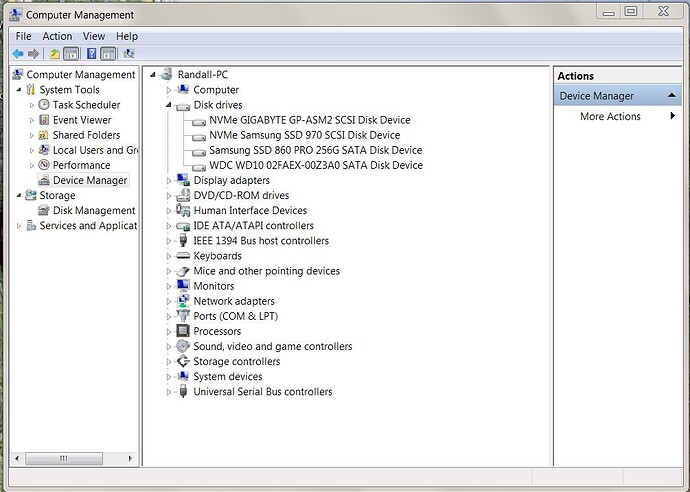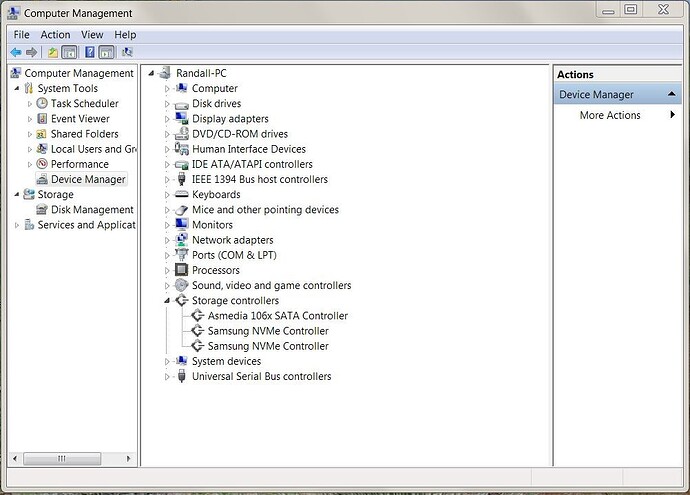I assume by ‘perfect’ you mean to add support for those HW-IDs ? That yould be great, long live Windows 7, because it’s fun to create something and work on it than just use it.
@PatrickK
Yes,add the ID support. You can try my modded usb driver 2.0.0.49,it can work as a general usb driver that support other usb device like A36D of B360/Z390,VIA,ASMedia and more ,also can work on Nvidia USB-C,
@PatrickK
Canonkong said he will release the generic usb-c drivers in a few weeks after he gets the patent credits, if I understand correctly. I am waiting for those too to test on my ACPI\USBC000 device under win7. Under win10 I get UCSI USB Connector Manager for this device, in win 7/8.1 unknown driver. That’s because usb-c ucsi is a device class only present in win10. I truly hope that the driver canonkong will release addresses this issue accordingly. I cannot wait to be able to use an USB-C to HDMI 4k60hz with it, now i’m stuck with 4k30hz using the native hdmi.
The 2.0.0.49 driver is incredible!
What is the 2.0.0.49 driver made of? What is the original driver?
hey man, great work, i tried using this and i managed to fix the usb controller unknown devices successfully.
but i still got 2 "AMD Root Hub(xHCI)" with a yellow warning triangle.
when trying to update the driver, it says the optimal driver is already installed but yet, it says this device cant be started.
i have a third of those amd root hub(xhci) which is working, and seems to be using the same driver ?!
win 7 64bit
x570
ryzen 2700x
best regards
ah ye, actually deleting the driver(clicking the checkmark) fixed it.
any idea what H150i Platinum is ? that shows up now, i assume it has nothing todo with the usb, just thought u might know aswell ![]()
edit, nevermind thats my liquid cooling XD
The Samsung NVMe Controller driver 3.1.0.1901 or 3.2.0.1910 will work fine with the Aorus NVMe Gen4 SSD. The Windows 7 NVMe hot fix KB2990941 must be installed for trim to work.
My emotion: OMG
So does that mean that TRIM on NVMe-Devices does not work without the NVMe hotfix and a driver like Samsung’s is not enough ? Not that I wouldn’t have that implemented on my ISOs but I am curious.
My emotion: OMG
So does that mean that TRIM on NVMe-Devices does not work without the NVMe hotfix and a driver like Samsung’s is not enough ? Not that I wouldn’t have that implemented on my ISOs but I am curious.
Trim worked on my Samsung NVMe 970 Evo with the Samsung driver, however the Aorus drive did not have trim enabled using the Samsung driver as tested with Trim Check without the Windows hot fix installed: Tweaktown article The Aorus drive works at Gen 4 speeds with Windows 7, with the exception of boot times.
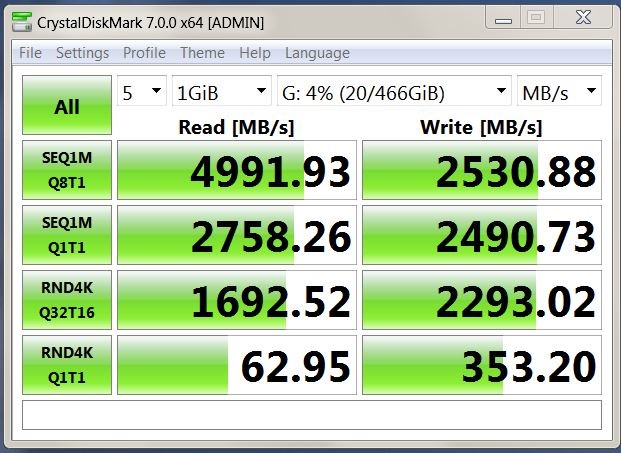
@ryegrass Ok, thanks for your information, good to know. Maybe, on one day in the furutre, I will test this on myself.
Cool, thanks to link this utility from this slavic guy, those are the people that this world needs. Took a look at it and on my everyday-rig (not the ryzen-pc) TRIM apperas to be working like intended, whoohoo. :D.
is it a known issue that u cant play any games that use EAC (easy anticheat) while running those modded drivers?
ever since using those drivers, the anticheat just tells me to close "generic hacking tool" XD
i am aware that cheaters like to abuse drivers to access games protected by kernel anticheats, but a modded usb driver seems a bit strange xD
I’m a little bit confused about the newer USB drivers listed by canonkong. I have been using the originally posted 68 (2.0.0.0068) drivers on my MSI X570 Gaming Plus (Windows 7x64) for about 4 months now with no problems. Thank you canonkong! These drivers have been working well at USB 3 speeds with the minor exception that they will not detect a Logitech receiver.
What advantage(s) do the 49 (2.0.0.0049) drivers have? They appear to be an older version, and after installation, wouldn’t start on my machine.
My Configuration
8 USB 3.2 ports
3 AMD USB 3.2 eXtensible Host controllers
3 AMD USB 3.2 Root Hubs
1 AMD USB High Speed Hub
various USB 2 Hubs
I uninstalled the triangle one and rebooted but now it is showing as "unknown device" and will not be updated when I try to point to the downloaded file.
EDIT: Nvm, you were 100 % right and reinstalling it did fix it.
EDIT2: Windows 7 still will not find my USB CD-drive. :S
Canonkong
Thank you so much for the last update - I used to have BSOD during system startups and various usb2 issues.
The system is super stable now! I did managed to do some installations when the USB HUB looked fine but was actually not functioning. uninstalling and reinstalling slaved that.
Almost all the strange USB2 behaviors are gone except for it not working on rare wake-up occasions - this is solved by rebooting.
system works great. Thank’s again man
I am so glad I found this topic and forum, it looks like it will make thing much easier in the next few weeks.
I have ASUS Crosshair Hero VI X370… and I want to install 3700X and GTX2070 with Windows 7 x64.
In earlier months, I saw discussions and YT videos talking about needing a PS/2 Mouse and Keyboard to complete the initial Windows Installation and then install AMD Chipset drivers, and then install a hacked version of USB driver.
It appears that now with canonkong’s custom driver… a lot of these problems are solved. But just to confirm… can I use ASUS or Gigabytes USB driver tool to make a USB Flash drive with Windows installation media… and use USB keyboard and Mouse with the installation? The reason I ask is because it will take 2 weeks for a PCIE PS/2 adapter card to arrive here. If I need PS/2… I need to order it as soon as possible.
I will reread this entire thread and try to understand everything. In terms of, how is the best way to integrate these drivers into the Windows 7 installation, and does it install chipset drivers automatically, before installing the USB drivers in the Windows installation itself? And is it a lot of work to integrate it in this way?
I am sorry if these are silly questions, I’ve never integrated anything into a Windows installation before.
@JonW
Use PE system to run DISM++ software to load the origenal image, than upadte the sha256 path, and save the image. Than use winNTsetup to install the image ang load the driver in.
@canonkong
Thanks, I will search those things and learn about them in the next few hours.
About the updates, how does Windows install do it in the correct order, is it because of the information in the files that knows what updates it requires before it can update? If I am correct, the sha256 patch is from July 2019, so that means I need my Windows install to be updated to that point before inserting any drivers? I may have misunderstood the sha256 thing, maybe I will know more when I learn about PE system and DISM++.
And also with the drivers, does Windows installation need to install AMD chipset drivers before the USB during installation… or am I worrying about nothing? And for the folder structure, does it need to be the way you have done it? Because I also want to install some other drivers. Does the folder structure matter, or can I just name a new folder “Other devices” and put everything else in there?
Your folder stucture is
network adapter
Storage Controller
system device
Universal Serial Bus Controller
Other devices ← my stuff
Should I just name a new folder “Other devices” and if I put a network adapter or NVME driver in that folder, would it break things or it is ok? I want to insert some WIFI card drivers (TP-LINK), some peripheral devices, camera drivers, sound card etc. I understand that these need to be integrated into boot.wim, install.wim and recovery.wim and that the program you suggested will do this for me? Yesterday I was looking at a program vLite, I guess a lot of these programs do the same thing. https://www.intowindows.com/how-to-integ…tallation-disc/
Thanks for your help (and your drivers).
Hello
I’ve really tried everything now.
My system: Asus X570 Impact and AMD Ryzen 3950x
Unfortunately, the board has only one PCI-e slot for the graphics card and nothing else.
Tried a lot with NTlite but it never wants to work with the installation. Up to 80% then comes a blue screen.
https://abload.de/img/img_20200111_0216065dkeu.jpg
Can someone send me a working ISO file where everything is already set correctly.
Please help